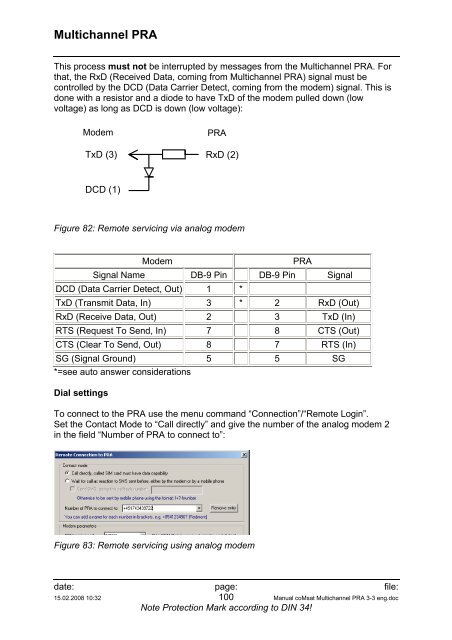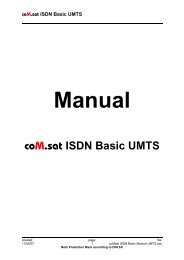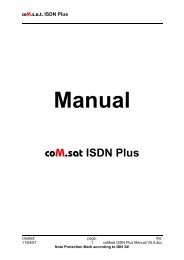coMsat Multichannel PRA
coMsat Multichannel PRA
coMsat Multichannel PRA
You also want an ePaper? Increase the reach of your titles
YUMPU automatically turns print PDFs into web optimized ePapers that Google loves.
<strong>Multichannel</strong> <strong>PRA</strong><br />
This process must not be interrupted by messages from the <strong>Multichannel</strong> <strong>PRA</strong>. For<br />
that, the RxD (Received Data, coming from <strong>Multichannel</strong> <strong>PRA</strong>) signal must be<br />
controlled by the DCD (Data Carrier Detect, coming from the modem) signal. This is<br />
done with a resistor and a diode to have TxD of the modem pulled down (low<br />
voltage) as long as DCD is down (low voltage):<br />
Modem <strong>PRA</strong><br />
TxD (3)<br />
DCD (1)<br />
RxD (2)<br />
Figure 82: Remote servicing via analog modem<br />
Modem <strong>PRA</strong><br />
Signal Name DB-9 Pin DB-9 Pin Signal<br />
DCD (Data Carrier Detect, Out) 1 *<br />
TxD (Transmit Data, In) 3 * 2 RxD (Out)<br />
RxD (Receive Data, Out) 2 3 TxD (In)<br />
RTS (Request To Send, In) 7 8 CTS (Out)<br />
CTS (Clear To Send, Out) 8 7 RTS (In)<br />
SG (Signal Ground) 5 5 SG<br />
*=see auto answer considerations<br />
Dial settings<br />
To connect to the <strong>PRA</strong> use the menu command “Connection”/“Remote Login”.<br />
Set the Contact Mode to “Call directly” and give the number of the analog modem 2<br />
in the field “Number of <strong>PRA</strong> to connect to”:<br />
Figure 83: Remote servicing using analog modem<br />
date: page: file:<br />
15.02.2008 10:32 100 Manual <strong>coMsat</strong> <strong>Multichannel</strong> <strong>PRA</strong> 3-3 eng.doc<br />
Note Protection Mark according to DIN 34!