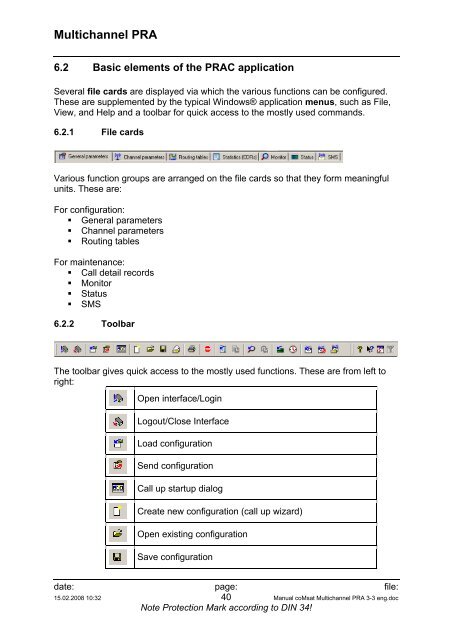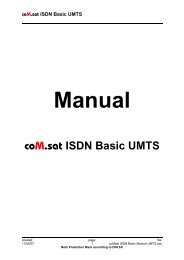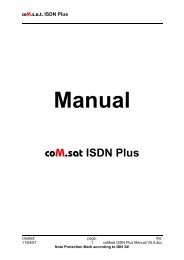coMsat Multichannel PRA
coMsat Multichannel PRA
coMsat Multichannel PRA
Create successful ePaper yourself
Turn your PDF publications into a flip-book with our unique Google optimized e-Paper software.
<strong>Multichannel</strong> <strong>PRA</strong><br />
6.2 Basic elements of the <strong>PRA</strong>C application<br />
Several file cards are displayed via which the various functions can be configured.<br />
These are supplemented by the typical Windows® application menus, such as File,<br />
View, and Help and a toolbar for quick access to the mostly used commands.<br />
6.2.1 File cards<br />
Various function groups are arranged on the file cards so that they form meaningful<br />
units. These are:<br />
For configuration:<br />
General parameters<br />
Channel parameters<br />
Routing tables<br />
For maintenance:<br />
Call detail records<br />
Monitor<br />
Status<br />
SMS<br />
6.2.2 Toolbar<br />
The toolbar gives quick access to the mostly used functions. These are from left to<br />
right:<br />
Open interface/Login<br />
Logout/Close Interface<br />
Load configuration<br />
Send configuration<br />
Call up startup dialog<br />
Create new configuration (call up wizard)<br />
Open existing configuration<br />
Save configuration<br />
date: page: file:<br />
15.02.2008 10:32 40 Manual <strong>coMsat</strong> <strong>Multichannel</strong> <strong>PRA</strong> 3-3 eng.doc<br />
Note Protection Mark according to DIN 34!