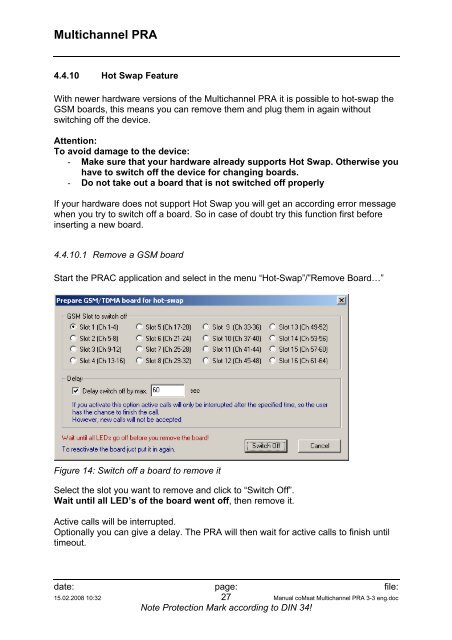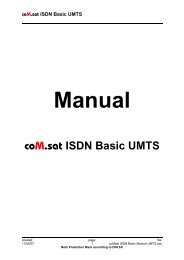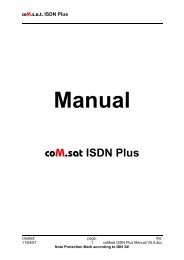coMsat Multichannel PRA
coMsat Multichannel PRA
coMsat Multichannel PRA
Create successful ePaper yourself
Turn your PDF publications into a flip-book with our unique Google optimized e-Paper software.
<strong>Multichannel</strong> <strong>PRA</strong><br />
4.4.10 Hot Swap Feature<br />
With newer hardware versions of the <strong>Multichannel</strong> <strong>PRA</strong> it is possible to hot-swap the<br />
GSM boards, this means you can remove them and plug them in again without<br />
switching off the device.<br />
Attention:<br />
To avoid damage to the device:<br />
- Make sure that your hardware already supports Hot Swap. Otherwise you<br />
have to switch off the device for changing boards.<br />
- Do not take out a board that is not switched off properly<br />
If your hardware does not support Hot Swap you will get an according error message<br />
when you try to switch off a board. So in case of doubt try this function first before<br />
inserting a new board.<br />
4.4.10.1 Remove a GSM board<br />
Start the <strong>PRA</strong>C application and select in the menu “Hot-Swap”/”Remove Board…”<br />
Figure 14: Switch off a board to remove it<br />
Select the slot you want to remove and click to “Switch Off”.<br />
Wait until all LED’s of the board went off, then remove it.<br />
Active calls will be interrupted.<br />
Optionally you can give a delay. The <strong>PRA</strong> will then wait for active calls to finish until<br />
timeout.<br />
date: page: file:<br />
15.02.2008 10:32 27 Manual <strong>coMsat</strong> <strong>Multichannel</strong> <strong>PRA</strong> 3-3 eng.doc<br />
Note Protection Mark according to DIN 34!