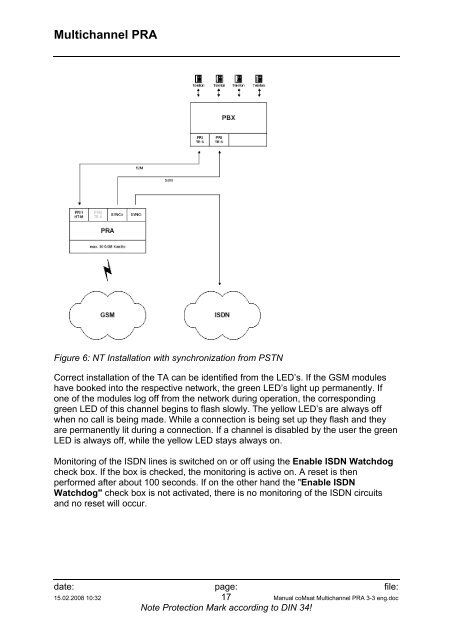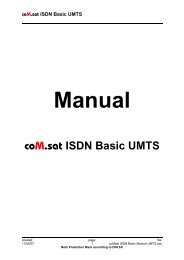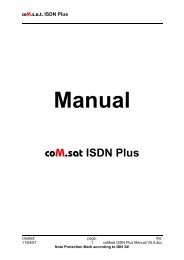coMsat Multichannel PRA
coMsat Multichannel PRA
coMsat Multichannel PRA
Create successful ePaper yourself
Turn your PDF publications into a flip-book with our unique Google optimized e-Paper software.
<strong>Multichannel</strong> <strong>PRA</strong><br />
Figure 6: NT Installation with synchronization from PSTN<br />
Correct installation of the TA can be identified from the LED’s. If the GSM modules<br />
have booked into the respective network, the green LED’s light up permanently. If<br />
one of the modules log off from the network during operation, the corresponding<br />
green LED of this channel begins to flash slowly. The yellow LED’s are always off<br />
when no call is being made. While a connection is being set up they flash and they<br />
are permanently lit during a connection. If a channel is disabled by the user the green<br />
LED is always off, while the yellow LED stays always on.<br />
Monitoring of the ISDN lines is switched on or off using the Enable ISDN Watchdog<br />
check box. If the box is checked, the monitoring is active on. A reset is then<br />
performed after about 100 seconds. If on the other hand the "Enable ISDN<br />
Watchdog" check box is not activated, there is no monitoring of the ISDN circuits<br />
and no reset will occur.<br />
date: page: file:<br />
15.02.2008 10:32 17 Manual <strong>coMsat</strong> <strong>Multichannel</strong> <strong>PRA</strong> 3-3 eng.doc<br />
Note Protection Mark according to DIN 34!