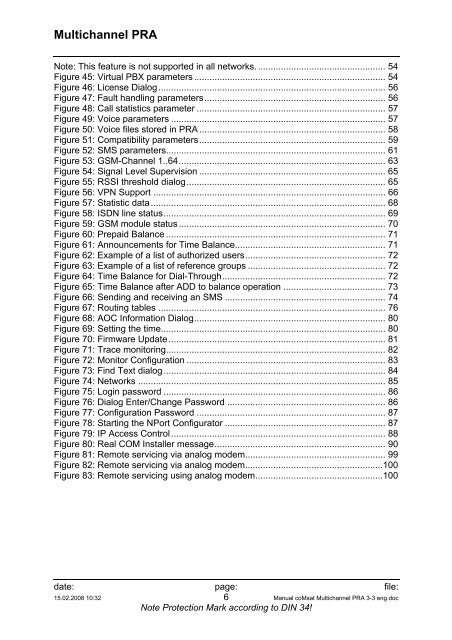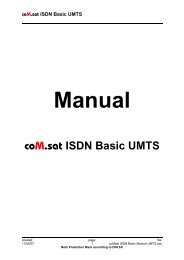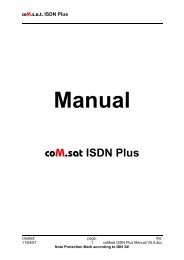coMsat Multichannel PRA
coMsat Multichannel PRA
coMsat Multichannel PRA
Create successful ePaper yourself
Turn your PDF publications into a flip-book with our unique Google optimized e-Paper software.
<strong>Multichannel</strong> <strong>PRA</strong><br />
Note: This feature is not supported in all networks. .................................................. 54<br />
Figure 45: Virtual PBX parameters ........................................................................... 54<br />
Figure 46: License Dialog......................................................................................... 56<br />
Figure 47: Fault handling parameters....................................................................... 56<br />
Figure 48: Call statistics parameter .......................................................................... 57<br />
Figure 49: Voice parameters .................................................................................... 57<br />
Figure 50: Voice files stored in <strong>PRA</strong> ......................................................................... 58<br />
Figure 51: Compatibility parameters......................................................................... 59<br />
Figure 52: SMS parameters...................................................................................... 61<br />
Figure 53: GSM-Channel 1..64................................................................................. 63<br />
Figure 54: Signal Level Supervision ......................................................................... 65<br />
Figure 55: RSSI threshold dialog.............................................................................. 65<br />
Figure 56: VPN Support ........................................................................................... 66<br />
Figure 57: Statistic data............................................................................................ 68<br />
Figure 58: ISDN line status....................................................................................... 69<br />
Figure 59: GSM module status ................................................................................. 70<br />
Figure 60: Prepaid Balance ...................................................................................... 71<br />
Figure 61: Announcements for Time Balance........................................................... 71<br />
Figure 62: Example of a list of authorized users....................................................... 72<br />
Figure 63: Example of a list of reference groups ...................................................... 72<br />
Figure 64: Time Balance for Dial-Through................................................................ 72<br />
Figure 65: Time Balance after ADD to balance operation ........................................ 73<br />
Figure 66: Sending and receiving an SMS ............................................................... 74<br />
Figure 67: Routing tables ......................................................................................... 76<br />
Figure 68: AOC Information Dialog........................................................................... 80<br />
Figure 69: Setting the time........................................................................................ 80<br />
Figure 70: Firmware Update..................................................................................... 81<br />
Figure 71: Trace monitoring...................................................................................... 82<br />
Figure 72: Monitor Configuration .............................................................................. 83<br />
Figure 73: Find Text dialog....................................................................................... 84<br />
Figure 74: Networks ................................................................................................. 85<br />
Figure 75: Login password ....................................................................................... 86<br />
Figure 76: Dialog Enter/Change Password .............................................................. 86<br />
Figure 77: Configuration Password .......................................................................... 87<br />
Figure 78: Starting the NPort Configurator ............................................................... 87<br />
Figure 79: IP Access Control.................................................................................... 88<br />
Figure 80: Real COM Installer message................................................................... 90<br />
Figure 81: Remote servicing via analog modem....................................................... 99<br />
Figure 82: Remote servicing via analog modem......................................................100<br />
Figure 83: Remote servicing using analog modem..................................................100<br />
date: page: file:<br />
15.02.2008 10:32 6 Manual <strong>coMsat</strong> <strong>Multichannel</strong> <strong>PRA</strong> 3-3 eng.doc<br />
Note Protection Mark according to DIN 34!