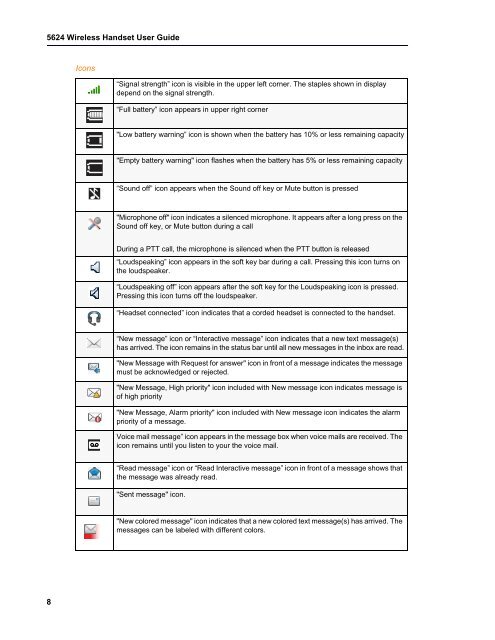Mitel 5624 Wireless Handset User Guide - Mitel Edocs
Mitel 5624 Wireless Handset User Guide - Mitel Edocs
Mitel 5624 Wireless Handset User Guide - Mitel Edocs
You also want an ePaper? Increase the reach of your titles
YUMPU automatically turns print PDFs into web optimized ePapers that Google loves.
<strong>5624</strong> <strong>Wireless</strong> <strong>Handset</strong> <strong>User</strong> <strong>Guide</strong><br />
8<br />
Icons<br />
“Signal strength” icon is visible in the upper left corner. The staples shown in display<br />
depend on the signal strength.<br />
“Full battery” icon appears in upper right corner<br />
"Low battery warning” icon is shown when the battery has 10% or less remaining capacity<br />
"Empty battery warning" icon flashes when the battery has 5% or less remaining capacity<br />
“Sound off” icon appears when the Sound off key or Mute button is pressed<br />
"Microphone off" icon indicates a silenced microphone. It appears after a long press on the<br />
Sound off key, or Mute button during a call<br />
During a PTT call, the microphone is silenced when the PTT button is released<br />
“Loudspeaking” icon appears in the soft key bar during a call. Pressing this icon turns on<br />
the loudspeaker.<br />
“Loudspeaking off” icon appears after the soft key for the Loudspeaking icon is pressed.<br />
Pressing this icon turns off the loudspeaker.<br />
“Headset connected” icon indicates that a corded headset is connected to the handset.<br />
“New message” icon or “Interactive message” icon indicates that a new text message(s)<br />
has arrived. The icon remains in the status bar until all new messages in the inbox are read.<br />
"New Message with Request for answer" icon in front of a message indicates the message<br />
must be acknowledged or rejected.<br />
"New Message, High priority" icon included with New message icon indicates message is<br />
of high priority<br />
"New Message, Alarm priority" icon included with New message icon indicates the alarm<br />
priority of a message.<br />
Voice mail message” icon appears in the message box when voice mails are received. The<br />
icon remains until you listen to your the voice mail.<br />
“Read message” icon or “Read Interactive message” icon in front of a message shows that<br />
the message was already read.<br />
"Sent message" icon.<br />
"New colored message" icon indicates that a new colored text message(s) has arrived. The<br />
messages can be labeled with different colors.