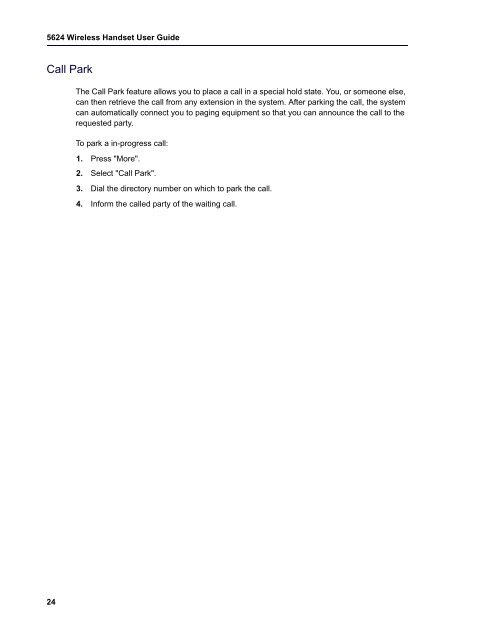Mitel 5624 Wireless Handset User Guide - Mitel Edocs
Mitel 5624 Wireless Handset User Guide - Mitel Edocs
Mitel 5624 Wireless Handset User Guide - Mitel Edocs
Create successful ePaper yourself
Turn your PDF publications into a flip-book with our unique Google optimized e-Paper software.
<strong>5624</strong> <strong>Wireless</strong> <strong>Handset</strong> <strong>User</strong> <strong>Guide</strong><br />
Call Park<br />
24<br />
The Call Park feature allows you to place a call in a special hold state. You, or someone else,<br />
can then retrieve the call from any extension in the system. After parking the call, the system<br />
can automatically connect you to paging equipment so that you can announce the call to the<br />
requested party.<br />
To park a in-progress call:<br />
1. Press "More".<br />
2. Select "Call Park".<br />
3. Dial the directory number on which to park the call.<br />
4. Inform the called party of the waiting call.