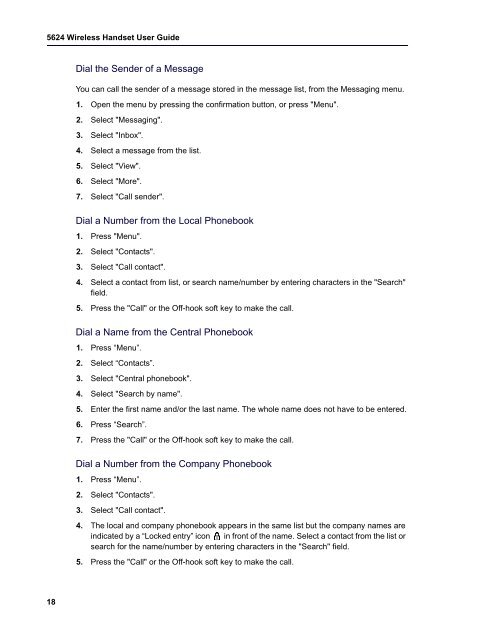Mitel 5624 Wireless Handset User Guide - Mitel Edocs
Mitel 5624 Wireless Handset User Guide - Mitel Edocs
Mitel 5624 Wireless Handset User Guide - Mitel Edocs
Create successful ePaper yourself
Turn your PDF publications into a flip-book with our unique Google optimized e-Paper software.
<strong>5624</strong> <strong>Wireless</strong> <strong>Handset</strong> <strong>User</strong> <strong>Guide</strong><br />
18<br />
Dial the Sender of a Message<br />
You can call the sender of a message stored in the message list, from the Messaging menu.<br />
1. Open the menu by pressing the confirmation button, or press "Menu".<br />
2. Select "Messaging".<br />
3. Select "Inbox".<br />
4. Select a message from the list.<br />
5. Select "View".<br />
6. Select "More".<br />
7. Select "Call sender".<br />
Dial a Number from the Local Phonebook<br />
1. Press "Menu".<br />
2. Select "Contacts".<br />
3. Select "Call contact".<br />
4. Select a contact from list, or search name/number by entering characters in the "Search"<br />
field.<br />
5. Press the "Call" or the Off-hook soft key to make the call.<br />
Dial a Name from the Central Phonebook<br />
1. Press “Menu”.<br />
2. Select “Contacts”.<br />
3. Select "Central phonebook".<br />
4. Select "Search by name".<br />
5. Enter the first name and/or the last name. The whole name does not have to be entered.<br />
6. Press “Search”.<br />
7. Press the "Call" or the Off-hook soft key to make the call.<br />
Dial a Number from the Company Phonebook<br />
1. Press “Menu”.<br />
2. Select "Contacts".<br />
3. Select "Call contact".<br />
4. The local and company phonebook appears in the same list but the company names are<br />
indicated by a “Locked entry” icon in front of the name. Select a contact from the list or<br />
search for the name/number by entering characters in the "Search" field.<br />
5. Press the "Call" or the Off-hook soft key to make the call.