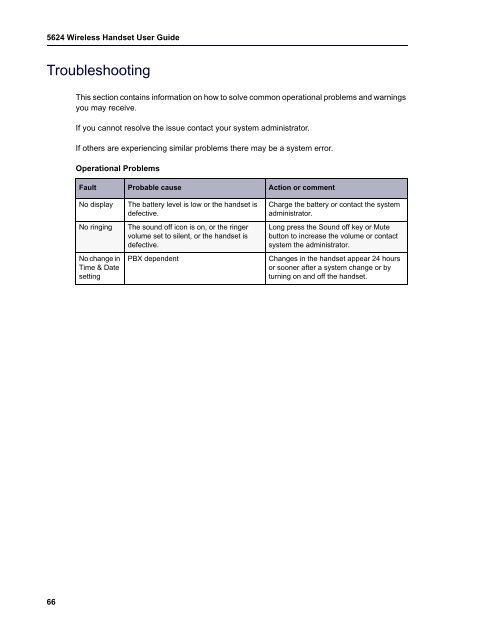Mitel 5624 Wireless Handset User Guide - Mitel Edocs
Mitel 5624 Wireless Handset User Guide - Mitel Edocs
Mitel 5624 Wireless Handset User Guide - Mitel Edocs
You also want an ePaper? Increase the reach of your titles
YUMPU automatically turns print PDFs into web optimized ePapers that Google loves.
<strong>5624</strong> <strong>Wireless</strong> <strong>Handset</strong> <strong>User</strong> <strong>Guide</strong><br />
Troubleshooting<br />
66<br />
This section contains information on how to solve common operational problems and warnings<br />
you may receive.<br />
If you cannot resolve the issue contact your system administrator.<br />
If others are experiencing similar problems there may be a system error.<br />
Operational Problems<br />
Fault Probable cause Action or comment<br />
No display The battery level is low or the handset is<br />
defective.<br />
No ringing The sound off icon is on, or the ringer<br />
volume set to silent, or the handset is<br />
defective.<br />
No change in<br />
Time & Date<br />
setting<br />
Charge the battery or contact the system<br />
administrator.<br />
Long press the Sound off key or Mute<br />
button to increase the volume or contact<br />
system the administrator.<br />
PBX dependent Changes in the handset appear 24 hours<br />
or sooner after a system change or by<br />
turning on and off the handset.