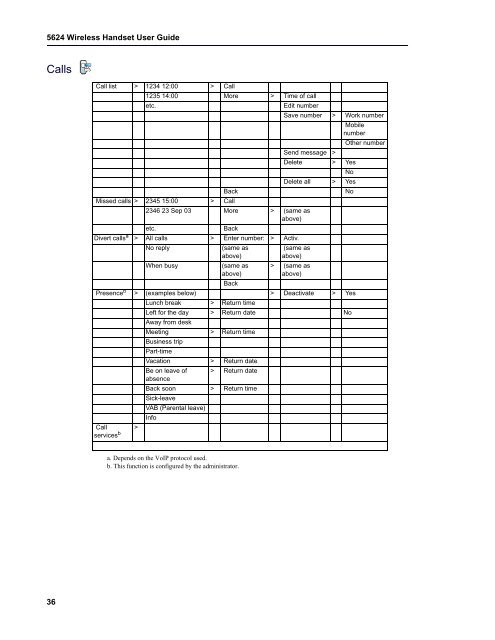Mitel 5624 Wireless Handset User Guide - Mitel Edocs
Mitel 5624 Wireless Handset User Guide - Mitel Edocs
Mitel 5624 Wireless Handset User Guide - Mitel Edocs
Create successful ePaper yourself
Turn your PDF publications into a flip-book with our unique Google optimized e-Paper software.
<strong>5624</strong> <strong>Wireless</strong> <strong>Handset</strong> <strong>User</strong> <strong>Guide</strong><br />
Calls<br />
36<br />
Call list > 1234 12:00 > Call<br />
1235 14:00 More > Time of call<br />
etc. Edit number<br />
Save number > Work number<br />
Mobile<br />
number<br />
Other number<br />
Send message ><br />
Delete > Yes<br />
No<br />
Delete all > Yes<br />
Back No<br />
Missed calls > 2345 15:00 > Call<br />
2346 23 Sep 03 More > (same as<br />
above)<br />
etc. Back<br />
Divert callsa > All calls > Enter number: > Activ.<br />
No reply (same as<br />
(same as<br />
above)<br />
above)<br />
When busy (same as > (same as<br />
above)<br />
Back<br />
above)<br />
Presenceb > (examples below) > Deactivate > Yes<br />
Lunch break > Return time<br />
Left for the day<br />
Away from desk<br />
> Return date No<br />
Meeting<br />
Business trip<br />
Part-time<br />
> Return time<br />
Vacation > Return date<br />
Be on leave of<br />
absence<br />
> Return date<br />
Back soon<br />
Sick-leave<br />
VAB (Parental leave)<br />
Info<br />
> Return time<br />
Call<br />
servicesb ><br />
a. Depends on the VoIP protocol used.<br />
b. This function is configured by the administrator.