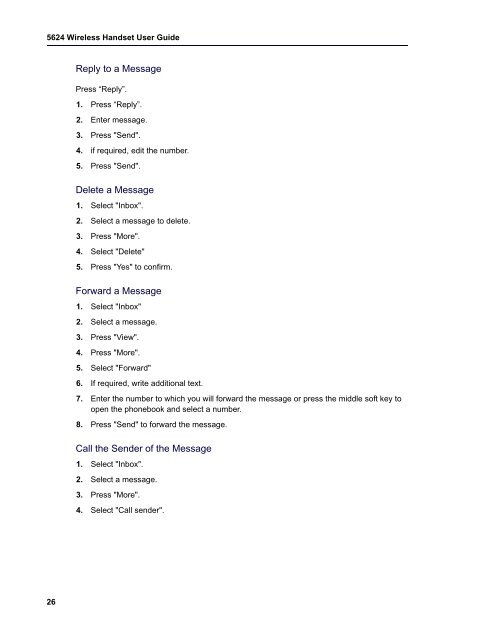Mitel 5624 Wireless Handset User Guide - Mitel Edocs
Mitel 5624 Wireless Handset User Guide - Mitel Edocs
Mitel 5624 Wireless Handset User Guide - Mitel Edocs
You also want an ePaper? Increase the reach of your titles
YUMPU automatically turns print PDFs into web optimized ePapers that Google loves.
<strong>5624</strong> <strong>Wireless</strong> <strong>Handset</strong> <strong>User</strong> <strong>Guide</strong><br />
26<br />
Reply to a Message<br />
Press “Reply”.<br />
1. Press “Reply”.<br />
2. Enter message.<br />
3. Press "Send".<br />
4. if required, edit the number.<br />
5. Press "Send".<br />
Delete a Message<br />
1. Select "Inbox".<br />
2. Select a message to delete.<br />
3. Press "More".<br />
4. Select "Delete"<br />
5. Press "Yes" to confirm.<br />
Forward a Message<br />
1. Select "Inbox"<br />
2. Select a message.<br />
3. Press "View".<br />
4. Press "More".<br />
5. Select "Forward"<br />
6. If required, write additional text.<br />
7. Enter the number to which you will forward the message or press the middle soft key to<br />
open the phonebook and select a number.<br />
8. Press "Send" to forward the message.<br />
Call the Sender of the Message<br />
1. Select "Inbox".<br />
2. Select a message.<br />
3. Press "More".<br />
4. Select "Call sender".