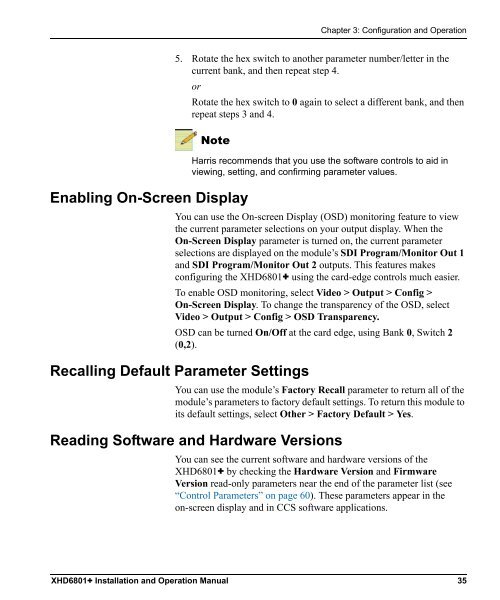Installation and Operation Manual - Biznine.com
Installation and Operation Manual - Biznine.com
Installation and Operation Manual - Biznine.com
You also want an ePaper? Increase the reach of your titles
YUMPU automatically turns print PDFs into web optimized ePapers that Google loves.
Chapter 3: Configuration <strong>and</strong> <strong>Operation</strong><br />
5. Rotate the hex switch to another parameter number/letter in the<br />
current bank, <strong>and</strong> then repeat step 4.<br />
or<br />
Rotate the hex switch to 0 again to select a different bank, <strong>and</strong> then<br />
repeat steps 3 <strong>and</strong> 4.<br />
Note<br />
Enabling On-Screen Display<br />
Harris re<strong>com</strong>mends that you use the software controls to aid in<br />
viewing, setting, <strong>and</strong> confirming parameter values.<br />
You can use the On-screen Display (OSD) monitoring feature to view<br />
the current parameter selections on your output display. When the<br />
On-Screen Display parameter is turned on, the current parameter<br />
selections are displayed on the module’s SDI Program/Monitor Out 1<br />
<strong>and</strong> SDI Program/Monitor Out 2 outputs. This features makes<br />
configuring the XHD6801+ using the card-edge controls much easier.<br />
To enable OSD monitoring, select Video > Output > Config ><br />
On-Screen Display. To change the transparency of the OSD, select<br />
Video > Output > Config > OSD Transparency.<br />
OSD can be turned On/Off at the card edge, using Bank 0, Switch 2<br />
(0,2).<br />
Recalling Default Parameter Settings<br />
You can use the module’s Factory Recall parameter to return all of the<br />
module’s parameters to factory default settings. To return this module to<br />
its default settings, select Other > Factory Default > Yes.<br />
Reading Software <strong>and</strong> Hardware Versions<br />
You can see the current software <strong>and</strong> hardware versions of the<br />
XHD6801+ by checking the Hardware Version <strong>and</strong> Firmware<br />
Version read-only parameters near the end of the parameter list (see<br />
“Control Parameters” on page 60). These parameters appear in the<br />
on-screen display <strong>and</strong> in CCS software applications.<br />
XHD6801+ <strong>Installation</strong> <strong>and</strong> <strong>Operation</strong> <strong>Manual</strong> 35