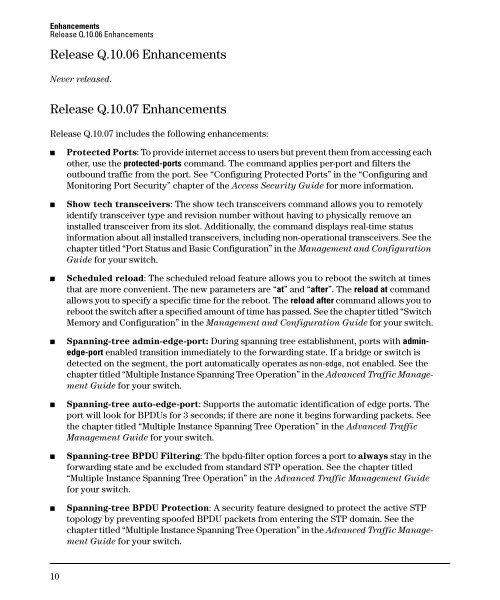Release Notes for Software Version Q.11.26 - 2510-24 Switches - HP
Release Notes for Software Version Q.11.26 - 2510-24 Switches - HP
Release Notes for Software Version Q.11.26 - 2510-24 Switches - HP
You also want an ePaper? Increase the reach of your titles
YUMPU automatically turns print PDFs into web optimized ePapers that Google loves.
Enhancements<br />
<strong>Release</strong> Q.10.06 Enhancements<br />
<strong>Release</strong> Q.10.06 Enhancements<br />
Never released.<br />
<strong>Release</strong> Q.10.07 Enhancements<br />
<strong>Release</strong> Q.10.07 includes the following enhancements:<br />
■ Protected Ports: To provide internet access to users but prevent them from accessing each<br />
other, use the protected-ports command. The command applies per-port and filters the<br />
outbound traffic from the port. See “Configuring Protected Ports” in the “Configuring and<br />
Monitoring Port Security” chapter of the Access Security Guide <strong>for</strong> more in<strong>for</strong>mation.<br />
■ Show tech transceivers: The show tech transceivers command allows you to remotely<br />
identify transceiver type and revision number without having to physically remove an<br />
installed transceiver from its slot. Additionally, the command displays real-time status<br />
in<strong>for</strong>mation about all installed transceivers, including non-operational transceivers. See the<br />
chapter titled “Port Status and Basic Configuration” in the Management and Configuration<br />
Guide <strong>for</strong> your switch.<br />
■ Scheduled reload: The scheduled reload feature allows you to reboot the switch at times<br />
that are more convenient. The new parameters are “at” and “after”. The reload at command<br />
allows you to specify a specific time <strong>for</strong> the reboot. The reload after command allows you to<br />
reboot the switch after a specified amount of time has passed. See the chapter titled “Switch<br />
Memory and Configuration” in the Management and Configuration Guide <strong>for</strong> your switch.<br />
■ Spanning-tree admin-edge-port: During spanning tree establishment, ports with adminedge-port<br />
enabled transition immediately to the <strong>for</strong>warding state. If a bridge or switch is<br />
detected on the segment, the port automatically operates as non-edge, not enabled. See the<br />
chapter titled “Multiple Instance Spanning Tree Operation” in the Advanced Traffic Management<br />
Guide <strong>for</strong> your switch.<br />
■ Spanning-tree auto-edge-port: Supports the automatic identification of edge ports. The<br />
port will look <strong>for</strong> BPDUs <strong>for</strong> 3 seconds; if there are none it begins <strong>for</strong>warding packets. See<br />
the chapter titled “Multiple Instance Spanning Tree Operation” in the Advanced Traffic<br />
Management Guide <strong>for</strong> your switch.<br />
■ Spanning-tree BPDU Filtering: The bpdu-filter option <strong>for</strong>ces a port to always stay in the<br />
<strong>for</strong>warding state and be excluded from standard STP operation. See the chapter titled<br />
“Multiple Instance Spanning Tree Operation” in the Advanced Traffic Management Guide<br />
<strong>for</strong> your switch.<br />
■ Spanning-tree BPDU Protection: A security feature designed to protect the active STP<br />
topology by preventing spoofed BPDU packets from entering the STP domain. See the<br />
chapter titled “Multiple Instance Spanning Tree Operation” in the Advanced Traffic Management<br />
Guide <strong>for</strong> your switch.<br />
10