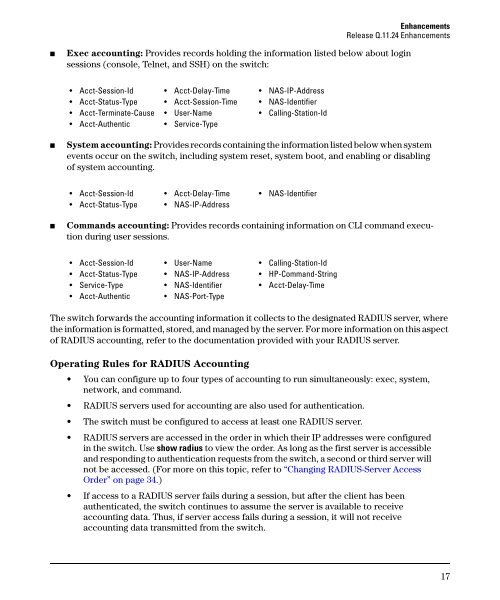Release Notes for Software Version Q.11.26 - 2510-24 Switches - HP
Release Notes for Software Version Q.11.26 - 2510-24 Switches - HP
Release Notes for Software Version Q.11.26 - 2510-24 Switches - HP
You also want an ePaper? Increase the reach of your titles
YUMPU automatically turns print PDFs into web optimized ePapers that Google loves.
Enhancements<br />
<strong>Release</strong> Q.11.<strong>24</strong> Enhancements<br />
■ Exec accounting: Provides records holding the in<strong>for</strong>mation listed below about login<br />
sessions (console, Telnet, and SSH) on the switch:<br />
Acct-Session-Id<br />
Acct-Status-Type<br />
Acct-Terminate-Cause<br />
Acct-Authentic<br />
■ System accounting: Provides records containing the in<strong>for</strong>mation listed below when system<br />
events occur on the switch, including system reset, system boot, and enabling or disabling<br />
of system accounting.<br />
Acct-Session-Id<br />
Acct-Status-Type<br />
■ Commands accounting: Provides records containing in<strong>for</strong>mation on CLI command execution<br />
during user sessions.<br />
Acct-Session-Id<br />
Acct-Status-Type<br />
Service-Type<br />
Acct-Authentic<br />
Acct-Delay-Time<br />
Acct-Session-Time<br />
User-Name<br />
Service-Type<br />
Acct-Delay-Time<br />
NAS-IP-Address<br />
User-Name<br />
NAS-IP-Address<br />
NAS-Identifier<br />
NAS-Port-Type<br />
The switch <strong>for</strong>wards the accounting in<strong>for</strong>mation it collects to the designated RADIUS server, where<br />
the in<strong>for</strong>mation is <strong>for</strong>matted, stored, and managed by the server. For more in<strong>for</strong>mation on this aspect<br />
of RADIUS accounting, refer to the documentation provided with your RADIUS server.<br />
Operating Rules <strong>for</strong> RADIUS Accounting<br />
NAS-IP-Address<br />
NAS-Identifier<br />
Calling-Station-Id<br />
NAS-Identifier<br />
Calling-Station-Id<br />
<strong>HP</strong>-Command-String<br />
Acct-Delay-Time<br />
You can configure up to four types of accounting to run simultaneously: exec, system,<br />
network, and command.<br />
RADIUS servers used <strong>for</strong> accounting are also used <strong>for</strong> authentication.<br />
The switch must be configured to access at least one RADIUS server.<br />
RADIUS servers are accessed in the order in which their IP addresses were configured<br />
in the switch. Use show radius to view the order. As long as the first server is accessible<br />
and responding to authentication requests from the switch, a second or third server will<br />
not be accessed. (For more on this topic, refer to “Changing RADIUS-Server Access<br />
Order” on page 34.)<br />
If access to a RADIUS server fails during a session, but after the client has been<br />
authenticated, the switch continues to assume the server is available to receive<br />
accounting data. Thus, if server access fails during a session, it will not receive<br />
accounting data transmitted from the switch.<br />
17