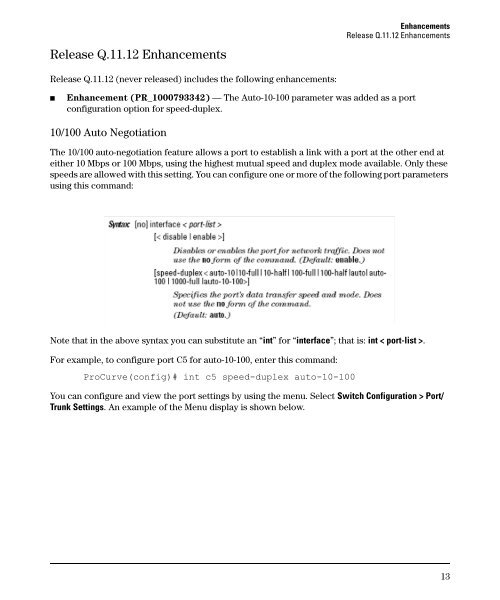Release Notes for Software Version Q.11.26 - 2510-24 Switches - HP
Release Notes for Software Version Q.11.26 - 2510-24 Switches - HP
Release Notes for Software Version Q.11.26 - 2510-24 Switches - HP
Create successful ePaper yourself
Turn your PDF publications into a flip-book with our unique Google optimized e-Paper software.
<strong>Release</strong> Q.11.12 Enhancements<br />
<strong>Release</strong> Q.11.12 (never released) includes the following enhancements:<br />
Enhancements<br />
<strong>Release</strong> Q.11.12 Enhancements<br />
■ Enhancement (PR_1000793342) — The Auto-10-100 parameter was added as a port<br />
configuration option <strong>for</strong> speed-duplex.<br />
10/100 Auto Negotiation<br />
The 10/100 auto-negotiation feature allows a port to establish a link with a port at the other end at<br />
either 10 Mbps or 100 Mbps, using the highest mutual speed and duplex mode available. Only these<br />
speeds are allowed with this setting. You can configure one or more of the following port parameters<br />
using this command:<br />
Note that in the above syntax you can substitute an “int” <strong>for</strong> “interface”; that is: int < port-list >.<br />
For example, to configure port C5 <strong>for</strong> auto-10-100, enter this command:<br />
ProCurve(config)# int c5 speed-duplex auto-10-100<br />
You can configure and view the port settings by using the menu. Select Switch Configuration > Port/<br />
Trunk Settings. An example of the Menu display is shown below.<br />
13