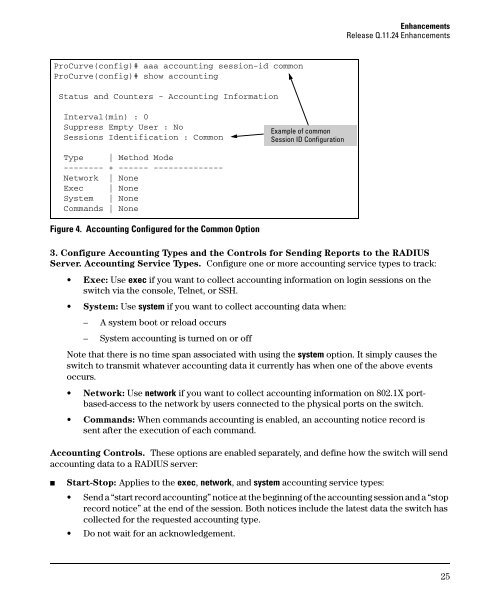Release Notes for Software Version Q.11.26 - 2510-24 Switches - HP
Release Notes for Software Version Q.11.26 - 2510-24 Switches - HP
Release Notes for Software Version Q.11.26 - 2510-24 Switches - HP
Create successful ePaper yourself
Turn your PDF publications into a flip-book with our unique Google optimized e-Paper software.
ProCurve(config)# aaa accounting session-id common<br />
ProCurve(config)# show accounting<br />
Status and Counters - Accounting In<strong>for</strong>mation<br />
Interval(min) : 0<br />
Suppress Empty User : No<br />
Sessions Identification : Common<br />
Type | Method Mode<br />
-------- + ------ --------------<br />
Network | None<br />
Exec | None<br />
System | None<br />
Commands | None<br />
Figure 4. Accounting Configured <strong>for</strong> the Common Option<br />
Example of common<br />
Session ID Configuration<br />
Enhancements<br />
<strong>Release</strong> Q.11.<strong>24</strong> Enhancements<br />
3. Configure Accounting Types and the Controls <strong>for</strong> Sending Reports to the RADIUS<br />
Server. Accounting Service Types. Configure one or more accounting service types to track:<br />
Exec: Use exec if you want to collect accounting in<strong>for</strong>mation on login sessions on the<br />
switch via the console, Telnet, or SSH.<br />
System: Use system if you want to collect accounting data when:<br />
– A system boot or reload occurs<br />
– System accounting is turned on or off<br />
Note that there is no time span associated with using the system option. It simply causes the<br />
switch to transmit whatever accounting data it currently has when one of the above events<br />
occurs.<br />
Network: Use network if you want to collect accounting in<strong>for</strong>mation on 802.1X portbased-access<br />
to the network by users connected to the physical ports on the switch.<br />
Commands: When commands accounting is enabled, an accounting notice record is<br />
sent after the execution of each command.<br />
Accounting Controls. These options are enabled separately, and define how the switch will send<br />
accounting data to a RADIUS server:<br />
■ Start-Stop: Applies to the exec, network, and system accounting service types:<br />
Send a “start record accounting” notice at the beginning of the accounting session and a “stop<br />
record notice” at the end of the session. Both notices include the latest data the switch has<br />
collected <strong>for</strong> the requested accounting type.<br />
Do not wait <strong>for</strong> an acknowledgement.<br />
25