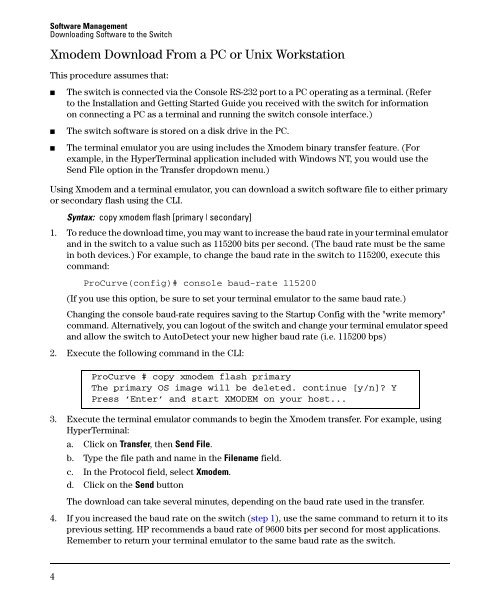Release Notes for Software Version Q.11.26 - 2510-24 Switches - HP
Release Notes for Software Version Q.11.26 - 2510-24 Switches - HP
Release Notes for Software Version Q.11.26 - 2510-24 Switches - HP
Create successful ePaper yourself
Turn your PDF publications into a flip-book with our unique Google optimized e-Paper software.
<strong>Software</strong> Management<br />
Downloading <strong>Software</strong> to the Switch<br />
Xmodem Download From a PC or Unix Workstation<br />
This procedure assumes that:<br />
■ The switch is connected via the Console RS-232 port to a PC operating as a terminal. (Refer<br />
to the Installation and Getting Started Guide you received with the switch <strong>for</strong> in<strong>for</strong>mation<br />
on connecting a PC as a terminal and running the switch console interface.)<br />
■ The switch software is stored on a disk drive in the PC.<br />
■ The terminal emulator you are using includes the Xmodem binary transfer feature. (For<br />
example, in the HyperTerminal application included with Windows NT, you would use the<br />
Send File option in the Transfer dropdown menu.)<br />
Using Xmodem and a terminal emulator, you can download a switch software file to either primary<br />
or secondary flash using the CLI.<br />
4<br />
Syntax: copy xmodem flash [primary | secondary]<br />
1. To reduce the download time, you may want to increase the baud rate in your terminal emulator<br />
and in the switch to a value such as 115200 bits per second. (The baud rate must be the same<br />
in both devices.) For example, to change the baud rate in the switch to 115200, execute this<br />
command:<br />
ProCurve(config)# console baud-rate 115200<br />
(If you use this option, be sure to set your terminal emulator to the same baud rate.)<br />
Changing the console baud-rate requires saving to the Startup Config with the "write memory"<br />
command. Alternatively, you can logout of the switch and change your terminal emulator speed<br />
and allow the switch to AutoDetect your new higher baud rate (i.e. 115200 bps)<br />
2. Execute the following command in the CLI:<br />
ProCurve # copy xmodem flash primary<br />
The primary OS image will be deleted. continue [y/n]? Y<br />
Press ‘Enter’ and start XMODEM on your host...<br />
3. Execute the terminal emulator commands to begin the Xmodem transfer. For example, using<br />
HyperTerminal:<br />
a. Click on Transfer, then Send File.<br />
b. Type the file path and name in the Filename field.<br />
c. In the Protocol field, select Xmodem.<br />
d. Click on the Send button<br />
The download can take several minutes, depending on the baud rate used in the transfer.<br />
4. If you increased the baud rate on the switch (step 1), use the same command to return it to its<br />
previous setting. <strong>HP</strong> recommends a baud rate of 9600 bits per second <strong>for</strong> most applications.<br />
Remember to return your terminal emulator to the same baud rate as the switch.