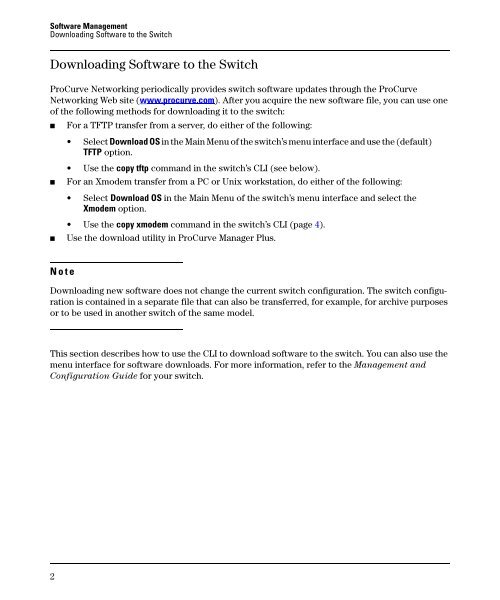Release Notes for Software Version Q.11.26 - 2510-24 Switches - HP
Release Notes for Software Version Q.11.26 - 2510-24 Switches - HP
Release Notes for Software Version Q.11.26 - 2510-24 Switches - HP
Create successful ePaper yourself
Turn your PDF publications into a flip-book with our unique Google optimized e-Paper software.
<strong>Software</strong> Management<br />
Downloading <strong>Software</strong> to the Switch<br />
Downloading <strong>Software</strong> to the Switch<br />
ProCurve Networking periodically provides switch software updates through the ProCurve<br />
Networking Web site (www.procurve.com). After you acquire the new software file, you can use one<br />
of the following methods <strong>for</strong> downloading it to the switch:<br />
■ For a TFTP transfer from a server, do either of the following:<br />
Select Download OS in the Main Menu of the switch’s menu interface and use the (default)<br />
TFTP option.<br />
Use the copy tftp command in the switch’s CLI (see below).<br />
■ For an Xmodem transfer from a PC or Unix workstation, do either of the following:<br />
Select Download OS in the Main Menu of the switch’s menu interface and select the<br />
Xmodem option.<br />
Use the copy xmodem command in the switch’s CLI (page 4).<br />
■ Use the download utility in ProCurve Manager Plus.<br />
Note<br />
Downloading new software does not change the current switch configuration. The switch configuration<br />
is contained in a separate file that can also be transferred, <strong>for</strong> example, <strong>for</strong> archive purposes<br />
or to be used in another switch of the same model.<br />
This section describes how to use the CLI to download software to the switch. You can also use the<br />
menu interface <strong>for</strong> software downloads. For more in<strong>for</strong>mation, refer to the Management and<br />
Configuration Guide <strong>for</strong> your switch.<br />
2