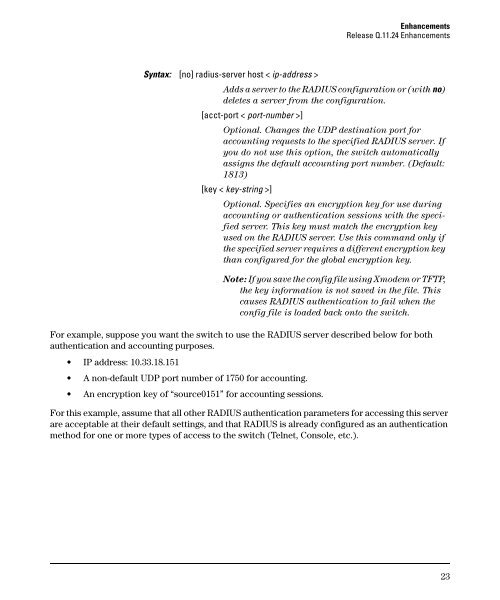Release Notes for Software Version Q.11.26 - 2510-24 Switches - HP
Release Notes for Software Version Q.11.26 - 2510-24 Switches - HP
Release Notes for Software Version Q.11.26 - 2510-24 Switches - HP
You also want an ePaper? Increase the reach of your titles
YUMPU automatically turns print PDFs into web optimized ePapers that Google loves.
Enhancements<br />
<strong>Release</strong> Q.11.<strong>24</strong> Enhancements<br />
Syntax: [no] radius-server host < ip-address ><br />
Adds a server to the RADIUS configuration or (with no)<br />
deletes a server from the configuration.<br />
[acct-port < port-number >]<br />
Optional. Changes the UDP destination port <strong>for</strong><br />
accounting requests to the specified RADIUS server. If<br />
you do not use this option, the switch automatically<br />
assigns the default accounting port number. (Default:<br />
1813)<br />
[key < key-string >]<br />
Optional. Specifies an encryption key <strong>for</strong> use during<br />
accounting or authentication sessions with the specified<br />
server. This key must match the encryption key<br />
used on the RADIUS server. Use this command only if<br />
the specified server requires a different encryption key<br />
than configured <strong>for</strong> the global encryption key.<br />
For example, suppose you want the switch to use the RADIUS server described below <strong>for</strong> both<br />
authentication and accounting purposes.<br />
IP address: 10.33.18.151<br />
A non-default UDP port number of 1750 <strong>for</strong> accounting.<br />
An encryption key of “source0151” <strong>for</strong> accounting sessions.<br />
Note: If you save the config file using Xmodem or TFTP,<br />
the key in<strong>for</strong>mation is not saved in the file. This<br />
causes RADIUS authentication to fail when the<br />
config file is loaded back onto the switch.<br />
For this example, assume that all other RADIUS authentication parameters <strong>for</strong> accessing this server<br />
are acceptable at their default settings, and that RADIUS is already configured as an authentication<br />
method <strong>for</strong> one or more types of access to the switch (Telnet, Console, etc.).<br />
23