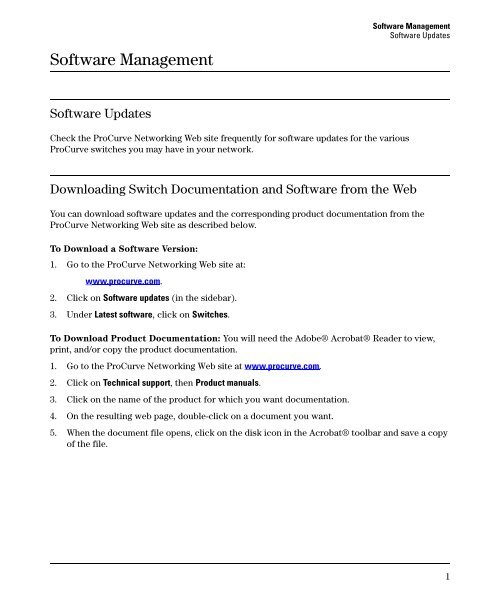Release Notes for Software Version Q.11.26 - 2510-24 Switches - HP
Release Notes for Software Version Q.11.26 - 2510-24 Switches - HP
Release Notes for Software Version Q.11.26 - 2510-24 Switches - HP
Create successful ePaper yourself
Turn your PDF publications into a flip-book with our unique Google optimized e-Paper software.
<strong>Software</strong> Management<br />
<strong>Software</strong> Updates<br />
Check the ProCurve Networking Web site frequently <strong>for</strong> software updates <strong>for</strong> the various<br />
ProCurve switches you may have in your network.<br />
<strong>Software</strong> Management<br />
<strong>Software</strong> Updates<br />
Downloading Switch Documentation and <strong>Software</strong> from the Web<br />
You can download software updates and the corresponding product documentation from the<br />
ProCurve Networking Web site as described below.<br />
To Download a <strong>Software</strong> <strong>Version</strong>:<br />
1. Go to the ProCurve Networking Web site at:<br />
www.procurve.com.<br />
2. Click on <strong>Software</strong> updates (in the sidebar).<br />
3. Under Latest software, click on <strong>Switches</strong>.<br />
To Download Product Documentation: You will need the Adobe® Acrobat® Reader to view,<br />
print, and/or copy the product documentation.<br />
1. Go to the ProCurve Networking Web site at www.procurve.com.<br />
2. Click on Technical support, then Product manuals.<br />
3. Click on the name of the product <strong>for</strong> which you want documentation.<br />
4. On the resulting web page, double-click on a document you want.<br />
5. When the document file opens, click on the disk icon in the Acrobat® toolbar and save a copy<br />
of the file.<br />
1