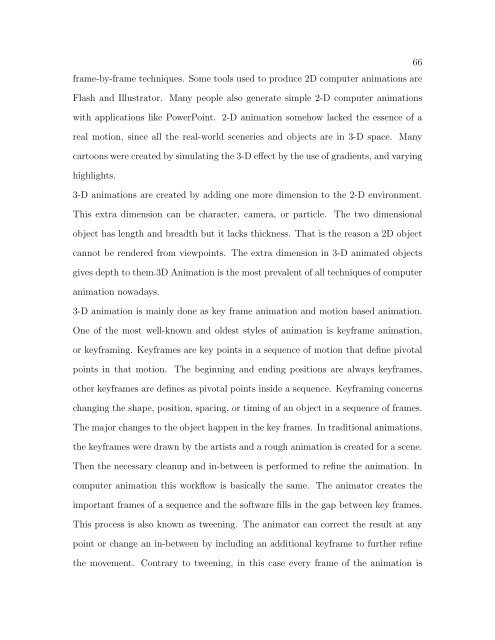A COMPARISON AND EVALUATION OF MOTION INDEXING ...
A COMPARISON AND EVALUATION OF MOTION INDEXING ...
A COMPARISON AND EVALUATION OF MOTION INDEXING ...
Create successful ePaper yourself
Turn your PDF publications into a flip-book with our unique Google optimized e-Paper software.
frame-by-frame techniques. Some tools used to produce 2D computer animations are<br />
Flash and Illustrator. Many people also generate simple 2-D computer animations<br />
with applications like PowerPoint. 2-D animation somehow lacked the essence of a<br />
real motion, since all the real-world sceneries and objects are in 3-D space. Many<br />
cartoons were created by simulating the 3-D effect by the use of gradients, and varying<br />
highlights.<br />
3-D animations are created by adding one more dimension to the 2-D environment.<br />
This extra dimension can be character, camera, or particle. The two dimensional<br />
object has length and breadth but it lacks thickness. That is the reason a 2D object<br />
cannot be rendered from viewpoints. The extra dimension in 3-D animated objects<br />
gives depth to them.3D Animation is the most prevalent of all techniques of computer<br />
animation nowadays.<br />
3-D animation is mainly done as key frame animation and motion based animation.<br />
One of the most well-known and oldest styles of animation is keyframe animation,<br />
or keyframing. Keyframes are key points in a sequence of motion that define pivotal<br />
points in that motion. The beginning and ending positions are always keyframes,<br />
other keyframes are defines as pivotal points inside a sequence. Keyframing concerns<br />
changing the shape, position, spacing, or timing of an object in a sequence of frames.<br />
The major changes to the object happen in the key frames. In traditional animations,<br />
the keyframes were drawn by the artists and a rough animation is created for a scene.<br />
Then the necessary cleanup and in-between is performed to refine the animation. In<br />
computer animation this workflow is basically the same. The animator creates the<br />
important frames of a sequence and the software fills in the gap between key frames.<br />
This process is also known as tweening. The animator can correct the result at any<br />
point or change an in-between by including an additional keyframe to further refine<br />
the movement. Contrary to tweening, in this case every frame of the animation is<br />
66