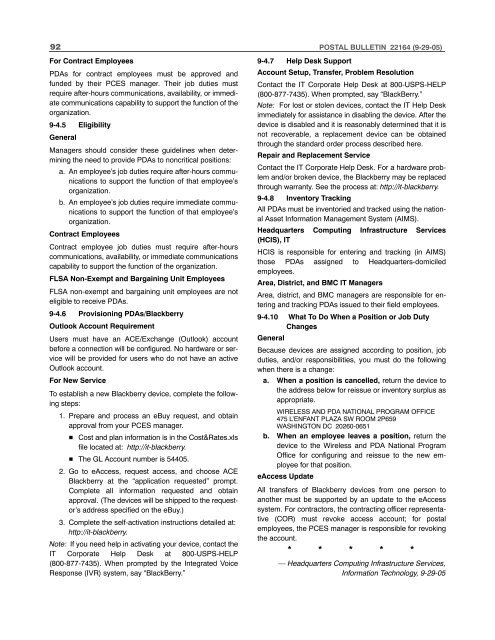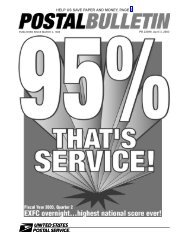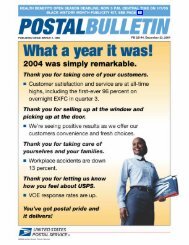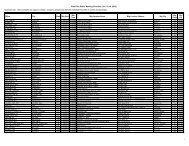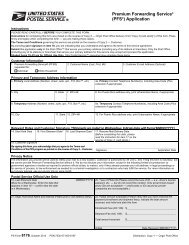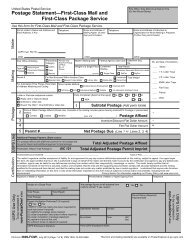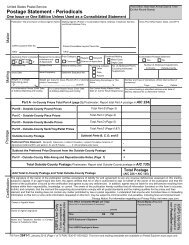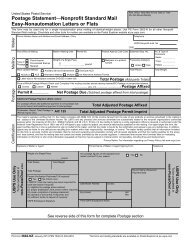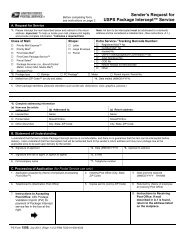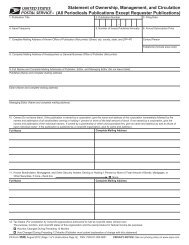PB 22164 - September 29, 2005 - USPS.com® - About
PB 22164 - September 29, 2005 - USPS.com® - About
PB 22164 - September 29, 2005 - USPS.com® - About
You also want an ePaper? Increase the reach of your titles
YUMPU automatically turns print PDFs into web optimized ePapers that Google loves.
92 POSTAL BULLETIN <strong>22164</strong> (9-<strong>29</strong>-05)<br />
For Contract Employees<br />
PDAs for contract employees must be approved and<br />
funded by their PCES manager. Their job duties must<br />
require after-hours communications, availability, or immediate<br />
communications capability to support the function of the<br />
organization.<br />
9-4.5 Eligibility<br />
General<br />
Managers should consider these guidelines when determining<br />
the need to provide PDAs to noncritical positions:<br />
a. An employee’s job duties require after-hours communications<br />
to support the function of that employee’s<br />
organization.<br />
b. An employee’s job duties require immediate communications<br />
to support the function of that employee’s<br />
organization.<br />
Contract Employees<br />
Contract employee job duties must require after-hours<br />
communications, availability, or immediate communications<br />
capability to support the function of the organization.<br />
FLSA Non-Exempt and Bargaining Unit Employees<br />
FLSA non-exempt and bargaining unit employees are not<br />
eligible to receive PDAs.<br />
9-4.6 Provisioning PDAs/Blackberry<br />
Outlook Account Requirement<br />
Users must have an ACE/Exchange (Outlook) account<br />
before a connection will be configured. No hardware or service<br />
will be provided for users who do not have an active<br />
Outlook account.<br />
For New Service<br />
To establish a new Blackberry device, complete the following<br />
steps:<br />
1. Prepare and process an eBuy request, and obtain<br />
approval from your PCES manager.<br />
Cost and plan information is in the Cost&Rates.xls<br />
file located at: http://it-blackberry.<br />
The GL Account number is 54405.<br />
2. Go to eAccess, request access, and choose ACE<br />
Blackberry at the “application requested” prompt.<br />
Complete all information requested and obtain<br />
approval. (The devices will be shipped to the requestor’s<br />
address specified on the eBuy.)<br />
3. Complete the self-activation instructions detailed at:<br />
http://it-blackberry.<br />
Note: If you need help in activating your device, contact the<br />
IT Corporate Help Desk at 800-<strong>USPS</strong>-HELP<br />
(800-877-7435). When prompted by the Integrated Voice<br />
Response (IVR) system, say “BlackBerry.”<br />
9-4.7 Help Desk Support<br />
Account Setup, Transfer, Problem Resolution<br />
Contact the IT Corporate Help Desk at 800-<strong>USPS</strong>-HELP<br />
(800-877-7435). When prompted, say “BlackBerry.”<br />
Note: For lost or stolen devices, contact the IT Help Desk<br />
immediately for assistance in disabling the device. After the<br />
device is disabled and it is reasonably determined that it is<br />
not recoverable, a replacement device can be obtained<br />
through the standard order process described here.<br />
Repair and Replacement Service<br />
Contact the IT Corporate Help Desk. For a hardware problem<br />
and/or broken device, the Blackberry may be replaced<br />
through warranty. See the process at: http://it-blackberry.<br />
9-4.8 Inventory Tracking<br />
All PDAs must be inventoried and tracked using the national<br />
Asset Information Management System (AIMS).<br />
Headquarters Computing Infrastructure Services<br />
(HCIS), IT<br />
HCIS is responsible for entering and tracking (in AIMS)<br />
those PDAs assigned to Headquarters-domiciled<br />
employees.<br />
Area, District, and BMC IT Managers<br />
Area, district, and BMC managers are responsible for entering<br />
and tracking PDAs issued to their field employees.<br />
9-4.10 What To Do When a Position or Job Duty<br />
Changes<br />
General<br />
Because devices are assigned according to position, job<br />
duties, and/or responsibilities, you must do the following<br />
when there is a change:<br />
a. When a position is cancelled, return the device to<br />
the address below for reissue or inventory surplus as<br />
appropriate.<br />
WIRELESS AND PDA NATIONAL PROGRAM OFFICE<br />
475 L’ENFANT PLAZA SW ROOM 2P659<br />
WASHINGTON DC 20260-0651<br />
b. When an employee leaves a position, return the<br />
device to the Wireless and PDA National Program<br />
Office for configuring and reissue to the new employee<br />
for that position.<br />
eAccess Update<br />
All transfers of Blackberry devices from one person to<br />
another must be supported by an update to the eAccess<br />
system. For contractors, the contracting officer representative<br />
(COR) must revoke access account; for postal<br />
employees, the PCES manager is responsible for revoking<br />
the account.<br />
* * * * *<br />
— Headquarters Computing Infrastructure Services,<br />
Information Technology, 9-<strong>29</strong>-05