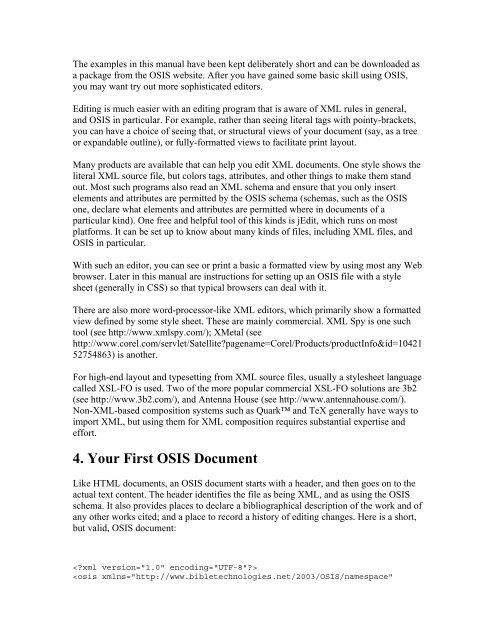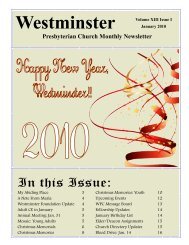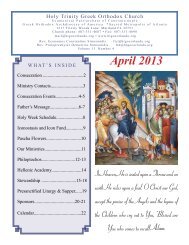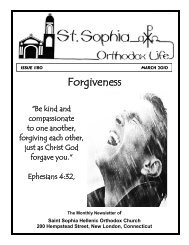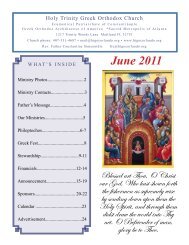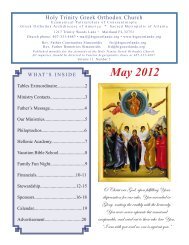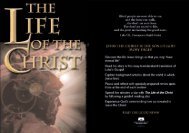OSIS? 2.0.1 User's Manual - Web services are running on AMBIB
OSIS? 2.0.1 User's Manual - Web services are running on AMBIB
OSIS? 2.0.1 User's Manual - Web services are running on AMBIB
Create successful ePaper yourself
Turn your PDF publications into a flip-book with our unique Google optimized e-Paper software.
The examples in this manual have been kept deliberately short and can be downloaded as<br />
a package from the <str<strong>on</strong>g>OSIS</str<strong>on</strong>g> website. After you have gained some basic skill using <str<strong>on</strong>g>OSIS</str<strong>on</strong>g>,<br />
you may want try out more sophisticated editors.<br />
Editing is much easier with an editing program that is aw<str<strong>on</strong>g>are</str<strong>on</strong>g> of XML rules in general,<br />
and <str<strong>on</strong>g>OSIS</str<strong>on</strong>g> in particular. For example, rather than seeing literal tags with pointy-brackets,<br />
you can have a choice of seeing that, or structural views of your document (say, as a tree<br />
or expandable outline), or fully-formatted views to facilitate print layout.<br />
Many products <str<strong>on</strong>g>are</str<strong>on</strong>g> available that can help you edit XML documents. One style shows the<br />
literal XML source file, but colors tags, attributes, and other things to make them stand<br />
out. Most such programs also read an XML schema and ensure that you <strong>on</strong>ly insert<br />
elements and attributes <str<strong>on</strong>g>are</str<strong>on</strong>g> permitted by the <str<strong>on</strong>g>OSIS</str<strong>on</strong>g> schema (schemas, such as the <str<strong>on</strong>g>OSIS</str<strong>on</strong>g><br />
<strong>on</strong>e, decl<str<strong>on</strong>g>are</str<strong>on</strong>g> what elements and attributes <str<strong>on</strong>g>are</str<strong>on</strong>g> permitted where in documents of a<br />
particular kind). One free and helpful tool of this kinds is jEdit, which runs <strong>on</strong> most<br />
platforms. It can be set up to know about many kinds of files, including XML files, and<br />
<str<strong>on</strong>g>OSIS</str<strong>on</strong>g> in particular.<br />
With such an editor, you can see or print a basic a formatted view by using most any <str<strong>on</strong>g>Web</str<strong>on</strong>g><br />
browser. Later in this manual <str<strong>on</strong>g>are</str<strong>on</strong>g> instructi<strong>on</strong>s for setting up an <str<strong>on</strong>g>OSIS</str<strong>on</strong>g> file with a style<br />
sheet (generally in CSS) so that typical browsers can deal with it.<br />
There <str<strong>on</strong>g>are</str<strong>on</strong>g> also more word-processor-like XML editors, which primarily show a formatted<br />
view defined by some style sheet. These <str<strong>on</strong>g>are</str<strong>on</strong>g> mainly commercial. XML Spy is <strong>on</strong>e such<br />
tool (see http://www.xmlspy.com/); XMetal (see<br />
http://www.corel.com/servlet/Satellite?pagename=Corel/Products/productInfo&id=10421<br />
52754863) is another.<br />
For high-end layout and typesetting from XML source files, usually a stylesheet language<br />
called XSL-FO is used. Two of the more popular commercial XSL-FO soluti<strong>on</strong>s <str<strong>on</strong>g>are</str<strong>on</strong>g> 3b2<br />
(see http://www.3b2.com/), and Antenna House (see http://www.antennahouse.com/).<br />
N<strong>on</strong>-XML-based compositi<strong>on</strong> systems such as Quark and TeX generally have ways to<br />
import XML, but using them for XML compositi<strong>on</strong> requires substantial expertise and<br />
effort.<br />
4. Your First <str<strong>on</strong>g>OSIS</str<strong>on</strong>g> Document<br />
Like HTML documents, an <str<strong>on</strong>g>OSIS</str<strong>on</strong>g> document starts with a header, and then goes <strong>on</strong> to the<br />
actual text c<strong>on</strong>tent. The header identifies the file as being XML, and as using the <str<strong>on</strong>g>OSIS</str<strong>on</strong>g><br />
schema. It also provides places to decl<str<strong>on</strong>g>are</str<strong>on</strong>g> a bibliographical descripti<strong>on</strong> of the work and of<br />
any other works cited; and a place to record a history of editing changes. Here is a short,<br />
but valid, <str<strong>on</strong>g>OSIS</str<strong>on</strong>g> document:<br />
<br />