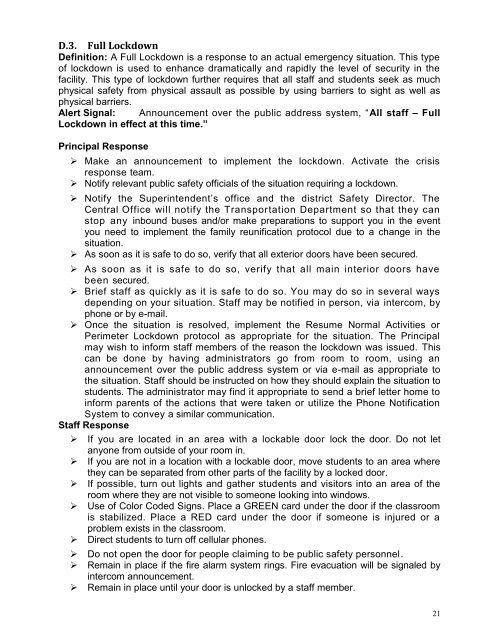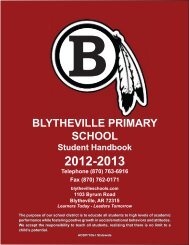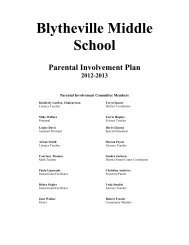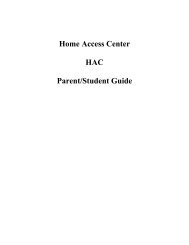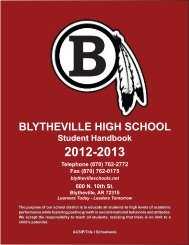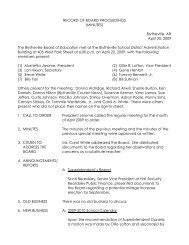District-Wide Safe Schools and Crisis Plan - Blytheville Public Schools
District-Wide Safe Schools and Crisis Plan - Blytheville Public Schools
District-Wide Safe Schools and Crisis Plan - Blytheville Public Schools
You also want an ePaper? Increase the reach of your titles
YUMPU automatically turns print PDFs into web optimized ePapers that Google loves.
D.3. Full Lockdown<br />
Definition: A Full Lockdown is a response to an actual emergency situation. This type<br />
of lockdown is used to enhance dramatically <strong>and</strong> rapidly the level of security in the<br />
facility. This type of lockdown further requires that all staff <strong>and</strong> students seek as much<br />
physical safety from physical assault as possible by using barriers to sight as well as<br />
physical barriers.<br />
Alert Signal: Announcement over the public address system, “All staff – Full<br />
Lockdown in effect at this time.”<br />
Principal Response<br />
Make an announcement to implement the lockdown. Activate the crisis<br />
response team.<br />
Notify relevant public safety officials of the situation requiring a lockdown.<br />
Notify the Superintendent’s office <strong>and</strong> the district <strong>Safe</strong>ty Director. The<br />
Central Office will notify the Transportation Department so that they can<br />
stop any inbound buses <strong>and</strong>/or make preparations to support you in the event<br />
you need to implement the family reunification protocol due to a change in the<br />
situation.<br />
As soon as it is safe to do so, verify that all exterior doors have been secured.<br />
As soon as it is safe to do so, verify that all main interior doors have<br />
been secured.<br />
Brief staff as quickly as it is safe to do so. You may do so in several ways<br />
depending on your situation. Staff may be notified in person, via intercom, by<br />
phone or by e-mail.<br />
Once the situation is resolved, implement the Resume Normal Activities or<br />
Perimeter Lockdown protocol as appropriate for the situation. The Principal<br />
may wish to inform staff members of the reason the lockdown was issued. This<br />
can be done by having administrators go from room to room, using an<br />
announcement over the public address system or via e-mail as appropriate to<br />
the situation. Staff should be instructed on how they should explain the situation to<br />
students. The administrator may find it appropriate to send a brief letter home to<br />
inform parents of the actions that were taken or utilize the Phone Notification<br />
System to convey a similar communication.<br />
Staff Response<br />
If you are located in an area with a lockable door lock the door. Do not let<br />
anyone from outside of your room in.<br />
If you are not in a location with a lockable door, move students to an area where<br />
they can be separated from other parts of the facility by a locked door.<br />
If possible, turn out lights <strong>and</strong> gather students <strong>and</strong> visitors into an area of the<br />
room where they are not visible to someone looking into windows.<br />
Use of Color Coded Signs. Place a GREEN card under the door if the classroom<br />
is stabilized. Place a RED card under the door if someone is injured or a<br />
problem exists in the classroom.<br />
Direct students to turn off cellular phones.<br />
Do not open the door for people claiming to be public safety personnel.<br />
Remain in place if the fire alarm system rings. Fire evacuation will be signaled by<br />
intercom announcement.<br />
Remain in place until your door is unlocked by a staff member.<br />
21