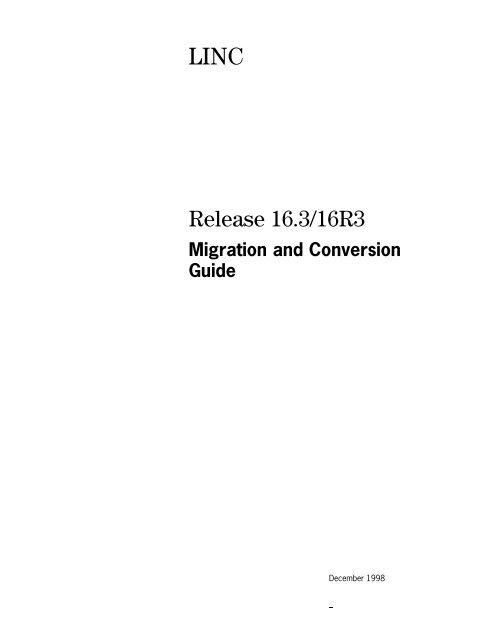Features of LINC Generate - Public Support Login - Unisys
Features of LINC Generate - Public Support Login - Unisys
Features of LINC Generate - Public Support Login - Unisys
You also want an ePaper? Increase the reach of your titles
YUMPU automatically turns print PDFs into web optimized ePapers that Google loves.
<strong>LINC</strong><br />
Release 16.3/16R3<br />
Migration and Conversion<br />
Guide<br />
December 1998<br />
v
!()+<br />
<strong>LINC</strong><br />
Release 16.3/16R3<br />
Migration and Conversion<br />
Guide<br />
Copyright ( 1998 <strong>Unisys</strong> Corporation.<br />
All rights reserved.<br />
<strong>Unisys</strong> is a registered trademark <strong>of</strong> <strong>Unisys</strong> Corporation.<br />
<strong>LINC</strong> is a registered trademark <strong>of</strong> <strong>Unisys</strong> Corporation.<br />
Level 16.3/16R3 December 1998<br />
v
The names, places, and/or events used in this publication are not intended to correspond to any<br />
individual, group, or association existing, living, or otherwise. Any similarity or likeness <strong>of</strong> the names,<br />
places, and/or events with the names <strong>of</strong> any individual living or otherwise is purely coincidental and<br />
unintentional.<br />
NO WARRANTIES OF ANY NATURE ARE EXTENDED BY THIS DOCUMENT. Any product and related<br />
material disclosed herein are only furnished pursuant and subject to the terms and conditions <strong>of</strong> a duly<br />
executed Program Product License or Agreement to Purchase or Lease Equipment. The only warranties<br />
made by <strong>Unisys</strong>, if any, with respect to the products described in this document are set forth in such<br />
License or Agreement. <strong>Unisys</strong> cannot accept any financial or other responsibilities that may be the<br />
result <strong>of</strong> your use <strong>of</strong> this information or s<strong>of</strong>tware material, including direct, indirect, special or<br />
consequential changes.<br />
You should be very careful to ensure that the use <strong>of</strong> this information and/or s<strong>of</strong>tware material complies<br />
with the laws, rules, and regulations <strong>of</strong> the jurisdictions with respect to which it is used.<br />
The information contained herein is subject to change without notice. Revisions may be issued to advise<br />
<strong>of</strong> such changes and/or additions.<br />
RESTRICTED. Use, reproduction, or disclosure is subject to the restrictions set forth in DFARS<br />
252.227-7013 and FAR 52.227-14 for commercial computer s<strong>of</strong>tware.<br />
TRADEMARKS. All other terms mentioned in this book that are known to be trademarks or service marks<br />
have been appropriately capitalized. <strong>Unisys</strong> Corporation cannot attest to the accuracy <strong>of</strong> this<br />
information. Use <strong>of</strong> a term in this book should not be regarded as affecting the validity <strong>of</strong> any trademark<br />
or service mark.<br />
Correspondence regarding this publication should be forwarded using the Business Reply Mail form at<br />
the back <strong>of</strong> this document to: Australian Centre for <strong>Unisys</strong> S<strong>of</strong>tware, 115 Wicks Road, North Ryde NSW<br />
2113, AUSTRALIA. Alternatively you can send an E-Mail message to: linc.pi@unisys.com<br />
Griffin is a trademark <strong>of</strong> <strong>Unisys</strong> Corporation.<br />
Micro Focus is a registered trademark <strong>of</strong> Micro Focus Ltd.<br />
ORACLE is a registered trademark <strong>of</strong> Oracle Corporation.<br />
PTX is a registered trademark <strong>of</strong> Sequent Computer Systems Inc.<br />
RS/6000 is a registered trademark <strong>of</strong> International Business Machines Inc.<br />
Sequent is a registered trademark <strong>of</strong> Sequent Computer Systems Inc.<br />
SQL*Plus is a registered trademark <strong>of</strong> Oracle Corporation.<br />
Sun is a registered trademark <strong>of</strong> Sun Microsystems, Inc.<br />
UNIX is a registered trademark <strong>of</strong> X/Open Company Ltd.
Contents<br />
About This Document :::::::::::::::::::::::::::::::::::::::::: ix<br />
Section 1. New <strong>Features</strong> <strong>of</strong> <strong>LINC</strong> Release 16.3/16R3<br />
New <strong>Features</strong> for All <strong>LINC</strong> Systems :::::::::::::::::::: 1-1<br />
CASE Load as <strong>LINC</strong> <strong>Generate</strong> Report ::::::::::::: 1-1<br />
Improved Handling <strong>of</strong> Date Conversions with New<br />
Century ::::::::::::::::::::::::::::::::: 1-2<br />
Extended Access for Inquiry-Only Users ::::::::::: 1-2<br />
Improved Generation Performance :::::::::::::: 1-3<br />
Enhanced Dictionary Enforcement :::::::::::::: 1-3<br />
Enhanced Structure Selection in <strong>LINC</strong> <strong>Generate</strong> :::: 1-4<br />
Enhanced Handling <strong>of</strong> Dates ::::::::::::::::::: 1-4<br />
Increased MAPPER File Header ::::::::::::::::: 1-4<br />
Implementation <strong>of</strong> Debug Date and Time ::::::::: 1-5<br />
Extended SENDLIST.STATIC; Command :::::::::: 1-5<br />
Consistent Initialization <strong>of</strong> Group Setup Data Items :: 1-5<br />
Enhanced Checking <strong>of</strong> <strong>LINC</strong> Specifications :::::::: 1-6<br />
Changes to support LCIF :::::::::::::::::::::: 1-6<br />
New <strong>Features</strong> for MCP Based <strong>LINC</strong> Systems :::::::::::: 1-7<br />
Extended RDB Capabilities :::::::::::::::::::: 1-7<br />
Restriction Lifted on Transfer and Configure ::::::: 1-7<br />
Rebuilding Pr<strong>of</strong>iles from Ispec Tables :::::::::::: 1-7<br />
Correct Calculation <strong>of</strong> Blocksize :::::::::::::::: 1-8<br />
Use <strong>of</strong> Connection Libraries for HUB ::::::::::::: 1-8<br />
Changes to Usercodes for Reports :::::::::::::: 1-9<br />
Restriction Lifted for BNA <strong>Generate</strong>s :::::::::::: 1-9<br />
Specifying Sort Memory :::::::::::::::::::::: 1-10<br />
Avoiding Unplanned Reorganizations ::::::::::::: 1-10<br />
Improved Offline Reorganizations ::::::::::::::: 1-10<br />
<strong>Support</strong> for <strong>Features</strong> <strong>of</strong> DMS II XE ::::::::::::::: 1-11<br />
Control <strong>of</strong> Report Output Files :::::::::::::::::: 1-11<br />
Handling Five Digit Mix Numbers :::::::::::::::: 1-11<br />
Mixed Kanji Data in Ad Hoc Queries ::::::::::::: 1-11<br />
New <strong>Features</strong> for OS 2200 Based <strong>LINC</strong> Systems :::::::: 1-12<br />
v iii
Contents<br />
Installing with SOLAR ::::::::::::::::::::::::: 1-12<br />
Enhanced Debugging Facility :::::::::::::::::: 1-12<br />
Dynamically Changing Recovery Method :::::::::: 1-12<br />
Immediate Effect <strong>of</strong> LSM Changes :::::::::::::: 1-12<br />
Confirming Installation after Generation :::::::::: 1-12<br />
Increased Efficiency <strong>of</strong> Storage <strong>of</strong> Numeric Items :: 1-13<br />
<strong>Support</strong> for SDF Format Tapes ::::::::::::::::: 1-13<br />
Rebuilding Pr<strong>of</strong>iles from Ispec Tables :::::::::::: 1-13<br />
Implementation <strong>of</strong> GLB.TASK ::::::::::::::::::: 1-13<br />
Efficiency <strong>of</strong> SA$ Storage Area ::::::::::::::::: 1-13<br />
Remapping and Relinking All Reports ::::::::::::: 1-14<br />
Initializing with MCB When Using USERPRT :::::::: 1-14<br />
Operator Keyins :::::::::::::::::::::::::::: 1-14<br />
New <strong>Features</strong> for <strong>LINC</strong> Systems based on the UNIX<br />
operating system ::::::::::::::::::::::::::::::::: 1-15<br />
Terminating Your <strong>LINC</strong> System ::::::::::::::::: 1-15<br />
Improvements to Disk Space Use for ORACLE ::::: 1-15<br />
Transferring <strong>LINC</strong> Systems in Object Format ::::::: 1-15<br />
Upgrading Your Own <strong>LINC</strong> Executables with Object<br />
Packaging ::::::::::::::::::::::::::::::: 1-16<br />
Section 2. Migrating to <strong>LINC</strong> Release 16.3/16R3<br />
Overview ::::::::::::::::::::::::::::::::::::::::::: 2-1<br />
Terminology Changes in <strong>LINC</strong> Release 16.3/16R3 ::::::: 2-1<br />
Migrating from Releases Earlier than <strong>LINC</strong> II Release<br />
16.2/16R2 :::::::::::::::::::::::::::::::::::::: 2-2<br />
Finding Documentation :::::::::::::::::::::::: 2-2<br />
Using LCOPY ::::::::::::::::::::::::::::::: 2-2<br />
Migrating to <strong>LINC</strong> Release 16.3/16R3 ::::::::::::::::: 2-4<br />
Migration Procedure ::::::::::::::::::::::::: 2-4<br />
Using LCOPY to Migrate to <strong>LINC</strong> Release 16.3/16R3 2-5<br />
Installing Over <strong>LINC</strong> II Release 16.2/16R2 ::::::::: 2-5<br />
Addressing Migration Issues :::::::::::::::::::::::::: 2-7<br />
Environmental Settings :::::::::::::::::::::::: 2-7<br />
Date Handling :::::::::::::::::::::::::::::: 2-7<br />
Initialization <strong>of</strong> Group Setup Data Items ::::::::::: 2-9<br />
Numeric Data Items for OS 2200 Based <strong>LINC</strong><br />
Systems :::::::::::::::::::::::::::::::: 2-11<br />
PowerClient Release 2R1 :::::::::::::::::::::: 2-11<br />
Generating Your <strong>LINC</strong> Systems after Migration ::::::::: 2-12<br />
iv v
Section 3. Migrating to <strong>LINC</strong> Development Release 2.3<br />
Contents<br />
Considerations :::::::::::::::::::::::::::::::::::::: 3-1<br />
Repository ::::::::::::::::::::::::::::::::::::::::: 3-2<br />
Section 4. Loading <strong>LINC</strong> Specifications from LDA into <strong>LINC</strong><br />
<strong>Generate</strong><br />
Overview ::::::::::::::::::::::::::::::::::::::::::: 4-1<br />
Preparing to Load an LCIF File :::::::::::::::::::::::: 4-2<br />
Restrictions on CASE Load ::::::::::::::::::::::::::: 4-3<br />
CASE Load Screen :::::::::::::::::::::::::::::::::: 4-4<br />
Overview ::::::::::::::::::::::::::::::::::: 4-4<br />
Accessing the CASE Load Screen ::::::::::::::: 4-4<br />
CASE Load Screen for MCP Based <strong>LINC</strong> <strong>Generate</strong> :: 4-4<br />
CASE Load Screen for OS 2200 Based <strong>LINC</strong><br />
<strong>Generate</strong> :::::::::::::::::::::::::::::::: 4-7<br />
CASE Load Screen for <strong>LINC</strong> Based on the UNIX<br />
operating system <strong>Generate</strong> ::::::::::::::::: 4-10<br />
Generating Your <strong>LINC</strong> System after Loading :::::::::::: 4-14<br />
Recovering a Failed CASE Load ::::::::::::::::::::::: 4-14<br />
Running CASE Load in Batch :::::::::::::::::::::::::: 4-15<br />
Overview ::::::::::::::::::::::::::::::::::: 4-15<br />
Batch CASE Load for MCP Based <strong>LINC</strong> Systems :::: 4-15<br />
Batch CASE Load for OS 2200 Based <strong>LINC</strong> Systems 4-15<br />
Batch CASE Load for <strong>LINC</strong> Systems Based on the UNIX<br />
Operating System ::::::::::::::::::::::::: 4-16<br />
Creating the Batch Parameter File ::::::::::::::: 4-16<br />
Description <strong>of</strong> the Load Process ::::::::::::::::::::::: 4-19<br />
Overview ::::::::::::::::::::::::::::::::::: 4-19<br />
Process for a Full Load ::::::::::::::::::::::: 4-19<br />
Process for a Partial Load ::::::::::::::::::::: 4-19<br />
Effect <strong>of</strong> Granularity Flags in Partial Loads :::::::: 4-21<br />
How Conflicts are Resolved in Partial Loads ::::::: 4-22<br />
How Dictionary Items Are Loaded ::::::::::::::: 4-23<br />
Extract and Load Rules for LCIF Files ::::::::::::: 4-25<br />
Section 5. Unloading a <strong>LINC</strong> Specification from <strong>LINC</strong><br />
<strong>Generate</strong> for LDA<br />
Using the CASE Data Extract Request Screen :::::::::: 5-1<br />
Accessing the Screen :::::::::::::::::::::::: 5-1<br />
v v
Contents<br />
Fields on the CASE Data Extract Request Screen ::: 5-2<br />
Completing a Partial Extract ::::::::::::::::::: 5-5<br />
Important Issues with the LCIF File :::::::::::::::::::: 5-7<br />
Overview ::::::::::::::::::::::::::::::::::: 5-7<br />
Compatibility <strong>of</strong> LDA and <strong>LINC</strong> <strong>Generate</strong> :::::::::: 5-7<br />
Relationships in the LCIF File ::::::::::::::::::: 5-7<br />
Checking the LCIF File :::::::::::::::::::::::: 5-7<br />
Reducing the Size <strong>of</strong> Extract Files from Host <strong>LINC</strong> :: 5-7<br />
Transferring the LCIF File to LDA :::::::::::::::: 5-9<br />
<strong>LINC</strong> Syntax Conversion :::::::::::::::::::::: 5-10<br />
Appendix A. Reserved Words<br />
Appendix B. <strong>LINC</strong> Limits<br />
Reserved Words Used by S<strong>of</strong>tware :::::::::::::::::::: A-2<br />
Reserved Words Created with Your <strong>LINC</strong> Specification ::: A-3<br />
Checking Reserved Words :::::::::::::::::::::::::::: A-4<br />
Overview ::::::::::::::::::::::::::::::::::::::::::: B-1<br />
Conventions :::::::::::::::::::::::::::::::::::::::: B-1<br />
Data Items ::::::::::::::::::::::::::::::::::::::::: B-3<br />
Dictionary Items :::::::::::::::::::::::::::::::::::: B-4<br />
Global Logics ::::::::::::::::::::::::::::::::::::::: B-4<br />
Summary :::::::::::::::::::::::::::::::::: B-4<br />
Number <strong>of</strong> Global Logics :::::::::::::::::::::: B-5<br />
Logic Lines in a Global Logic ::::::::::::::::::: B-5<br />
Global Logics in an Ispec :::::::::::::::::::::: B-5<br />
Nested Global Logics ::::::::::::::::::::::::: B-6<br />
Global Setup Data items :::::::::::::::::::::::::::::: B-7<br />
Summary :::::::::::::::::::::::::::::::::: B-7<br />
Number <strong>of</strong> Global Setup Data Items :::::::::::::: B-7<br />
Size <strong>of</strong> Global Setup Data Items ::::::::::::::::: B-7<br />
Number <strong>of</strong> Global Setup Data Items in an Ispec ::::: B-8<br />
Number <strong>of</strong> Global Setup Data Items in a Report :::: B-8<br />
Ispecs ::::::::::::::::::::::::::::::::::::::::::::: B-9<br />
Summary :::::::::::::::::::::::::::::::::: B-9<br />
Number <strong>of</strong> Ispecs :::::::::::::::::::::::::::: B-9<br />
Number <strong>of</strong> Data Items in Output Structure ::::::::: B-10<br />
Size <strong>of</strong> Ispec or Pr<strong>of</strong>ile Record :::::::::::::::::: B-11<br />
Number <strong>of</strong> Logic Lines in an Ispec ::::::::::::::: B-12<br />
Database Commands ::::::::::::::::::::::::: B-12<br />
vi v
Contents<br />
Painted Items in an Ispec :::::::::::::::::::::: B-12<br />
Internal Database Storage Order :::::::::::::::: B-12<br />
Pr<strong>of</strong>iles :::::::::::::::::::::::::::::::::::::::::::: B-14<br />
Summary :::::::::::::::::::::::::::::::::: B-14<br />
Number <strong>of</strong> Pr<strong>of</strong>iles ::::::::::::::::::::::::::: B-14<br />
Number <strong>of</strong> Ordinates in a Pr<strong>of</strong>ile :::::::::::::::: B-14<br />
Length <strong>of</strong> Pr<strong>of</strong>ile Ordinates ::::::::::::::::::::: B-14<br />
Number <strong>of</strong> Lines in a Pr<strong>of</strong>ile Definition :::::::::::: B-15<br />
Reports :::::::::::::::::::::::::::::::::::::::::::: B-16<br />
Summary :::::::::::::::::::::::::::::::::: B-16<br />
Number <strong>of</strong> Logic Lines for a Report :::::::::::::: B-17<br />
Setup Data items in a Report Frame ::::::::::::: B-17<br />
Database Commands ::::::::::::::::::::::::: B-17<br />
Global Setup Data Items in a Report ::::::::::::: B-17<br />
Setup Data Items in a Report Frame ::::::::::::: B-18<br />
Size <strong>of</strong> <strong>Generate</strong>d Report Code ::::::::::::::::: B-18<br />
Files Used in a Report :::::::::::::::::::::::: B-18<br />
Physical Size <strong>of</strong> Extract Files Created Within a Report B-18<br />
Setup Data Items :::::::::::::::::::::::::::::::::::: B-20<br />
Summary :::::::::::::::::::::::::::::::::: B-20<br />
Number <strong>of</strong> Setup Data Items ::::::::::::::::::: B-20<br />
Size <strong>of</strong> Setup Data Items :::::::::::::::::::::: B-20<br />
Setup Data Items in an Ispec ::::::::::::::::::: B-20<br />
Setup Data Items in a Report ::::::::::::::::::: B-21<br />
Utilities :::::::::::::::::::::::::::::::::::::::::::: B-22<br />
Summary :::::::::::::::::::::::::::::::::: B-22<br />
Automatic Entries (HUB) ::::::::::::::::::::::: B-22<br />
Generation ::::::::::::::::::::::::::::::::: B-22<br />
GLI Programs ::::::::::::::::::::::::::::::: B-22<br />
LCOPY :::::::::::::::::::::::::::::::::::: B-22<br />
<strong>LINC</strong> System Transfer :::::::::::::::::::::::: B-23<br />
NOF Programs :::::::::::::::::::::::::::::: B-23<br />
Recovery :::::::::::::::::::::::::::::::::: B-23<br />
Reorganization :::::::::::::::::::::::::::::: B-23<br />
Translation ::::::::::::::::::::::::::::::::: B-23<br />
System S<strong>of</strong>tware :::::::::::::::::::::::::::::::::::: B-24<br />
Summary :::::::::::::::::::::::::::::::::: B-24<br />
Stations/Users :::::::::::::::::::::::::::::: B-24<br />
Size <strong>of</strong> <strong>LINC</strong> <strong>Generate</strong> Database :::::::::::::::: B-24<br />
Size <strong>of</strong> <strong>Generate</strong>d Code ::::::::::::::::::::::: B-24<br />
Size <strong>of</strong> <strong>Generate</strong>d Report Code :::::::::::::::: B-25<br />
Sorting Order ::::::::::::::::::::::::::::::: B-25<br />
v vii
Contents<br />
Appendix C. <strong>Features</strong> <strong>of</strong> OS 2200 Based <strong>LINC</strong> Systems<br />
<strong>Features</strong> <strong>of</strong> <strong>LINC</strong> Logic ::::::::::::::::::::::::::::::: C-1<br />
<strong>Features</strong> <strong>of</strong> <strong>LINC</strong> System Commands :::::::::::::::::: C-2<br />
<strong>Features</strong> <strong>of</strong> System Data Items :::::::::::::::::::::::: C-3<br />
<strong>Features</strong> <strong>of</strong> Utilities and Report Handling ::::::::::::::: C-3<br />
<strong>Features</strong> <strong>of</strong> <strong>LINC</strong> <strong>Generate</strong> ::::::::::::::::::::::::::: C-3<br />
Miscellaneous Differences :::::::::::::::::::::::::::: C-4<br />
Appendix D. <strong>Features</strong> <strong>of</strong> <strong>LINC</strong> Systems Based on the UNIX<br />
Operating System<br />
Overview :::::::::::::::::::::::::::::::::::::::::: D-1<br />
Structural <strong>Features</strong> ::::::::::::::::::::::::::::::::: D-1<br />
Overview ::::::::::::::::::::::::::::::::::: D-1<br />
Architecture :::::::::::::::::::::::::::::::: D-1<br />
Identification :::::::::::::::::::::::::::::::: D-2<br />
Pr<strong>of</strong>iles :::::::::::::::::::::::::::::::::::: D-2<br />
Reports :::::::::::::::::::::::::::::::::::: D-3<br />
Reserved Words ::::::::::::::::::::::::::::: D-3<br />
Terminals :::::::::::::::::::::::::::::::::: D-3<br />
Translation ::::::::::::::::::::::::::::::::: D-4<br />
ORACLE and Griffin Considerations ::::::::::::::::::: D-4<br />
<strong>Features</strong> <strong>of</strong> <strong>LINC</strong> Logic :::::::::::::::::::::::::::::: D-5<br />
Appendix E. Differences between Host <strong>LINC</strong> and LDA<br />
Glossary<br />
Index<br />
System-Wide and General Differences ::::::::::::::::: E-2<br />
Ispec and Report Differences ::::::::::::::::::::::::: E-5<br />
Data Item Differences :::::::::::::::::::::::::::::::: E-6<br />
Data Attribute Differences :::::::::::::::::::::::::::: E-8<br />
Pr<strong>of</strong>ile Differences :::::::::::::::::::::::::::::::::: E-10<br />
Generation and Validation Differences ::::::::::::::::: E-11<br />
Logic Differences ::::::::::::::::::::::::::::::::::: E-12<br />
System Data Item Differences :::::::::::::::::::::::: E-16<br />
Global Logic Differences ::::::::::::::::::::::::::::: E-19<br />
Run Time Testing Differences ::::::::::::::::::::::::: E-20<br />
viii v
About This Document<br />
Purpose<br />
Scope<br />
Audience<br />
The purpose <strong>of</strong> this document is to provide information on migration <strong>of</strong> <strong>LINC</strong> Systems to<br />
<strong>LINC</strong> Release 16.3/16R3 (<strong>LINC</strong> <strong>Generate</strong> and <strong>LINC</strong> Deployment), and conversion across<br />
the various host types, and between <strong>LINC</strong> <strong>Generate</strong> and LDA.<br />
In this document, LDA is taken to mean <strong>LINC</strong> Development / LDA III.<br />
This document contains an outline <strong>of</strong> the new features <strong>of</strong> this release, and the instructions<br />
for migrating to this release from the previous release.<br />
For conversion between <strong>LINC</strong> <strong>Generate</strong> and <strong>LINC</strong> Deployment, it includes sections on<br />
extracting <strong>LINC</strong> Specifications from and loading <strong>LINC</strong> Specifications into <strong>LINC</strong> <strong>Generate</strong>.<br />
For conversion between host types, it includes details <strong>of</strong> reserved words and limits, and<br />
differences in the implementation <strong>of</strong> <strong>LINC</strong> on those host types.<br />
This document refers to other documents in the <strong>LINC</strong> Library for complete details <strong>of</strong> new<br />
features. Migration instructions for migration from releases prior to the previous release<br />
are included in the previous release.<br />
The primary audience for this document consists <strong>of</strong> those people responsible for installing<br />
<strong>LINC</strong> S<strong>of</strong>tware, and migrating <strong>LINC</strong> Systems. Secondary audiences consist <strong>of</strong> those people<br />
responsible for moving <strong>LINC</strong> Specifications between <strong>LINC</strong> <strong>Generate</strong> and LDA, and<br />
converting <strong>LINC</strong> Systems across host types.<br />
Prerequisites<br />
The audience is presumed to have been trained on the <strong>LINC</strong> product and should be familiar<br />
with administering <strong>LINC</strong> Systems.<br />
v ix
About This Document<br />
How To Use This Document<br />
Read Section 1 to obtain an outline <strong>of</strong> the new features <strong>of</strong> <strong>LINC</strong> Release 16.3/16R3, and<br />
then read Section 2 for the migration instructions. Read Section 4 and Section 5 for details<br />
<strong>of</strong> moving <strong>LINC</strong> Specifications between <strong>LINC</strong> <strong>Generate</strong> and LDA. See the appendixes for<br />
information on conversion <strong>of</strong> <strong>LINC</strong> Systems across host types.<br />
See "Organization" in this section, for details.<br />
Organization<br />
This document is organized into five sections and five appendixes.<br />
Section 1. New <strong>Features</strong> <strong>of</strong> <strong>LINC</strong> Release 16.3/16R3<br />
This section outlines the new features <strong>of</strong> <strong>LINC</strong> <strong>Generate</strong> and <strong>LINC</strong> Deployment for <strong>LINC</strong><br />
Release 16.3/16R3.<br />
Section 2. Migrating to <strong>LINC</strong> Release 16.3/16R3<br />
This section describes the migration <strong>of</strong> <strong>LINC</strong> Deployment and <strong>LINC</strong> <strong>Generate</strong> from <strong>LINC</strong> II<br />
Release 16.2/16R2 to <strong>LINC</strong> Release 16.3/16R3.<br />
Section 3. Migrating to <strong>LINC</strong> Development / LDA III Release 2.3<br />
This section describes the migration from LDA Release 2.2 to LDA Release 2.3.<br />
Section 4. Loading <strong>LINC</strong> Specifications from LDA into <strong>LINC</strong> <strong>Generate</strong><br />
This section describes the procedure for loading <strong>LINC</strong> Specifications into <strong>LINC</strong> <strong>Generate</strong><br />
from an LCIF file created in LDA.<br />
Section 5. Unloading a <strong>LINC</strong> Specification from <strong>LINC</strong> <strong>Generate</strong> for LDA<br />
This section describes the procedure for extracting a <strong>LINC</strong> Specifications from <strong>LINC</strong><br />
<strong>Generate</strong> into an LCIF file for loading into LDA.<br />
Appendix A. Reserved Words<br />
This appendix lists the various reserved words for this release.<br />
Appendix B. <strong>LINC</strong> Limits<br />
This appendix lists the known limits for <strong>LINC</strong> Systems.<br />
x v
Appendix C. <strong>Features</strong> <strong>of</strong> OS 2200 Based <strong>LINC</strong> Systems<br />
About This Document<br />
This appendix outlines the features <strong>of</strong> OS 2200 <strong>LINC</strong> Systems, and highlights differences<br />
between MCP based <strong>LINC</strong> Systems and OS 2200 <strong>LINC</strong> Systems. It is a useful source <strong>of</strong><br />
information for conversion <strong>of</strong> <strong>LINC</strong> Systems to and from OS 2200 based hosts.<br />
Appendix D. <strong>Features</strong> <strong>of</strong> <strong>LINC</strong> Systems Based on the UNIX Operating System<br />
This appendix outlines important features <strong>of</strong> the implementation <strong>of</strong> <strong>LINC</strong> Systems based<br />
on the UNIX operating system, and highlights differences between MCP based <strong>LINC</strong><br />
Systems and UNIX based <strong>LINC</strong> Systems. It is a useful source <strong>of</strong> information for conversion<br />
<strong>of</strong> <strong>LINC</strong> Systems to and from UNIX.<br />
Appendix E. Differences between Host <strong>LINC</strong> and LDA<br />
This appendix outlines important differences between <strong>LINC</strong> <strong>Generate</strong> and LDA.<br />
Related Product Information<br />
The following publications contain information relevant to the definition and operation <strong>of</strong><br />
a <strong>LINC</strong> System. These publications are intended as reference sources for users who have<br />
completed <strong>LINC</strong> training courses. See your local <strong>Unisys</strong> representative for information on<br />
available <strong>LINC</strong> training courses.<br />
All <strong>of</strong> the documents below are published by <strong>Unisys</strong> Corporation and can be ordered<br />
through Plymouth Operations S<strong>of</strong>tware Manufacturing (POSM), or your local <strong>Unisys</strong><br />
subsidiary.<br />
In addition to these documents, you may need documentation describing the operation <strong>of</strong><br />
any related s<strong>of</strong>tware; for example, COBOL.<br />
<strong>LINC</strong> <strong>Generate</strong> Operations Guide<br />
This document describes the use <strong>of</strong> <strong>LINC</strong> <strong>Generate</strong> to create and maintain user<br />
information systems.<br />
<strong>LINC</strong> Programming Reference Manual<br />
This document contains reference material for developers, such as <strong>LINC</strong> Logic commands<br />
and System Data items used in creating <strong>LINC</strong> Systems.<br />
<strong>LINC</strong> Programming Reference Handbook (7844 8057)<br />
This document contains the syntax <strong>of</strong> <strong>LINC</strong> Logic commands and System Data items and<br />
other commands used in <strong>LINC</strong> <strong>Generate</strong>.<br />
v xi
About This Document<br />
<strong>LINC</strong> <strong>Generate</strong> Reference Manual: Painter and Editor<br />
This document contains reference material for <strong>LINC</strong> <strong>Generate</strong>, including <strong>LINC</strong> Editor and<br />
<strong>LINC</strong> Painter commands, Data commands and Data Attributes, and screens and commands<br />
for defining Pr<strong>of</strong>iles.<br />
<strong>LINC</strong> Executive Overview - The Business Case (7833 2145)<br />
This document is an introduction to <strong>LINC</strong> for executive and general readers.<br />
<strong>LINC</strong> Technical Overview - The Business Case (7833 2152)<br />
This document is an overview <strong>of</strong> <strong>LINC</strong> features and facilities for more technically oriented<br />
readers.<br />
<strong>LINC</strong> on UnixWare Installation and Configuration Guide<br />
This document describes the procedures for installing and configuring released <strong>LINC</strong><br />
S<strong>of</strong>tware on UnixWare hosts.<br />
<strong>LINC</strong> on Sequent DYNIX/ptx Installation and Configuration Guide<br />
This document describes the procedures for installing and configuring released <strong>LINC</strong><br />
S<strong>of</strong>tware on Sequent PTX hosts.<br />
<strong>LINC</strong> on Sun SPARC Solaris Installation and Configuration Guide<br />
This document describes the procedures for installing and configuring released <strong>LINC</strong><br />
S<strong>of</strong>tware on Sun hosts.<br />
<strong>LINC</strong> on IBM RS/6000 AIX Installation and Configuration Guide<br />
This document describes the procedures for installing and configuring released <strong>LINC</strong><br />
S<strong>of</strong>tware on RS/6000 hosts.<br />
<strong>LINC</strong> on HP-UX Installation and Configuration Guide<br />
This document describes the procedures for installing and configuring released <strong>LINC</strong><br />
S<strong>of</strong>tware on HP-UX hosts.<br />
<strong>LINC</strong> Deployment for Windows NT Getting Started<br />
This document describes the procedures for installing and configuring released <strong>LINC</strong><br />
S<strong>of</strong>tware on Windows NT hosts.<br />
<strong>LINC</strong> Ad Hoc Inquiry Operations Guide<br />
This document describes the operation <strong>of</strong> <strong>LINC</strong> Ad Hoc Inquiry, which enables users to<br />
make inquiries against a <strong>LINC</strong> System, either interactively, or by using structured (SQL)<br />
statements.<br />
xii v
<strong>LINC</strong> Developers Guide: LCOPY<br />
About This Document<br />
This document provides reference material for using the <strong>LINC</strong> LCOPY Utility, which is<br />
used to transfer <strong>LINC</strong> Specifications between versions <strong>of</strong> <strong>LINC</strong> <strong>Generate</strong>.<br />
<strong>LINC</strong> Development Installation and Administration Guide<br />
This document describes the installation <strong>of</strong> LDA in standalone or multiuser environments<br />
and the administration <strong>of</strong> the LDA working environment, including repository<br />
administration, backup procedures, security and other issues.<br />
v xiii
Section 1<br />
New <strong>Features</strong> <strong>of</strong> <strong>LINC</strong> Release<br />
16.3/16R3<br />
This section describes new features <strong>of</strong> <strong>LINC</strong> Release 16.3/16R3 in the following categories:<br />
$ ‘‘New <strong>Features</strong> for All <strong>LINC</strong> Systems’’<br />
$ ‘‘New <strong>Features</strong> for MCP Based <strong>LINC</strong> Systems’’<br />
$ ‘‘New <strong>Features</strong> for OS 2200 Based <strong>LINC</strong> Systems’’<br />
$ ‘‘New <strong>Features</strong> for <strong>LINC</strong> Systems based on the UNIX operating system’’<br />
New <strong>Features</strong> for All <strong>LINC</strong> Systems<br />
The following new features apply to <strong>LINC</strong> Systems on all host types.<br />
CASE Load as <strong>LINC</strong> <strong>Generate</strong> Report<br />
When the CASE Load program was first developed, the amount <strong>of</strong> data being transferred<br />
was small. The CASE Load program was developed as a COBOL program, using a NOF<br />
interface into the <strong>LINC</strong> Development System (<strong>LINC</strong> <strong>Generate</strong>). With the advent <strong>of</strong> LDA, the<br />
amount <strong>of</strong> data being transferred has increased dramatically, necessitating a fresh<br />
evaluation <strong>of</strong> both the approach and implementation <strong>of</strong> the CASE Load facility.<br />
The CASE Load facility has been re-engineered as a Report <strong>of</strong> <strong>LINC</strong> <strong>Generate</strong>.<br />
Reduced impact <strong>of</strong> loads<br />
The philosophy <strong>of</strong> the load is to mark as little as possible <strong>of</strong> your <strong>LINC</strong> Specification for<br />
regeneration. During a partial load, changes to a structure are made by merging the<br />
changes, rather than deleting the structure and then re-adding it. Deleting a structure<br />
causes all references to the structure to be marked as needing re-generation, which can be<br />
excessive for minor changes such as adding a Global Setup Data item, altering the<br />
presentation <strong>of</strong> a screen, or changing logic.<br />
For example, in previous releases all Global Setup Data items were deleted and then<br />
added. This marked all parts <strong>of</strong> your <strong>LINC</strong> Specification that used Global setup Data items<br />
for regeneration. For <strong>LINC</strong> Release 16.3/16R3, only changed Global Setup Data items are<br />
replaced.<br />
v 1-1
New <strong>Features</strong> for All <strong>LINC</strong> Systems<br />
Handling Dictionary items<br />
When loading Dictionary items, CASE Load will perform the equivalent <strong>of</strong> Dictionary<br />
Maintenance (DMA) changes when the incoming Dictionary item conflicts with an existing<br />
item. This functionality will replace the previously required manual procedure to get the<br />
Dictionaries in step before the load.<br />
Batch initiation <strong>of</strong> CASE Load<br />
The CASE Load program can be initiated as a batch process, as for other <strong>LINC</strong> <strong>Generate</strong><br />
Reports.<br />
Accessing CASE Load<br />
CASE Load screens are accessed from inside <strong>LINC</strong> <strong>Generate</strong> by using the CLD Activity<br />
code. For example, you can enter GO CLD in any Action field.<br />
Error messages<br />
During the CASE Load, an error report is produced, detailing any problems encountered.<br />
You can direct this report to your choice <strong>of</strong> printer.<br />
Improved Handling <strong>of</strong> Date Conversions with New Century<br />
For <strong>LINC</strong> Release 16.3/16R3, new functionality has been implemented for the existing date<br />
conversion and change <strong>of</strong> century date features as follows.<br />
$ A new FORMAT; command option has been added to the MOVE.DATE; <strong>LINC</strong> Logic<br />
command. This will enable you to specify the format <strong>of</strong> the date returned, allowing for<br />
the current century date as opposed to the initiate date.<br />
$ A new <strong>LINC</strong> Supervisor command, SCENTURYnnnn, enables you to set a secondary<br />
base year in GLB.CENTURY-START to determine which century a six-digit date<br />
belongs to, independent <strong>of</strong> the base year which is still used for relative day numbers.<br />
$ A date conversion <strong>of</strong> particular six-digit date items will now ignore GLB.CENTURY for<br />
date conversions <strong>of</strong> GLB.TODAY and its equivalents.<br />
The secondary base year set by the SCENTURYnnnn Supervisor command will not be<br />
displayed nor compared when using the LCOPY Compare facility.<br />
For details see your <strong>LINC</strong> Programming Reference Manual and <strong>LINC</strong> <strong>Generate</strong><br />
Operations Guide.<br />
Extended Access for Inquiry-Only Users<br />
In releases prior to <strong>LINC</strong> Release 16.3/16R3, you could access the <strong>LINC</strong> Painter, the <strong>LINC</strong><br />
Editor, and some <strong>LINC</strong> Reports (listing screens, such as LDL Listing) in <strong>LINC</strong> <strong>Generate</strong> as<br />
an inquiry-only user.<br />
1-2 v
New<strong>Features</strong>forAll<strong>LINC</strong>Systems<br />
In <strong>LINC</strong> Release 16.3/16R3, as an Inquiry only-user you can access most parts <strong>of</strong> your <strong>LINC</strong><br />
Specification. This includes access to view trace settings, frame descriptions, pack<br />
mapping, accesscode and station access, inquiry screens, and inquiry reports.<br />
There is no access to parts <strong>of</strong> <strong>LINC</strong> <strong>Generate</strong> that only have an updating function. For<br />
example: generate screens, Supervisor Mode, patch utilities, patch consolidation and audit<br />
archiving, transfer screens, LCOPY, CASE Extract, resource locking, loading <strong>of</strong> language<br />
and output control codes files, and Module views.<br />
Improved Generation Performance<br />
In <strong>LINC</strong> Release 16.3/16R3, improvements to the performance <strong>of</strong> your <strong>LINC</strong> <strong>Generate</strong><br />
reduce the number <strong>of</strong> logic lines marked for re-edit when you change Global Setup Data<br />
items or Setup Data items.<br />
In releases prior to <strong>LINC</strong> Release 16.3/16R3, when a Global Setup Data item or Setup Data<br />
item was edited, all lines <strong>of</strong> logic that referenced the item were automatically marked for<br />
re-edit. In <strong>LINC</strong> Release 16.3/16R3, the lines <strong>of</strong> logic that reference the item are marked for<br />
re-edit only if your change is significant (for example, you change the name, length, or edit<br />
type).<br />
Impact on Translation<br />
You should consider any impact on translated Global Setup Data item values when editing<br />
Global Setup Data items. When you change a translatable Global Setup Data item, existing<br />
language translations are only deleted if the name, length, or initial value changed. In<br />
previous releases, translations were deleted if you made any change.<br />
Enhanced Dictionary Enforcement<br />
In releases prior to <strong>LINC</strong> Release 16.3/16R3, you could control the creation <strong>of</strong> data items in<br />
your <strong>LINC</strong> Specification by using the Enforce dict (Y,N,D) field on the Specification<br />
Options screen <strong>of</strong> <strong>LINC</strong> <strong>Generate</strong>.<br />
In <strong>LINC</strong> Release 16.3/16R3, this field has been changed to the Enforce dict (Y,S,N) field,<br />
and the new Enforce db items only field has been added to provide you with greater<br />
control when adding data items.<br />
Enforce dict (Y,S,N) Field<br />
Use this field to set the type <strong>of</strong> Dictionary enforcement for your <strong>LINC</strong> Specification:<br />
$ Enter Y to allow users to add data items that have been defined in your Dictionary.<br />
$ Enter N to allow users to add data items without restriction.<br />
$ Enter S to allow users to add data items that have been defined in your Dictionary, or<br />
that are defined to be the same as (by using the SAME.AS; Data Command) Dictionary<br />
items.<br />
v 1-3
New <strong>Features</strong> for All <strong>LINC</strong> Systems<br />
You can use the Enforce db items only field to limit this setting to new database data<br />
items.<br />
Enforce db items only Field<br />
Use this field to apply the setting <strong>of</strong> the Enforce dict (Y,S,N) field to new database data<br />
items:<br />
$ Enter Y to apply the setting to new database data items.<br />
$ Enter N to apply the setting to all new data items.<br />
Enhanced Structure Selection in <strong>LINC</strong> <strong>Generate</strong><br />
On the <strong>LINC</strong> Audit Inquiry Listing (ADQ) and LDL Listing Utility (LDL) screens, you can<br />
choose to select individual structures to be included in your listing. In <strong>LINC</strong> Release<br />
16.3/16R3, you can use the Continue from field to choose a starting point for the list <strong>of</strong><br />
structures. This enables you to access the structures you require, without having to display<br />
multiple screens containing all structures.<br />
See your <strong>LINC</strong> <strong>Generate</strong> Operations Guide for descriptions <strong>of</strong> the ADQ and LDL screens.<br />
Enhanced Handling <strong>of</strong> Dates<br />
In <strong>LINC</strong> II Release 16.1/16R1, the System Data item GLB.CENTURY was included to supply<br />
the century for use in complex DATE.CONVERT; commands. GLB.CENTURY was updated<br />
if a date prior to the base year was used in the date conversion. This new value <strong>of</strong><br />
GLB.CENTURY was used in subsequent date conversion, and could have caused problems<br />
interpreting dates.<br />
For example, if the base year is 1957, <strong>LINC</strong> initially sets GLB.CENTURY to 19. A year <strong>of</strong> 70<br />
is interpreted as 1970. A year <strong>of</strong> 40 is interpreted as 2040 and GLB.CENTURY is set<br />
automatically to 20. A year <strong>of</strong> 70 is subsequently interpreted as 2070.<br />
In <strong>LINC</strong> Release 16.3/16R3, you can choose whether or not to update GLB.CENTURY, by<br />
setting the DC; sets GLB.CENTURY field on the Primary Specification Options screen. A<br />
new System Data item GLB.DC-CC is automatically updated to contain the century <strong>of</strong> the<br />
date during date conversion.<br />
A conversion report is provided to ease migration. See ‘‘Date Handling ’’, in Section 2 for<br />
details. See your <strong>LINC</strong> Programming Reference Manual for details <strong>of</strong> the<br />
DATE.CONVERT; command and the Systems Data items GLB.CENTURY, GLB.DC-CC, and<br />
ACTMTH.<br />
Increased MAPPER File Header<br />
In <strong>LINC</strong> Release 16.3/16R3, you can now include 256 characters in a Report Frame you are<br />
using as the header for a MAPPER Extract file. This limit was 132 in previous releases.<br />
1-4 v
New<strong>Features</strong>forAll<strong>LINC</strong>Systems<br />
See the MAP <strong>LINC</strong> Painter command in your <strong>LINC</strong> <strong>Generate</strong> Reference Manual: Painter<br />
and Editor.<br />
Implementation <strong>of</strong> Debug Date and Time<br />
This feature enables you to test your <strong>LINC</strong> System with any date and time (for example, for<br />
the next century) without the risks associated with resetting the system time. You set the<br />
debug date and time for individual <strong>LINC</strong> Systems by using the <strong>LINC</strong> System command<br />
:DDT. You cannot use this feature in <strong>LINC</strong> <strong>Generate</strong>.<br />
Only user dates and times will change; internal dates and times are not affected. All files<br />
created or modified during testing still have correct (system) time stamps, and database<br />
recovery will not be affected.<br />
See your <strong>LINC</strong> Administration and Operations Guide for details <strong>of</strong> the <strong>LINC</strong> System<br />
command :DDT.<br />
Extended SENDLIST.STATIC; Command<br />
In <strong>LINC</strong> Release 16.3/16R3, the SENDLIST.STATIC; command has been enhanced to<br />
include standalone Reports, removing the following restrictions:<br />
$ For MCP based <strong>LINC</strong> Systems, that the <strong>LINC</strong> System be running in order to update<br />
static list boxes<br />
$ For <strong>LINC</strong> Systems based on the UNIX operating system, that the Report is initiated<br />
from PowerClient (Designer Workbench)<br />
$ For OS 2200 based <strong>LINC</strong> Systems, that the request to update a listbox came from a PID<br />
currently in use<br />
Consistent Initialization <strong>of</strong> Group Setup Data Items<br />
The initialization <strong>of</strong> Group Setup Data items and Group Global Setup Data item was<br />
subject to different behavior on the different host types. For example, for MCP based <strong>LINC</strong><br />
Systems, you can move spaces to a Group Setup Data item that contains numeric Setup<br />
Data items. These numeric data items are interpreted as containing zero. For UNIX and<br />
OS 2200 based <strong>LINC</strong> Systems, this is not the case.<br />
In <strong>LINC</strong> Release 16.3/16R3, you can use the INITIALIZE; <strong>LINC</strong> logic command to ensure<br />
that initialization is the same across all host types. In addition, the command <strong>of</strong>fers a wide<br />
range <strong>of</strong> choices <strong>of</strong> initial value. A conversion report is provided to assist you when<br />
migrating your <strong>LINC</strong> System.<br />
See your <strong>LINC</strong> Programming Reference Manual for the INITIALIZE; command and<br />
‘‘Initialization <strong>of</strong> Group Setup Data Items’’ in Section 2 <strong>of</strong> this guide for migration issues.<br />
v 1-5
New <strong>Features</strong> for All <strong>LINC</strong> Systems<br />
Enhanced Checking <strong>of</strong> <strong>LINC</strong> Specifications<br />
In <strong>LINC</strong> Logic, it is possible to code MOVE; commands that will result in inconsistent or<br />
unexpected results. These commands are known as overlapping moves. In <strong>LINC</strong> Release<br />
16.3/16R3, you can check for overlapping moves by using the <strong>LINC</strong> Checker Utility (CHK)<br />
in <strong>LINC</strong> <strong>Generate</strong>.<br />
In addition, options available in the batch for the <strong>LINC</strong> Checker Utility have been<br />
extended. See your <strong>LINC</strong> <strong>Generate</strong> Operations Guide for details.<br />
Changes to support LCIF<br />
For <strong>LINC</strong> 16.3 a number <strong>of</strong> changes have been made to ensure compatibility with LDA 2.2<br />
and above. Changes to the <strong>LINC</strong> CASE interchange file (LCIF) enable Patch Identification<br />
and Change Identification information to be exchanged between the host and LDA.<br />
Changes to <strong>LINC</strong> to support this include:<br />
$ A new Supervisor Mode command to set the default level for CASE Extract.<br />
$ Two new options for the Choice field on the CASE Data Extract Request Screen. For a<br />
GLOBAL Specification, the user may choose to extract all patch and change<br />
information for the <strong>LINC</strong> <strong>Generate</strong> if the system’s valid extract level is set to allow this.<br />
For a Specification, the user may choose to extract an LDA 2.2 or 2.3 format LCIF<br />
which will include patch and change information for that Specification.<br />
$ Two new fields on the CASE Load Screen. Load Change Information allows the user<br />
to load LDA patch and change information from the <strong>LINC</strong> CASE interchange file.<br />
Audit with CC info from file enables the user to create Audit records from the<br />
CASE Load run using the LDA patch and change information.<br />
$ Two new parameters for batch CASE load: CCLOAD and CCAUDIT.<br />
1-6 v
New <strong>Features</strong> for MCP Based <strong>LINC</strong> Systems<br />
New <strong>Features</strong> for MCP Based <strong>LINC</strong> Systems<br />
The following new features apply to MCP based <strong>LINC</strong> Systems.<br />
Extended RDB Capabilities<br />
For <strong>LINC</strong> Release 16.3, fields added to the A Series Configure Remote DB Options screen<br />
enable you to take advantage <strong>of</strong> the performance enhancements in the DMS II RDB<br />
feature.<br />
These fields are:<br />
$ ACK rate<br />
$ Delay audit file removal<br />
$ File transfer option<br />
$ Synch restart int<br />
For details, see the MCP Based <strong>LINC</strong> Administration and Operations Guide.<br />
Restriction Lifted on Transfer and Configure<br />
In releases prior to <strong>LINC</strong> Release 16.3, the name <strong>of</strong> a <strong>LINC</strong> System created during transfer<br />
or configure had to be identical to the name <strong>of</strong> the original generated <strong>LINC</strong> System. In<br />
<strong>LINC</strong> Release 16.3, the names can be different.<br />
When configuring and transferring a new <strong>LINC</strong> System, you can change the names <strong>of</strong> the<br />
<strong>LINC</strong> System and <strong>LINC</strong> Database by using the Home screen <strong>of</strong> the <strong>LINC</strong> Configure Utility.<br />
For automatic configure, you can change the names in the <strong>Generate</strong> Set.<br />
When performing a configure <strong>of</strong> an existing <strong>LINC</strong> System (either by Hands-on configure or<br />
by using a <strong>Generate</strong> Set) the names used in previous configures must be retained, or must<br />
be reentered on the Home screen <strong>of</strong> the <strong>LINC</strong> Configure Utility.<br />
You can also use the System Management Utility (SMU) to change the system, database<br />
and window names.<br />
See your MCP Based <strong>LINC</strong> Administration and Operations Guide for details on<br />
transferring your <strong>LINC</strong> System and SMU.<br />
Rebuilding Pr<strong>of</strong>iles from Ispec Tables<br />
In <strong>LINC</strong> Release 16.3, you can use the <strong>LINC</strong> Database Management Utility (DMU) to rebuild<br />
<strong>LINC</strong> Pr<strong>of</strong>iles from the <strong>LINC</strong> Ispec tables associated with the Pr<strong>of</strong>ile. This will enable you<br />
to take advantage <strong>of</strong> situations when it is quicker to rebuild a Pr<strong>of</strong>ile file from the base<br />
table rather than recover the whole database. You may also find this feature useful if your<br />
Pr<strong>of</strong>ile set has been corrupted.<br />
v 1-7
New <strong>Features</strong> for MCP Based <strong>LINC</strong> Systems<br />
See your DMS II Utilities Options Guide for guidelines on deciding whether it is more<br />
efficient to rebuild the set or subset from the data set, or to rebuild from the set or subset<br />
itself.<br />
Correct Calculation <strong>of</strong> Blocksize<br />
In <strong>LINC</strong> II Releases 16.1 and 16.2, blocksizes were calculated incorrectly for some<br />
structures, and were different to the sizes shown on the DASDL Options (CDLA) screen in<br />
<strong>LINC</strong> <strong>Generate</strong>.<br />
In <strong>LINC</strong> Release 16.3, blocksizes are calculated correctly. Structures affected are those<br />
that are a half byte less than a multiple <strong>of</strong> 6 bytes (for example, 17.5 and 23.5 bytes) and<br />
that have defaults set on their DASDL Options screen.<br />
Note: This change may lead to unexpected reorganizations <strong>of</strong> your <strong>LINC</strong> Databases<br />
after migration.<br />
Avoiding reorganization<br />
To avoid reorganizations due to blocksize changes:<br />
1. Open the file system/SOURCE/DMS.<br />
2. Identify the structures that are affected by this change.<br />
Look at the trailer records which contain the record lengths. The trailer record begins<br />
with %%%%%TRAILER, and the record length is in a 6 digit field at position 39. This<br />
field includes one decimal, so that the value 000175 indicates a record <strong>of</strong> length <strong>of</strong><br />
17.5 bytes (which would be affected).<br />
3. Access the DASDL Options screen in <strong>LINC</strong> <strong>Generate</strong>.<br />
4. For each structure you identified in Step 2, enter the blocksize value from <strong>LINC</strong> II<br />
Releases 16.1 or 16.2.<br />
You can now generate your <strong>LINC</strong> System.<br />
Use <strong>of</strong> Connection Libraries for HUB<br />
Prior to <strong>LINC</strong> Release 16.3, default timeout values were used to detect client or server<br />
program failure for HUB (external Automatic Entry) transactions.<br />
In <strong>LINC</strong> Release 16.3, the HUB facility uses the Connection Library system s<strong>of</strong>tware<br />
feature, which enables the establishment <strong>of</strong> a two-way interface with calling <strong>LINC</strong><br />
Systems. This can lead to improved response. In addition, an abort <strong>of</strong> any attached<br />
program is detected, enabling immediate transaction aborting or recovery procedures<br />
(depending on the transaction status <strong>of</strong> the particular program that aborted).<br />
1-8 v
Diagnostics<br />
New <strong>Features</strong> for MCP Based <strong>LINC</strong> Systems<br />
HUB diagnostic routines have been modified so that the diagnostic print file is written by<br />
the <strong>LINC</strong>16/1/LIBRARY library, and the printer backup file produced is located under the<br />
mix number <strong>of</strong> that library (rather than the HUBRouter library). (As in previous releases,<br />
you to use the HUBRouter library to activate the diagnostics.) This change enables<br />
diagnostics to be collected in the <strong>LINC</strong>SUPPORT library before the library connection to<br />
HUBRouter is established, and after the library connection is terminated.<br />
Compatibility with <strong>LINC</strong> II Releases 16.1 and 16.2<br />
In <strong>LINC</strong> Release 16.3, the <strong>LINC</strong> libraries will continue to provide the existing interface for<br />
programs that are not regenerated, or for existing <strong>LINC</strong> Systems from <strong>LINC</strong> II Releases<br />
16.1 and 16.2. The functionality <strong>of</strong> these systems is unchanged.<br />
Compatibility with <strong>LINC</strong> II Release 15<br />
The functionality <strong>of</strong> <strong>LINC</strong> Systems from <strong>LINC</strong> II Release 15 is unchanged.<br />
Changes to Usercodes for Reports<br />
<strong>LINC</strong> <strong>Generate</strong> Reports<br />
<strong>LINC</strong> <strong>Generate</strong> uses <strong>LINC</strong> Reports to perform some functions. For example, LCOPY<br />
includes the Report CPY.<br />
In releases prior to <strong>LINC</strong> Release 16.3, Reports that performed <strong>LINC</strong> Security Module<br />
(LSM) security checks used the usercode <strong>of</strong> <strong>LINC</strong> <strong>Generate</strong> when the Report was initiated<br />
using the <strong>LINC</strong> Report Initiation Program (RIP). In <strong>LINC</strong> Release 16.3, the usercode that<br />
initiated RIP is used for LSM security.<br />
Automatic Entries in Reports<br />
In releases prior to <strong>LINC</strong> Release 16.3, when a Report was initiated, GLB.USERCODE was<br />
set to the usercode <strong>of</strong> the <strong>LINC</strong> System.<br />
In <strong>LINC</strong> Release 16.3, external Automatic Entries received through HUB for Reports<br />
initiated by RIP have GLB.USERCODE set to the usercode that initiated RIP. For Reports<br />
initiated by using the RUN; <strong>LINC</strong> logic command or :RUN <strong>LINC</strong> System command, the<br />
usercode is the usercode <strong>of</strong> the station initiating the Report.<br />
Restriction Lifted for BNA <strong>Generate</strong>s<br />
In releases prior to <strong>LINC</strong> Release 16.3, MCP based <strong>LINC</strong> Systems generated using a BNA<br />
generate (BNA gen field <strong>of</strong> the Configure Options screen) could only be transferred to and<br />
configured on the environment defined in the BNA <strong>Generate</strong> Set (or to an RDB secondary<br />
standby environment). In <strong>LINC</strong> Release 16.3, this restriction has been lifted.<br />
These <strong>LINC</strong> Systems can now:<br />
v 1-9
New <strong>Features</strong> for MCP Based <strong>LINC</strong> Systems<br />
$ Be transferred using other <strong>Generate</strong> Sets (using the Configure <strong>Generate</strong> set field on<br />
the Transfer Selection screen)<br />
$ Be defined as base systems for Model <strong>LINC</strong> Systems<br />
If the <strong>Generate</strong> Set used to configure your <strong>LINC</strong> System is a BNA <strong>Generate</strong> Set, it must be<br />
the same <strong>Generate</strong> Set used to generate the <strong>LINC</strong> System. This restriction ensures that all<br />
DMS files are compatible.<br />
Specifying Sort Memory<br />
In <strong>LINC</strong> Release 16.3, you can specify the amount <strong>of</strong> sort memory to be used when<br />
database reorganizations are required. This new feature will improve the times taken to<br />
perform reorganizations, especially <strong>of</strong> large databases.<br />
The Allowedcore field has been added to the A Series <strong>Generate</strong> Options screen to enable<br />
you to enter the amount <strong>of</strong> memory to use. The A Series <strong>Generate</strong> Options screen is<br />
described in your <strong>LINC</strong> <strong>Generate</strong> Operations Guide. Similar fields have been added to the<br />
Environment Options screen <strong>of</strong> the Configure Utility and the Home screen <strong>of</strong> the Database<br />
Management Utility (DMU).<br />
Before using this feature, you should check the hardware your site is using can provide the<br />
amount <strong>of</strong> memory you intend to use.<br />
The default value for the Allowedcore field is 0 (zero), which means that a default value <strong>of</strong><br />
12,000 words per reorganization task (the same as in releases prior to <strong>LINC</strong> Release 16.3) is<br />
used.<br />
Avoiding Unplanned Reorganizations<br />
In <strong>LINC</strong> Release 16.3, you can take advantage <strong>of</strong> the DASDL options POPULATIONINCR<br />
and POPULATIONWARN to reduce unplanned reorganizations when database structures<br />
reach their logical capacity. These options enable you to automatically increase the<br />
population <strong>of</strong> a structure, or to request a warning when the population approaches the<br />
limit.<br />
For a generated <strong>LINC</strong> System, or a <strong>LINC</strong> System configured using a Configure <strong>Generate</strong><br />
Set, the population options can be set for the entire database, or for individual Ispecs (the<br />
Event set is considered as a single Ispec). For a <strong>LINC</strong> System configured using the <strong>LINC</strong><br />
Configure Utility, the options can be changed only for the entire database. You can use<br />
DMU to set the options for the database, individual Ispecs, or the Event set.<br />
See your MCP Based <strong>LINC</strong> Administration and Operations Guide for generation issues.<br />
Improved Offline Reorganizations<br />
1-10 v
New <strong>Features</strong> for MCP Based <strong>LINC</strong> Systems<br />
In <strong>LINC</strong> Release 16.3, you can use features <strong>of</strong> DMS II that deliver improved performance<br />
and restartability <strong>of</strong> unaudited online reorganizations. Fields on the A Series <strong>Generate</strong><br />
Options screen in <strong>LINC</strong> <strong>Generate</strong> enable you to choose the method <strong>of</strong> handling<br />
reorganizations.<br />
See your MCP Based <strong>LINC</strong> Administration and Operations Guide for complete details <strong>of</strong><br />
this feature and your <strong>LINC</strong> <strong>Generate</strong> Operations Guide for details <strong>of</strong> the fields.<br />
<strong>Support</strong> for <strong>Features</strong> <strong>of</strong> DMS II XE<br />
In <strong>LINC</strong> Release 16.3, you can use DMS II Extended Edition (DMS II XE) features. This<br />
eases the strain on very large and busy <strong>LINC</strong> Systems by enabling you to specify multiple<br />
sections for any set or dataset.<br />
In previous releases, each dataset (Component or Event set) or set (Pr<strong>of</strong>ile) consisted <strong>of</strong><br />
one file, which could become unmanageably large or reach its size limit. DMS II XE<br />
enables you to specify a number <strong>of</strong> sections (each one a separate file) for any set or<br />
dataset. This will increase the available size <strong>of</strong> the set or dataset, and improve access for<br />
large and busy <strong>LINC</strong> Systems, as the files can be distributed across a number <strong>of</strong> packs.<br />
DMS II XE includes transtamp locking (enabling individual sections to be locked<br />
independently) and an RSN word (which efficiently resolves pr<strong>of</strong>ile duplicates).<br />
You can enable use <strong>of</strong> DMS II XE enables either globally (on the <strong>Generate</strong> Set Global<br />
DASDL Defaults screen <strong>of</strong> <strong>LINC</strong> <strong>Generate</strong>) or for individual datasets (Component or Event<br />
DASDL Options screen). You can specify the number <strong>of</strong> sections for datasets (Component<br />
or Event DASDL Options screen), or for sets (Pr<strong>of</strong>ile DASDL Options screen and a new<br />
Pr<strong>of</strong>ile Section Definition screen).<br />
Control <strong>of</strong> Report Output Files<br />
In <strong>LINC</strong> Release 16.3, the ATTRIBUTE; <strong>LINC</strong> logic command enables you to control Report<br />
output files for non-ROC and ROC Direct Reports for MCP based <strong>LINC</strong> Systems. See your<br />
<strong>LINC</strong> Programming Reference Manual for details.<br />
Handling Five Digit Mix Numbers<br />
In <strong>LINC</strong> Release 16.3, mix numbers up to 5 digits are now supported, in line with MCP<br />
SSR45.1.<br />
In <strong>LINC</strong> Release 16.3, mix numbers are stored in Log files in four bytes as in previous<br />
releases. However, each mix number is now stored in eight half-bytes. Log, Trace View,<br />
and Examiner files are not compatible with previous releases. See your MCP Based <strong>LINC</strong><br />
Administration and Operations Guide for details.<br />
Mixed Kanji Data in Ad Hoc Queries<br />
v 1-11
New <strong>Features</strong> for OS 2200 <strong>LINC</strong> Systems<br />
For <strong>LINC</strong> Release 16.3, you can now use mixed Kanji data in Ad Hoc queries. You must<br />
reedit any existing Ad Hoc queries to take advantage <strong>of</strong> this new functionality.<br />
New <strong>Features</strong> for OS 2200 Based <strong>LINC</strong> Systems<br />
The following new features apply to OS 2200 based <strong>LINC</strong> Systems.<br />
Installing with SOLAR<br />
For <strong>LINC</strong> Release 16R3, the installation tools have been changed to use the designated<br />
<strong>Unisys</strong> tool, SOLAR, to install <strong>LINC</strong> Deployment. You still use COMUS to configure and<br />
build the <strong>LINC</strong> Deployment prior installing it using SOLAR.<br />
Enhanced Debugging Facility<br />
In <strong>LINC</strong> Release 16R3, the <strong>LINC</strong> System command :DBG has been enhanced. You can use<br />
this command for <strong>LINC</strong> Systems and <strong>LINC</strong> Reports to:<br />
$ Output a full dump <strong>of</strong> your database and OLTP buffers.<br />
$ Print traced information in your own format, by using the USERDBG routine. This<br />
feature applies only to <strong>LINC</strong> Systems and <strong>LINC</strong> Reports generated in UCS mode.<br />
See your OS 2200 Based <strong>LINC</strong> Administration and Operations Guide.<br />
Dynamically Changing Recovery Method<br />
In <strong>LINC</strong> Release 16R3, you can use LRU to dynamically change your choice <strong>of</strong> database<br />
recovery method. In previous releases, you were required to choose your recovery method<br />
(Quick Look method or Deferred Updates method) before generating your <strong>LINC</strong> System.<br />
This change does not apply to <strong>LINC</strong> Reports.<br />
Immediate Effect <strong>of</strong> LSM Changes<br />
In <strong>LINC</strong> Release 16R3, the <strong>LINC</strong> Security Module (LSM) has been enhanced to action<br />
changes immediately. When <strong>LINC</strong> Security is turned on, security checking is actioned<br />
immediately for all users, even those currently signed on to the <strong>LINC</strong> System. This may<br />
cause the Userid/Password screen to be displayed when the next transmit occurs.<br />
See your OS 2200 Based <strong>LINC</strong> Administration and Operations Guide for a description <strong>of</strong><br />
LSM.<br />
Confirming Installation after Generation<br />
1-12 v
New <strong>Features</strong> for OS 2200 <strong>LINC</strong> Systems<br />
For <strong>LINC</strong> Release 16R3, the Confirm generates with install? field has been added to the<br />
OS 1100 <strong>Generate</strong> Options screen. If you enter Y in this field when you are generating your<br />
<strong>LINC</strong> System, you are asked to confirm that you want your generated system to be<br />
installed automatically.<br />
See your <strong>LINC</strong> <strong>Generate</strong> Operations Guide for details <strong>of</strong> the OS 1100 <strong>Generate</strong> Options<br />
screen.<br />
Increased Efficiency <strong>of</strong> Storage <strong>of</strong> Numeric Items<br />
<strong>LINC</strong> Release 16R3 enables you to take advantage <strong>of</strong> System S<strong>of</strong>tware level SB5R4 to<br />
reduce the amount <strong>of</strong> storage required for numeric values longer than length 10. With these<br />
changes, the existing System binary numerics field have been extended, and from <strong>LINC</strong><br />
Release 16R3, binary numeric settings will apply to all numeric items.<br />
See the description <strong>of</strong> the System binary numerics field in your <strong>LINC</strong> <strong>Generate</strong><br />
Operations Guide.<br />
<strong>Support</strong> for SDF Format Tapes<br />
<strong>LINC</strong> Release 16R3 supports the SDF tape format for Extract files. In previous releases,<br />
only the Interchange and IBM tape formats were supported.<br />
See the description <strong>of</strong> the Extract File Options Screen in your <strong>LINC</strong> <strong>Generate</strong> Operations<br />
Guide.<br />
Rebuilding Pr<strong>of</strong>iles from Ispec Tables<br />
In <strong>LINC</strong> Release 16R3, you can use the Configure function <strong>of</strong> LRU to rebuild <strong>LINC</strong> Pr<strong>of</strong>iles<br />
from the <strong>LINC</strong> Ispec tables associated with the Pr<strong>of</strong>ile. This will enable you to take<br />
advantage <strong>of</strong> situations when it is quicker to rebuild a Pr<strong>of</strong>ile file from the base table rather<br />
than recover the whole database. You may also find this feature useful if your Pr<strong>of</strong>ile data<br />
has been corrupted.<br />
Implementation <strong>of</strong> GLB.TASK<br />
In <strong>LINC</strong> Release 16R3, the System Data item GLB.TASK has been implemented to enable<br />
you to pass task status information when running <strong>LINC</strong> Reports. The value <strong>of</strong> GLB.TASK is<br />
stored in the Run Condition Word.<br />
Note: <strong>LINC</strong> Reports generated as <strong>LINC</strong> Subroutines cannot use this feature.<br />
See your <strong>LINC</strong> Programming Reference Manual for details <strong>of</strong> GLB.TASK.<br />
Efficiency <strong>of</strong> SA$ Storage Area<br />
v 1-13
New <strong>Features</strong> for OS 2200 <strong>LINC</strong> Systems<br />
For releases prior to <strong>LINC</strong> Release 16R3, the SA$ file contained a variety <strong>of</strong> RDMS tables.<br />
The same storage area parameters applied for all tables, and as these were <strong>of</strong>ten accessed<br />
at the same time, the efficiency <strong>of</strong> the use <strong>of</strong> system resources was decreased.<br />
For <strong>LINC</strong> Release 16R3, the RDMS storage area SA$ has been divided into separate files,<br />
with each file now containing tables that have common uses. This change improves the<br />
efficiency <strong>of</strong> access to the appropriate RDMS tables and therefore improves the<br />
performance <strong>of</strong> your <strong>LINC</strong> System, especially when initiating and terminating <strong>LINC</strong><br />
Reports.<br />
Remapping and Relinking All Reports<br />
In <strong>LINC</strong> Release 16R3, you can use the MAPALLREPS SGS parameter to enable the<br />
remapping and relinking <strong>of</strong> all your <strong>LINC</strong> Reports when reconfiguring your <strong>LINC</strong> System<br />
from disk. For previous <strong>LINC</strong> Releases, you had to remap and relink your <strong>LINC</strong> Reports<br />
using the Report Batch <strong>Generate</strong> facility.<br />
Initializing with MCB When Using USERPRT<br />
In <strong>LINC</strong> Release 16R3, a new execution option for <strong>LINC</strong> Reports causes your Direct<br />
Reports to initialize with the MCB before the call to USERPRT. See your OS 2200 Based<br />
<strong>LINC</strong> Administration and Operations Guide for details.<br />
Note: You must regenerate <strong>LINC</strong> Reports in your current release <strong>of</strong> <strong>LINC</strong> before<br />
migrating to the <strong>LINC</strong> Release 16R3.<br />
Operator Keyins<br />
In <strong>LINC</strong> Release 16R3, <strong>LINC</strong> Deployment has been enhanced to:<br />
$ Replace II keyins with operator console commands for the <strong>LINC</strong> Background Run and<br />
HUB Background run. This enables you to enter commands more conveniently.<br />
$ Provide the ability to enter ROC spooler commands from an operator console (in<br />
addition to entering them from a TIP terminal), and expands the range <strong>of</strong> ROC spooler<br />
commands.<br />
1-14 v
New <strong>Features</strong> for <strong>LINC</strong> Systems based on the UNIX operating system<br />
New <strong>Features</strong> for <strong>LINC</strong> Systems based on the UNIX<br />
operating system<br />
The following new features apply to <strong>LINC</strong> Systems based on the UNIX operating system.<br />
Terminating Your <strong>LINC</strong> System<br />
The shell script runsys stop and <strong>LINC</strong> System command :STO can be used to terminate<br />
<strong>LINC</strong> Systems based on the UNIX operating system. In releases prior to <strong>LINC</strong> Release 16.3,<br />
these two methods differed slightly in their effect.<br />
In <strong>LINC</strong> Release 16.3, the shell script runsys stop has been changed to terminate your <strong>LINC</strong><br />
System in the same way as the <strong>LINC</strong> System command :STO. Both methods will close<br />
down the <strong>LINC</strong> System and all Reports. With both methods you can choose to disable the<br />
<strong>LINC</strong> System.<br />
See your <strong>LINC</strong> Administration and Operations Guide for the UNIX Operating System<br />
for details <strong>of</strong> these methods.<br />
Improvements to Disk Space Use for ORACLE<br />
<strong>LINC</strong> Release 16.3/16R3 improves the disk space usage characteristics <strong>of</strong> the reorganization<br />
process <strong>of</strong> ORACLE <strong>LINC</strong> Systems. It also significantly reduces the likelihood <strong>of</strong> users<br />
reaching the 2 Gigabyte limit on file sizes that exists on most current UNIX host types.<br />
Two new <strong>LINC</strong> variables now available are <strong>LINC</strong>II_REORG_COMPRESS and<br />
<strong>LINC</strong>II_REORG_SINGLE. These variables enable data involved in database reorganization<br />
to be compressed on disk and structures to be reorganized serially. The default values for<br />
these variables is N, which matches the current implementation.<br />
This feature is implemented in the shell scripts and utilities associated with the database<br />
generation process <strong>of</strong> an ORACLE <strong>LINC</strong> System. In particular this will affect the dac utility,<br />
the dmake6 driving shellscript, and the load and unload utilities.<br />
Transferring <strong>LINC</strong> Systems in Object Format<br />
From <strong>LINC</strong> Release 16.3/16R3 you can transfer <strong>LINC</strong> systems as object code between<br />
compatible UNIX machines. You can transfer <strong>LINC</strong> system object code via transfer media<br />
such as tape or disk or via TCP/IP. The minimum system transferred comprises<br />
$ Bound executables<br />
$ Ispecs, reports, and separately compiled global logics<br />
$ <strong>LINC</strong> system control files<br />
v 1-15
New <strong>Features</strong> for <strong>LINC</strong> Systems based on the UNIX operating system<br />
Transferring a <strong>LINC</strong> system as object code eliminates the need to recompile and rebind the<br />
transferred <strong>LINC</strong> system on the target UNIX machine. Previously you could only transfer a<br />
UNIX system as source which you then had to recompile and rebind.<br />
You can access this new functionality through the Runtime System Transfer Menu.<br />
Upgrading Your Own <strong>LINC</strong> Executables with Object Packaging<br />
From Release 16.3, <strong>LINC</strong> s<strong>of</strong>tware based on the UNIX operating system is distributed in<br />
object code format as well as in executable format. Also from Release 16.3, <strong>LINC</strong><br />
Engineering Interim Fixes (EIFs) based on the UNIX operating system are distributed only<br />
as object code. Object packaging means you can maintain your own <strong>LINC</strong> environment on<br />
site. You can use Object Packaging to build new executables from <strong>LINC</strong> and EIF object<br />
code. You can then install your newly created <strong>LINC</strong> executables. This approach means<br />
timely support for newly qualified s<strong>of</strong>tware and for new <strong>LINC</strong> features and fixes.<br />
Object Packaging allows you to create new packages qualified with different versions <strong>of</strong><br />
support s<strong>of</strong>tware and to create backup packages in both executable and object formats.<br />
When they are made available in EIFs, you will have a choice <strong>of</strong> versions <strong>of</strong> the following<br />
underlying s<strong>of</strong>tware:<br />
$ ORACLE<br />
$ Griffin<br />
$ Tuxedo<br />
$ COBOL<br />
You access Object Packaging through the Product Menu utility.<br />
1-16 v
Section 2<br />
Migrating to <strong>LINC</strong> Release 16.3/16R3<br />
Overview<br />
This section covers the following topics:<br />
$ ‘‘Terminology Changes in <strong>LINC</strong> Release 16.3/16R3’’<br />
$ ‘‘Migrating from Releases Earlier than <strong>LINC</strong> II Release 16.2/16R2’’<br />
$ ‘‘Migrating to <strong>LINC</strong> Release 16.3/16R3’’<br />
$ ‘‘Addressing Migration Issues’’<br />
$ ‘‘Generating Your <strong>LINC</strong> Systems after Migration ’’<br />
Terminology Changes in <strong>LINC</strong> Release 16.3/16R3<br />
Significant terminology changes have been made in <strong>LINC</strong> Release 16.3/16R3. The following<br />
table contains the equivalent terms from the previous release.<br />
<strong>LINC</strong> II Release 16.2/16R2 <strong>LINC</strong> Release 16.3/16R3 Comment<br />
LDA III LDA Primary development tool<br />
<strong>LINC</strong> Development System <strong>LINC</strong> <strong>Generate</strong> <strong>Generate</strong>s systems<br />
<strong>LINC</strong> Run Time <strong>LINC</strong> Deployment Deploys systems<br />
v 2-1
Migrating from Releases Earlier than <strong>LINC</strong> II Release 16.2/16R2<br />
Migrating from Releases Earlier than <strong>LINC</strong> II Release<br />
16.2/16R2<br />
Finding Documentation<br />
Using LCOPY<br />
If you are migrating from <strong>LINC</strong> II Release 16.1/16R1, in addition to this guide you should<br />
refer to the <strong>LINC</strong> II Release 16.2/16R2 New <strong>Features</strong> Guide.<br />
If you are migrating from an earlier release, for example <strong>LINC</strong> II Release 15.3/15R3, refer to<br />
the following sections <strong>of</strong> the <strong>LINC</strong> II Release 16.1/16R1 Library in addition to the <strong>LINC</strong> II<br />
Release 16.2/16R2 New <strong>Features</strong> Guide:<br />
$ Section 5 <strong>of</strong> the A Series <strong>LINC</strong> II Installation and Configuration Guide<br />
$ Appendix D <strong>of</strong> the OS 1100 <strong>LINC</strong> II Installation and Operations Guide<br />
$ Appendix D <strong>of</strong> the <strong>LINC</strong> II Administration and Operations Guide for the UNIX<br />
operating system<br />
When copying <strong>LINC</strong> Specifications by using LCOPY, you must use the release <strong>of</strong> <strong>LINC</strong><br />
<strong>Generate</strong> or <strong>LINC</strong> Development System, as shown in the following table.<br />
Loading into earlier releases<br />
From To 14 To 15 To 16<br />
14 Y Y Y<br />
15 - Y Y<br />
16 - - Y<br />
Using LCOPY, you can load <strong>LINC</strong> Specifications created in (or migrated to) <strong>LINC</strong> II<br />
Release 16.3/16R3 into <strong>LINC</strong> II Release 16.1/16R1 and <strong>LINC</strong> II Release 16.2/16R2. You may<br />
encounter syntax errors if the <strong>LINC</strong> Specification includes features specific to <strong>LINC</strong><br />
Release 16.3/16R3.<br />
When you load a <strong>LINC</strong> Specification in this way, all logic lines are marked for re-edit.<br />
You require an EIF to your <strong>LINC</strong> II Release 16.1/16R1 and 16.2/16R2 S<strong>of</strong>tware in order to<br />
load <strong>LINC</strong> Specifications from <strong>LINC</strong> Release 16.3/16R3. Contact your <strong>Unisys</strong> representative<br />
for details.<br />
2-2 v
Migrating from Releases Earlier than <strong>LINC</strong> II Release 16.2/16R2<br />
Using LCOPY Compare across major <strong>LINC</strong> Releases<br />
Between major releases <strong>of</strong> <strong>LINC</strong> <strong>Generate</strong> (for example, <strong>LINC</strong> Release 15 and <strong>LINC</strong><br />
Release 16), there are <strong>of</strong>ten differences in how <strong>LINC</strong> Specifications are stored.<br />
You cannot use the LCOPY Compare function to compare <strong>LINC</strong> Specifications across<br />
major releases.<br />
v 2-3
Migrating to <strong>LINC</strong> Release 16.3/16R3<br />
Migrating to <strong>LINC</strong> Release 16.3/16R3<br />
This subsection describes the procedure for migrating to <strong>LINC</strong> Release 16.3/16R3.<br />
Migration Procedure<br />
Use the following procedure to migrate your <strong>LINC</strong> Systems.<br />
1. Study the new feature descriptions in Section 1. It is important that you understand<br />
the implications <strong>of</strong> each new feature.<br />
2. Take note <strong>of</strong> the various migration issues outlined in ‘‘Addressing Migration Issues’’.<br />
3. Ensure that your existing <strong>LINC</strong> Systems and <strong>LINC</strong> Specifications are backed up.<br />
4. It is recommended that you perform a syntax-only generate <strong>of</strong> your <strong>LINC</strong> System.<br />
5. Ensure that the appropriate system s<strong>of</strong>tware is installed.<br />
6. Use one <strong>of</strong> the following procedures to migrate from <strong>LINC</strong> II Release 16.2/16R2 to<br />
<strong>LINC</strong> Release 16.3/16R3:<br />
$ Use LCOPY to extract your <strong>LINC</strong> Specifications from <strong>LINC</strong> II Release 16.2/16R2<br />
and load them into <strong>LINC</strong> Release 16.3/16R3. See ‘‘Using LCOPY to Migrate to<br />
<strong>LINC</strong> Release 16.3/16R3’’.<br />
$ Install <strong>LINC</strong> Release 16.3/16R3 over your existing installation. See ‘‘Installing<br />
Over <strong>LINC</strong> II Release 16.2/16R2’’.<br />
7. Address any migration issues, as outlined in ‘‘Addressing Migration Issues’’.<br />
8. <strong>Generate</strong> your <strong>LINC</strong> Systems. See ‘‘Generating Your <strong>LINC</strong> Systems after Migration ’’.<br />
Generating OS 2200 Reports before Migrating<br />
For <strong>LINC</strong> Release 16R3, a new execution option has been implemented for <strong>LINC</strong> Reports.<br />
This option causes your generated Direct Reports to initialize with the MCB, before the call<br />
to USERPRT.<br />
To use this feature, you must perform one <strong>of</strong> the following.<br />
$ Add the N option to the @XQT report statement in the system*REP$RUN.report<br />
element.<br />
$ Manually add the N option to the @XQT report statement when running the Direct<br />
report from Demand mode.<br />
You must regenerate <strong>LINC</strong> Reports in your current release before migrating to <strong>LINC</strong><br />
Release 16R3.<br />
Updating local patches to CCsversion for MCP based hosts<br />
If you are migrating from <strong>LINC</strong> II Release 15 to MCP based <strong>LINC</strong> Release 16.3, and you<br />
have applied a local patch to set CCsversion in the DASDL, Update programs, and Reports,<br />
you must ensure that the correct CCsversion is applied in the DASDL Defaults screen<br />
before your first generate your <strong>LINC</strong> Systems under <strong>LINC</strong> Release 16.3.<br />
2-4 v
Migrating to <strong>LINC</strong> Release 16.3/16R3<br />
This removes the need for any unnecessary reorganizations, and marks all <strong>of</strong> the Updates<br />
and Reports for extraction and compilation.<br />
Notes:<br />
$ As the PROGRAM COLLATING SEQUENCE is defined in Update programs and<br />
Reports, changes in functionality may occur in your <strong>LINC</strong> System.<br />
$ As Update programs and Reports automatically use the same CCsversion defined for<br />
the database, a performance impact may be noticed.<br />
Migrating to <strong>LINC</strong> Deployment for Windows NT 16.3<br />
If you are migrating from <strong>LINC</strong> Deployment for Windows NT Release 16.2 to Release 16.3,<br />
you can no longer deploy a <strong>LINC</strong> Systems generated on an MCP based <strong>LINC</strong> System. You<br />
can only deploy <strong>LINC</strong> Systems generated using the Direct <strong>Generate</strong> feature <strong>of</strong> LDA.<br />
See <strong>LINC</strong> Deployment for Windows NT Getting Started for more information.<br />
Using LCOPY to Migrate to <strong>LINC</strong> Release 16.3/16R3<br />
Use the following procedure to migrate from <strong>LINC</strong> II Release 16.2/16R2 to <strong>LINC</strong><br />
Release 16.3/16R3:<br />
1. Unload your existing <strong>LINC</strong> Specifications (including GLOBAL) from your <strong>LINC</strong><br />
Development System, by using LCOPY.<br />
2. Install <strong>LINC</strong> Release 16.3/16R3.<br />
3. Load your <strong>LINC</strong> Specifications into your new <strong>LINC</strong> <strong>Generate</strong>, by using LCOPY.<br />
4. <strong>Generate</strong> your <strong>LINC</strong> Systems, as described in ‘‘Generating Your <strong>LINC</strong> Systems after<br />
Migration ’’.<br />
Detailed documentation<br />
LCOPY is documented in <strong>LINC</strong> Developers Guide: LCOPY.<br />
Installing Over <strong>LINC</strong> II Release 16.2/16R2<br />
When you install <strong>LINC</strong> Release 16.3/16R3, you can choose to retain the <strong>LINC</strong> Specifications<br />
in your existing <strong>LINC</strong> II Release 16.2/16R2 <strong>LINC</strong> Development System.<br />
<strong>Generate</strong> your <strong>LINC</strong> Systems, as described in ‘‘Generating Your <strong>LINC</strong> Systems after<br />
Migration ’’.<br />
You can use this method to migrate directly from <strong>LINC</strong> II Release 16.1/16R1. You must<br />
however, refer to the migration issues contained in the <strong>LINC</strong> II Release 16.2/16R2 New<br />
<strong>Features</strong> Guide, as well as those included in this guide.<br />
v 2-5
Migrating to <strong>LINC</strong> Release 16.3/16R3<br />
Detailed documentation<br />
The installation procedure is described in your <strong>LINC</strong> Installation and Configuration<br />
Guide.<br />
2-6 v
Addressing Migration Issues<br />
Addressing Migration Issues<br />
Before you generate your <strong>LINC</strong> Systems in <strong>LINC</strong> Release 16.3/16R3, you must address the<br />
following issues:<br />
$ Environmental Settings<br />
$ Date Handling<br />
$ Initialization <strong>of</strong> Group Setup Data Items<br />
$ Numeric Data Items for OS 2200 <strong>LINC</strong> Systems<br />
$ PowerClient (Designer Workbench) Release 2R1<br />
Environmental Settings<br />
Date Handling<br />
You may wish to check the environmental settings for each <strong>LINC</strong> Specification. Examples<br />
<strong>of</strong> possible changes are: pack allocations, integrity settings, log settings, subsystem<br />
allocations, and whether audit files are to be copied to tape. However, before you make<br />
any such changes, first check that the migration information (both in this section and in<br />
your release information) does not specifically exclude that type <strong>of</strong> change.<br />
Do not, for example, change any data items or logic.<br />
In <strong>LINC</strong> Release 16.3/16R3, the handling <strong>of</strong> dates has been improved. This feature is<br />
described in ‘‘Enhanced Handling <strong>of</strong> Dates ’’, in Section 1.<br />
Migration Procedure<br />
To migrate your <strong>LINC</strong> Systems and take advantage <strong>of</strong> this feature:<br />
1. Install <strong>LINC</strong> Release 16.3/16R3.<br />
2. Perform a syntax-only generate <strong>of</strong> your <strong>LINC</strong> System, and <strong>of</strong> its Reports. This ensures<br />
all logic lines are not marked for regeneration. Otherwise the performance <strong>of</strong> the<br />
CONVDATE report can be affected.<br />
3. Check changes by running CONVDATE in print mode. When ready, run in update<br />
mode. Logic lines which move the value <strong>of</strong> GLB.CENTURY are converted to use<br />
GLB.DC-CC.<br />
4. Set the DC; sets GLB.CENTURY field on Primary Specification Options screen to<br />
N.<br />
For <strong>LINC</strong> II Releases 16.1 and 16.2, there is no DC; sets GLB.CENTURY field. Instead,<br />
you must use DCSET + and DCSET - Supervisor (SUP) commands in <strong>LINC</strong> <strong>Generate</strong><br />
(although these commands are not listed on the screen). You require an EIF to enable the<br />
use <strong>of</strong> these commands. Contact your <strong>Unisys</strong> representative for details.<br />
v 2-7
Addressing Migration Issues<br />
About CONVDATE<br />
The report CONVDATE searches a <strong>LINC</strong> Specification to find all uses <strong>of</strong> GLB.CENTURY as<br />
input, and converts them to use GLB.DC-CC:<br />
<br />
<br />
<br />
<br />
<br />
<br />
<br />
<br />
<br />
<br />
<br />
<br />
<br />
<br />
<br />
<br />
<br />
The report can be run in print and in update mode (that is, run the report in print mode to<br />
print all the lines <strong>of</strong> logic that it will change in update mode).<br />
Running CONVDATE<br />
1. Initiate the Report.<br />
$ For MCP based <strong>LINC</strong> Systems, use the following <strong>LINC</strong> System command from<br />
<strong>LINC</strong> <strong>Generate</strong><br />
<br />
$ For OS 2200 <strong>LINC</strong> Systems, enter the following @XQT command from a Demand<br />
session (here generate is the name <strong>of</strong> <strong>LINC</strong> <strong>Generate</strong>):<br />
<br />
When the Report is complete, enter the following @XQT command from a<br />
Demand session<br />
<br />
$ For <strong>LINC</strong> Systems based on the UNIX operating system, from the shell, move the<br />
directory <strong>of</strong> <strong>LINC</strong> <strong>Generate</strong>, and enter the following command:<br />
<br />
2. You are asked for the details in the following table.<br />
2-8 v
Detail Description<br />
Addressing Migration Issues<br />
Specification name Enter the name <strong>of</strong> a <strong>LINC</strong> Specification. You may not enter the name<br />
<strong>of</strong> a Module, nor may you enter GLOBAL or ALL.<br />
Mode Enter P to print the lines <strong>of</strong> logic that will be changed, U to update the<br />
lines <strong>of</strong> logic, or B to print and update.<br />
Apply change control to<br />
affected lines<br />
Audit changes to<br />
affected lines<br />
Enter Y to apply changes for affected lines. You are only asked this<br />
question if auditing is set for your <strong>LINC</strong> Specification.<br />
Enter Y to audit changes to affected lines. You are only asked this<br />
question if auditing is set for your <strong>LINC</strong> Specification.<br />
Change identifier Enter an existing change identifier if change identification is in effect<br />
for the <strong>LINC</strong> Specification.<br />
Patch number If patch identification is in effect you can enter an existing, open<br />
patch, or a new patch number. Alternatively you can make no entry, in<br />
which case the next available patch is used. The patch is left open on<br />
completion <strong>of</strong> the report.<br />
Initialization <strong>of</strong> Group Setup Data Items<br />
In <strong>LINC</strong> Release 16.3/16R3, the handling <strong>of</strong> the initialization <strong>of</strong> Setup Data items has been<br />
improved. This feature is described in ‘‘Consistent Initialization <strong>of</strong> Group Setup Data<br />
Items’’, in Section 1.<br />
Migration Procedure<br />
To migrate your <strong>LINC</strong> Systems and take advantage <strong>of</strong> this feature is:<br />
1. Install <strong>LINC</strong> Release 16.3/16R3.<br />
2. Perform a syntax-only generate <strong>of</strong> your <strong>LINC</strong> System, and <strong>of</strong> its Reports.<br />
3. Check changes by running CONVINIT in print mode.<br />
4. Run CONVINIT in update mode.<br />
About CONVINIT<br />
The report CONVINIT searches a <strong>LINC</strong> Specification to find all uses <strong>of</strong> MOVE;<br />
GLB.SPACES {item} and converts them to use the new command, as follows:<br />
$ Replaces MOVE; GLB.SPACES {group} with INITIALIZE; {group}.<br />
$ Replaces similar logic that uses GLB.ZEROS, GLB.LOW, and GLB.HIGH.<br />
$ Reports logic in the form DO.WHEN; {group} = GLB.SPACES (or GLB.ZEROS,<br />
GLB.LOW, or GLB.HIGH). You may need to modify these tests, because with the new<br />
command this test will now fail if the group contains numeric items. These are only<br />
printed if you entered R for the Mode when you ran CONVINIT. (See "Running<br />
CONVINIT", later in this subsection.)<br />
v 2-9
Addressing Migration Issues<br />
$ In Global Logics, replaces MOVE; GLB.SPACES {item} with the equivalent INITIALIZE;<br />
command, where {item} is a Setup Data item defined outside the Global Logic, and is<br />
defined as a Group Setup Data item somewhere in your <strong>LINC</strong> Specification. Each<br />
INSERT; command <strong>of</strong> the Global Logic is marked for re-edit.<br />
The CONVINIT report can be run in print and in update mode (that is, run the report in<br />
print mode to print all the lines <strong>of</strong> logic that it will change in update mode). You should run<br />
the report after a syntax-only system generate (by entering Y in the Syntax only field <strong>of</strong><br />
the <strong>Generate</strong> Options screen), and a syntax-only Report Batch generate (by entering Y in<br />
the syntax-only field <strong>of</strong> the Report Batch Options screen) <strong>of</strong> all reports.<br />
Running CONVINIT<br />
1. Initiate the Report.<br />
$ For MCP based <strong>LINC</strong> Systems, use the following <strong>LINC</strong> System command from<br />
<strong>LINC</strong> <strong>Generate</strong><br />
<br />
$ For OS 2200 <strong>LINC</strong> Systems, enter the following @XQT command from a Demand<br />
session (here generate is the name <strong>of</strong> <strong>LINC</strong> <strong>Generate</strong>):<br />
<br />
When the Report is complete, enter the following @XQT command from a<br />
Demand session<br />
<br />
$ For <strong>LINC</strong> Systems based on the UNIX operating system, from the shell, move the<br />
directory <strong>of</strong> <strong>LINC</strong> <strong>Generate</strong>, and enter the following command:<br />
<br />
2. You are asked for the details in the following table.<br />
Detail Description<br />
Specification name Enter the name <strong>of</strong> a <strong>LINC</strong> Specification. You may not enter the name<br />
<strong>of</strong> a Module, nor may you enter GLOBAL or ALL.<br />
Mode Enter R to print the lines <strong>of</strong> logic that require checking or enter U to<br />
update and print all changed lines.<br />
Apply change control to<br />
affected lines<br />
Audit changes to<br />
affected lines<br />
Enter Y to apply changes for affected lines. You are only asked this<br />
question if auditing is set for your <strong>LINC</strong> Specification.<br />
Enter Y to audit changes to affected lines. You are only asked this<br />
question if auditing is set for your <strong>LINC</strong> Specification.<br />
Change identifier Enter an existing change identifier if change identification is in effect<br />
for the <strong>LINC</strong> Specification.<br />
continued<br />
2-10 v
continued<br />
Detail Description<br />
Addressing Migration Issues<br />
Patch number If patch identification is in effect you can enter an existing, open<br />
patch, or a new patch number. Alternatively you can make no entry, in<br />
which case the next available patch is used. The patch is left open on<br />
completion <strong>of</strong> the report.<br />
Numeric Data Items for OS 2200 Based <strong>LINC</strong> Systems<br />
In <strong>LINC</strong> Release 16R3, additional facilities are provided for the handling <strong>of</strong> numeric data<br />
items. When you migrate your <strong>LINC</strong> System to <strong>LINC</strong> Release 16R3, the Data Attribute<br />
NUMERIC.FORMAT; DEC is added to numeric data items whose length attribute is greater<br />
than 10. This ensures that the definition <strong>of</strong> the numeric item remains the same as you<br />
defined for the previous release, and therefore does not cause a reorganization <strong>of</strong> your<br />
<strong>LINC</strong> Database.<br />
You may wish to review the settings <strong>of</strong> the NUMERIC.FORMAT; Data Attribute for the data<br />
items in your <strong>LINC</strong> Specification. See ‘‘Increased Efficiency <strong>of</strong> Storage <strong>of</strong> Numeric Items ’’<br />
in Section 1.<br />
PowerClient Release 2R1<br />
Using PowerClient<br />
If you do not wish to use PowerClient, set the DW capable system field on the System<br />
Environmental Options screen to N.<br />
If you intend to use PowerClient, then before generating any migrated<br />
PowerClient-capable <strong>LINC</strong> System, use the Designer Workbench Options screens to enter<br />
values corresponding to the information in your existing WDPMAP file.<br />
Migrating existing PowerClient screens<br />
<strong>LINC</strong> Release 16.3/16R3 supports PowerClient Release 2R1. By using PowerClient<br />
Release 2R1, you can make many forms changes at your PC without causing the screen<br />
layouts to be downloaded from the host.<br />
Caution<br />
If you make changes, you are responsible for ensuring that the data item definitions<br />
in the forms match those defined in your <strong>LINC</strong> System.<br />
v 2-11
Generating Your <strong>LINC</strong> Systems after Migration<br />
Generating Your <strong>LINC</strong> Systems after Migration<br />
Procedure<br />
To generate your migrated <strong>LINC</strong> Specifications, perform the following procedure.<br />
1. Sign on to <strong>LINC</strong> <strong>Generate</strong> for <strong>LINC</strong> Release 16.3.<br />
2. Log on to a migrated <strong>LINC</strong> Specification.<br />
Note: For Modules, you must complete a syntax-only generate <strong>of</strong> the<br />
Module Master (including all Reports) before you generate any<br />
Modules.<br />
3. Access the <strong>Generate</strong> screen. Enter N in the Stop on first error field, and Y in the<br />
Syntax only field, and generate the system.<br />
The first system generate following migration may take longer than at other times.<br />
4. Correct any errors found.<br />
Note: If your <strong>LINC</strong> Specification contains nested Performable Global<br />
Logics that bring data into memory, errors may be reported where<br />
an Ispec manipulates data read in by a Performable Global Logic.<br />
The error can be resolved by including a dummy read, or by<br />
repositioning the logic that performs the read.<br />
5. At this point, you may wish to run the CONVINIT and CONVDATE reports, so that<br />
you can take advantage <strong>of</strong> <strong>LINC</strong> Release 16.3/16R3 features. See ‘‘Addressing<br />
Migration Issues’’.<br />
6. Access the <strong>Generate</strong> screen again. Enter Y in the Stop on first error field, and N in<br />
the Syntax only field, and generate the system.<br />
7. When your <strong>LINC</strong> System generation and reorganization are complete, generate all<br />
Reports.<br />
8. If you are using System Transfer and Configure for your <strong>LINC</strong> Systems, perform the<br />
transfer and configure <strong>of</strong> your <strong>LINC</strong> Systems.<br />
Caution<br />
Do not start up your system until the generation process has been fully completed.<br />
2-12 v
Section 3<br />
Migrating to <strong>LINC</strong> Development<br />
Release 2.3<br />
Read this section in conjunction with your <strong>LINC</strong> Development Installation and<br />
Administration Guide if you are migrating an existing LDA installation to LDA Release 2.3.<br />
Note: You must extract and reload your repository and reorganize any existing<br />
runtime databases. Release 2.3 uses a new repository and a new runtime<br />
Database. See your <strong>LINC</strong> Development Installation and Administration Guide.<br />
Considerations<br />
In migrating <strong>LINC</strong> development you must be aware <strong>of</strong> the following:<br />
$ The LDA Repository and database structure have changed for Release 2.3. You must<br />
perform a full extract and reload <strong>of</strong> your LDA Repository and your security database.<br />
Refer to your <strong>LINC</strong> Development Installation and Administration Guide for more<br />
information.<br />
$ Ensure that each machine meets the minimum requirements specified in your <strong>LINC</strong><br />
Development Installation and Administration Guide. For best user response time,<br />
provide the recommended values, not the minimum ones.<br />
$ An empty LDA Repository for <strong>LINC</strong> Development Release 2.3 requires more disk space<br />
than an empty LDA Repository for Release 2.2. For Release 2.3 you need 8.0MB for an<br />
empty LDA Repository whereas for Release 2.2 1.28MB was required.<br />
$ Some additional disk space may be required to store Systems data. If the Model you<br />
are migrating from <strong>LINC</strong> Development / LDA III Release 2.2 to <strong>LINC</strong> Development<br />
Release 2.3 does not contain <strong>Generate</strong> Set data, there may be a slight increase in the<br />
size <strong>of</strong> the LDA repository.<br />
Because <strong>Generate</strong> Sets are now fully supported in <strong>LINC</strong> Development, the load<br />
process will require you to define a System Name if it detects that the Model file being<br />
migrated to <strong>LINC</strong> Development Release 2.3 is from an earlier release or created by host<br />
<strong>LINC</strong>, and contains <strong>Generate</strong> Set data. In previous releases, <strong>Generate</strong> Set data was<br />
stored in the LDA Repository and you did not have access to it from the <strong>LINC</strong><br />
Development environment.<br />
$ If you are using the Direct <strong>Generate</strong> facility to generate <strong>LINC</strong> Runtime systems to a<br />
Windows NT target host, you will require additional disk space to store generate<br />
history information.<br />
$ If you plan to audit development operations, you may require a considerable amount <strong>of</strong><br />
extra disk space to store audit logs.<br />
v 3-1
Repository<br />
Repository<br />
$ If you plan to use the new LDA Version Control feature, you will require additional<br />
disk space. As a minimum, the Version Control Server requires a Pentium 133 with<br />
64MB <strong>of</strong> RAM and a 100MB pagefile. Each connection to the Version Control Server<br />
takes 10MB. The Universal Repository (UREP) s<strong>of</strong>tware requires a minimum <strong>of</strong> 30MB.<br />
The minimum requirement for the Version Control Bank is 350MB. When the OSMOS<br />
database is created it pre-allocates the hard disk space required. As you add objects to<br />
the Bank, the pre-allocated space is used up. Once the space is used up, you cannot<br />
add any more objects to the Bank with expanding it.<br />
$ If you are migrating from Release 1.3, you should also consider the following:<br />
v LDA Release 2.3 requires a 32-bit operating system. The LDA Server runs only on<br />
Windows NT. Windows NT is also recommended for the client workstations.<br />
v Since LDA Release 2.2, numerics in the database are stored in a different format.<br />
You need to convert existing numeric data to this format. This is done by<br />
physically reorganizing the LDA Run Time database. If a physical reorganization is<br />
not done and old format numerics are found, you will be warned that you can only<br />
continue by using logical reorganization.<br />
To ensure successful migration:<br />
1. Install the s<strong>of</strong>tware according to the recommendations in your <strong>LINC</strong> Development<br />
Installation and Administration Guide.<br />
2. Configure the s<strong>of</strong>tware according to the recommendations in your <strong>LINC</strong><br />
Development Installation and Administration Guide.<br />
3. Reload the repository and security details, and validate each business segment.<br />
4. Reorganize the LDA Run Time database.<br />
To extract the existing repository, use the procedure in your <strong>LINC</strong> Development<br />
Installation and Administration Guide.<br />
3-2 v
Section 4<br />
Loading <strong>LINC</strong> Specifications from LDA<br />
into <strong>LINC</strong> <strong>Generate</strong><br />
Overview<br />
This section contains the following topics:<br />
$ ‘‘Preparing to Load an LCIF File’’<br />
$ ‘‘Restrictions on CASE Load’’<br />
$ ‘‘CASE Load Screen’’<br />
$ ‘‘Generating Your <strong>LINC</strong> System after Loading’’<br />
$ ‘‘Recovering a Failed CASE Load’’<br />
$ ‘‘Running CASE Load in Batch’’<br />
$ ‘‘Description <strong>of</strong> the Load Process’’<br />
Unloading (Extracting) a <strong>LINC</strong> Specification from <strong>LINC</strong> <strong>Generate</strong><br />
To unload (extract) a <strong>LINC</strong> Specification from <strong>LINC</strong> <strong>Generate</strong>, use the CASE Extract<br />
screen in <strong>LINC</strong> <strong>Generate</strong>, as described in Section 5.<br />
v 4-1
Preparing to Load an LCIF File<br />
Preparing to Load an LCIF File<br />
Ensure there are no locks<br />
Ensure that no parts <strong>of</strong> the <strong>LINC</strong> Specification that are to loaded are locked. If they are, the<br />
load may fail.<br />
LCIF release levels<br />
Only LCIF files from LDA Release 1.3 and Release 2.1 or later can be loaded.<br />
KANJI LCIF Files for OS 2200 based <strong>LINC</strong> <strong>Generate</strong><br />
For Kanji, the LCIF file is always in SHIFTEDJIS format. Any Kanji translation from<br />
SHIFTEDJIS format to the host Kanji representation is performed by the upload /<br />
download program supplied by Nihon <strong>Unisys</strong> Limited (NUL).<br />
LCIF Files Created by LDA<br />
LCIF file creation by LDA trims trailing spaces from all record types. When you transfer an<br />
LCIF file from LDA to an MCP or an OS 2200 based host, fixed-length records are written.<br />
<strong>Generate</strong> Set Considerations<br />
As the LCIF file formats for LDA Release 1.3 contain only Environmental options records<br />
for each host, the Environmental option record for current host type is used as the Primary<br />
<strong>Generate</strong> Set. A full CASE Load generates a Primary <strong>Generate</strong> Set <strong>of</strong> the name <strong>of</strong> the <strong>LINC</strong><br />
System. A partial CASE Load uses the existing Primary <strong>Generate</strong> Set.<br />
The other environmental options records (those for host types other than that on which<br />
the load is being run) are loaded into <strong>Generate</strong> Sets named ASERIES, OS1100, orUNIX,as<br />
appropriate. For a full load, these <strong>Generate</strong> Sets are created, if required. For a partial load,<br />
they are used only if they already exist.<br />
From LDA Release 2.1, all <strong>Generate</strong> Set information contained in the LCIF file is loaded<br />
during a full load and extracted when you run a CASE Extract. If the primary <strong>Generate</strong> Set<br />
is not for the appropriate host type, the first <strong>Generate</strong> Set (alphabetically) for the host type<br />
is used. If there is no such <strong>Generate</strong> Set, then a primary <strong>Generate</strong> Set named ASERIES,<br />
OS1100, orUNIX, as appropriate, is created.<br />
4-2 v
Restrictions on CASE Load<br />
The following restrictions apply to the CASE Load program:<br />
Restrictions on CASE Load<br />
$ Only LCIF files from LDA Release 1.3 and Release 2.1 and later can be loaded.<br />
$ CASE Load locks the whole <strong>LINC</strong> Specification for a full load until the load is<br />
complete. For a partial load, the affected parts <strong>of</strong> the <strong>LINC</strong> Specification are locked.<br />
Locks are released when the load is complete. You can unlock manually by using the<br />
RESET CLD Supervisor command.<br />
$ The loading <strong>of</strong> an LCIF file is subject to the same validation rules as is normal user<br />
input using <strong>LINC</strong> <strong>Generate</strong>. There are some minor exceptions for historical reasons.<br />
For example, Ispec names from an LCIF file are allowed to contain hyphens, whereas<br />
Ispecs created by using <strong>LINC</strong> <strong>Generate</strong> are not.<br />
$ The number <strong>of</strong> concurrent copies <strong>of</strong> the CASE Load program that can be run is subject<br />
to the same limits applicable to all <strong>LINC</strong> Reports. Currently this means a limit <strong>of</strong> 150<br />
concurrent reports for MCP based <strong>LINC</strong> <strong>Generate</strong>.<br />
v 4-3
CASE Load Screen<br />
CASE Load Screen<br />
Overview<br />
This subsection consists <strong>of</strong> the following topics:<br />
$ Accessing the CASE Load Screen<br />
$ CASE Load Screen for MCP based <strong>LINC</strong> <strong>Generate</strong><br />
$ CASE Load Screen for OS 2200 based <strong>LINC</strong> <strong>Generate</strong><br />
$ CASE Load Screen for <strong>LINC</strong> based on the UNIX operating system <strong>Generate</strong><br />
Accessing the CASE Load Screen<br />
Access the CASE Load screen from inside <strong>LINC</strong> <strong>Generate</strong> by using the CLD Activity code.<br />
For example, to load into the current <strong>LINC</strong> Specification, enter GO CLD in any Action<br />
field.<br />
You can access the CASE Load screen directly from the Log In screen by entering the name<br />
<strong>of</strong> a <strong>LINC</strong> Specification, and CLD in the Activity field. If you enter the name <strong>of</strong> a new <strong>LINC</strong><br />
Specification, that <strong>LINC</strong> Specification will be loaded in full. If you enter the name <strong>of</strong> an<br />
existing <strong>LINC</strong> Specification, you can choose whether to replace it or to modify it with<br />
changes from your LCIF file.<br />
If you wish to load changes to the GLOBAL Specification, you must first log on to it.<br />
CASE Load Screen for MCP Based <strong>LINC</strong> <strong>Generate</strong><br />
Fields on the CASE Load Screen for MCP based <strong>LINC</strong> <strong>Generate</strong> are described in the<br />
following subsections.<br />
Specification name<br />
LCIF file name<br />
This field displays the name <strong>of</strong> the current <strong>LINC</strong> Specification. It cannot be changed.<br />
Enter the name <strong>of</strong> the LCIF file. You can include a username (in parentheses) Usercode<br />
field. For example, you can enter:<br />
<br />
4-4 v
on<br />
Enter the name <strong>of</strong> the pack on which the LCIF file is stored.<br />
Usercode/password<br />
Enter a usercode and password that provide access to the LCIF file.<br />
Accesscode/password<br />
CASE Load Screen<br />
Enter the accesscode and password <strong>of</strong> the LCIF file in these fields. You must enter a valid<br />
accesscode for the specified usercode if your host is using the accesscode security feature.<br />
Delete existing specification<br />
Partial load<br />
Patch number<br />
Enter Y to delete an existing <strong>LINC</strong> Specification and perform a full load. Enter N to<br />
perform a full load for a new <strong>LINC</strong> Specification, or to perform a partial load on an existing<br />
<strong>LINC</strong> Specification (you must also enter Y in the Partial load field).<br />
Enter Y to perform a partial load into an existing <strong>LINC</strong> Specification. Enter N to perform a<br />
full load (for an existing <strong>LINC</strong> Specification you must also enter Y in the Delete existing<br />
specification field).<br />
Enter a patch number if patch control is enabled in <strong>LINC</strong> <strong>Generate</strong>. Make no entry to use<br />
an number allocated automatically by <strong>LINC</strong> <strong>Generate</strong>.<br />
Change identifier<br />
Enter the required change identifier. Your entry is prefixed with CLD and used as the<br />
change identifier for this run.<br />
Allow Local Conflict with GLOBAL Dictionary<br />
Enter N to avoid loading Local Dictionary items that conflict with Global Dictionary items.<br />
Enter Y to load Local Dictionary items that conflict (have different edit, length, and<br />
decimals) with Global Dictionary items. Items are loaded with their Allow global<br />
conflict? field set to Y. Any text and conditions for the data item are also loaded.<br />
v 4-5
CASE Load Screen<br />
In addition, if you load a Local Dictionary item that exists in the Global Dictionary, the<br />
setting <strong>of</strong> the Override <strong>LINC</strong> Dictionary Item text and conditions field is used, as<br />
follows:<br />
$ If set to N, the item is not added.<br />
$ If set to Y, the item is added to the Local Dictionary as if it was in conflict.<br />
Issues with this setting<br />
In a partial load, if a data item <strong>of</strong> the same name as a conflict item exists in your <strong>LINC</strong><br />
Specification, the conflict item is not loaded. An error message is produced in the load.<br />
Override <strong>LINC</strong> Dictionary Item Text and Conditions<br />
Display activity<br />
Report to<br />
Enter Y to replace text and conditions <strong>of</strong> existing Dictionary items with text and conditions<br />
in the file. Enter N to leave the text and conditions in the <strong>LINC</strong> Specification unchanged.<br />
Text and conditions are:<br />
$ DATA.DISPLAY<br />
$ DESCRIPTION<br />
$ TEXT<br />
$ SYNONYM<br />
$ EXTREF<br />
$ VALUE<br />
The setting <strong>of</strong> this field also affects the functioning <strong>of</strong> the Allow Local Conflict with<br />
GLOBAL Dictionary field.<br />
Enter Y to display messages describing the progress <strong>of</strong> the CASE Load on the Status line.<br />
Enter N if you do not wish these messages to be displayed.<br />
Use this field to choose the type <strong>of</strong> output device to which output from the CASE Load is to<br />
be directed. Enter one <strong>of</strong> the values from the following table.<br />
4-6 v
RP/TP Printer name<br />
Value Device<br />
LP Line printer<br />
VD Video<br />
TP Terminal printer<br />
RP Remote printer<br />
CASE Load Screen<br />
If you entered TP or RP in the Report to field, use this field to enter the name <strong>of</strong> the<br />
terminal printer or remote printer to which your output is to be directed.<br />
Load Change information (only for LDA 2.2 and above)<br />
Enter Y to load LDA 2.2 patch and change information from the LCIF. Entering N in this<br />
field will cause all LDA 2.2 patch and change information from the file to be ignored.<br />
If the Specification in <strong>LINC</strong> <strong>Generate</strong> has either change-id or patch-id set, the default value<br />
for this field is Y, otherwise the default is N.<br />
Audit with CC info from file (only for LDA 2.2 and above)<br />
Enter Y to create Audit records using the patch and change information from the LCIF.<br />
The default value is N.<br />
Caution<br />
Audit records are created using the last updated date and time information<br />
received from the LCIF. This may corrupt the Audit records for a Specification as<br />
records with an earlier date and time may be added after a later date and time.<br />
Because <strong>of</strong> this possibility, when Audit records are created by the CASE Load run,<br />
the Patch Identification received in the LCIF is flagged as having come from LDA<br />
(that is, status = L). You cannot change this patch status or logon to patches with<br />
this status. You cannot extract or apply them, but you can archive, consolidate, or<br />
purge them.<br />
CASE Load Screen for OS 2200 Based <strong>LINC</strong> <strong>Generate</strong><br />
Fields on the CASE Load Screen for OS 2200 based <strong>LINC</strong> <strong>Generate</strong> are described in the<br />
following subsections.<br />
v 4-7
CASE Load Screen<br />
Specification name<br />
LCIF file name<br />
This field displays the name <strong>of</strong> the current <strong>LINC</strong> Specification. It cannot be changed.<br />
Enter the name <strong>of</strong> the LCIF file.<br />
Delete existing specification<br />
Partial load<br />
Patch number<br />
Enter Y to delete an existing <strong>LINC</strong> Specification and perform a full load. Enter N to<br />
perform a full load for a new <strong>LINC</strong> Specification, or to perform a partial load on an existing<br />
<strong>LINC</strong> Specification (you must also enter Y in the Partial load field).<br />
Enter Y to perform a partial load into an existing <strong>LINC</strong> Specification. Enter N to perform a<br />
full load (for an existing <strong>LINC</strong> Specification you must also enter Y in the Delete existing<br />
specification field).<br />
Enter a patch number if patch control is enabled in <strong>LINC</strong> <strong>Generate</strong>. Make no entry to use<br />
an number allocated automatically by <strong>LINC</strong> <strong>Generate</strong>.<br />
Change identifier<br />
Enter the required change identifier. Your entry is prefixed with CLD and used as the<br />
change identifier for this run.<br />
Allow Local Conflict with GLOBAL Dictionary<br />
Enter N to avoid loading Local Dictionary items that conflict with Global Dictionary items.<br />
Enter Y to load Local Dictionary items that conflict (have different edit, length, and<br />
decimals) with Global Dictionary items. Items are loaded with their Allow global<br />
conflict? field set to Y. Any text and conditions for the data item are also loaded.<br />
In addition, if you load a Local Dictionary item that exists in the Global Dictionary, the<br />
setting <strong>of</strong> the Override <strong>LINC</strong> Dictionary Item text and conditions field is used, as<br />
follows:<br />
$ If set to N, the item is not added.<br />
$ If set to Y, the item is added to the Local Dictionary as if it was in conflict.<br />
4-8 v
Issues with this setting<br />
CASE Load Screen<br />
In a partial load, if a data item <strong>of</strong> the same name as a conflict item exists in your <strong>LINC</strong><br />
Specification, the conflict item is not loaded. An error message is produced in the load.<br />
Override <strong>LINC</strong> Dictionary Item Text and Conditions<br />
Display activity<br />
Enter Y to replace text and conditions <strong>of</strong> existing Dictionary items with text and conditions<br />
in the file. Enter N to leave the text and conditions in the <strong>LINC</strong> Specification unchanged.<br />
Text and conditions are:<br />
$ DATA.DISPLAY<br />
$ DESCRIPTION<br />
$ TEXT<br />
$ SYNONYM<br />
$ EXTREF<br />
$ VALUE<br />
The setting <strong>of</strong> this field also affects the functioning <strong>of</strong> the Allow Local Conflict with<br />
GLOBAL Dictionary field.<br />
Enter Y to display messages describing the progress <strong>of</strong> the CASE Load on the Status line.<br />
Enter N if you do not wish these messages to be displayed.<br />
Load Change information (only for LDA 2.2 and above)<br />
Enter Y to load LDA 2.2 patch and change information from the LCIF. Entering N in this<br />
field will cause all LDA 2.2 patch and change information from the file to be ignored.<br />
If the Specification in <strong>LINC</strong> <strong>Generate</strong> has either change-id or patch-id set, the default value<br />
for this field is Y, otherwise the default is N.<br />
Audit with CC info from file (only for LDA 2.2 and above)<br />
Enter Y to create Audit records using the patch and change information from the LCIF.<br />
The default value is N.<br />
v 4-9
CASE Load Screen<br />
Caution<br />
Audit records are created using the last updated date and time information<br />
received from the LCIF. This may corrupt the Audit records for a Specification as<br />
records with an earlier date and time may be added after a later date and time.<br />
Because <strong>of</strong> this possibility, when Audit records are created by the CASE Load run,<br />
the Patch Identification received in the LCIF is flagged as having come from LDA<br />
(that is, status = L). You cannot change this patch status or logon to patches with<br />
this status. You cannot extract or apply them, but you can archive, consolidate, or<br />
purge them.<br />
CASE Load Screen for <strong>LINC</strong> Based on the UNIX operating system<br />
<strong>Generate</strong><br />
Fields on the CASE Load Screen for <strong>LINC</strong> based on the UNIX operating system <strong>Generate</strong><br />
are described in the following subsections.<br />
Specification name<br />
LCIF file name<br />
on <strong>LINC</strong> PACK<br />
This field displays the name <strong>of</strong> the current <strong>LINC</strong> Specification. It cannot be changed.<br />
Enter the name <strong>of</strong> the LCIF file.<br />
Enter the name <strong>of</strong> the <strong>LINC</strong> Pack on which the LCIF file is stored.<br />
Delete existing specification<br />
Partial load<br />
Enter Y to delete an existing <strong>LINC</strong> Specification and perform a full load. Enter N to<br />
perform a full load for a new <strong>LINC</strong> Specification, or to perform a partial load on an existing<br />
<strong>LINC</strong> Specification (you must also enter Y in the Partial load field).<br />
Enter Y to perform a partial load into an existing <strong>LINC</strong> Specification. Enter N to perform a<br />
full load (for an existing <strong>LINC</strong> Specification you must also enter Y in the Delete existing<br />
specification field).<br />
4-10 v
Patch number<br />
CASE Load Screen<br />
Enter a patch number if patch control is enabled in <strong>LINC</strong> <strong>Generate</strong>. Make no entry to use<br />
an number allocated automatically by <strong>LINC</strong> <strong>Generate</strong>.<br />
Change identifier<br />
Enter the required change identifier. Your entry is prefixed with CLD and used as the<br />
change identifier for this run.<br />
Allow Local Conflict with GLOBAL Dictionary<br />
Enter N to avoid loading Local Dictionary items that conflict with Global Dictionary items.<br />
Enter Y to load Local Dictionary items that conflict (have different edit, length, and<br />
decimals) with Global Dictionary items. Items are loaded with their Allow global<br />
conflict? field set to Y. Any text and conditions for the data item are also loaded.<br />
In addition, if you load a Local Dictionary item that exists in the Global Dictionary, the<br />
setting <strong>of</strong> the Override <strong>LINC</strong> Dictionary Item text and conditions field is used, as<br />
follows:<br />
$ If set to N, the item is not added.<br />
$ If set to Y, the item is added to the Local Dictionary as if it was in conflict.<br />
Issues with this setting<br />
In a partial load, if a data item <strong>of</strong> the same name as a conflict item exists in your <strong>LINC</strong><br />
Specification, the conflict item is not loaded. An error message is produced in the load.<br />
Override <strong>LINC</strong> Dictionary Item Text and Conditions<br />
Enter Y to replace text and conditions <strong>of</strong> existing Dictionary items with text and conditions<br />
in the file. Enter N to leave the text and conditions in the <strong>LINC</strong> Specification unchanged.<br />
Text and conditions are:<br />
$ DATA.DISPLAY<br />
$ DESCRIPTION<br />
$ TEXT<br />
$ SYNONYM<br />
$ EXTREF<br />
v 4-11
CASE Load Screen<br />
$ VALUE<br />
Display activity<br />
Report to<br />
Printer name<br />
The setting <strong>of</strong> this field also affects the functioning <strong>of</strong> the Allow Local Conflict with<br />
GLOBAL Dictionary field.<br />
Enter Y to display messages describing the progress <strong>of</strong> the CASE Load on the Status line.<br />
Enter N if you do not wish these messages to be displayed.<br />
Use this field to choose the type <strong>of</strong> output device to which output from the CASE Load is to<br />
be directed. Enter one <strong>of</strong> the values from the following table.<br />
Value Device<br />
LP Line printer<br />
EX Extract file<br />
Enter the name <strong>of</strong> the line printer or Extract file to which your output is to be directed.<br />
Load Change information (only for LDA 2.2 and above)<br />
Enter Y to load LDA 2.2 patch and change information from the LCIF. Entering N in this<br />
field will cause all LDA 2.2 patch and change information from the file to be ignored.<br />
If the Specification in <strong>LINC</strong> <strong>Generate</strong> has either change-id or patch-id set, the default value<br />
for this field is Y, otherwise the default is N.<br />
Audit with CC info from file (only for LDA 2.2 and above)<br />
Enter Y to create Audit records using the patch and change information from the LCIF.<br />
The default value is N.<br />
4-12 v
Caution<br />
CASE Load Screen<br />
Audit records are created using the last updated date and time information<br />
received from the LCIF. This may corrupt the Audit records for a Specification as<br />
records with an earlier date and time may be added after a later date and time.<br />
Because <strong>of</strong> this possibility, when Audit records are created by the CASE Load run,<br />
the Patch Identification received in the LCIF is flagged as having come from LDA<br />
(that is, status = L). You cannot change this patch status or logon to patches with<br />
this status. You cannot extract or apply them, but you can archive, consolidate, or<br />
purge them.<br />
v 4-13
Generating Your <strong>LINC</strong> System after Loading<br />
Generating Your <strong>LINC</strong> System after Loading<br />
To complete your load process, sign on to your <strong>LINC</strong> <strong>Generate</strong> and initiate a syntax only<br />
generate <strong>of</strong> your <strong>LINC</strong> System. This type <strong>of</strong> generate checks all code, and edits every logic<br />
line.<br />
Recovering a Failed CASE Load<br />
The CASE Load program stores recovery information at regular intervals. In the event <strong>of</strong><br />
an abnormal termination, the load can be restarted, and only the unprocessed records from<br />
the LCIF file will be processed.<br />
To restart a load after an abnormal termination:<br />
1. Access the Supervisor screen in <strong>LINC</strong> <strong>Generate</strong>.<br />
2. Use the RESET CLD command.<br />
If there are existing parameters for your station and for the current <strong>LINC</strong><br />
Specification, the CASE Load Recovery screen is displayed, showing the various field<br />
settings.<br />
3. In the Enter ’YES’ to restart the run or ’NO’ to abort the run field, enter YES to<br />
unlock your <strong>LINC</strong> Specification and restart the run.<br />
Enter NO to unlock your <strong>LINC</strong> Specification and clear the parameters. This may leave<br />
your <strong>LINC</strong> Specification partially updated.<br />
You can enter a command in the Action field to exit from the screen, leaving the<br />
locks and parameters in place.<br />
4-14 v
Running CASE Load in Batch<br />
Overview<br />
This subsection consists <strong>of</strong> the following topics:<br />
$ Batch CASE Load for MCP based <strong>LINC</strong> Systems<br />
$ Batch CASE Load for OS 2200 Based <strong>LINC</strong> Systems<br />
Running CASE Load in Batch<br />
$ Batch CASE Load for <strong>LINC</strong> Systems based on the UNIX operating system<br />
$ Creating the Batch Parameter File<br />
Batch CASE Load for MCP Based <strong>LINC</strong> Systems<br />
You can initiate CASE Load in batch mode by using the <strong>LINC</strong>/RIP (Report Initiation<br />
Program). <strong>LINC</strong> <strong>Generate</strong> must be active. From CANDE, enter:<br />
<br />
<br />
<br />
The file (usercode)file ON pack is an ACCEPTFILE that contains your batch parameters, as<br />
described in ‘‘Creating the Batch Parameter File’’.<br />
You may also run the CASE Load Report as a freestanding Report.<br />
Batch Security<br />
Your usercode for a batch CASE Load run is the usercode under which you start the WFL.<br />
If the initiating WFL for your batch CASE Load is run with a non-privileged usercode,<br />
security checks will be made to see if it is able to access the files requested in your batch<br />
parameter file. The usercode is also used for LSM security checking.<br />
Batch CASE Load for OS 2200 Based <strong>LINC</strong> Systems<br />
You can initiate CASE Load in batch from Demand or Batch, using the following ECL<br />
(where generate is the name <strong>of</strong> your <strong>LINC</strong> <strong>Generate</strong>):<br />
<br />
Batch parameters must be contained in a file called generate*ACCEPTFILE, or that is<br />
specified by an @USE statement that must appear in the runstream before the @XQT<br />
statement. Use the @ASG statement to assign the parameter file to your runstream. Details<br />
<strong>of</strong> the batch parameter file is given in ‘‘Creating the Batch Parameter File’’.<br />
v 4-15
Running CASE Load in Batch<br />
Batch CASE Load for <strong>LINC</strong> Systems Based on the UNIX Operating<br />
System<br />
To run CASE Load in batch<br />
1. Sign on with a username that may access <strong>LINC</strong> <strong>Generate</strong>.<br />
2. Create the batch parameter file. Refer to ‘‘Creating the Batch Parameter File’’.<br />
3. From the shell, enter<br />
<br />
Here file is the name <strong>of</strong> the batch parameter file.<br />
Creating the Batch Parameter File<br />
Batch Parameter File Rules<br />
In the batch parameter file<br />
$ Each record may contain up to 72 characters.<br />
$ Enter batch commands in uppercase, in order.<br />
$ Entries may be in free format, with one command to a record.<br />
$ Leading spaces are ignored. Commas and parentheses are optional, although all<br />
parentheses must be preceded and followed by a space.<br />
$ Multiple batch runs are allowed if they have different BATCHID values.<br />
If multiple batch CASE Load runs are initiated without unique BATCHID values,<br />
unexpected results may occur.<br />
Batch File Parameter Commands<br />
The commands in the following table are available.<br />
Parameter Description<br />
LANGUAGE = language Optional. If omitted, ENGLISH is used.<br />
BATCHID = identifier Optional. Specifies a batch identifier. If omitted, BATCH is used.<br />
NODISPLAY Optional. Indicates that progress messages should not be displayed.<br />
USERCODE = identifier Optional. Required for OS 2200 <strong>LINC</strong> Specifications with LSM security<br />
enforced.<br />
CCPATCH = number Optional. Specifies a patch identifier. Only valid if your <strong>LINC</strong><br />
Specification patch identification enabled<br />
continued<br />
4-16 v
continued<br />
Parameter Description<br />
Running CASE Load in Batch<br />
CCID = identifier Optional. Specifies a change identifier. Only valid if your <strong>LINC</strong><br />
Specification has change identification enabled.<br />
device-type [=printer ] Indicates the output device. Optionally names printer printer.<br />
SPECIFICATION =<br />
specification<br />
Required. Names the <strong>LINC</strong> Specification to be loaded. SPEC is a valid<br />
abbreviation for SPECIFICATION.<br />
DELETE Optional. Indicates that the existing <strong>LINC</strong> Specification should be<br />
deleted. Required for an existing <strong>LINC</strong> Specifications if PARTIAL is not<br />
included.<br />
PARTIAL Optional. Indicates a partial load. If omitted, the load is a full load.<br />
CONFLICT Optional. If omitted, no conflicts are permitted.<br />
OVERRIDE Optional. Indicates that Dictionary text and conditions are to be<br />
overridden. If omitted, Dictionary text and conditions are not<br />
overridden.<br />
FILE Required. Specifies the location <strong>of</strong> the LCIF file file.<br />
CCLOAD Optional. Specifies that LDA 2.2 patch and change information are to<br />
be included in the load. If omitted, LDA 2.2 patch and change<br />
information will be ignored.<br />
CCAUDIT Optional. Specifies that Audit records are to be created during the<br />
CASE Load run, using the LDA 2.2. patch and change information. If<br />
omitted, Audit records will not be created unless auditing is set for the<br />
Specification, and then the Audit records will be created using the<br />
CASE Load run identifiers.<br />
device-type<br />
Be aware that Audit records are created using the last updated date<br />
and time information received from the LCIF. This may corrupt the<br />
Audit records for a Specification as records with an earlier date and<br />
time may be added after a later date and time.<br />
For MCP based <strong>LINC</strong> <strong>Generate</strong>, valid values <strong>of</strong> device are TP (Terminal printer), RP (MCP<br />
based Reprints remote printer), and LP. ForTP and RP you must supply a printer name<br />
printer.<br />
For <strong>LINC</strong> based on the UNIX operating system <strong>Generate</strong>, valid values <strong>of</strong> device are LP and<br />
EX.ForEX you must supply a file name printer.<br />
This parameter is not valid for OS 2200 based <strong>LINC</strong> <strong>Generate</strong>.<br />
v 4-17
Running CASE Load in Batch<br />
FILE<br />
The form <strong>of</strong> the file name depends on your host type:<br />
$ For MCP based <strong>LINC</strong> <strong>Generate</strong>:<br />
<br />
$ For OS 2200 based <strong>LINC</strong> <strong>Generate</strong>, the following variants are for a file on fixed disk,<br />
removable disk, and a <strong>LINC</strong> pack lpack, respectively.<br />
<br />
<br />
<br />
$ For <strong>LINC</strong> based on the UNIX operating system <strong>Generate</strong>, the following variants are for<br />
a file on disk and on a <strong>LINC</strong> pack lpack, respectively:<br />
<br />
<br />
4-18 v
Description <strong>of</strong> the Load Process<br />
Overview<br />
Description <strong>of</strong> the Load Process<br />
This subsection contains descriptions <strong>of</strong> the processes involved when a <strong>LINC</strong> Specification<br />
is loaded into <strong>LINC</strong> <strong>Generate</strong>.<br />
$ Process for a Full Load<br />
$ Process for a Partial Load<br />
$ Effect <strong>of</strong> Granularity Flags in Partial Loads<br />
$ How Conflicts are Resolved in Partial Loads<br />
$ How Dictionary Items are Loaded<br />
$ Extract and Load Rules for LCIF Files<br />
Process for a Full Load<br />
You can choose to load a full <strong>LINC</strong> Specification over an existing <strong>LINC</strong> Specification by<br />
entering Y in the Delete existing specification field on the CASE Load screen). In this<br />
case, the existing <strong>LINC</strong> Specification is deleted and the <strong>LINC</strong> Specification from the LCIF<br />
file is loaded.<br />
If there is no existing <strong>LINC</strong> Specification, then a full load is performed.<br />
Process for a Partial Load<br />
Description <strong>of</strong> the process<br />
When you load an extracted LCIF file from LDA into an existing <strong>LINC</strong> Specification in<br />
<strong>LINC</strong> <strong>Generate</strong>, the following process occurs:<br />
1. Structures with names not present in the <strong>LINC</strong> Specification are added.<br />
v 4-19
Description <strong>of</strong> the Load Process<br />
2. Structures with names present in the <strong>LINC</strong> Specification are assessed. If they are <strong>of</strong><br />
similar general type (Ispec, Report, Global Logic or Pr<strong>of</strong>ile), then:<br />
$ If their specific details are compatible, the existing structure is updated with<br />
details from the LCIF file, according to the granularity flags in the file. See ‘‘Effect<br />
<strong>of</strong> Granularity Flags in Partial Loads’’.<br />
$ If their specific details are different, the existing structure is deleted, and the<br />
structure from the LCIF file is added. For example, if you are changing a<br />
Standard Component to an Event, the Standard Component is deleted and the<br />
Event is added.<br />
If the structures are <strong>of</strong> different general type, the existing structure is not deleted,<br />
but is left unchanged. When the new structure from the LCIF file is loaded, it is<br />
possible that this load will fail (as there is an existing structure <strong>of</strong> the same name).<br />
For example, if your <strong>LINC</strong> Specification has an Ispec TEST1, and your LCIF file has a<br />
Pr<strong>of</strong>ile TEST1, the Ispec will not be deleted. The load <strong>of</strong> the Pr<strong>of</strong>ile TEST1 from the<br />
LCIF file will fail, as a new Pr<strong>of</strong>ile may not have the same name as an existing Ispec.<br />
3. Changes are made to individual Global Setup Data items.<br />
It is possible that Global Setup Data items will be truncated in the load process. This<br />
is because the definition <strong>of</strong> these items in <strong>LINC</strong> <strong>Generate</strong> is limited by line length.<br />
Truncation may involve the initial value or the comment associated with an item. Any<br />
truncation will be reported.<br />
4. Changes are made to the Data Dictionary for your <strong>LINC</strong> Specification by using<br />
Dictionary Maintenance (DMA). For details, see ‘‘How Dictionary Items Are Loaded’’.<br />
Problems with the Event Structure<br />
If you replace an existing <strong>LINC</strong> Specification using the CASE Load facility for OS 2200<br />
based <strong>LINC</strong> <strong>Generate</strong>, you may encounter problems with the Event structure. This is<br />
because the old <strong>LINC</strong> Specification in <strong>LINC</strong> <strong>Generate</strong> is deleted, and the new <strong>LINC</strong><br />
Specification loaded. This will cause the EVENT generate counter to be reset, and which in<br />
turn can cause timestamp mismatches with generated Reports, which will not run<br />
successfully.<br />
How Logic is Loaded<br />
$ Global Setup Data item and Business Rule text for each item is merged in the <strong>LINC</strong><br />
Global Setup Data (GSD) section.<br />
$ Local Setup Data items are placed at the beginning <strong>of</strong> Pre-Screen logic, Global Logic,<br />
or Report Main logic. Any Business Rules (description text) for a Setup Data item are<br />
inserted after that Setup Data item.<br />
It is possible that Setup Data items will be truncated in the load process. This is<br />
because the definition <strong>of</strong> these items in <strong>LINC</strong> <strong>Generate</strong> is limited by line length.<br />
Truncation may involve the initial value or the comment associated with an item. Any<br />
truncation will be reported.<br />
$ Edit logic is inserted (between BEGIN.EDIT; and END.EDIT; commands) at the<br />
beginning <strong>of</strong> Main logic.<br />
Logic lines are unedited when loaded from your extracted LCIF file into <strong>LINC</strong> <strong>Generate</strong>. All<br />
logic lines are marked for reedit. Logic lines are resequenced when loaded.<br />
4-20 v
How Screen Layouts are Loaded<br />
Description <strong>of</strong> the Load Process<br />
Each data item in the LCIF file is painted at the position specified in the LCIF file. The<br />
attributes SAME.AS, NO.LOOKUP, and LINK; IF.PRESENT are applied at the end <strong>of</strong> the<br />
load process.<br />
If you paint on line 24 in LDA Development and later extract the full or partial Business<br />
Segment for loading into an OS 2200 based <strong>LINC</strong> <strong>Generate</strong>, the OS 2200 CASE Load<br />
program drops line 24 and issues an error message.<br />
The new CASELOAD report reduces the impact <strong>of</strong> replacing an Ispec by not deleting the<br />
Ispec. It removes any data items in the Ispec that are not in the LCIF file, then changes any<br />
remaining I-O data items to the usage output.<br />
All displays and usage input or inquiry data items are then removed from the screen.<br />
CASELOAD completely clears the screen to avoid the need to handle difficult merging<br />
situations such as multiple items rotating positions. The screen is then repainted and any<br />
I-O items are moved back to the screen. In some cases errors may occur that inhibit data<br />
items being manually painted properly, these errors will be reported in the CASEID error<br />
listing. In the case <strong>of</strong> errors with existing I-O data items, these will be left as usage output.<br />
This provides a consistent approach as the item’s old position may now be occupied by<br />
another item.<br />
Reserved Word Checking is Performed<br />
The <strong>LINC</strong> System checks reserved words against a combination <strong>of</strong> host lists, which are<br />
defined in the <strong>LINC</strong> System itself.<br />
See Appendix A for further information on reserved words, and your <strong>LINC</strong> <strong>Generate</strong><br />
Operations Guide for details <strong>of</strong> host list maintenance.<br />
Effect <strong>of</strong> Granularity Flags in Partial Loads<br />
What are Granularity Flags<br />
Granularity flags are part <strong>of</strong> the LCIF. They indicate which parts <strong>of</strong> your Business Segment<br />
have been extracted from LDA Development.<br />
For a partial extract file, the CASE Load process expects that the granularity flags will be<br />
used. If records exist in the LCIF file for an area that does not have its granularity flag set<br />
in the structure header record, they are ignored.<br />
Load process<br />
The partial CASE Load process selectively deletes all or part <strong>of</strong> each Ispec, Global Logic,<br />
Pr<strong>of</strong>ile, or Report, depending on the granularity flags in your LCIF file header records.<br />
Each structure has its own header record.<br />
For the <strong>LINC</strong> Specification, if the Specification text flag is set in the LCIF file 00 record,<br />
the CASE Load process deletes the text.<br />
v 4-21
Description <strong>of</strong> the Load Process<br />
If the Other Specification data flag is set, your CASE Load process deletes <strong>LINC</strong><br />
Subsystems (for MCP based <strong>LINC</strong> Systems), Report <strong>Generate</strong> Groups, and the Logical<br />
Databases. It merges all <strong>of</strong> the other record types.<br />
If the Specification options flag is set, your CASE Load process loads these options from<br />
the LCIF file. If the Whole structure (Ispec, Report, Global Logic, or Pr<strong>of</strong>ile) granularity<br />
flag is set in the structure header record for any <strong>of</strong> these types <strong>of</strong> structures, the CASE<br />
Load process updates the whole structure.<br />
A Report Frame is deleted only if the Whole structure flag for the Frame is set.<br />
After CASE Load has set up your host <strong>LINC</strong> structure locks, it then deletes all Ispecs,<br />
Reports, Global Logics, Pr<strong>of</strong>iles, or parts <strong>of</strong> these structures (if you have selected partial<br />
structures) at the start <strong>of</strong> the load process. This is done after the primary edit has finished,<br />
and before any loading has begun. If you extract every structure affected by a change,<br />
CASE Load should thus be able to load it all in.<br />
The CASE Load process deletes Teach screens from your <strong>LINC</strong> Specification if the Teach<br />
screen granularity flag is set, and then adds all Teach screens from the LCIF file. All Teach<br />
screens are deleted, even if the Teach screens in the LCIF file have different names.<br />
How Conflicts are Resolved in Partial Loads<br />
The following table shows the actions taken when resolving a partial load into your <strong>LINC</strong><br />
<strong>Generate</strong>.<br />
Condition Action<br />
Duplicate Business<br />
Segment<br />
Duplicate Functional Area Not applicable.<br />
Duplicate Activity Not applicable.<br />
Duplicate Global<br />
Dictionary item<br />
If the Delete Specification field is set to Y, existing <strong>LINC</strong><br />
Specification is deleted and the incoming Business Segment is<br />
created. If Delete Specification field is set to N, theloadmust<br />
be a partial load, and the Partial Load field must be set to Y.<br />
Rejected and reported in favor <strong>of</strong> Local or Global dictionary if<br />
there is a conflict; otherwise loaded.<br />
Duplicate Global Logic Update existing Global Logic with incoming Global Logic.<br />
Duplicate Ispec Update existing Ispec with incoming Ispec.<br />
Duplicate local Dictionary<br />
item<br />
Rejected and reported in favor <strong>of</strong> Local or Global Dictionary if a<br />
conflict; otherwise loaded.<br />
Duplicate Report Update existing Report with incoming Report.<br />
Duplicate Pr<strong>of</strong>ile Update existing Pr<strong>of</strong>ile with incoming Pr<strong>of</strong>ile.<br />
Duplicate Wildcard Not applicable.<br />
continued<br />
4-22 v
continued<br />
Condition Action<br />
Description <strong>of</strong> the Load Process<br />
Changed Global option Replace existing Global option with incoming Global option (if<br />
Specification Options granularity flag is set).<br />
Changed Ispec / Report<br />
/ Pr<strong>of</strong>ile options<br />
Changed Local Dictionary<br />
item<br />
How Dictionary Items Are Loaded<br />
Replace existing Ispec, Report, or Pr<strong>of</strong>ile option with incoming<br />
option (if Whole Structure option granularity flag is set).<br />
Rejected and reported in favor <strong>of</strong> Local or Global Dictionary if<br />
there is a conflict; otherwise loaded.<br />
This subsection describes how Dictionary items are loaded into <strong>LINC</strong> <strong>Generate</strong>.<br />
Key to the Tables<br />
The following table describes the headings and values for the tables in the following<br />
subsections: ‘‘Dictionary Item Handling in a Full Load’’ and ‘‘Dictionary Item Handling in a<br />
Partial Load’’.<br />
Heading Description<br />
Status GDI indicates a Global Dictionary item. No Refs indicates not<br />
referenced. DCT indicates a Local Dictionary item. None<br />
indicates the items is not in either Local or Global Dictionary,<br />
but is used in the <strong>LINC</strong> Specification.<br />
Conflict Setting <strong>of</strong> the LDA conflict option.<br />
Override Setting <strong>of</strong> the LDA override option.<br />
Attributes The values Same, Diff. (different), and N/A (not applicable) refer<br />
to the attributes (length, edit, and decimals).<br />
Local Dict. S indicates a sibling Local Dictionary item is created. C<br />
indicates a Local Dictionary item with conflict allowed is<br />
created. L indicates a Local Dictionary item is created. Error<br />
indicatesanerrorisreturned.<br />
TX/VL The entry indicates the source <strong>of</strong> Text and Value logic: <strong>LINC</strong><br />
(exists in <strong>LINC</strong> <strong>Generate</strong>), or LCIF (from the LCIF file).<br />
Painter Error indicates that an error will result in the <strong>LINC</strong> Painter. OK<br />
indicates the item is accepted.<br />
Note Refer to the Notes following each table.<br />
v 4-23
Description <strong>of</strong> the Load Process<br />
Dictionary Item Handling in a Full Load<br />
The following table shows the results <strong>of</strong> various attempts to add a data item to the Local<br />
Dictionary in host <strong>LINC</strong> during a CASE Load <strong>of</strong> a full <strong>LINC</strong> Specification transferred from<br />
LDA.<br />
For a description <strong>of</strong> the headings and values, refer to ‘‘Key to the Tables’’.<br />
Status Conflict<br />
Override Attributes<br />
Local<br />
Dict.<br />
TX/VL Painter Note<br />
GDI No N/A Same S <strong>LINC</strong> OK 1<br />
GDI No N/A Diff. Error Error Error 2<br />
GDI Yes No Same S <strong>LINC</strong> OK 1<br />
GDI Yes Y/N Diff. C LCIF OK 3<br />
GDI Yes Yes N/A C LCIF OK 3<br />
No Refs. N/A N/A N/A L LCIF OK 4<br />
Notes<br />
1. The data item already exists in the <strong>LINC</strong> Global Dictionary with the same attributes.<br />
A sibling (S) Local Dictionary record will be created the first time this is painted. No<br />
errors are logged.<br />
2. The following error is logged when this data item is checked against the <strong>LINC</strong> Global<br />
Dictionary.<br />
<br />
An error is logged when an attempt is made to paint this data item, as the Length, Edit<br />
and Decimal attributes input to Painter will differ from the <strong>LINC</strong> Global Dictionary<br />
attributes.<br />
3. The data item is added to the Local Dictionary, with the Conflict allowed field set to<br />
Y. The data item is painted with the attributes from LDA, and it will inherit the<br />
LDA-defined text and conditions. No errors are logged.<br />
This data item can be modified for the <strong>LINC</strong> Specification only by using Local<br />
Dictionary Maintenance (DMA). A Global DMA performed on a Global Dictionary<br />
data item <strong>of</strong> the same name would not be propagated to this data item.<br />
4. As there is no entry in the Global Dictionary, a new entry is made in the Local<br />
Dictionary. This data item may be modified on your host platform by using DMA. No<br />
errors are logged.<br />
Dictionary Item Handling in a Partial Load<br />
4-24 v
Description <strong>of</strong> the Load Process<br />
The following table shows the results <strong>of</strong> various attempts to add a data item to the Local<br />
Dictionary in host <strong>LINC</strong> during a CASE Load <strong>of</strong> a partial <strong>LINC</strong> Specification transferred<br />
from LDA.<br />
The same results apply where there are further existing references to the data item in the<br />
<strong>LINC</strong> Specification, beyond those in structures which are also included in the LCIF file.<br />
Where there is no other such reference, the results are those <strong>of</strong> a full load.<br />
For a description <strong>of</strong> the headings and values, refer to ‘‘Key to the Tables’’.<br />
Status Conflict<br />
Override Attributes<br />
Local<br />
Dict.<br />
TX/VL Painter Note<br />
GDI Yes No Diff. Error <strong>LINC</strong> Error 1<br />
GDI Yes Yes Same Error Error OK 2<br />
GDI Yes Yes Diff. Error Error Error 1<br />
DCT N/A No Same S <strong>LINC</strong> OK<br />
DCT N/A Yes Same S LCIF OK<br />
N/A N/A N/A Diff. L <strong>LINC</strong> OK 3<br />
None N/A N/A Same L LCIF OK<br />
None N/A N/A Diff. L <strong>LINC</strong> OK 3<br />
Notes<br />
1. An error is logged stating that an invoked Global Dictionary data item cannot be<br />
loaded as a Local Dictionary item with the Allow conflict field set to Y.<br />
The data item is rejected when painting, because <strong>of</strong> the mismatched attributes.<br />
2. An error is logged stating that an invoked Global Dictionary data item cannot be<br />
changed to a Local Dictionary data item with its Allow conflict field set to Y.<br />
The data item is painted successfully because the attributes match (this may not give<br />
the desired result, as defined in your LDA Business Model).<br />
3. A Dictionary item is loaded and the Dictionary Maintenance (DMA) process is used to<br />
update the <strong>LINC</strong> Specification with the change.<br />
Extract and Load Rules for LCIF Files<br />
There are several rules that control the extract and load <strong>of</strong> structures and parts <strong>of</strong><br />
structures in <strong>LINC</strong> <strong>Generate</strong>. These rules are as follows.<br />
$ If a whole structure (Ispec, Report, Global Logic, Pr<strong>of</strong>ile, or Frame) is extracted, and<br />
there is an existing structure with the same name during the load, then the existing<br />
structure is deleted or merged and the extracted structure replaces it.<br />
v 4-25
Description <strong>of</strong> the Load Process<br />
If only parts <strong>of</strong> a structure are extracted, and an existing structure with the same name<br />
is detected during the load, then only the parts <strong>of</strong> the structure that were extracted<br />
replace any existing ones. For Reports, this means that if a whole Report is extracted,<br />
then all existing Frames are deleted or merged, and all extracted Frames are added.<br />
If parts <strong>of</strong> a Report are extracted, then any existing Frames with the same Frame<br />
numbers as extracted ones are deleted or merged, and are replaced by the extracted<br />
ones. Any other existing Frames remain, and any other extracted Frames are added.<br />
If either a whole structure or parts <strong>of</strong> a structure are extracted, and during the load<br />
there is not an existing structure with the same name, then all <strong>of</strong> the extracted<br />
information is used to create a new structure.<br />
$ Structure options, environmental options, DMS options, and trace items for Ispecs,<br />
Reports, Global Logics, and Pr<strong>of</strong>iles are always extracted when any part <strong>of</strong> the<br />
structure is extracted. They are loaded if the whole structure is loaded or if there is no<br />
existing structure with the same name.<br />
Frame descriptions are always extracted when any part <strong>of</strong> the Frame is extracted.<br />
They are loaded only if the whole Frame is loaded or there is no existing Frame.<br />
$ The load process overwrites some items and merges others.<br />
Generally, if an item is regarded as a whole entity, it is overwritten; otherwise it is<br />
merged. For example, <strong>LINC</strong> Specification text or Subsystem information is<br />
overwritten, but Keywords, Report <strong>Generate</strong> Groups, and Local Dictionary items are<br />
merged.<br />
$ Setup Data items are extracted for:<br />
v Ispecs, if Pre-Screen logic is extracted<br />
v Reports, if the logic for Frame 00 is extracted<br />
v Global Logics, if logic is extracted<br />
They are loaded under the same circumstances.<br />
Because Setup Data items are extracted only in specific situations (for example,<br />
Pre-Screen logic in Ispecs and Frame 00 in Reports), you may get unexpected results<br />
from the CASE Extract process, depending upon what is extracted.<br />
For example, if you extract a full Ispec from host <strong>LINC</strong>, and that Ispec has Setup Data<br />
items declared in Pre-<strong>LINC</strong> logic; then you load it into LDA; then extract Pre-Screen<br />
logic only from LDA to load it back to host <strong>LINC</strong>, you will get errors when you<br />
generate on the host, as the Setup Data items will then be defined in both Pre-Screen<br />
logic and in Pre-<strong>LINC</strong> logic.<br />
$ Edit logic is extracted for Ispecs if Main logic is extracted. It is loaded under the same<br />
circumstances.<br />
$ In LDA Development, Frames can have Business Rules associated with them. These<br />
are extracted if the Frame logic is extracted. These are loaded into <strong>LINC</strong> <strong>Generate</strong> as<br />
comments at the start <strong>of</strong> the Frame logic.<br />
$ For the extraction <strong>of</strong> changed structures, all Global Setup Data items are extracted if<br />
any have changed.<br />
$ The extract painted layout part is ignored for Performable Global Logics.<br />
4-26 v
Description <strong>of</strong> the Load Process<br />
$ The following records are extracted if you enter Y in the Other Spec Data field when<br />
you extract an LCIF file in <strong>LINC</strong> <strong>Generate</strong>:<br />
v Environmental Option<br />
v DMS Option<br />
v Pack Allocation<br />
v Report <strong>Generate</strong> Group<br />
v Logical Database<br />
v Subsystem<br />
v Keyword<br />
v <strong>Generate</strong> Set information<br />
When these records are loaded, the Environmental Option, DMS Option, Pack<br />
Allocation, and Subsystem information replaces any existing information. The other<br />
information is merged with any existing information <strong>of</strong> the same type.<br />
$ For the extraction <strong>of</strong> changed items, information about structures which have been<br />
deleted cannot be extracted.<br />
Note: This means that a series <strong>of</strong> extracts <strong>of</strong> changed items cannot be<br />
guaranteed to keep two systems in step.<br />
$ When selecting Dictionary items that are used in the structures being extracted<br />
v Dictionary items used in a screen layout are extracted if the screen is extracted.<br />
v Dictionary items used in the definition <strong>of</strong> screen data items (by using the<br />
SAME.AS; command) are extracted if the screen is extracted.<br />
v Dictionary items used in the definition <strong>of</strong> Setup Data items (by using the SAME.AS;<br />
command) are extracted if the Setup Data items for that structure are extracted.<br />
v Dictionary items used in the definition <strong>of</strong> Global Setup Data items (by using the<br />
SAME.AS; command) are extracted if Global Setup Data items are extracted.<br />
v 4-27
Section 5<br />
Unloading a <strong>LINC</strong> Specification from<br />
<strong>LINC</strong> <strong>Generate</strong> for LDA<br />
You use the CASE Data Extract Request (CEX) screen in <strong>LINC</strong> <strong>Generate</strong> to extract full or<br />
partial details <strong>of</strong> the current <strong>LINC</strong> Specification from <strong>LINC</strong> <strong>Generate</strong> into an LCIF file,<br />
called the LCIF file. This file can be transferred to a PC for loading into LDA.<br />
This section contains details <strong>of</strong> this screen and issues relating to the LCIF file.<br />
$ ‘‘Using the CASE Data Extract Request Screen ’’<br />
$ ‘‘Completing a Partial Extract ’’<br />
$ ‘‘Important Issues with the LCIF File ’’<br />
To load a <strong>LINC</strong> Specification extracted from LDA, you use the CASE Load facility. For<br />
details, see Section 4.<br />
Using the CASE Data Extract Request Screen<br />
You use the CASE Data Extract Request (CEX) screen to extract details <strong>of</strong> a <strong>LINC</strong><br />
Specification from <strong>LINC</strong> <strong>Generate</strong> into a file for development in LDA Development.<br />
To extract details <strong>of</strong> several <strong>LINC</strong> Specifications, you must sign on and extract each <strong>LINC</strong><br />
Specification using this screen.<br />
Before Extracting Your <strong>LINC</strong> Specification<br />
It is important that you generate your <strong>LINC</strong> System before extracting a <strong>LINC</strong> Specification.<br />
A generate <strong>of</strong> your <strong>LINC</strong> System reduces the possibility <strong>of</strong> unexpected errors in logic (such<br />
as invalid relationships) when the LCIF file is loaded into LDA Development.<br />
There is no need to generate DMS/COBOL prior to extracting MCP based or OS 2200 based<br />
<strong>LINC</strong> Systems for transfer to LDA.<br />
Accessing the Screen<br />
To access the CASE Data Extract screen in <strong>LINC</strong> <strong>Generate</strong>, perform one <strong>of</strong> the following<br />
actions:<br />
$ Enter CEX in the Choice field on the Utilities menu.<br />
v 5-1
Using the CASE Data Extract Request Screen<br />
$ Enter GO CEX in the Action field on any screen.<br />
The CASE Data Extract Request screen is then displayed. Use this screen to extract details<br />
<strong>of</strong> the <strong>LINC</strong> Specification into an LCIF file for transfer to your PC-based LDA Repository,<br />
as described in the following subsections.<br />
The fields on the CASE Data Extract Request screen are described in the following<br />
subsections.<br />
What happens next<br />
When you transmit the CASE Data Extract Request screen and you have not requested a<br />
partial extract, the extract process is started. When the extract has completed, an<br />
appropriate message is displayed in the Status Line.<br />
Fields on the CASE Data Extract Request Screen<br />
Action<br />
Choice<br />
Fields on the CASE Data Extract Request screen are described in the following<br />
subsections.<br />
Enter a GO command to move to another part <strong>of</strong> <strong>LINC</strong> <strong>Generate</strong>. Enter HE to access help<br />
information for the screen. Enter BYE to sign <strong>of</strong>f from <strong>LINC</strong>.<br />
If you make an entry in this field, entries in all other fields are ignored.<br />
Use this field to specify the type <strong>of</strong> extract required. Enter one <strong>of</strong> the values shown in the<br />
following table.<br />
Value Type <strong>of</strong> Extract<br />
LDA313 LDA Release 1.3<br />
LDA321 LDA Release 2.1<br />
LDA322 LDA Release 2.2<br />
CCINFO Extract all patch and change<br />
identification information<br />
GLOB Global Dictionary extract only<br />
The CCINFO option is available only for a GLOBAL Specification and only if LDA 2.2 is set<br />
as the extract level for your <strong>LINC</strong> system.<br />
5-2 v
Partial spec<br />
Using the CASE Data Extract Request Screen<br />
Use this field to choose whether or not to extract selected parts <strong>of</strong> a <strong>LINC</strong> Specification.<br />
Enter N to extract a complete <strong>LINC</strong> Specification. You must enter N if you are extracting<br />
the Global Dictionary.<br />
Enter Y to extract selected parts <strong>of</strong> the current <strong>LINC</strong> Specification. You will be presented<br />
with screens that enable you to make your selections. For more details, see ‘‘Completing a<br />
Partial Extract ’’.<br />
Output file name<br />
On <strong>LINC</strong> pack<br />
or on Pack ids<br />
Equipment type<br />
ACR<br />
Use this field to specify the name <strong>of</strong> the LCIF file. For MCP and OS 2200 based hosts, a<br />
suggested standard file name (that includes the current <strong>LINC</strong> Specification name) is<br />
initially displayed as a default. For example, the initial value in this field for MCP based<br />
hosts is:<br />
<br />
There is no default value in this field for <strong>LINC</strong> Systems based on the UNIX operating<br />
system.<br />
Enter the <strong>LINC</strong> pack name if you are using the <strong>LINC</strong> pack facility. This field is valid only<br />
for OS 2200 based <strong>LINC</strong> Systems.<br />
Enter up to six pack ids in this field (unless you entered a pack in the On <strong>LINC</strong> pack<br />
field). This field is valid only for OS 2200 based <strong>LINC</strong> Systems.<br />
Enter the equipment type <strong>of</strong> your disk (unless you entered a pack in the On <strong>LINC</strong> pack<br />
field). This field is valid only for OS 2200 based <strong>LINC</strong> Systems.<br />
Enter an optional ACR code in this field (unless you entered a pack in the On <strong>LINC</strong> pack<br />
field). This field is valid only for OS 2200 based <strong>LINC</strong> Systems.<br />
Reset previous run<br />
v 5-3
Using the CASE Data Extract Request Screen<br />
If the previous extract failed, the parameters associated with the previous request must be<br />
cleared before a new extraction may be made. Enter Y in this field to reset the request. The<br />
default is N.<br />
5-4 v
Completing a Partial Extract<br />
Using the CASE Data Extract Request Screen<br />
When you enter Y in the Partial Spec field on the CASE Data Extract Request screen, the<br />
Partial CASE Extract screen is displayed.<br />
For more details about partial loads, refer to your <strong>LINC</strong> Development Installation and<br />
Administration Guide.<br />
Partial CASE Extract Screen<br />
Use the Partial CASE Extract screen to select parts <strong>of</strong> your <strong>LINC</strong> Specification for<br />
inclusion in the LCIF file.<br />
Selecting All or Parts <strong>of</strong> Selected Structures<br />
Enter Y in the All or Selected field against each <strong>of</strong> the structure types.<br />
For each structure type you can choose to include all <strong>of</strong> the structure (enter Y in the ALL<br />
field), or you can select the required parts <strong>of</strong> your structure by entering Y in the fields<br />
outlined in the following table.<br />
Field Description<br />
TX Text<br />
PA Screen or Frame layout<br />
PS Pre-Screen logic<br />
PL Pre-<strong>LINC</strong> logic<br />
LG Main logic<br />
TE Teach screens<br />
If you enter Y in the Selected field, additional screens are displayed, as outlined in ‘‘Using<br />
the Partial CASE Extract Screens for Structures ’’.<br />
Selecting Structures Changed From a Specific Date<br />
Enter the date and time in the All changed structures since field to extract all Ispecs,<br />
Reports, Pr<strong>of</strong>iles, and Global Logics that have been modified or added, on or after your<br />
specified date. Any Global Setup Data items that have been changed since the specified<br />
date are extracted in their entirety.<br />
Selecting Structures Changed Since the Last <strong>Generate</strong><br />
v 5-5
Using the CASE Data Extract Request Screen<br />
Enter Y in the All items needing generate field to extract all Ispecs, Reports, Pr<strong>of</strong>iles,<br />
and Global Logics that are marked as needing generate. Any Global Setup Data items that<br />
are marked for generation are extracted in their entirety.<br />
Note: As you should not extract structures marked as NEEDEDIT, perform a<br />
syntax-only generate before entering Y in the All items needing generate<br />
field.<br />
Selecting Dictionary Items<br />
Enter Y in the Extract local dict items used in extracted items field to extract all<br />
Local Dictionary items used in the selected structures (as well as other items). For details<br />
<strong>of</strong> rules applying to this field, see ‘‘Restrictions on CASE Load’’.<br />
Using the Partial CASE Extract Screens for Structures<br />
The display <strong>of</strong> the following screens is determined by your entries in the Selected field on<br />
the Partial CASE Extract screen.<br />
$ Partial CASE Extract - Ispecs<br />
$ Partial CASE Extract - Global Logics<br />
$ Partial CASE Extract - Pr<strong>of</strong>iles<br />
$ Partial CASE Extract - Reports<br />
On the Partial CASE Extract - Reports screen, you can enter Y in the FRMS field. The<br />
Partial CASE Extract - Report Frames is then displayed, enabling you to select individual<br />
Frames.<br />
Completing the Screens<br />
When you are using the Partial CASE Extract screens for the various types <strong>of</strong> structures<br />
$ If you enter Y in the Or start CASE extract field, this always overrides any further<br />
navigation, and the CASE Extract program is started immediately.<br />
This field is prefilled with a Y value when it is possible to determine that all selections<br />
have been made. You can override this setting and navigate to make further selections,<br />
if required.<br />
$ Full backwards and forwards navigation between your selected structure types is<br />
permitted. You can switch between structure types, as well as switching to a specified<br />
start point.<br />
$ Literal values displayed next to the Type field indicate what is permitted. For<br />
example, when you have selected Reports, FRM (Frame) is also valid. This enables<br />
you to select the Report Frames to be extracted for your Reports.<br />
$ Navigation fields are prefilled with the next choice for that structure type or the<br />
succeeding structure type, if applicable.<br />
5-6 v
Important Issues with the LCIF File<br />
Overview<br />
This subsection contains the following topics:<br />
$ Compatibility <strong>of</strong> LDA and <strong>LINC</strong> <strong>Generate</strong><br />
$ Relationships in the LCIF File<br />
$ Checking the LCIF File<br />
$ Transferring the LCIF file to LDA<br />
Compatibility <strong>of</strong> LDA and <strong>LINC</strong> <strong>Generate</strong><br />
Important Issues with the LCIF File<br />
Releases <strong>of</strong> LDA and <strong>LINC</strong> <strong>Generate</strong> are not always perfectly aligned. Refer to the release<br />
literature for LDA for features introduced in a new release <strong>of</strong> <strong>LINC</strong>.<br />
For example, the LCIF file accepts EDIT; W (Hankaku-Katakana) data items. While these<br />
data items will be extracted successfully from <strong>LINC</strong> <strong>Generate</strong>, you may be unable to load<br />
them into LDA.<br />
Relationships in the LCIF File<br />
Relationships are not validated until your LCIF file is loaded into LDA.<br />
Checking the LCIF File<br />
When you extract a <strong>LINC</strong> Specification, the Report initiated by the CASE Extract process<br />
(LEX), produces a listing which details all Setup Data items and Global Setup Data items<br />
that are marked for reedit. It is important that you check this, and confirm the accuracy <strong>of</strong><br />
the extraction.<br />
See also ‘‘<strong>LINC</strong> Syntax Conversion ’’, for details <strong>of</strong> conversion <strong>of</strong> your <strong>LINC</strong> Specification<br />
for loading into LDA.<br />
Reducing the Size <strong>of</strong> Extract Files from Host <strong>LINC</strong><br />
Model files that originate in host <strong>LINC</strong> (extracted from your <strong>LINC</strong> System for transfer to<br />
LDA) have 300-byte fixed-length records. MODELTRIM is an add-on host utility that trims<br />
trailing spaces from records and reduces them to about 25 percent <strong>of</strong> their original size.<br />
v 5-7
Important Issues with the LCIF File<br />
Restrictions<br />
You must not reload trimmed model files into your host <strong>LINC</strong> System using CASE Load<br />
(CLD).<br />
Model Files Originating on Your Workstation<br />
Model files extracted from LDA are already trimmed.<br />
When you transfer a model from your workstation to an MCP or OS 2200 based host,<br />
fixed-length records are written.<br />
Model Files Originating in Host <strong>LINC</strong><br />
When you transfer a model file from an MCP based host to your workstation, the FTP<br />
utility trims trailing blanks, adds end-<strong>of</strong>-line delimiters and converts from EBCDIC to<br />
ASCII, so it is not necessary to use MODELTRIM. However, MODELTRIM is available, and<br />
will compact 300-byte model file records into fixed-length physical records containing one<br />
or more logical records, each separated by a carriage return / line feed pair.<br />
Use the MODELTRIM program on OS 2200 based hosts to remove trailing spaces to<br />
produce true variable length records.<br />
Use MODELTRIM on UNIX hosts to remove trailing spaces and produce a standard UNIX<br />
stream file <strong>of</strong> true variable-length records. The trimmed file is terminated with a new line<br />
character.<br />
Run MODELTRIM prior to using FTP to transfer the file to your workstation. All existing<br />
<strong>LINC</strong> CASE Load or Extract file formats remain unchanged.<br />
MODELTRIM creates a trimmed model file, with the characteristics shown in the following<br />
table.<br />
Using the MODELTRIM Program<br />
MCP based OS 2200<br />
based<br />
UNIX<br />
Record Size (bytes) 1080 Variable length Variable length<br />
Records per Block 10 N/A N/A<br />
EXTMODE EBCDIC ASCII ASCII<br />
FILEKIND DATA DATA Stream<br />
When you use MODELTRIM, no default model file name applies if you do not supply a<br />
model-filename value in the command line.<br />
5-8 v
MCP Based Hosts<br />
Important Issues with the LCIF File<br />
It is not necessary to use MODELTRIM on MCP based model files, as the FTP utility<br />
provides sufficient compression.<br />
If you wish to use MODELTRIM, enter the following command from CANDE:<br />
<br />
<br />
If you specify a destination-model-filename value, the model-filename file is unaltered,<br />
and a new destination-model-filename file is created.<br />
If you do not specify a destination-model-filename value, the model-filename file is<br />
overwritten.<br />
OS 2200 Based Hosts<br />
Enter the following command:<br />
<br />
Use ACCEPTS to enter the destination model file name and the model file name values.<br />
You must enter both file names.<br />
UNIX Hosts<br />
Enter the following command:<br />
<br />
If you specify the -s option, no error messages will be produced. If you specify the -c<br />
option, lines will be terminated with a carriage return as well as a new line character.<br />
If you specify a destination-model-filename value, the model-filename file is unaltered,<br />
and a new destination-model-filename file is created.<br />
If you do not specify a destination-model-filename value, the model-filename file is<br />
overwritten.<br />
Transferring the LCIF File to LDA<br />
When transferring an LCIF file to LDA<br />
$ Host <strong>LINC</strong> files that have been extracted for transfer to LDA are held in fixed sized<br />
records <strong>of</strong> 300 bytes for each record. As the informational content <strong>of</strong> many <strong>of</strong> the<br />
record types takes up much less than the full 300 bytes, the remaining bytes are<br />
padded with spaces.<br />
$ You can use any file transfer utility that transfers a file with non-standard text<br />
characters (that is, values less than ASCII 20) from your host to your PC. For more<br />
information on suitable packages, contact your <strong>Unisys</strong> representative.<br />
v 5-9
Important Issues with the LCIF File<br />
$ When an LCIF file is transferred from an MCP based host using FXHost, the resultant<br />
LCIF file on the PC contains variable-length records with no trailing spaces. The<br />
SAMPLE LCIF file size is 254,881 bytes.<br />
$ When an LCIF file is transferred from a UNIX host using FTP (TCP/IP), the resultant<br />
LCIF file on the PC contains 300 byte records including the trailing spaces plus a<br />
carriage return / linefeed pair. The SAMPLE LCIF file size is 1,031,330 bytes.<br />
<strong>LINC</strong> Syntax Conversion<br />
A CASE Extract run produces a printed list <strong>of</strong> any <strong>LINC</strong> syntax conversions performed.<br />
You can use this output to see what changes have been made. The types <strong>of</strong> syntax<br />
conversions are described in the following subsections.<br />
Global Setup Data Items<br />
Pr<strong>of</strong>iles<br />
The following conversions are performed when the LCIF file is produced:<br />
$ Any lines containing only comments are assumed to be associated with the next<br />
Global Setup Data item defined. These comment lines are written into the LCIF file as<br />
Business Rules associated with the Global Setup Data item. Any comment lines after<br />
the last Global Setup Data item defined are included in the Business Rules <strong>of</strong> the last<br />
Global Setup Data item.<br />
$ Global Setup Data item definitions are used by LDA Development to create the Global<br />
Setup Data item dictionary containing the necessary attributes.<br />
$ The LDA Development load process places any comments that were included on the<br />
end <strong>of</strong> the line defining a Global Setup Data item into the Description field for that<br />
Global Setup Data item, up to a maximum <strong>of</strong> 30 characters.<br />
The following conversions are performed when the LCIF file is produced:<br />
$ Pr<strong>of</strong>iles have attributes describing the Ispecs and data items involved. Pr<strong>of</strong>ile<br />
conditions are stored in tabular form. The CASE Extract program handles the<br />
conversion <strong>of</strong> this logic into the required tabular format.<br />
$ Lines containing comments only, and comments on the end <strong>of</strong> any Pr<strong>of</strong>ile logic<br />
command, are added to the Pr<strong>of</strong>ile text area as additional Business Rules.<br />
$ Pr<strong>of</strong>ile DATA commands are transferred and loaded into a table within LDA<br />
Development. However, LDA Development ignores this information. The table is used<br />
only during the LDA Development extract process to restore these commands into the<br />
Pr<strong>of</strong>ile logic. The Pr<strong>of</strong>ile DATA commands are directly extracted with the rest <strong>of</strong> the<br />
Pr<strong>of</strong>ile logic.<br />
5-10 v
Keywords<br />
Important Issues with the LCIF File<br />
The concept <strong>of</strong> Keywords is not supported in LDA, but the information relating to<br />
Keywords is transferred to LDA Development and transferred back to your host by means<br />
<strong>of</strong> the LCIF file. Keyword information is not maintained within LDA Development.<br />
The following conversions are performed when the LCIF file is produced:<br />
$ CASE Extract indicates Ispecs using Keywords by adding an additional flag to the data<br />
item relationship record. This is a one-byte field containing Y if it is a Keyword,<br />
otherwise N or a space.<br />
$ In LDA Development, the Load utility loads this information, along with the Keyword<br />
table, which is extracted from the host on a full extract.<br />
$ In LDA Development, the Extract utility extracts this information, along with the<br />
Keyword table, which is extracted from LDA Development only for a full extract or the<br />
selection <strong>of</strong> the Business Segment Other Information check box.<br />
$ Any data item that has the Keyword attribute set can not be modified in LDA<br />
Development.<br />
However, Keywords can be repositioned in LDA Painter. They can also be deleted, in<br />
which case the corresponding entry in the Keyword table is deleted if its usage count is<br />
equal to zero.<br />
$ All names in the Keyword table are treated as reserved words, and no structure can be<br />
created with a name that already exists in this table. This is restricted to the LDA<br />
Development Business Segment where this Keyword is defined, and to the Global<br />
Dictionary.<br />
$ The host CLD program attempts to load data items that have the Keyword flag set.<br />
If there is a conflict with the host <strong>LINC</strong> Specification, the incoming data item is<br />
rejected, and an error is logged.<br />
Screen Layouts and Data Items<br />
Data arrays defined by using the START.ARRAY Painter command are not supported in<br />
LDA Development, and are converted by CASE Extract to a single occurrence data item<br />
that has no association with the array indexes.<br />
Setup Data Items<br />
LDA Development has a separate window dialog box for you to define any Setup Data<br />
items.<br />
The following conversions are performed when the LCIF file is produced:<br />
$ Remove all Setup Data item definitions from logic, creating a separate Setup Data item<br />
description.<br />
v 5-11
Important Issues with the LCIF File<br />
Logic<br />
$ If no initial value is assigned to the Setup Data item, insert a command at the place<br />
where the data item was originally defined in the logic, to move GLB.SPACES (if<br />
alphanumeric) or GLB.ZEROS (if numeric) to the Setup Data item.<br />
$ To ensure there is no change in the behavior <strong>of</strong> logic or in the initialization <strong>of</strong> these<br />
items (except for the initialization <strong>of</strong> Setup Data items in Global Logics), the<br />
initialization <strong>of</strong> Setup Data items is included in a condition in the following<br />
circumstances:<br />
Error<br />
v For Copy.From Ispecs, after the following command:<br />
<br />
v For Insertable Global Logics, after the following command:<br />
<br />
If you have coded a Setup Data item to check for SAME.AS; (SAS) a Setup Data Group<br />
name in your <strong>LINC</strong> host, then when loading the extracted LCIF file into LDA Development,<br />
the SAS will be rejected and an error written to the .ERR file. The Setup Data item itself<br />
will have the EDIT, LENGTH, and DECIMAL attributes that were extracted from your<br />
<strong>LINC</strong> host.<br />
The following conversions are performed when the LCIF file is produced:<br />
$ The form <strong>of</strong> the ACCEPT; command that defines a Setup Data item to hold the input<br />
value is changed to the alternative form and a new Setup Data item is created.<br />
$ All logic between BEGIN.EDIT; and END.EDIT; commands is separated out from Main<br />
logic by CASE Extract, and placed in a new logic section. The BEGIN.EDIT; and<br />
END.EDIT; commands are also removed.<br />
$ COMPUTE.FROM; commands are converted to COMPUTE; commands.<br />
$ All occurrences <strong>of</strong> the GLB.STATUS; command (as opposed to the System Data item<br />
GLB.STATUS) are changed by CASE Extract to use the abbreviation GS;.Thisis<br />
necessary because the LDA Development parser is context-independent, and cannot<br />
distinguish between the data item and the command.<br />
$ All occurrences <strong>of</strong> System Data items without a prefix <strong>of</strong> GLB. are given this prefix.<br />
For example, TODAY is replaced by GLB.TODAY.<br />
$ Equals signs (=) used as command delimiters instead <strong>of</strong> semicolons (;) are replaced by<br />
semicolons.<br />
$ All occurrences <strong>of</strong> an asterisk (*) to indicate a comment line are replaced by a colon.<br />
5-12 v
Appendix A<br />
Reserved Words<br />
When you are creating a <strong>LINC</strong> Specification, you may find that some words cannot be used<br />
(or can only be used in certain ways). These are reserved words.<br />
The appendix consists <strong>of</strong> the following subsections:<br />
$ ‘‘Reserved Words Used by S<strong>of</strong>tware ’’<br />
$ ‘‘Reserved Words Created with Your <strong>LINC</strong> Specification ’’<br />
$ ‘‘Checking Reserved Words’’<br />
v A-1
Reserved Words Used by S<strong>of</strong>tware<br />
Reserved Words Used by S<strong>of</strong>tware<br />
Some words have a special meaning to <strong>LINC</strong> or COBOL. For example, if you try to create a<br />
Report called ACCEPT, you are informed that ACCEPT is a reserved word.<br />
LDA 2.3 provides a Reserved Words List utility for checking the reserved words on each<br />
target host type. See ‘‘Checking Reserved Words’’ for information about this utility and how<br />
to use it.<br />
LDA<br />
When loading an extracted <strong>LINC</strong> Specification into LDA Development, you should make<br />
sure that reserved word checking is turned on in both your <strong>LINC</strong> <strong>Generate</strong> and LDA<br />
Development. Any reserved word conflicts found during loading will give a warning.<br />
When you transfer a <strong>LINC</strong> Specification from LDA Development to <strong>LINC</strong> <strong>Generate</strong>, the<br />
CASE Load program performs reserved word checking against the host lists defined on the<br />
<strong>LINC</strong> host. Reserved word conflicts will cause errors and the problem Ispecs or Reports<br />
will not be loaded.<br />
<strong>LINC</strong> <strong>Generate</strong><br />
The list <strong>of</strong> reserved words is different for each host type. You must enable reserved word<br />
checking for all appropriate hosts when you are developing <strong>LINC</strong> Systems. Be sure to<br />
check reserved words before you transfer your <strong>LINC</strong> Specification to another host type, as<br />
there is no reserved word checking with LCOPY.<br />
It is possible that reserved words have been added to a <strong>LINC</strong> Specification without being<br />
detected (for example, using LCOPY). You can use the Supervisor HOSTMAINT command<br />
in <strong>LINC</strong> <strong>Generate</strong> to change the host reserved word checking. The HOSTMAINT command<br />
can also be used to check for reserved words in your <strong>LINC</strong> Specification. See your <strong>LINC</strong><br />
<strong>Generate</strong> Operations Guide for details <strong>of</strong> the HOSTMAINT command.<br />
Some uses <strong>of</strong> reserved words are not detected in some cases. When you change your host<br />
list (using the Supervisor HOSTLIST command), you should ensure that you refer to the<br />
output <strong>of</strong> the SLD Report to establish any conflicts.<br />
A-2 v
Reserved Words Created with Your <strong>LINC</strong> Specification<br />
Reserved Words Created with Your <strong>LINC</strong><br />
Specification<br />
Many parts <strong>of</strong> your <strong>LINC</strong> Specification require unique names, which effectively become<br />
reserved words when those parts are created, as in the following examples:<br />
$ Ordinates<br />
Creating a data item with the name <strong>of</strong> an Ordinate means that an automatic look up is<br />
performed (the value <strong>of</strong> the data item is verified against the values <strong>of</strong> the Ordinate).<br />
$ Event data items<br />
Event data items are shared amongst all Events. Names <strong>of</strong> Event data items therefore<br />
have special meaning.<br />
$ Dictionary items<br />
Dictionary data items are available throughout a <strong>LINC</strong> Specification. They cannot have<br />
different meanings in different parts <strong>of</strong> the <strong>LINC</strong> Specification.<br />
$ Ispecs<br />
The Ispec name is used in logic and data qualification to reference a group <strong>of</strong> records<br />
associated with the Ispec. When a new Ispec name is created, that name becomes a<br />
reserved word. In certain situations (such as when the Ispec has Memo Data), the Ispec<br />
name repeated (ispecispec) is also a reserved word (where ispec is the Ispec name).<br />
Compilation Errors<br />
In some situations, parts <strong>of</strong> your <strong>LINC</strong> Specification may produce compilation errors, even<br />
though they appear to be correct. These compilation errors usually arise from naming<br />
conflicts, as illustrated in the following examples:<br />
$ A compile error occurs if you create a Global Setup Data item ISP1-DA1 in a <strong>LINC</strong><br />
System that also has an Ispec ISP1 with a data item DA1.<br />
Ispec names are used in data qualification, in the form ispec.item. In the code <strong>of</strong> your<br />
generated <strong>LINC</strong> System, these items are included in the form ispec-item. Avoid naming<br />
parts <strong>of</strong> your <strong>LINC</strong> System that may result in conflicts with generated names.<br />
$ A compile error occurs if you create a Global Setup Data item B for a <strong>LINC</strong> System that<br />
makes use <strong>of</strong> Extract file B.<br />
The letters A through Z are used as identifiers for Extract files. Avoid the use <strong>of</strong> names<br />
that conflict with these identifiers.<br />
Additional Considerations for UNIX<br />
The following are additional considerations for <strong>LINC</strong> Systems based on the UNIX<br />
operating system:<br />
$ For <strong>LINC</strong> Systems based on the UNIX operating system, some reserved words are<br />
prefixed with the letter X, and the name is truncated to ten characters. For example,<br />
AREA is stored as XAREA. This can lead to duplicate data item names.<br />
v A-3
Checking Reserved Words<br />
$ For ORACLE <strong>LINC</strong> Systems, Pr<strong>of</strong>iles created automatically for Standard Components<br />
are named Fispec in <strong>LINC</strong> Systems based on the UNIX operating system, and not<br />
Fordinate as for MCP based (or Griffin) <strong>LINC</strong> Systems. For example, naming two<br />
Ispecs PROD and FPROD will result in errors in your <strong>LINC</strong> System based on the UNIX<br />
operating system.<br />
$ For ORACLE <strong>LINC</strong> Systems, descending Pr<strong>of</strong>ile Ordinates are created in the Ispec<br />
table as Xordinate in <strong>LINC</strong> Systems based on the UNIX operating system, where<br />
ordinate is the name <strong>of</strong> the Pr<strong>of</strong>ile Ordinate. For example, naming two data items<br />
PRODCODE and XPRODCODE will result in errors in your <strong>LINC</strong> System based on the<br />
UNIX operating system if PRODCODE is declared as a descending Pr<strong>of</strong>ile Ordinate.<br />
$ Reports should not be given names that conflict with program names.<br />
Avoid the names A---A, G---G, L---L, U---U, and DBACCESS, as these are <strong>LINC</strong> program<br />
names. Also avoid names ending with ZZZZ, as Ispec screen layout programs are given<br />
this suffix.<br />
You should avoid naming parts <strong>of</strong> your <strong>LINC</strong> System that may lead to conflicts.<br />
Checking Reserved Words<br />
Your installation <strong>of</strong> LDA 2.3 includes the Reserved Words List utility (reserved.exe). Use<br />
this utility to check the reserved words for the following target hosts:<br />
$ MCP based hosts<br />
$ OS 2200 based hosts<br />
$ UNIX based hosts<br />
$ Windows NT<br />
To see a list <strong>of</strong> reserved words for one or more <strong>of</strong> these hosts:<br />
1. Double-click on reserved.exe (in the installation directory). The Reserved Word List<br />
dialog box is displayed.<br />
2. Select the host or hosts for which you want to see a list <strong>of</strong> reserved words. The list <strong>of</strong><br />
reserved words is displayed in alphabetical order.<br />
3. Use the scroll bar to scroll up and down the list.<br />
A-4 v
Appendix B<br />
<strong>LINC</strong> Limits<br />
Overview<br />
This appendix summarizes the limits that are currently in effect with <strong>LINC</strong> <strong>Generate</strong> and<br />
<strong>LINC</strong> Deployment. See Appendix E for differences in LDA.<br />
The limits are grouped under the following topics:<br />
$ ‘‘Conventions’’<br />
$ ‘‘Data Items’’<br />
$ ‘‘Dictionary Items’’<br />
$ ‘‘Global Logics’’<br />
$ ‘‘Global Setup Data items’’<br />
$ ‘‘Ispecs’’<br />
$ ‘‘Pr<strong>of</strong>iles’’<br />
$ ‘‘Reports’’<br />
$ ‘‘Setup Data Items’’<br />
$ ‘‘Utilities’’<br />
$ ‘‘System S<strong>of</strong>tware’’<br />
Limits on <strong>LINC</strong> Logic commands and System Data items are described in your <strong>LINC</strong><br />
Programming Reference Manual.<br />
Conventions<br />
In this appendix, limits are summarized in tables. Additional information may be included<br />
after each table.<br />
The phrase No limit means that there is no direct limit, although system s<strong>of</strong>tware and size<br />
considerations (and the associated increase in edit and generate times) may have an<br />
impact.<br />
The phrase System means that the limit is imposed by system s<strong>of</strong>tware, such as the<br />
COBOL compiler.<br />
v B-1
Conventions<br />
OS 2200 based <strong>LINC</strong> Systems<br />
Wherever there is an upper limit subject to the HVTIP program limit, this represents the<br />
limit imposed by the maximum size <strong>of</strong> a HVTIP IBANK, which is 65K words for TPE<br />
systems, and 262K words for UCS systems. This limit does not apply to <strong>LINC</strong> Systems<br />
generated as UCS subsystems.<br />
B-2 v
Data Items<br />
Data Items<br />
This subsection contains limits for the various types <strong>of</strong> data items. Additional limits on<br />
data items, such as the number <strong>of</strong> data items in an Ispec, are contained in other parts <strong>of</strong><br />
this section. Limits for Global Setup Data items and Setup Data items are included in their<br />
own subsections.<br />
Data items<br />
The following table contains limits for Data items (defined using the DATA <strong>LINC</strong> Data<br />
command).<br />
Display items<br />
Type <strong>of</strong> Data Item Maximum<br />
Alphanumeric 78<br />
Usage Inquiry, Alphanumeric 80<br />
Usage Output, Alphanumeric 4095<br />
Ispec, Numeric, with NO.DECIMAL.KEYED 18<br />
Ispec, Numeric, with DECIMAL.KEYED 17<br />
Report, Numeric 18<br />
Date Exactly 6 by default (can<br />
be specified as 8 to<br />
include the century)<br />
Report, Alphanumeric Length <strong>of</strong> printline<br />
The maximum length for a Display item is 80 characters.<br />
Keywords<br />
The total length <strong>of</strong> a Keyword may not exceed 80 characters.<br />
Literals<br />
A numeric literal longer than 18 characters is treated as an alphanumeric literal. Any signs<br />
or decimal points are included in the literal length. For Setup Data items or Global Setup<br />
Data items with initial values, signs and decimals are not included when calculating the<br />
length <strong>of</strong> the item.<br />
For example, the following is valid:<br />
<br />
v B-3
Global Logics<br />
However, the following MOVE; command is invalid, since the literal is interpreted as<br />
alphanumeric, as its length is greater than 18.<br />
<br />
Ordinates<br />
The maximum length <strong>of</strong> each type <strong>of</strong> Ordinate is shown in the following table.<br />
Dictionary Items<br />
Edit Type Maximum<br />
Alphanumeric 78<br />
Usage Output alphanumeric 4095<br />
Unsigned numeric 12<br />
Signed numeric 11<br />
The following table contains a summary <strong>of</strong> the limits for Dictionary items. The total<br />
number <strong>of</strong> Ispecs, Reports, Global Logics, and Dictionary items must be less than 999,999.<br />
Limit OS 2200 MCP UNIX<br />
Number <strong>of</strong> items 999,999 999,999 999,999<br />
Size <strong>of</strong> a system for Dictionary Maintenance No limit No limit No limit<br />
OS 2200 based <strong>LINC</strong> Systems<br />
In practice, the limit is lowered by the <strong>LINC</strong> <strong>Generate</strong> symbol table limit (about 140,000<br />
symbol items in total).<br />
Global Logics<br />
Summary<br />
The following table contains a summary <strong>of</strong> the limits for Global Logics.<br />
B-4 v
Global Logics<br />
Limit OS 2200 MCP UNIX<br />
Number <strong>of</strong> Global Logics 4,088 No limit No limit<br />
Logic Lines in a Global Logic 999,999 999,999 999,999<br />
Global Logics in an Ispec No limit No limit<br />
(900<br />
Performable<br />
Global<br />
Logics with<br />
Integrity)<br />
No limit<br />
Nested Global Logics No limit No limit No limit<br />
Macro Global Logics in Module Master No limit No limit No limit<br />
Macro Global Logics inserts in Module 3,000 3,000 3,000<br />
Number <strong>of</strong> Global Logics<br />
OS 2200 based <strong>LINC</strong> Systems<br />
The sum <strong>of</strong> the number <strong>of</strong> separately compiled Global Logics and the number <strong>of</strong> Ispecs<br />
must be less than 4,088 for the HVTIP limit (calculated as 4,095 minus 7, for the seven<br />
subprograms). No other limits are known.<br />
Logic Lines in a Global Logic<br />
There is a limit <strong>of</strong> 999,999 lines in a Global Logic.<br />
OS 2200 based <strong>LINC</strong> Systems<br />
In practice, generate times and the HVTIP program limit will be reached before this (2,000<br />
to 5,000 total lines in a Global Logic). Also, there is a limit <strong>of</strong> slightly less than one million<br />
total logic lines in <strong>LINC</strong> <strong>Generate</strong> for all <strong>LINC</strong> Specifications, and about 2 million lines <strong>of</strong><br />
generated COBOL.<br />
Global Logics in an Ispec<br />
No limit.<br />
MCP based <strong>LINC</strong> Systems<br />
There is a limit <strong>of</strong> 999 Performable Global Logics in an Ispec (or Global Logic) for an<br />
Integrity system.<br />
There is a limit <strong>of</strong> 9,000 on the total number <strong>of</strong> inserts <strong>of</strong> a Global Logic into another Global<br />
Logic.<br />
v B-5
Global Logics<br />
UNIX and OS 2200 based <strong>LINC</strong> Systems<br />
For Performable Global Logics, there is a limit <strong>of</strong> 500 on the number <strong>of</strong> inserts <strong>of</strong> a Global<br />
Logic into an Ispec (including nested inserts).<br />
Nested Global Logics<br />
The upper limit for nested Global Logics is the limit on the number <strong>of</strong> Global Logics in an<br />
Ispec.<br />
OS 2200 based <strong>LINC</strong> Systems<br />
Separately compiled Global Logics cannot be nested more than five deep (EXEC TIP<br />
parameter).<br />
B-6 v
Global Setup Data items<br />
Summary<br />
Global Setup Data Items<br />
The following table contains a summary <strong>of</strong> the limits for Global Setup Data items.<br />
Limit OS 2200 MCP UNIX<br />
Number <strong>of</strong> Global Setup Data items No limit No limit No limit<br />
Size <strong>of</strong> an alphanumeric Global Setup Data item 9,999 9,999 9,999<br />
Size <strong>of</strong> a Global Setup Data item with alphanumeric<br />
literal<br />
58 58 58<br />
Size <strong>of</strong> a numeric Global Setup Data item 18 18 18<br />
Size <strong>of</strong> a Global Setup Data item with numeric literal 18 18 18<br />
Total size <strong>of</strong> a Global Setup Data array (characters) 65,000 65,000 65,000<br />
Size <strong>of</strong> all Global Setup Data items with initial values No limit No limit No limit<br />
Size <strong>of</strong> all Global Setup Data items without initial<br />
values<br />
No limit 6,336K<br />
bytes<br />
No limit<br />
Global Setup Data items in an Ispec No limit No limit No limit<br />
Global Setup Data items in Report No limit No limit No limit<br />
Number <strong>of</strong> Global Setup Data Items<br />
OS 2200 based <strong>LINC</strong> Systems<br />
There is no limit on the number <strong>of</strong> Global Setup Data items (other than the <strong>LINC</strong> <strong>Generate</strong><br />
symbol table limit <strong>of</strong> approximately 140,000). However, since Global Setup Data items are<br />
included in every Ispec and Report (COBOL common storage), their maximum combined<br />
size, plus the following, must not exceed the HVTIP program limit:<br />
$ Size <strong>of</strong> the largest Ispec (not including Global Setup Data items)<br />
$ Size <strong>of</strong> any Global Logic in that Ispec (in words)<br />
Size <strong>of</strong> Global Setup Data Items<br />
Maximum size <strong>of</strong> a single Global Setup Data item is 9,999 bytes.<br />
MCP based <strong>LINC</strong> Systems<br />
Total size <strong>of</strong> all Global Setup Data items without initial values has a maximum <strong>of</strong> 6,336K<br />
bytes.<br />
v B-7
Global Setup Data Items<br />
Number <strong>of</strong> Global Setup Data Items in an Ispec<br />
No limit.<br />
Number <strong>of</strong> Global Setup Data Items in a Report<br />
No limit.<br />
B-8 v
Ispecs<br />
Summary<br />
The following table contains a summary <strong>of</strong> the limits for Ispecs.<br />
Limit OS 2200 MCP UNIX<br />
Number <strong>of</strong> Ispecs 1000 1500 1000<br />
Number <strong>of</strong> Data Items in Output Structure 2,400 3,020 254<br />
Length <strong>of</strong> Data Items in Output Structure 7,000 bytes 24,570<br />
characters<br />
No limit<br />
Number <strong>of</strong> Logic Lines in an Ispec 999,999 999,999 999,999<br />
Number <strong>of</strong> Nested Database Commands 19 No limit No limit<br />
References to other Ispecs No limit 999 No limit<br />
Painted Items in an Ispec No limit No limit No limit<br />
Painted Items in Copy.From area 100 100 100<br />
Number <strong>of</strong> Ispecs<br />
OS 2200 based <strong>LINC</strong> Systems<br />
Ispecs<br />
The EXEC allows 4,095 HVTIP subprograms, but the code required to call an Ispec will<br />
cause the ICP to exceed the HVTIP program limit before this limit is reached. The exact<br />
point <strong>of</strong> this is unknown, as this is affected by the size <strong>of</strong> the Global Logic and other such<br />
issues.<br />
In the current product, when a system is marked as a Production system (in your <strong>LINC</strong><br />
<strong>Generate</strong>), the RDMS storage areas have the KEEP-ASSIGNED attribute set to TRUE.<br />
There is one separate RDMS storage area for:<br />
$ Each Usage Input-Output or Usage Output Component<br />
$ The EVENT structure<br />
$ All Event Pr<strong>of</strong>iles<br />
$ All non-primary and non-Automaint Pr<strong>of</strong>iles<br />
UDS has a limit <strong>of</strong> 4095 EXEC files assigned at one time, which sets an upper limit on these<br />
items, unless you turn the KEEP-ASSIGNED attribute <strong>of</strong>f after each database<br />
reorganization or creation. There are no other known limits.<br />
v B-9
Ispecs<br />
TIP storage areas do not have this KEEP-ASSIGNED restriction, but are limited by the<br />
system maximum number <strong>of</strong> TIP files (up to 4095). For <strong>LINC</strong> Systems generated as<br />
self-contained UCS subsystems, the number <strong>of</strong> Ispecs is limited by the maximum number<br />
<strong>of</strong> dynamically allocated shared BDIs configured in the operating system.<br />
Number <strong>of</strong> Data Items in Output Structure<br />
OS 2200 based <strong>LINC</strong> Systems<br />
You can have up to 10 RDMS tables <strong>of</strong> approximately 240 columns each (2,400 items),<br />
although no table can exceed 7000 bytes. In practice, you will exceed the HVTIP program<br />
limit before the maximum number <strong>of</strong> items can be reached.<br />
MCP based <strong>LINC</strong> Systems<br />
The maximum number <strong>of</strong> Usage Input-Output and Usage Output items is 3,020 (and is<br />
limited by the accumulated size).<br />
<strong>LINC</strong> Systems based on the UNIX operating system<br />
There are two distinct limits to the number <strong>of</strong> Usage Input-Output or Usage Output data<br />
items in an Ispec. ORACLE allows a maximum <strong>of</strong> 254 fields in a table. At the edit checking<br />
phase <strong>of</strong> the generate process, <strong>LINC</strong> imposes a limit <strong>of</strong> 250 Usage Input-Output or Usage<br />
Output data items in an Ispec.<br />
Of these, <strong>LINC</strong> reserves a certain number for the following types <strong>of</strong> <strong>LINC</strong>-generated fields:<br />
$ Standard Ispec fields. These are added to an Ispec record, depending on the type and<br />
options <strong>of</strong> the Ispec. These are counted at the edit checking phase <strong>of</strong> the generate<br />
process.<br />
$ Descending key fields. For each data item that is defined as a descending key in any<br />
pr<strong>of</strong>ile over the Ispec, an additional data item is added. These are not counted at the<br />
edit checking phase <strong>of</strong> the generate process.<br />
Therefore, there are two rules that apply to the maximum number <strong>of</strong> Usage Input-Output<br />
or Usage Output data items:<br />
$ The number <strong>of</strong> Standard Ispec fields plus the total number <strong>of</strong> Usage Input-Output or<br />
Usage Output data items cannot be more than 250.<br />
$ The number <strong>of</strong> descending key fields plus the number <strong>of</strong> Standard Ispec fields plus the<br />
total number <strong>of</strong> Usage Input-Output or Usage Output data items cannot be more than<br />
254.<br />
The number <strong>of</strong> fields reserved for the different types <strong>of</strong> <strong>LINC</strong>-generated fields are listed in<br />
the following table.<br />
B-10 v
<strong>LINC</strong>-generated field Subtract<br />
GLB-DTIME (Memo component) 1<br />
GLB-DTIME, MAINT (Std component) 3<br />
ACTMTH, GLB-DTIME, GLB-REPORT, INPUT-DATE, ISPEC,<br />
XTRANNO (Combined Event)<br />
LAST-LINE (Any Repeat.from Ispecs) 1<br />
Descending key fields 1foreach<br />
Note: Although these are ORACLE limitations, they apply to both ORACLE and<br />
Griffin <strong>LINC</strong> Systems.<br />
6<br />
Ispecs<br />
In ORACLE, a data item requiring more than 2000 bytes <strong>of</strong> database storage is called a long<br />
data item. The maximum size <strong>of</strong> a long data item is 2 Gigabytes. There may only be one<br />
long data item for an Ispec, for both ORACLE and Griffin <strong>LINC</strong> Systems.<br />
Note: Component arrays <strong>of</strong>ten result in a long data item.<br />
Size <strong>of</strong> Ispec or Pr<strong>of</strong>ile Record<br />
OS 2200 based <strong>LINC</strong> Systems<br />
The maximum length <strong>of</strong> an Ispec or Pr<strong>of</strong>ile database record is governed by the RDMS limit<br />
on maximum database page size (7,168 words) and the RDMS requirement that 4<br />
maximum-sized records should be able to fit in a page. After allowing for page and record<br />
control information, this means that approximately 7,000 characters is the maximum<br />
combined length <strong>of</strong> all data items in an Ispec or Pr<strong>of</strong>ile, without the overhead and<br />
restrictions <strong>of</strong> the Ispec data being split across two or more tables.<br />
RDMS also documents that the UNLOAD command can produce data images <strong>of</strong> up to 8,188<br />
characters in length.<br />
An Ispec can have up to 10 tables <strong>of</strong> approximately 240 columns each (2,400 items). A split<br />
into extra tables will also occur when the data item length <strong>of</strong> a table approaches 7,000<br />
bytes.<br />
It is strongly recommended that Ispecs are not allowed to become so large that they are<br />
broken into two or more database tables, particularly for performance reasons. Ispecs that<br />
have large database field lengths will also suffer from restrictions on lengths for interfaces<br />
(Automatic Entries, GLI, and NOF). PLE number 15630469 describes special handling for<br />
Ispecs with very large database fields.<br />
MCP based <strong>LINC</strong> Systems<br />
Usage Input-Output and Usage Output data items are limited to an accumulated size <strong>of</strong><br />
4,065 words (24,570 characters), which is the DMS II record size limit.<br />
v B-11
Ispecs<br />
<strong>LINC</strong> Systems based on the UNIX operating system<br />
A data item <strong>of</strong> type long may not be used as an Ordinate or Pr<strong>of</strong>ile Ordinate. For ORACLE<br />
<strong>LINC</strong> Systems, a numeric item included in an index (Ordinate or Pr<strong>of</strong>ile Ordinate) always<br />
uses 22 characters. See ‘‘Number <strong>of</strong> Data Items in Output Structure’’, for a discussion <strong>of</strong><br />
long items.<br />
The size <strong>of</strong> a composite key (all Pr<strong>of</strong>ile Ordinates <strong>of</strong> a Pr<strong>of</strong>ile) must be smaller than half<br />
the database block size.<br />
Number <strong>of</strong> Logic Lines in an Ispec<br />
There is a limit <strong>of</strong> 999,999 logic lines in each <strong>of</strong> Pre-Screen, Pre-<strong>LINC</strong>, and Main Logic.<br />
OS 2200 based <strong>LINC</strong> Systems<br />
In practice, long generate times and the HVTIP program limit will be reached before this<br />
(from approximately 2,000 to 5,000 total lines in an Ispec). Also, there is a limit <strong>of</strong> slightly<br />
less than one million total logic lines in a <strong>LINC</strong> <strong>Generate</strong> for all systems, and approximately<br />
2 million lines <strong>of</strong> generated COBOL (file sizes).<br />
Database Commands<br />
OS 2200 based <strong>LINC</strong> Systems<br />
There is a maximum <strong>of</strong> 19 levels <strong>of</strong> database commands, that is 19 levels <strong>of</strong> DETERMINE;<br />
or LOOK.UP; loops.<br />
If you exceed 19 levels, <strong>LINC</strong> will abort with a warning message highlighting the cursor<br />
name, and a dump <strong>of</strong> the cursor stack. You can find the cursor name in your Ispec or Report<br />
symbolic, from which you can find the point in your logic at which the limit was exceeded.<br />
MCP based <strong>LINC</strong> Systems<br />
There is a limit <strong>of</strong> 999 references to other Ispecs (all Events count as one reference) from<br />
an Ispec.<br />
Painted Items in an Ispec<br />
No limit. Maximum <strong>of</strong> 100 items in the Copy.From area <strong>of</strong> the screen layout for a<br />
Copy.From Ispec.<br />
Internal Database Storage Order<br />
MCP based <strong>LINC</strong> Systems<br />
Ispec data items are stored in the database in the following order: alphanumeric items (in<br />
alphabetical order), numeric items (in alphabetical order), and a filler item if defined.<br />
B-12 v
OS 2200 based <strong>LINC</strong> Systems<br />
Ispecs<br />
Data items used as Ordinates are defined first (in their defined order), followed by all other<br />
data items (in alphabetical order).<br />
<strong>LINC</strong> Systems based on the UNIX operating system<br />
Data items used as Ordinates are defined first (in alphabetical order), followed by all other<br />
data items (in alphabetical order).<br />
v B-13
Pr<strong>of</strong>iles<br />
Pr<strong>of</strong>iles<br />
Summary<br />
The following table contains a summary <strong>of</strong> the limits for Pr<strong>of</strong>iles.<br />
Limit OS 2200 MCP UNIX<br />
Number <strong>of</strong> Pr<strong>of</strong>iles No limit No limit No limit<br />
Number <strong>of</strong> Ordinates in a Pr<strong>of</strong>ile 20 20 20<br />
Length <strong>of</strong> Pr<strong>of</strong>ile Ordinates 157 bytes No limit 240 bytes<br />
Number <strong>of</strong> Lines in a Pr<strong>of</strong>ile Definition 99 99 99<br />
Number <strong>of</strong> Pr<strong>of</strong>iles<br />
OS 2200 based <strong>LINC</strong> Systems<br />
No limit, other than the UDS file limit. However, there can be no more than 99 Pr<strong>of</strong>iles over<br />
a particular Component or the Event table structure.<br />
MCP based <strong>LINC</strong> Systems<br />
No limit, although DASDL may impose an upper limit.<br />
Number <strong>of</strong> Ordinates in a Pr<strong>of</strong>ile<br />
There is a maximum <strong>of</strong> 20 Ordinates to a Pr<strong>of</strong>ile.<br />
<strong>LINC</strong> Systems based on the UNIX operating system<br />
For ORACLE <strong>LINC</strong> Systems use only the first 16 Pr<strong>of</strong>ile Ordinates.<br />
Length <strong>of</strong> Pr<strong>of</strong>ile Ordinates<br />
OS 2200 based <strong>LINC</strong> Systems<br />
The length <strong>of</strong> all the Ordinates for a Component and all its Pr<strong>of</strong>iles may not exceed 157<br />
characters. In calculating the length <strong>of</strong> numeric Ordinates, add one to the length defined by<br />
the LENGTH; Data Attribute, and add another one if the Ordinate has the DECIMALS; Data<br />
Attribute.<br />
If a Pr<strong>of</strong>ile is not an Automaint or Primary Pr<strong>of</strong>ile and it has a numeric Ordinate that is<br />
binary on the RDMS database, you must also allow for the database storage size for the<br />
Ordinate; that is, 4 characters for INTEGER and NUMERIC, and 2 bytes for SMALLINT.<br />
B-14 v
If an Ordinate exists in the Component and in one or more Pr<strong>of</strong>iles, you only count its<br />
length once. Event Ordinate lengths should be counted in the same way.<br />
Pr<strong>of</strong>iles<br />
The System Data item GLB-DTIME plays the part <strong>of</strong> an Ordinate for Memo Components<br />
and the Event Structure, therefore you must allow eight characters for it in all except<br />
Standard Components.<br />
MCP based <strong>LINC</strong> Systems<br />
No limit, although DASDL may impose an upper limit.<br />
<strong>LINC</strong> Systems based on the UNIX operating system<br />
The sum <strong>of</strong> the lengths <strong>of</strong> all Pr<strong>of</strong>ile Ordinates is limited to half the database block size. A<br />
data item <strong>of</strong> type long may not be used as an Ordinate. For ORACLE <strong>LINC</strong> Systems, a<br />
numeric item included in an index (Ordinate or Pr<strong>of</strong>ile Ordinate) always uses 22<br />
characters.<br />
Number <strong>of</strong> Lines in a Pr<strong>of</strong>ile Definition<br />
There is a limit <strong>of</strong> 99 lines when defining your Pr<strong>of</strong>ile (that is, lines for COMP.NAME; or<br />
EVENT.NAME; commands, ORDINATE; commands, DO.WHEN; conditions and, for MCP<br />
based <strong>LINC</strong> Systems, DATA; commands). You should use this limit at your discretion as<br />
your system may experience memory problems.<br />
v B-15
Reports<br />
Reports<br />
Summary<br />
The following table contains a summary <strong>of</strong> the limits for Reports.<br />
Limit OS 2200 MCP UNIX<br />
Reports in a <strong>LINC</strong> System No limit No limit No limit<br />
Logic Lines for a Report Frame 999,999 999,999 999,999<br />
Database Commands No limit 19 No limit<br />
References to Ispecs (all Events count as 1 reference)<br />
from an Report<br />
999 999 999<br />
Performable Global Logics in a single Frame 900 900 900<br />
Performable Global Logics in a Report 900 900 900<br />
Display items in one Report Frame 204 204 204<br />
Display and data items in one Report Frame 450 450 450<br />
Global Setup Data items in a Report 220K words<br />
(TPE)<br />
Setup Data items in a Report Frame 220K words<br />
(TPE)<br />
999x64K<br />
bytes<br />
64K bytes<br />
64K bytes 64K bytes<br />
Size <strong>of</strong> generated Report code System System System<br />
Files Used in a Report System System System<br />
Extract files in a Report 26 26 26<br />
Physical size <strong>of</strong> Extract files created within a Report 262,143 - No limit<br />
tracks/positions<br />
Size <strong>of</strong> Extract file (Extracted Frame, 80-byte records) No limit Expected<br />
number<br />
field to<br />
99,999,999<br />
Size <strong>of</strong> Extract file (Ispec) No limit Expected<br />
number<br />
field to<br />
99,999,999<br />
Attached Reports running at one time for a <strong>LINC</strong><br />
System<br />
Standalone Reports running at one time for a <strong>LINC</strong><br />
System<br />
- 150 -<br />
No limit<br />
No limit<br />
System System System<br />
continued<br />
B-16 v
continued<br />
Reports<br />
Limit OS 2200 MCP UNIX<br />
Sorting No limit Sor memory<br />
999K<br />
words, Sort<br />
disk<br />
999,999K<br />
words<br />
Size <strong>of</strong> RIP file card equates - 1,990<br />
characters<br />
Number <strong>of</strong> Logic Lines for a Report<br />
999,999 lines for each Frame, and 999,999 lines for Main logic.<br />
OS 2200 based <strong>LINC</strong> Systems<br />
No limit<br />
In practice, the limits are similar to Ispecs, except that UCS Reports have a much larger<br />
limit.<br />
Setup Data items in a Report Frame<br />
MCP Based <strong>LINC</strong> Systems<br />
A separate limit <strong>of</strong> 64K bytes applies to Setup Data items with initial values and Setup Data<br />
items without initial values.<br />
Database Commands<br />
OS 2200 based <strong>LINC</strong> Systems<br />
There is a maximum <strong>of</strong> 19 levels <strong>of</strong> database commands, that is 19 levels <strong>of</strong> DETERMINE;<br />
or LOOK.UP; loops.<br />
If you exceed 19 levels, <strong>LINC</strong> will abort with a warning message highlighting the cursor<br />
name, and a dump <strong>of</strong> the cursor stack. You can find the cursor name in your Ispec or Report<br />
symbolic, from which you can find the point in your logic at which the limit was exceeded.<br />
MCP based <strong>LINC</strong> Systems<br />
There is a limit <strong>of</strong> 999 references to other Ispecs (all Events count as one reference) from<br />
an Ispec.<br />
Global Setup Data Items in a Report<br />
There is no limit to the number <strong>of</strong> items.<br />
v B-17<br />
-
Reports<br />
OS 2200 based <strong>LINC</strong> Systems<br />
TPE Reports have an approximate limit <strong>of</strong> 220K words.<br />
MCP based <strong>LINC</strong> Systems<br />
The accumulated size is limited to 64K bytes.<br />
<strong>LINC</strong> Systems based on the UNIX operating system<br />
The accumulated size is limited to 64K bytes.<br />
Setup Data Items in a Report Frame<br />
There is no limit to the number <strong>of</strong> items.<br />
OS 2200 based <strong>LINC</strong> Systems<br />
TPE Reports have an approximate limit <strong>of</strong> 220K words. The limit is not known for UCS<br />
Reports.<br />
MCP based <strong>LINC</strong> Systems<br />
The accumulated size is limited to 64K bytes for every Report Frame.<br />
<strong>LINC</strong> Systems based on the UNIX operating system<br />
The accumulated size is limited to 64K bytes for every Report Frame.<br />
Size <strong>of</strong> <strong>Generate</strong>d Report Code<br />
This limit is a function <strong>of</strong> system s<strong>of</strong>tware. See ‘‘System S<strong>of</strong>tware’’.<br />
Files Used in a Report<br />
This limit is a function <strong>of</strong> system s<strong>of</strong>tware. See ‘‘System S<strong>of</strong>tware’’.<br />
OS 2200 based <strong>LINC</strong> Systems<br />
<strong>LINC</strong> uses the SORT program, and is subject to its particular limits.<br />
<strong>LINC</strong> creates the sort sizes in the Report Runstreams. If these are insufficient for a<br />
particular Report, manually change these assignments.<br />
Physical Size <strong>of</strong> Extract Files Created Within a Report<br />
OS 2200 based <strong>LINC</strong> Systems<br />
The EXEC file size limit <strong>of</strong> 262,143 tracks or positions applies.<br />
B-18 v
MCP based <strong>LINC</strong> Systems<br />
If the Extract is a Frame, a limit <strong>of</strong> 99,999,999 records applies (set on the Extract File<br />
Options screen).<br />
Reports<br />
If not an Extract Frame, the file size is taken from the value <strong>of</strong> the Expected Number field<br />
for the Ispec (limit <strong>of</strong> 99,999,999 records set on the Extract File Options screen).<br />
v B-19
Setup Data Items<br />
Setup Data Items<br />
Summary<br />
The following table contains a summary <strong>of</strong> the limits for Setup Data items.<br />
Limit OS 2200 MCP UNIX<br />
Number <strong>of</strong> Setup Data items No limit No limit No limit<br />
Size <strong>of</strong> an alphanumeric Setup Data item 9,999 9,999 9,999<br />
Size <strong>of</strong> a Setup Data item with alphanumeric literal 58 58 58<br />
Size <strong>of</strong> a numeric Setup Data item 18 18 18<br />
Size <strong>of</strong> a Setup Data item with numeric literal 18 18 18<br />
Total size <strong>of</strong> a Setup Data array (characters) 65,000 65,000 65,000<br />
Size <strong>of</strong> all Setup Data items with initial values No limit No limit No limit<br />
Size <strong>of</strong> all Setup Data items without initial values No limit See text No limit<br />
Setup Data items in an Ispec No limit No limit No limit<br />
Setup Data items in Report No limit No limit No limit<br />
Number <strong>of</strong> Setup Data Items<br />
No limit.<br />
Size <strong>of</strong> Setup Data Items<br />
Maximum size <strong>of</strong> a single Setup Data item is 9,999 bytes.<br />
MCP based <strong>LINC</strong> Systems<br />
Setup Data items without initial values have a maximum limit <strong>of</strong> 99 Ispecs with greater<br />
than 64K byes <strong>of</strong> Setup Data items or the equivalent size in one Ispec.<br />
Setup Data Items in an Ispec<br />
B-20 v
OS 2200 based <strong>LINC</strong> Systems<br />
Setup Data Items<br />
There is no limit on the number <strong>of</strong> Setup Data items (other than the <strong>LINC</strong> <strong>Generate</strong> symbol<br />
table limit <strong>of</strong> approximately 140,000). However, since Setup Data items are included in<br />
every Ispec and Report (COBOL common storage), their maximum combined size, plus the<br />
following, must not exceed the HVTIP program limit:<br />
$ Size <strong>of</strong> the Ispec (including Global Setup Data items)<br />
$ Any Global Logic in that Ispec (in words)<br />
Setup Data Items in a Report<br />
See ‘‘Reports’’.<br />
v B-21
Utilities<br />
Utilities<br />
Summary<br />
The following table contains a summary <strong>of</strong> the limits for Utilities.<br />
Limit OS 2200 MCP UNIX<br />
Automatic Entry buffer 2000 bytes 2000 bytes 2000 bytes<br />
DMU No limit 3855 Ispecs No limit<br />
Generation No limit No limit No limit<br />
GLI programs No limit 1 No limit<br />
<strong>LINC</strong> System Transfer No limit 2000<br />
Reports<br />
No limit<br />
Log No limit 3855 Ispecs No limit<br />
NOF programs No limit No limit No limit<br />
Recovery No limit 195 RUN;<br />
commands<br />
No limit<br />
Reorganization No limit Some limits No limit<br />
Translation (language) 15 15 15<br />
For LCOPY, see your <strong>LINC</strong> Developers Guide: LCOPY.<br />
Automatic Entries (HUB)<br />
Generation<br />
The Automatic Entry buffer size is 2000 bytes.<br />
No limit.<br />
GLI Programs<br />
LCOPY<br />
MCP based <strong>LINC</strong> Systems<br />
Only one GLI program may be running.<br />
B-22 v
See your <strong>LINC</strong> Developers Guide: LCOPY for limits on LCOPY.<br />
<strong>LINC</strong> System Transfer<br />
MCP based <strong>LINC</strong> Systems<br />
Up to 2000 Reports can be transferred in a single non-tape transfer and configure.<br />
NOF Programs<br />
Recovery<br />
The only limits are those relating to how you write your NOF program.<br />
MCP based <strong>LINC</strong> Systems<br />
Utilities<br />
The initiation information for the last 195 Reports initiated by Ispecs and by all START;<br />
<strong>LINC</strong> logic commands is retained so that the Report or WFL can be correctly rerun in<br />
recovery.<br />
Reorganization<br />
Translation<br />
MCP based <strong>LINC</strong> Systems<br />
There is no limit to the number <strong>of</strong> DASDL structures in an online reorganization<br />
There is a limit <strong>of</strong> 3,855 DMS II structures in a DASDL where that DASDL can be processed<br />
by using DMU. There is a limit <strong>of</strong> 1,000 datasets <strong>of</strong> Memo data that can be reorganized. This<br />
applies to reorganizations initiated by DMU (for example, a garbage collect) and by a<br />
generate.<br />
You are limited to fifteen languages for a <strong>LINC</strong> System.<br />
OS 2200 based <strong>LINC</strong> Systems<br />
Data Displays are in an RDMS table, and should not be limited there. Translatable Global<br />
Setup Data items are all in the G---G Ispec so their combined size (including up to 15<br />
languages) is subject to the HVTIP program limit.<br />
v B-23
System S<strong>of</strong>tware<br />
System S<strong>of</strong>tware<br />
Summary<br />
These are not <strong>LINC</strong> limits, but will apply to your generated code, and should be taken into<br />
account during design <strong>of</strong> a system.<br />
Stations/Users<br />
Limit OS 2200 MCP UNIX<br />
Stations/Users No limit COMS limit No limit<br />
Size <strong>of</strong> <strong>LINC</strong> <strong>Generate</strong> Database No limit System limit No limit<br />
Size <strong>of</strong> <strong>Generate</strong>d Code System System limit System<br />
Size <strong>of</strong> <strong>Generate</strong>d Report Code System System System<br />
Sorting order ASCII EBCDIC ASCII<br />
MCP based <strong>LINC</strong> Systems<br />
COMS limit.<br />
Size <strong>of</strong> <strong>LINC</strong> <strong>Generate</strong> Database<br />
OS 2200 based <strong>LINC</strong> Systems<br />
Approximate sizes <strong>of</strong> some <strong>LINC</strong> <strong>Generate</strong> files follow.<br />
$ LOGST (LDL lines): about 1.5 million records<br />
$ GSRCE (generated COBOL): about 2 million records<br />
$ SYMBL (symbol table): about 200,000 records<br />
$ LXREF (overflow <strong>of</strong> code): about 220,000 records<br />
$ EVENT (Data definitions, screen definitions, and so on): about 663,000 records<br />
These numbers represent a lower limit to the maximum number <strong>of</strong> records that these files<br />
will hold. Due to space compression on trailing blanks, in practice you may get<br />
considerably more records than those quoted. Absolute maximums are difficult to quote<br />
due to the variable nature <strong>of</strong> the data.<br />
Size <strong>of</strong> <strong>Generate</strong>d Code<br />
B-24 v
OS 2200 based <strong>LINC</strong> Systems<br />
System S<strong>of</strong>tware<br />
$ TPE 65K word limit.<br />
2,000 to 3,000 lines <strong>of</strong> <strong>LINC</strong> code will generally be enough to approach this limit.<br />
$ Maximum SUP limits apply for transactions for generate and <strong>LINC</strong> <strong>Generate</strong>. Some<br />
large Ispecs can exceed the SUP limits for transactions before commit points (this has<br />
been noted on a Ispec with 450 screen items).<br />
$ HVTIP II is available on 2200 M-Series machines only and implemented for <strong>LINC</strong> in<br />
UCS mode generation only.<br />
<strong>LINC</strong> does not currently support all <strong>of</strong> the features <strong>of</strong> HVTIP II. The total number <strong>of</strong><br />
BDIs allocated to program level heap banks cannot exceed 63.<br />
For <strong>LINC</strong> Systems generated as UCS subsystems, code size is limited by the maximum<br />
number <strong>of</strong> dynamically allocated, shared BDIs configured in the operating system.<br />
MCP based <strong>LINC</strong> Systems<br />
COBOL74 compiler limits, for example, STACK SIZE and CODE SEGMENT SIZE.<br />
The compiler limit is extended by two to three times if the option to have large COBOL<br />
programs is invoked (this is the default). See your MCP Based <strong>LINC</strong> Administration and<br />
Operations Guide for more details.<br />
<strong>LINC</strong> Systems based on the UNIX operating system<br />
MicroFocus COBOL compiler limits.<br />
Size <strong>of</strong> <strong>Generate</strong>d Report Code<br />
Sorting Order<br />
OS 2200 based <strong>LINC</strong> Systems<br />
The TPE limit is approximately 220K words. UCS is limited by UCOB compiler limits.<br />
<strong>LINC</strong> Systems based on the UNIX operating system<br />
MicroFocus COBOL compiler limits.<br />
The sorting sequence is different on the different host types. Where high or low<br />
alphanumeric values are required, use the System Data items GLB.HIGH and GLB.LOW to<br />
avoid any problems this could cause.<br />
OS 2200 based <strong>LINC</strong> Systems<br />
ASCII<br />
MCP based <strong>LINC</strong> Systems<br />
EBCDIC<br />
v B-25
System S<strong>of</strong>tware<br />
<strong>LINC</strong> Systems based on the UNIX operating system<br />
ASCII<br />
B-26 v
Appendix C<br />
<strong>Features</strong> <strong>of</strong> OS 2200 Based <strong>LINC</strong><br />
Systems<br />
This subsection covers the following topics.<br />
$ ‘‘<strong>Features</strong> <strong>of</strong> <strong>LINC</strong> Logic’’<br />
$ ‘‘<strong>Features</strong> <strong>of</strong> <strong>LINC</strong> System Commands’’<br />
$ ‘‘<strong>Features</strong> <strong>of</strong> System Data Items’’<br />
$ ‘‘<strong>Features</strong> <strong>of</strong> Utilities and Report Handling’’<br />
$ ‘‘<strong>Features</strong> <strong>of</strong> <strong>LINC</strong> <strong>Generate</strong>’’<br />
$ ‘‘Miscellaneous Differences’’<br />
<strong>Features</strong> <strong>of</strong> <strong>LINC</strong> Logic<br />
The following points relate to differences between OS 2200 and MCP based <strong>LINC</strong> logic<br />
commands.<br />
$ The ACCESS.EXT; command is not available for OS 2200 based <strong>LINC</strong> Systems. The<br />
ACCESS.EXT; command is a facility which allows you to inquire against DMS II<br />
databases from within your <strong>LINC</strong> System on MCP based machines. To access a<br />
DMS 1100 database, you must write an access routine and initiate it using the CALL;<br />
command. See your <strong>LINC</strong> Programming Reference Manual for more information on<br />
the CALL; command.<br />
$ Differences in results <strong>of</strong> the COMPUTE.FROM; command be experienced, since<br />
intermediate results are stored in different ways. Intermediate results from an MCP<br />
based host will always contain enough decimals, regardless <strong>of</strong> the precision <strong>of</strong> the final<br />
result. On OS 2200 based <strong>LINC</strong> Systems, the intermediate results have the same<br />
precision as the final result, and truncations may occur.<br />
$ DO.WHEN; commands with more than 50 conditions will cause COBOL compilation<br />
errors when configuring your OS 2200 based <strong>LINC</strong> System.<br />
$ For multiple line messages, a MESSAGE; command must be coded for each line. The<br />
messages are displayed on MCP based <strong>LINC</strong> Systems in reverse order to which they<br />
are coded, but on OS 2200 based <strong>LINC</strong> they are displayed in the order specified on the<br />
OS 2200 based System Environment Options screen.<br />
$ The RUN; logic command must be coded with a device, otherwise the <strong>LINC</strong> Editor will<br />
return an error. However, this does not affect the execution <strong>of</strong> the Report. The output<br />
is directed to the default device specified for the Report.<br />
v C-1
<strong>Features</strong> <strong>of</strong> <strong>LINC</strong> System Commands<br />
$ A SECURE; option with a LOOK.UP; or DETERMINE; command in your current<br />
transaction that accesses a database table from which you have already updated a<br />
record earlier in the same transaction, results in an RDMS error 6002 and an RDMS<br />
error 23030. Here a transaction is defined as including the Pre-<strong>LINC</strong> and Main Logic <strong>of</strong><br />
the current Ispec, plus the Pre-Screen logic <strong>of</strong> a recalled Ispec. To avoid this, position<br />
your updating logic after commands with the SECURE; option.<br />
$ The START; command executes a user-written OS 2200 based ECL runstream. No<br />
status is returned to your <strong>LINC</strong> System on the success or otherwise <strong>of</strong> the runstream,<br />
although if the runstream cannot be found, GLB.STATUS will contain INVAL. Ifthe<br />
runstream has been found and at least started, GLB.STATUS will contain all spaces.<br />
Note: The account code and userid, under which the runstream is run,<br />
must match those <strong>of</strong> the <strong>LINC</strong> Background Run. The default account<br />
code and userid are the ones specified when <strong>LINC</strong> Deployment was<br />
installed.<br />
To use the START; command, place the runstream you wish to start in the following<br />
file:<br />
<br />
The START; command should be coded in <strong>LINC</strong> logic as follows.<br />
<br />
The element value gives the name <strong>of</strong> the element in the system*START$ file that<br />
contains your runstream. To use the START; command, create the required ECL and<br />
copy as an element into the system*START$ file. You cannot pass any parameters to<br />
the runstream.<br />
If the Ispec is repeated as part <strong>of</strong> recovery, the START; command is repeated.<br />
$ The STN.INFO; command has no effect on OS 2200 based <strong>LINC</strong> Systems. If used, it will<br />
always return GLB.STATUS <strong>of</strong> *****.<br />
<strong>Features</strong> <strong>of</strong> <strong>LINC</strong> System Commands<br />
The following <strong>LINC</strong> System (colon) commands are not available on OS 2200 based hosts.<br />
:ADH :AHB :ALR :AST :AUP :BDD :CDT :DBS<br />
:ISP :LIS :LOG :MAX :MIN :MOR :MXL :NEX<br />
:REL :ROC :RPR :SHR :SIN :SMG :STO :SUB<br />
:TEA :TIN :UPD :USR :WHA :WHO<br />
You cannot enter a device with the :RUN <strong>LINC</strong> System command. The default device is<br />
always used.<br />
C-2 v
<strong>Features</strong> <strong>of</strong> System Data Items<br />
<strong>Features</strong> <strong>of</strong> <strong>LINC</strong> <strong>Generate</strong><br />
The following System Data items are not valid for OS 2200 based <strong>LINC</strong> Systems:<br />
<br />
<br />
<br />
<br />
<br />
<br />
<br />
<br />
GLB.MACHINE is set to 1 for all <strong>LINC</strong> Systems running on OS 2200 based hosts.<br />
<strong>Features</strong> <strong>of</strong> Utilities and Report Handling<br />
The following points relate to differences between MCP and OS 2200 based <strong>LINC</strong> Utilities<br />
and Report handling.<br />
$ <strong>LINC</strong> Ad Hoc Inquiry is not available for OS 2200 based <strong>LINC</strong> Systems. However,<br />
IPFSQL and MRI can inquire directly against the RDMS Database which <strong>LINC</strong> creates<br />
for you, but neither product should be used to update the database. See your OS 2200<br />
Based <strong>LINC</strong> Administration and Operations Guide for more details about IPFSQL<br />
and MRI.<br />
$ OS 2200 based ROC handles Report output for all <strong>LINC</strong> Systems within <strong>LINC</strong><br />
Deployment. That is, there is only one ROC System for every copy <strong>of</strong> <strong>LINC</strong><br />
Deployment.<br />
$ When printing a Report, the following fields on the ROC Write Request screen are<br />
ignored: Banners, Dest.host, Align form, Align file.<br />
$ The <strong>LINC</strong> Terminal Printer Spooler (TPS) is not available for OS 2200 based <strong>LINC</strong><br />
Systems.<br />
$ The <strong>LINC</strong> Log and <strong>LINC</strong> Monitor facilities are not available for OS 2200 based <strong>LINC</strong><br />
Systems.<br />
$ If you specify the default output device for a Report as VD (for video), the output is not<br />
automatically displayed at your terminal as soon as the Report is finished (as it is for<br />
MCP based users). To view the output, you must access ROC.<br />
<strong>Features</strong> <strong>of</strong> <strong>LINC</strong> <strong>Generate</strong><br />
The following points relate to differences between OS 2200 and MCP based <strong>LINC</strong> <strong>Generate</strong>.<br />
$ Embedded control characters that may be meaningful in MCP environments may<br />
cause screen corruption in OS 2200 environments. You should be aware <strong>of</strong> this when<br />
copying MCP based <strong>LINC</strong> Systems to OS 2200 environments.<br />
v C-3
Miscellaneous Differences<br />
$ Reports produced by <strong>LINC</strong> <strong>Generate</strong> utilities (for example, an LDL listing) can only be<br />
directed to a line printer.<br />
Miscellaneous Differences<br />
The following points relate to other miscellaneous differences between OS 2200 and MCP<br />
based <strong>LINC</strong>.<br />
$ The use <strong>of</strong> the Pr<strong>of</strong>ile attribute that does not allow duplicates has no effect on OS 2200<br />
based systems. You must add your own logic to prevent duplicates.<br />
$ The sorting sequence is different. MCP environments uses EBCDIC, while OS 2200<br />
environments use ASCII. Where high or low values are required, use the GLB.HIGH<br />
and GLB.LOW System Data items for compatibility.<br />
$ Reserved words list differs between MCP and OS 2200 based <strong>LINC</strong> Systems.<br />
$ A relational database (RDMS) is used on OS 2200 based hosts. RDMS does not have a<br />
concept <strong>of</strong> subsets <strong>of</strong> indexes, therefore conditional Pr<strong>of</strong>iles are implemented by<br />
creating an additional table containing the appropriate index.<br />
$ There is no concept <strong>of</strong> an MCP based <strong>LINC</strong> Update program on OS 2200 based hosts.<br />
The functions <strong>of</strong> an Update program are performed by an ICP (Initial Control Program)<br />
and COBOL subprograms for each Ispec. This means if you change only some Ispecs,<br />
these will be compiled and installed without recompiling the remaining Ispecs.<br />
Because there are no Update programs, there are no <strong>LINC</strong> Subsystems. The<br />
manipulation <strong>of</strong> relative transaction priorities must be performed by the user by using<br />
the standard TIP Utilities.<br />
$ All alphanumeric fields are truncated by RDMS before a record is stored. Trailing<br />
spaces are removed, although one space is always stored. This results in<br />
variable-length records. A database therefore uses less storage on an OS 2200 based<br />
host, thus the needs to rationalize the Event set or to use Memo Data rather than<br />
Events is reduced.<br />
$ The MCP based concept <strong>of</strong> multiple screen pages has been implemented in OS 2200<br />
based <strong>LINC</strong> Systems, by using Function keys.<br />
$ A new Data attribute (DIM) has been provided for OS 2200 based terminals, to display<br />
fields in low intensity.<br />
$ The BRIGHT Data attribute has no effect on OS 2200 based terminals, other than to<br />
reset the DIM attribute.<br />
$ Only 23 lines <strong>of</strong> the screen may be used on OS 2200 based Systems, compared to 24<br />
lines for MCP based <strong>LINC</strong> Systems.<br />
If a screen that uses line 24 is transferred from an MCP based host, and the screen<br />
contains blank lines, the first blank line is deleted and the remaining lines are moved<br />
up. If all 24 lines are used, attempts to generate the Ispec for your OS 2200 based <strong>LINC</strong><br />
System will fail. The screen must be rearranged using Painter in <strong>LINC</strong> <strong>Generate</strong>.<br />
C-4 v
Miscellaneous Differences<br />
$ MCP based hosts treat numeric fields containing spaces as if they contained zeros.<br />
Moving GLB.SPACES to a Group Setup Data item with elementary numeric fields does<br />
not cause problems in an MCP based <strong>LINC</strong> System. For OS 2200 based <strong>LINC</strong> Systems<br />
this gives unpredictable results. Use the INITIALIZE; command to alleviate this<br />
program. See your <strong>LINC</strong> Programming Reference Manual.<br />
$ The MEMO Data attribute has no effect with OS 2200 based <strong>LINC</strong> Systems.<br />
$ Highlighting attributes are handled differently. For MCP based <strong>LINC</strong> Systems, a<br />
highlighting attribute is turned on by a control character which occupies the character<br />
immediately before the data or display item. For OS 2200 based <strong>LINC</strong> Systems, the<br />
attribute is turned on by an FCC that is contained in the first character <strong>of</strong> the data or<br />
Display item. For compatibility with MCP based <strong>LINC</strong> Systems, a data or Display item<br />
with highlighting attributes should not start in column one.<br />
$ In OS 2200 based <strong>LINC</strong> Systems, unlike MCP based <strong>LINC</strong> Systems, you do not require a<br />
physical screen position for field delimiters or attributes. The Suppress Delimiters<br />
field on the OS 2200 based System Environment Options screen gives you the option to<br />
free these positions, giving you more screen space for your fields and field names.<br />
However, if you take the option to suppress delimiters on any host other than OS 2200<br />
based hosts, you may only do so if your <strong>LINC</strong> Specification has an OS 2200 based<br />
target host.<br />
Another consequence <strong>of</strong> this option is that attributes cannot be shown on painted<br />
screens. You should enable Menuassist in the <strong>LINC</strong> Painter to show the Data attributes<br />
applied to fields.<br />
v C-5
Appendix D<br />
<strong>Features</strong> <strong>of</strong> <strong>LINC</strong> Systems Based on the<br />
UNIX Operating System<br />
Overview<br />
<strong>Features</strong> <strong>of</strong> <strong>LINC</strong> Systems based on the UNIX operating system are discussed under the<br />
following headings:<br />
$ ‘‘Structural <strong>Features</strong> ’’<br />
$ ‘‘ORACLE and Griffin Considerations ’’<br />
$ ‘‘<strong>Features</strong> <strong>of</strong> <strong>LINC</strong> Logic ’’<br />
For further detail <strong>of</strong> differences between the various host types, refer to the other<br />
appendixes <strong>of</strong> this guide.<br />
Structural <strong>Features</strong><br />
Overview<br />
This subsection consists <strong>of</strong> the following topics:<br />
$ Architecture<br />
$ Identification<br />
$ Pr<strong>of</strong>iles<br />
$ Reports<br />
$ Reserved Words<br />
$ Terminals<br />
Architecture<br />
$ Translation<br />
$ <strong>LINC</strong> Systems based on the UNIX operating system consist <strong>of</strong> separate subprograms<br />
for each Ispec, Report, and separately compiled Global Logic. These subprograms<br />
communicate through a controlling program (ICP). There is no concept <strong>of</strong> subsystems<br />
for <strong>LINC</strong> Systems based on the UNIX operating system.<br />
v D-1
Structural <strong>Features</strong><br />
Identification<br />
Pr<strong>of</strong>iles<br />
$ For <strong>LINC</strong> Systems based on the UNIX operating system, the code for Global Logics is<br />
included with the code in each Ispec program. Performable Global Logics can be<br />
compiled as separate programs.<br />
$ <strong>LINC</strong> Systems based on the UNIX operating system can be compiled to interpretive<br />
(intermediate) or native code. The latter run faster but create larger code files.<br />
$ <strong>LINC</strong> Systems use ORACLE or Griffin as the underlying Database Management System<br />
(DBMS). <strong>LINC</strong> <strong>Generate</strong> uses Griffin as its underlying DBMS. See ‘‘ORACLE and Griffin<br />
Considerations ’’, for specific differences.<br />
$ In a <strong>LINC</strong> System based on the UNIX operating system, a pack is a physical location,<br />
that is, a directory for <strong>LINC</strong> System files, or an ORACLE or Griffin Tablespace for a<br />
<strong>LINC</strong> Database.<br />
Packs are related to directories, or to ORACLE or Griffin Tablespaces by using the<br />
<strong>LINC</strong> Pack Definition screen based on the UNIX operating system in <strong>LINC</strong> <strong>Generate</strong>.<br />
These relationships can be modified using the <strong>LINC</strong> Configure Utility when a <strong>LINC</strong><br />
System is loaded on to the UNIX host.<br />
$ In some circumstances, if you move group data items, your data may not be converted<br />
consistently. The stability <strong>of</strong> this type <strong>of</strong> operation depends on the architecture,<br />
compiler, and the release you are running.<br />
For example, if the signed data is placed in an unsigned field, the contents <strong>of</strong> SDDEC<br />
are undefined and are not guaranteed to contain the signed or the unsigned definition<br />
you may have expected.<br />
<br />
<br />
<br />
<br />
<br />
<br />
<br />
<br />
<br />
Identification <strong>of</strong> a user <strong>of</strong> a <strong>LINC</strong> System is based on username rather than station. For<br />
<strong>LINC</strong> Systems based on the UNIX operating system, GLB.STN, and GLB.USERCODE<br />
contain the username <strong>of</strong> the current user.<br />
Users with the same username may not access the same <strong>LINC</strong> System at the same time. If<br />
there are to be multiple users <strong>of</strong> a <strong>LINC</strong> System, each user must have a different username.<br />
For <strong>LINC</strong> Systems based on the UNIX operating system, all Pr<strong>of</strong>iles allow duplicates. The<br />
setting <strong>of</strong> the Pr<strong>of</strong>ile field Allow Duplicates is ignored for <strong>LINC</strong> Systems based on the<br />
UNIX operating system.<br />
D-2 v
Reports<br />
Structural <strong>Features</strong><br />
$ The <strong>LINC</strong> Report Output Control System (ROC) handles all Report output. See your<br />
<strong>LINC</strong> Administration and Operations Guide for the UNIX Operating System for<br />
details. If a :RUN command is entered with an output device <strong>of</strong> VD, output is not<br />
displayed at the terminal. To view the output, access the <strong>LINC</strong> Report Output Control<br />
System.<br />
$ Reports initiated using the <strong>LINC</strong> System :RUN command run in the foreground by<br />
default.<br />
$ All lines in an Extract file must have the same length.<br />
Use the fixformat script to adjust lengths <strong>of</strong> Extract files. See your <strong>LINC</strong><br />
Administration and Operations Guide for the UNIX Operating System for more<br />
details.<br />
Records in Extract files created by <strong>LINC</strong> Systems based on the UNIX operating system<br />
include a separator character (for example, formfeed or newline) between each<br />
record.<br />
Reserved Words<br />
Terminals<br />
The list <strong>of</strong> reserved words for <strong>LINC</strong> Systems based on the UNIX operating system is<br />
different across the various host types. See the Reserved Words appendix for a list <strong>of</strong><br />
reserved words and considerations when developing <strong>LINC</strong> Systems.<br />
The following issues are significant in the operation <strong>of</strong> <strong>LINC</strong> Systems based on the UNIX<br />
operating system. See your <strong>LINC</strong> Administration and Operations Guide for the UNIX<br />
Operating System for details <strong>of</strong> function keys and terminal settings.<br />
$ For <strong>LINC</strong> Systems based on the UNIX operating system, multiple error messages are<br />
automatically returned to page 3 <strong>of</strong> your terminal (not page 2 as on A Series).<br />
$ Do not use hard-coded control characters in literals. Use hexadecimal literals instead<br />
(for example, @5D@). Hexadecimal characters cannot be used to control screen<br />
formatting. Literals are described in the <strong>LINC</strong> <strong>Generate</strong> Operations Guide.<br />
$ Do not use the literals @00@ and @25@ in <strong>LINC</strong> Specifications. These will cause<br />
COBOL syntax errors. Literals are described in <strong>LINC</strong> <strong>Generate</strong> Operations Guide.<br />
$ Highlighting characters used for a <strong>LINC</strong> System based on the UNIX operating system<br />
are different from those for an MCP based <strong>LINC</strong> System. Data Attributes (such as<br />
BRIGHT and REVERSE) must be used to produce highlighting. Browsing Report<br />
output using the <strong>LINC</strong> Report Output Control System (ROC) does not display some<br />
highlighting attributes.<br />
$ You may choose whether full page transmission is used; that is, whether all <strong>of</strong> the<br />
fields on a screen are transmitted regardless <strong>of</strong> the position <strong>of</strong> the cursor. See your<br />
<strong>LINC</strong> Administration and Operations Guide for the UNIX Operating System for<br />
details <strong>of</strong> the function key that controls this function.<br />
v D-3
ORACLE and Griffin Considerations<br />
Translation<br />
$ When running <strong>LINC</strong> Systems based on the UNIX operating system on a terminal that is<br />
not capable <strong>of</strong> displaying 25 lines, 24 lines, including the Status line, are displayed on a<br />
screen. You can use the STATUS key to control whether the Status line is displayed.<br />
If it is displayed, the Status line covers a line on the screen. If the cursor is moved to<br />
the covered line, the Status line will move either to the top or the bottom <strong>of</strong> the screen<br />
so that screen data is visible on the cursor line.<br />
If your terminal (or emulator) is capable <strong>of</strong> displaying 25 lines, set the environment<br />
variable <strong>LINC</strong>II_TERM25 to YES. See your <strong>LINC</strong> Administration and Operations<br />
Guide for the UNIX Operating System for details.<br />
$ Files used in translation (for example LLANGUAGE), must have a fixed length <strong>of</strong> 80<br />
characters. Use the fixformat script to adjust lengths <strong>of</strong> these files. See your <strong>LINC</strong><br />
Administration and Operations Guide for the UNIX Operating System for more<br />
details.<br />
$ The <strong>LINC</strong> System command :SLA does not support the following form for <strong>LINC</strong><br />
Systems based on the UNIX operating system:<br />
<br />
ORACLE and Griffin Considerations<br />
The following restrictions and limits arise from differences between ORACLE and Griffin.<br />
Some ORACLE limits have been applied to Griffin <strong>LINC</strong> Systems to maintain compatibility<br />
between the two types <strong>of</strong> database.<br />
$ ORACLE does not have the concept <strong>of</strong> subsets and indexes. Conditional Pr<strong>of</strong>iles are<br />
implemented internally by creating an additional table containing the appropriate<br />
Pr<strong>of</strong>ile Ordinates as fields. Conditional Pr<strong>of</strong>iles in Griffin <strong>LINC</strong> Systems are<br />
implemented internally by using conditional indexes.<br />
$ Memo Data (created using the MEMO Data Attribute) is not supported by ORACLE or<br />
Griffin <strong>LINC</strong> Systems.<br />
$ Reducing the number <strong>of</strong> decimals associated with a number means that the number is<br />
rounded following a reorganization <strong>of</strong> the <strong>LINC</strong> Database, not truncated as on some<br />
other host types (for example, for MCP based <strong>LINC</strong> Systems).<br />
$ All alphanumeric fields are compressed (by removing trailing spaces) by ORACLE<br />
before being stored, resulting in variable-length records. A database therefore uses<br />
less storage to store the basic Ispec tables. The need for rationalizing the Event set and<br />
the use <strong>of</strong> Memo Data is reduced.<br />
Conditional Pr<strong>of</strong>iles do, however, require extra space.<br />
$ Negative numbers may be stored in the <strong>LINC</strong> Database in EDIT; N data items by the<br />
FLAG; or AUTO; commands. For an MCP based <strong>LINC</strong> System, such items are stored as<br />
positive numbers.<br />
D-4 v
<strong>Features</strong> <strong>of</strong> <strong>LINC</strong> Logic<br />
Changing the edit type <strong>of</strong> a data item from alphanumeric to numeric (or the reverse)<br />
results in the loss <strong>of</strong> data when your system is generated and its database is<br />
reorganized. The changed data items will contain zero or spaces as appropriate.<br />
$ For ORACLE <strong>LINC</strong> Systems, ORACLE Hints may be used to optimize performance. See<br />
your <strong>LINC</strong> Administration and Operations Guide for the UNIX Operating System<br />
for details. There is no equivalent for Griffin <strong>LINC</strong> Systems.<br />
<strong>Features</strong> <strong>of</strong> <strong>LINC</strong> Logic<br />
The following are features <strong>of</strong> <strong>LINC</strong> logic and System Data items for <strong>LINC</strong> Systems based on<br />
the UNIX operating system. See your <strong>LINC</strong> Programming Reference Manual and <strong>LINC</strong><br />
Programming Reference Handbook for differences in the implementation <strong>of</strong> System Data<br />
items and <strong>LINC</strong> Logic commands across the various host types.<br />
$ For <strong>LINC</strong> Systems based on the UNIX operating system, setting Integrity means that<br />
when records (rows) are read, they are locked. When the records are to be updated,<br />
the record is locked exclusively. Locked records may not be updated by another user<br />
until the lock is released.<br />
$ See your <strong>LINC</strong> <strong>Generate</strong> Operations Guide.<br />
$ If spaces are moved to a Group Setup Data item, the value <strong>of</strong> a numeric Setup Data<br />
item in that group is spaces. For an MCP based <strong>LINC</strong> System, the result is zeros.Use<br />
the INITIALIZE; command to address this difference. See your <strong>LINC</strong> Programming<br />
Reference Manual.<br />
$ The ACCESS.EXT; command is not available for <strong>LINC</strong> Systems based on the UNIX<br />
operating system. An equivalent function to this command may be created using the<br />
CALL; command. See your <strong>LINC</strong> Administration and Operations Guide for the UNIX<br />
Operating System for details.<br />
$ The parameters associated with the CALL; command have different functions for <strong>LINC</strong><br />
Systems based on the UNIX operating system.<br />
$ The use <strong>of</strong> GLB.EOP with the CURSOR; command enables all screen fields to be<br />
transmitted. Since this occurs automatically in <strong>LINC</strong> Systems based on the UNIX<br />
operating system, the use <strong>of</strong> GLB.EOP is ignored unless full page transmission has<br />
been disabled.<br />
$ For ORACLE <strong>LINC</strong> Systems, DETERMINE; BACK and DETERMINE; LAST commands<br />
can make significant demands on resources. See your <strong>LINC</strong> Administration and<br />
Operations Guide for the UNIX Operating System for details. There is no equivalent<br />
for Griffin <strong>LINC</strong> Systems.<br />
$ ORACLE uses different cursors for nested DETERMINE; <strong>LINC</strong> logic commands that<br />
use the same Pr<strong>of</strong>ile, which means that such commands are independent. Nested<br />
commands for Griffin <strong>LINC</strong> Systems (and MCP based <strong>LINC</strong> Systems) are not<br />
independent.<br />
$ The EXCLUSIVE.USE; command locks all the records <strong>of</strong> one Component, or <strong>of</strong> all<br />
Events. It is ignored if the Ispec has already been accessed using the SECURE;<br />
command.<br />
v D-5
<strong>Features</strong> <strong>of</strong> <strong>LINC</strong> Logic<br />
$ The directory in which the Extract file is to be stored must exist before the EXTRACT;<br />
command is executed. See your <strong>LINC</strong> Administration and Operations Guide for the<br />
UNIX Operating System for details.<br />
$ SLEEP; or CRITICAL.POINT; commands must not be included in loops created by<br />
DETERMINE; or LOOK.UP; commands, where either the SECURE; command is used,<br />
or when Integrity is set for the <strong>LINC</strong> System.<br />
$ The START; command executes a UNIX shell script, whose name is given by the first<br />
parameter. The script is run in the background asynchronously with the current<br />
transaction.<br />
$ You should avoid coding a WAKE.UP; command immediately after updating your<br />
database, as the updates may not have been committed before the Report is initiated.<br />
Suggestions for handling this situation are:<br />
v Include a SLEEP; command before the WAKE.UP; command, ensuring that there<br />
is sufficient time for the update to be committed.<br />
v Recall another Ispec that performs the WAKE.UP; command.<br />
v Include logic in your Report to handle this situation.<br />
$ For <strong>LINC</strong> Systems based on the UNIX operating system, GLB.HIGH should not be<br />
moved to numeric data items. The resulting COBOL code moves zero to the data item.<br />
D-6 v
Appendix E<br />
Differences between Host <strong>LINC</strong> and LDA<br />
This appendix describes the current differences between host <strong>LINC</strong> and LDA. It details<br />
host <strong>LINC</strong> features not implemented in LDA and features that are implemented differently<br />
in LDA. Differences are included under the following headings:<br />
$ ‘‘System-Wide and General Differences’’<br />
$ ‘‘Ispec and Report Differences’’<br />
$ ‘‘Data Item Differences’’<br />
$ ‘‘Data Attribute Differences’’<br />
$ ‘‘Pr<strong>of</strong>ile Differences’’<br />
$ ‘‘Generation and Validation Differences’’<br />
$ ‘‘Logic Differences’’<br />
$ ‘‘System Data Item Differences’’<br />
$ ‘‘Global Logic Differences’’<br />
$ ‘‘Run Time Testing Differences’’<br />
v E-1
System-Wide and General Differences<br />
System-Wide and General Differences<br />
This subsection outlines system-wide and general differences between LDA and <strong>LINC</strong><br />
<strong>Generate</strong>.<br />
External Automatic Entries (HUB and OLTP)<br />
For LDA Run Time, NODB is returned in GLB.STATUS.<br />
Generalized <strong>LINC</strong> Interface (GLI)<br />
GLI is not implemented in LDA Run Time.<br />
<strong>Generate</strong><br />
A direct generate function is available in LDA, but only to NT <strong>LINC</strong>. <strong>LINC</strong> Specifications<br />
(Business Segments in LDA) are interpreted directly from the Repository by LDA Run Time.<br />
<strong>LINC</strong> Ad Hoc Inquiry<br />
This utility is not implemented in LDA Run Time.<br />
<strong>LINC</strong> Report Output Control System (ROC)<br />
This utility is not implemented in LDA Run Time. The ROC.MODE; command performs a<br />
recall to the Pre-Screen logic <strong>of</strong> the calling Ispec.<br />
<strong>LINC</strong> System Commands<br />
<strong>LINC</strong> System commands are not implemented in LDA.<br />
Logical Databases<br />
Logical databases are not implemented in LDA.<br />
<strong>LINC</strong> Modules<br />
The host development Modules functionality is not implemented in LDA.<br />
Macro Global Logics<br />
The host development macro global logic functionality is not implemented in LDA.<br />
Multiple error messages<br />
For host <strong>LINC</strong> Systems, multiple error messages are displayed on Page 2.<br />
For LDA Run Time, they are displayed in separate dialog boxes. Press Ctrl+M or<br />
ALT+TAB to see error messages.<br />
Offline<br />
Offline is not implemented in LDA Run Time.<br />
E-2 v
Output Control Codes<br />
System-Wide and General Differences<br />
Output Control Codes are not implemented in LDA Run Time. However, if this data is<br />
transferred to LDA Development from the host it will be preserved so that it can be<br />
transferred back.<br />
Change identifiers<br />
The change identifier in LDA is always the user name that is entered in the login dialog<br />
box. However, unlike the host development system LDA also keeps the PC name<br />
associated with every change - on the host you must choose one or the other.<br />
Patch identifiers<br />
Patch identifiers in host <strong>LINC</strong> have a maximum length <strong>of</strong> six numeric digits, and must be<br />
unique within the Specification (Business Segment).<br />
Patch identifiers in LDA have a maximum length <strong>of</strong> 17 alphanumeric characters, and must<br />
be unique across all Business Segments. You can specify an alphanumeric prefix <strong>of</strong> up to<br />
11 characters that will be added to patch identifiers extracted from host <strong>LINC</strong> and loaded<br />
into LDA Development, by setting the PatchName parameter in the <strong>LINC</strong>.INI file.<br />
When you extract from LDA, the full 17-character patch Identifier is extracted. When you<br />
load the LCIF file into host <strong>LINC</strong>, CASE Load will attempt to strip <strong>of</strong>f the alphanumeric<br />
prefix <strong>of</strong> the patch identifier and load only the numeric suffix. If you want to load patch id<br />
information from LDA to host <strong>LINC</strong>, you should take care to create patch identifiers in<br />
LDA with unique numeric suffixes.<br />
Patch extraction and application<br />
In LDA there is no facility to extract and apply patches by lines changed, because LDA<br />
does not track line numbers.<br />
Change, Patch and Audit control<br />
LDA uses the Security module to administer change, patch and audit control for the<br />
development environment.<br />
Version Control<br />
LDA has the ability to track multiple versions <strong>of</strong> <strong>LINC</strong> source through the use <strong>of</strong> an<br />
optional external Version Control Bank based on UREP technology. The host development<br />
environment does not have this capability.<br />
Report generates<br />
LDA supports report generation for NT <strong>LINC</strong> only. LDA Run Time produces reports<br />
directly from the repository.<br />
Report tracing<br />
This facility is not implemented in LDA Run Time or Direct <strong>Generate</strong>.<br />
v E-3
System-Wide and General Differences<br />
Resource locking<br />
For host <strong>LINC</strong> Systems, you can lock groups <strong>of</strong> objects. For LDA Run Time, you can lock<br />
individual objects only.<br />
Security<br />
The LDA Security module provides the same functionality as the host <strong>LINC</strong> Security<br />
Module (LSM), but without the access and station options.<br />
Supervisor functions<br />
Supervisor Mode (SUP) <strong>of</strong> <strong>LINC</strong> <strong>Generate</strong> is not implemented in LDA Development.<br />
Some similar functions are available in the LDA Development environment, for example,<br />
Ispec, Global Logic and Report lists.<br />
Teach screens<br />
For host <strong>LINC</strong> Systems, Teach screens are displayed on Page 2. For LDA Run Time, they<br />
are displayed in a separate dialog box.<br />
Type checking rules<br />
LDA does not enforce the type checking rules <strong>of</strong> host based <strong>LINC</strong> systems. LDA does not<br />
allow the use <strong>of</strong> an Ispec-qualified numeric data item with an alphanumeric data item in<br />
the DO.WHEN; and FLAG; commands.<br />
USER interface<br />
USER is not implemented in LDA Run Time.<br />
E-4 v
Ispec and Report Differences<br />
Ispec and Report Option Differences<br />
This subsection outlines Ispec and Report option differences between LDA and <strong>LINC</strong><br />
<strong>Generate</strong>.<br />
Fields not implemented<br />
The following fields are not implemented in LDA Development:<br />
Extract path<br />
Field<br />
<strong>LINC</strong> Security level<br />
Updates allowed<br />
For LDA Run Time, you can define a path for each Report. If not specified, the database<br />
default path is used. Extract paths for deployment can be fully defined within Systems.<br />
Ispec Types<br />
Table Components are implemented in LDA as standard Components. There are no<br />
functional differences however; a Table Component does not get completely loaded into<br />
memory.<br />
Repeat.From Ispecs<br />
Repeat.From Ispecs are not implemented in LDA. There is no check to ensure that the<br />
value <strong>of</strong> GLB.BALANCE is 0 (zero).<br />
COPY.FROM Ispecs<br />
On host based <strong>LINC</strong> system, you must enter BEGIN.EDIT and END.EDIT to define logic. In<br />
LDA, you enter logic in a different section. This makes writing COPY.FROM update<br />
screens easier and less error-prone.<br />
Overlapping fields<br />
For <strong>LINC</strong> <strong>Generate</strong>, overlapping fields are truncated, although overlapping fields are not<br />
allowed if a double byte character set is used, or if the session language is Kanji.<br />
LDA has a Business Segment option to determine whether or not overlapping fields are<br />
allowed. By default, LDA treats overlapping fields in the same way as <strong>LINC</strong> <strong>Generate</strong>. If the<br />
Business Segment option is reset, LDA does not allow any field overlaps.<br />
v E-5
Data Item Differences<br />
Data Item Differences<br />
This subsection outlines data item differences between LDA Development and <strong>LINC</strong><br />
<strong>Generate</strong>. Included are details <strong>of</strong> Global Setup Data items, Setup Data items, and System<br />
Data items.<br />
Long names<br />
LDA allows the use <strong>of</strong> long data names (including Kanji) up to 30 characters in length. The<br />
host development environment does not have this flexibility.<br />
Maintenance <strong>of</strong> Setup and Global Setup Data Items<br />
For LDA Development, Setup Data items cannot be defined in LDL logic as they can be in<br />
<strong>LINC</strong> generate. Therefore, it is not possible to include part <strong>of</strong> the definition <strong>of</strong> Group Setup<br />
Data items by using an Insertable Global Logic. If you transfer a host <strong>LINC</strong> Specification<br />
into LDA that uses this method to define Setup Data items, you will receive unexpected<br />
results. See also "Initialization <strong>of</strong> Setup Data items".<br />
LDA sorts the Global Setup Data item lists unless the Global Setup Data item is defined<br />
within a group. Consequently, Specifications loaded from the host will likely have their<br />
Global Setup Data item lists displayed in a different order within LDA.<br />
Data arrays<br />
Component data arrays are not implemented in LDA.<br />
Data item, Setup Data item, and Global Setup Data item lengths<br />
Differences in the maximum lengths <strong>of</strong> various types <strong>of</strong> data items, Setup Data items, and<br />
Global Setup Data items are listed in the following table.<br />
Dictionary maintenance<br />
Item LDA <strong>LINC</strong><br />
<strong>Generate</strong><br />
Signed items 17 18<br />
Report Numeric item with decimals 17 18<br />
For <strong>LINC</strong> <strong>Generate</strong>, Dictionary Maintenance uses a commit phase to handle changes to the<br />
Dictionary.<br />
For LDA Development, maintenance <strong>of</strong> the Dictionary is more flexible, but also requires<br />
more care, as there is no commit phase. For example, it is possible for one user to access a<br />
dictionary item while another is modifying it. Stringent project practices are required to<br />
control changes to the Dictionary.<br />
E-6 v
Display items<br />
Data Item Differences<br />
In LDA, there is no limit to the number <strong>of</strong> Display items that may appear in a Report.<br />
Initialization <strong>of</strong> Setup Data items<br />
For <strong>LINC</strong> <strong>Generate</strong>, Setup Data items are initialized in logic where they are defined.<br />
For LDA Run Time, this initialization is not performed, as Setup Data items are not defined<br />
in logic. This is particularly important to consider when you are creating COPY.FROM<br />
Ispecs in LDA, as Setup Data items are only initialized automatically in the first copy.<br />
Keywords<br />
The keyword function in LDA is performed by Automaint Pr<strong>of</strong>iles in Multiple Ordinate<br />
Memo Components, which are easier to program and <strong>of</strong>fers a more flexible range <strong>of</strong><br />
functions.<br />
Numeric items in Setup Data and Global Setup Data arrays<br />
For <strong>LINC</strong> <strong>Generate</strong>, numeric items in Setup Data and Global Setup Data arrays are<br />
computation (usage comp).<br />
For LDA, these items are display items.<br />
For example, you declare an alphanumeric data item to contain an array <strong>of</strong> ten numeric<br />
items each <strong>of</strong> 10 digits. For <strong>LINC</strong> <strong>Generate</strong> this data item requires 50 bytes, while in LDA<br />
the item requires 100 bytes.<br />
v E-7
Data Attribute Differences<br />
Data Attribute Differences<br />
This subsection outlines Data Attribute differences between LDA and <strong>LINC</strong> <strong>Generate</strong>.<br />
Attributes not implemented<br />
The Data Attributes in the following table are not implemented in LDA Run Time.<br />
Attribute Attribute Attribute<br />
BCD BIG BINARY<br />
DIM LEFTBAR MEMO<br />
NO.LEFTFILL OUTPUT.CONTROL PITCH<br />
RIGHTBAR UNDERSCORE UPPERSCORE<br />
BLINK<br />
The BLINK attribute is maintained in the LCIF file, but is not displayed in LDA.<br />
BRIGHT<br />
For <strong>LINC</strong> <strong>Generate</strong>, these attributes remain in effect until the next RESET character. For<br />
LDA, these attributes remain in effect until the end <strong>of</strong> the current data item or Display item.<br />
CLEAR<br />
For LDA Development, you use a dialog box to clear attributes.<br />
CLEAR.WHEN<br />
For LDA, an attribute CLEARWHEN in the <strong>LINC</strong>.INI file controls the way in which<br />
CLEAR.WHEN is implemented. This is in addition to system and field options.<br />
DECIMALS<br />
The maximum decimals are as follows:<br />
RESET<br />
LDA <strong>LINC</strong> <strong>Generate</strong><br />
Unsigned 17 decimals 18 decimals<br />
Signed 16 decimals 17 decimals<br />
Attributes are automatically reset at the end <strong>of</strong> the field.<br />
E-8 v
REVERSE<br />
Data Attribute Differences<br />
For <strong>LINC</strong> <strong>Generate</strong>, this attribute remains in effect until the next RESET character. For<br />
LDA Development, this attribute remains in effect until the end <strong>of</strong> the current data item or<br />
Display item. For LDA Development, this attribute is ignored in Reports.<br />
v E-9
Pr<strong>of</strong>ile Differences<br />
Pr<strong>of</strong>ile Differences<br />
This subsection outlines Pr<strong>of</strong>ile differences between LDA and <strong>LINC</strong> <strong>Generate</strong>.<br />
Creating or adding Pr<strong>of</strong>iles<br />
For <strong>LINC</strong> <strong>Generate</strong>, there is a screen (Pr<strong>of</strong>ile Options screen) followed by the <strong>LINC</strong> Editor,<br />
in which you define the Pr<strong>of</strong>ile. The relationship between the Pr<strong>of</strong>ile and the Ispecs it is<br />
"over" is built into your code.<br />
For LDA Development, Pr<strong>of</strong>iles are created using a dialog box. Each "over" relationship<br />
between a Pr<strong>of</strong>ile and an Ispec is specified as a separate step using the Pr<strong>of</strong>ile list matrix.<br />
Length <strong>of</strong> Pr<strong>of</strong>ile Ordinates<br />
For OS 2200 based <strong>LINC</strong> Systems, the combined maximum length <strong>of</strong> all Pr<strong>of</strong>ile Ordinates is<br />
157 characters (including 8 chars for GLB.DTIME).<br />
For LDA, the total length is 512 bytes.<br />
Pr<strong>of</strong>ile collating sequence<br />
The collating sequence for all architectures including LDA is ASCII, with the exception <strong>of</strong><br />
the <strong>LINC</strong> for MCP-based systems. Therefore, when you are testing MCP targeted systems,<br />
this can lead to differences when returning data based on ordinate values at runtime.<br />
Pr<strong>of</strong>ile data<br />
This facility is not implemented in LDA.<br />
Data Invocation<br />
Data invocation is not implemented in LDA.<br />
KEYONLY access via Pr<strong>of</strong>ile<br />
KEYONLY access via Pr<strong>of</strong>ile is not supported in LDA.<br />
Pr<strong>of</strong>ile options<br />
The Security level Pr<strong>of</strong>ile option is not implemented in LDA Development.<br />
E-10 v
Generation and Validation Differences<br />
Generation and Validation Differences<br />
This subsection outlines differences in the generation process <strong>of</strong> <strong>LINC</strong> <strong>Generate</strong> and the<br />
validation process for LDA Development.<br />
Generation<br />
For LDA Development there is a direct generate function for NT <strong>LINC</strong> only.<br />
Development<br />
Additional validation is sometimes required on input, as compared with the host <strong>LINC</strong><br />
development environment. For example, a Fireup Ispec must exist before it can be added<br />
to the options <strong>of</strong> a Business Segment. (For <strong>LINC</strong> <strong>Generate</strong>, such an Ispec need not exist<br />
before being named on the Primary Specification Options screen.)<br />
Logic Status<br />
For <strong>LINC</strong> <strong>Generate</strong>, the need compile flag (displayed on inquiry screens) indicates that<br />
logic has changed. For LDA Development, the logic status list indicates that logic has<br />
changed.<br />
Validating logic<br />
For <strong>LINC</strong> <strong>Generate</strong>, the contents <strong>of</strong> the screen in the <strong>LINC</strong> Editor are validated (unless a<br />
range is specified). Changes to logic are stored immediately.<br />
For LDA Development, you choose when logic is to be validated. Validation is performed<br />
on an entire unit (for example, Pre-Screen, Pre-<strong>LINC</strong>, and Frame logic). Any changes<br />
require that the entire section is revalidated. You can choose whether or not to save your<br />
changes.<br />
v E-11
Logic Differences<br />
Logic Differences<br />
This subsection outlines general <strong>LINC</strong> logic command differences between LDA and <strong>LINC</strong><br />
<strong>Generate</strong>.<br />
Commands implemented differently for LDA<br />
The logic commands in the following table are partially implemented in LDA Run Time, or<br />
are implemented in a different way from host <strong>LINC</strong> systems. In some cases, different host<br />
<strong>LINC</strong> systems implement the logic commands differently from each other and LDA. To see<br />
how an individual logic command is implemented, see the <strong>LINC</strong> Programming Reference<br />
Manual or LDA online help.<br />
Command Comment<br />
ACCEPT; Only one form implemented. Alternate form produces syntax<br />
error.<br />
ADHOC.MODE; Recalls named or current Ispec only.<br />
ADVANCE; CHANNEL; command option ignored.<br />
ATTACH; No upper limit on size <strong>of</strong> item created.<br />
ATTACH&SPACE; No upper limit on size <strong>of</strong> item created.<br />
AUTO.ENTRY; EXTERNAL; command option ignored.<br />
AUTO; WRITE External Automatic Entries not implemented. GLB.STATUS<br />
returns NODB in LDA Run Time.<br />
AUTO; WRITE&CLEAR See AUTO; WRITE.<br />
COMPUTE; The maximum number <strong>of</strong> operators and operands varies.<br />
CRITICAL.POINT;<br />
CURSOR; GLB.EOP; command option ignored in LDA Run Time. When<br />
used in conjunction with the MESSAGE; ERROR command and<br />
there are multiple lines <strong>of</strong> error messages, the cursor is<br />
positioned at the field specified by the CURSOR; command.<br />
DETERMINE; commands On OS 2200, UNIX and NT based <strong>LINC</strong> systems, two nested<br />
DETERMINEs can refer to the same index. This is not possible<br />
on an MCP based <strong>LINC</strong> system.<br />
The Target Host option on the Business Segment, or the<br />
TargetHost <strong>LINC</strong>.INI parameter (if more than one host type is<br />
specified for Target Host), determines the host type thatLDA<br />
Run Time will emulate. This in turn defines the behavior in<br />
regard to nested DETERMINEs using the same pr<strong>of</strong>ile.<br />
DISCOUNT.CASH; The LENGTH and DECIMAL characteristics may vary.<br />
DIVIDE; The GLB.STATUS value is checked differently.<br />
continued<br />
E-12 v
continued<br />
Command Comment<br />
Logic Differences<br />
EXTRACT; PACKED BINARY and TAPE options not implemented, Report<br />
field Extract path determines location <strong>of</strong> Extract files.<br />
GLB.STATUS; Use GS; abbreviation. GLB.STATUS; is interpreted as the<br />
System Data item, and may produce a syntax error.<br />
INSERT; May not use Macro Global Logics (modular generation not<br />
implemented).<br />
LOWER.CASE; OS 2200 based <strong>LINC</strong> systems use only the US English ASCII<br />
character set.<br />
MATCH; End <strong>of</strong> file is handled differently in OS 2200 host based <strong>LINC</strong><br />
systems.<br />
MESSAGE; Message display varies between LDA and different hosts.<br />
MOVE; See notes following the table.<br />
MOVE.ARRAY; MOVE.ARRAY for EDIT; K data items is only supported on OS<br />
2200 based <strong>LINC</strong> systems.<br />
MOVE.AUTO; External Automatic Entries not implemented.<br />
RECALL; See notes following the table.<br />
RUN; Output can be to hard copy only.<br />
SECURE; Some differences can be expected in locking in UNIX, NT, and<br />
OS 2200 host based <strong>LINC</strong> systems, due to the underlying<br />
relational databases.<br />
SEND.MESSAGE; Destination station is ignored, and the message is displayed<br />
immediately on the Status Line (or in the message window for<br />
Reports).<br />
SET.TITLE; File name length varies on different host <strong>LINC</strong> systems.<br />
SLEEP; Implementations differ on LDA, OS 2200 and UNIX host based<br />
<strong>LINC</strong> systems.<br />
START; Starts a program or .BAT file.<br />
SWITCH.TO; Use <strong>of</strong> the INHERIT; command option is ignored.<br />
UPPER.CASE; OS 2200 based <strong>LINC</strong> systems use only the US English ASCII<br />
character set.<br />
WAKE.UP; Implementations vary on the different host based <strong>LINC</strong> systems.<br />
v E-13
Logic Differences<br />
Commands not implemented for LDA<br />
The logic commands in the following table are ignored if executed in LDA Run Time.<br />
Command Command Command<br />
ACCESS.EXT; BEGIN.EDIT; END.EDIT;<br />
END.USE; EXCLUSIVE.USE; ROC.MODE;<br />
SEND.PRINT; STN.INFO; TRACE;<br />
MULTI; PAGE; SET.DB;<br />
KEYONLY;<br />
COMPUTE.FROM is not implemented in LDA Development or in LDA Run Time.<br />
Data invocation<br />
For LDA, the concept <strong>of</strong> data invocation does not apply.<br />
Database access<br />
For <strong>LINC</strong> Deployment, the whole <strong>LINC</strong> Database is "opened".<br />
For LDA Run Time, individual database files are opened. This is a D-ISAM restriction.<br />
There is a limit <strong>of</strong> 128 files in LDA. that can be opened by an Ispec or Report.<br />
Note: Reading a Pr<strong>of</strong>ile and either adding records using AUTO; commands, or<br />
updating records using FLAG; commands opens two files (not one).<br />
Edit logic for COPY.FROM Ispecs<br />
For <strong>LINC</strong> <strong>Generate</strong>, edit logic is defined by using BEGIN.EDIT; and END.EDIT; logic<br />
commands.<br />
For LDA Development, Edit logic is a separate logic type (in addition to Pre-Screen,<br />
Pre-<strong>LINC</strong>, and Main logic).<br />
MOVE; Command<br />
For <strong>LINC</strong> <strong>Generate</strong>, an alphanumeric data item <strong>of</strong> length 24 or greater cannot be moved to<br />
a numeric or signed data item. For LDA, this restriction only applies when the source <strong>of</strong><br />
the MOVE; (or AUTO;) command is a System Data item.<br />
HUB Capabilities<br />
This facility is not implemented in LDA Run Time.<br />
E-14 v
OLTP capabilities<br />
Logic Differences<br />
This facility is not supported in LDA Run Time. However, OLTP View Ispecs can be created<br />
and maintained in LDA Development.<br />
RECALL; commands in COPY.FROM Ispecs<br />
For <strong>LINC</strong> <strong>Generate</strong>, a RECALL; command is required for every copy <strong>of</strong> a COPY.FROM<br />
Ispec, or at least when GLB.COPY is equal to 1. For example, if a RECALL; command is<br />
executed in copy 3, only those data values from copy 3 onwards will be displayed. For<br />
LDA, one RECALL; command is sufficient for all copies to be displayed.<br />
Relationships between <strong>LINC</strong> objects<br />
For LDA Development, it is a general rule that when one object refers to another, then the<br />
object being referenced must exist when the reference is entered. Automaint Pr<strong>of</strong>iles for<br />
Memo Components are created automatically by LDA Development if the Pr<strong>of</strong>ile name is<br />
specified when the Memo Component is created.<br />
When you create a new Business Segment, you cannot enter a Fireup Ispec name or GSD<br />
work area name until you have created these items.<br />
v E-15
System Data Item Differences<br />
System Data Item Differences<br />
This subsection outlines general System Data item differences between LDA and <strong>LINC</strong><br />
<strong>Generate</strong>. See your <strong>LINC</strong> Programming Reference Manual for full details.<br />
Usercode and station name<br />
For LDA, usercode and station are synonymous. GLB.STATION is derived from the value<br />
held in Computername in the Windows NT registry, or from the value <strong>of</strong> the Usercode<br />
entered when signing on, if Security is enabled.<br />
This may cause problems if there is logic that tests the value <strong>of</strong> GLB.STATION. However,<br />
you can alter the value <strong>of</strong> GLB.STATION when you are using the LDA Debugger.<br />
System Data items implemented differently for LDA<br />
System Data items in the following table are implemented differently for LDA.<br />
System Data Item Comment<br />
GLB.DEVICE Can be used for Shadow Reports, in the form GLB.DEVICEx,<br />
where x is the one-character Shadow Report designator<br />
GLB.FORMDEPTH Defaults to 66 lines.<br />
GLB.FORMID No output control mechanism.<br />
GLB.INITSTN Initialized and set to GLB.STN at Report startup, using a<br />
parameter record in the database keyed on the user id. Starting<br />
with the -c option will initialize this with ’BATCH’ when calling a<br />
<strong>LINC</strong> subroutine or coroutine, or when running a report from<br />
startup global logic.<br />
GLB.MACHINE This is determined by the Target Host option on the Business<br />
Segment options dialog box.<br />
GLB.NOFORM No Automatic entry to NOF.<br />
GLB.PARAM Used to pass information to Reports. For LDA, its length is<br />
assumed to be greater than 24.<br />
GLB.PREVISPEC Ignored for LDA Run Time.<br />
GLB.SOURCE Defaults to T. Ignored for LDA Run Time.<br />
GLB.STALANG Read only in LDA Run Time; set by value in GLB.LANGUAGE.<br />
GLB.STATION See GLB.STN.<br />
GLB.STN For Ispecs, set to user id. For Reports, the value must be set<br />
by the Report to indicate the output device.<br />
GLB.TITLE See GLB.FORMID<br />
continued<br />
E-16 v
continued<br />
System Data Item Comment<br />
GLB.USERCODE Defaults to user id.<br />
System Data Item Differences<br />
GLB.WORK For LDA, its length is assumed to be greater than 24.<br />
LAST-LINE No REPEAT.FROM Ispecs.<br />
System Data items not implemented for LDA<br />
The System Data items in the following table are not used by LDA Run Time. Their values<br />
are set to zero or spaces, and are ignored thereafter. Logic that uses the value <strong>of</strong> these<br />
items cannot be tested in LDA Run Time, unless you use the LDA Debugger to assign<br />
appropriate values to them.<br />
Item Item Item<br />
GLB.ALTUSER GLB.ASCPRT GLB.ASCPRTHOST<br />
GLB.BACKUP GLB.BALANCE GLB.CHARGECODE<br />
GLB.DBG- items GLB.DESTENV GLB.DESTHOST<br />
GLB.DESTINATION GLB.DESTNOFORM GLB.DLRECOVER<br />
GLB.EXNAME GLB.EXTEXT GLB.EXTDB<br />
GLB.EXTDBSTATUS GLB.FILEINFO GLB.FORMID<br />
GLB.HTIMEOUT GLB.HUBSTATUS GLB.HUBTIMEOUT<br />
GLB.LINEUP GLB.LINEUPNAME GLB.NUMCOPIES<br />
GLB.ORIGINENV GLB.ORIGINISPEC GLB.ORIGINXNID<br />
GLB.PITCH GLB.PRINTAT GLB.PRINTBANNER<br />
GGLB.PRIV GLB.PRINTHOST GLB.PRIORITY<br />
GLB.REPLANG GLB.REPGENDATE GLB.REPGENTIME<br />
GLB.REPUNIQUE GLB.REPVERSION GLB.SAVEDAYS<br />
GLB.SECONDARY GLB.SELFENV GLB.SELFXNID<br />
GLB.STNHOST GLB.SUBSYS GLB.SYSGENDATE<br />
GLB.SYSGENTIME GLB.SYSVERSION GLB.TRANSTATE<br />
GLB.USER GLB.VERSIONID TODAYS-DATE-NUM<br />
TODAYS-DAY TODAYS-MONTH TODAYS-MONTH-NUM<br />
continued<br />
v E-17
System Data Item Differences<br />
continued<br />
TODAYS-YEAR<br />
Item Item Item<br />
E-18 v
Global Logic Differences<br />
Global Logic Differences<br />
This subsection outlines differences in Global Logics between LDA and <strong>LINC</strong> <strong>Generate</strong>.<br />
Fields not implemented<br />
The <strong>LINC</strong> Security level field is not implemented in LDA.<br />
STARTUP and CLOSEDOWN<br />
For LDA Run Time, these System Global Logics are not automatically invoked for a<br />
session open or close. You must invoke them manually. This leads to inherent differences<br />
in the implementation <strong>of</strong> the SWITCH.TO; <strong>LINC</strong> logic command.<br />
STARTUP logic for a business segment will be invoked if you use the Run System Logic<br />
command on the <strong>LINC</strong> menu <strong>of</strong> LDA Run Time. It is also possible to specify -s in the LDA<br />
Run Time command line, but only if a Business Segment name (segment) is also included,<br />
for example:<br />
<br />
The parameters must be entered in this order.<br />
If your system has CLOSEDOWN logic, you must remember to invoke it with the Run<br />
System Logic command on the LDA Run Time <strong>LINC</strong> menu.<br />
v E-19
Run Time Testing Differences<br />
Run Time Testing Differences<br />
This subsection outlines differences between testing in LDA Run Time and host <strong>LINC</strong>.<br />
Character-mode screens<br />
Character-mode screens (with, for example, underline and bold) are supported in LDA Run<br />
Time, but not in a form compatible with <strong>LINC</strong> Deployment.<br />
Database reorganization<br />
For LDA Run Time, logical reorganization enables you to proceed with testing without<br />
performing a physical reorganization. You would only use this facility to test Ispec logic<br />
changes if another programmer has altered a different part <strong>of</strong> the database. With logical<br />
reorganization, you cannot always write to the altered structures, and you therefore may<br />
not be able to read back the record you have written.<br />
DEBUG traces<br />
This feature is available for UNIX, NT, and OS 2200 based <strong>LINC</strong> Systems. It is not available<br />
for MCP based <strong>LINC</strong> Systems or for LDA Run Time.<br />
Debugging<br />
For MCP based and OS 2200 based <strong>LINC</strong> Systems, use the LITE product. Contact your<br />
<strong>Unisys</strong> representative for details. For LDA Run Time, use the LDA Debugger.<br />
Report tracing<br />
This feature is not implemented in LDA Run Time.<br />
Transmitting fields<br />
Host <strong>LINC</strong> Systems <strong>of</strong>fer the choice <strong>of</strong> full or partial screen transmit. With partial screen<br />
transmit, fields values up to the cursor position are transmitted.<br />
For LDA Run Time, all Usage Input fields are transmitted regardless <strong>of</strong> the cursor position.<br />
If you do not want to transmit the value <strong>of</strong> such a field, you must remove the value in the<br />
field. In addition, there is no equivalent <strong>of</strong> the terminal programming available on TD830 or<br />
T27 terminals.<br />
Function key support<br />
OS 2200 based hosts allow for the use <strong>of</strong> function keys. LDA Run Time will emulate a<br />
number <strong>of</strong> function keys, but not all the function keys supported.<br />
Output Control Codes<br />
Output Control Codes are not implemented in LDA Run Time. However, if this data is<br />
transferred to LDA Development from the host it will be preserved so that it can be<br />
transferred back.<br />
E-20 v
Glossary<br />
A<br />
access class<br />
For <strong>LINC</strong> Ad Hoc Inquiry, a particular type <strong>of</strong> user access to queries, defined by a letter (A<br />
through Z) or an asterisk (*, for unrestricted access). Also called query class.<br />
Action line<br />
A field that appears on most screens in <strong>LINC</strong> <strong>Generate</strong>, enabling fast-track navigation to<br />
required functions. Also referred to as the Action field.<br />
Ad Hoc Inquiry<br />
See <strong>LINC</strong> Ad Hoc Inquiry.<br />
Automaint Pr<strong>of</strong>ile<br />
The Pr<strong>of</strong>ile <strong>of</strong> a Multiple Ordinate Memo Component that provides automatic access to the<br />
records <strong>of</strong> that Component. See Multiple Ordinate Memo Component, Pr<strong>of</strong>ile.<br />
Automatic Entry<br />
(1) A facility that enables an Ispec to create a record in another Ispec. (2) A facility that<br />
enables an Ispec to modify an existing record in a Standard Component, Table Component,<br />
or Multiple Ordinate Memo Component. (3) Not applicable to Copy.From Ispecs. (4) See<br />
also Automatic Entry buffer, external Automatic Entry, internal Automatic Entry, HUB.<br />
Automatic Entry buffer<br />
An area in memory used by the Automatic Entry facility. See Automatic Entry.<br />
Automatic Lookup<br />
A process where a Component record is automatically read into memory from the<br />
database.<br />
v Glossary-1
Glossary<br />
B<br />
banner<br />
A system-generated page that prints at the start <strong>of</strong> a Report and provides control<br />
information about that Report.<br />
base year<br />
The year upon which the DATE.CONVERT; command bases relative day numbers. The<br />
year is defined using the Primary Database Options screen and may be accessed through<br />
the System Data item GLB.BASE. See relative day number.<br />
Buildable <strong>LINC</strong>IIDIR<br />
The <strong>LINC</strong> installation directory is defined by the environment variable <strong>LINC</strong>IIDIR. A<br />
<strong>LINC</strong>IIDIR that contains the <strong>LINC</strong> object packages necessary to build <strong>LINC</strong> executables<br />
using object packaging is a buildable <strong>LINC</strong>IIDIR. A buildable <strong>LINC</strong>IIDIR is necessary to use<br />
object packaging to maintain your <strong>LINC</strong> environment<br />
Bulk Option screens<br />
A group <strong>of</strong> screens in <strong>LINC</strong> <strong>Generate</strong> that enable options for several Ispecs, Reports,<br />
Pr<strong>of</strong>iles, or Global Logics to be entered together.<br />
C<br />
Change Control<br />
A method for tracking changes to <strong>LINC</strong> Specifications in <strong>LINC</strong> <strong>Generate</strong>.<br />
Change identifier<br />
A alphanumeric value used to identify a single user or user terminal for change control<br />
purposes. Applies when the Change Identification option is selected for that <strong>LINC</strong><br />
Specification. Contrast with Patch identifier.<br />
class<br />
See access class, security class.<br />
Column name<br />
For <strong>LINC</strong> Ad Hoc Inquiry, an SQL term equivalent to data item.<br />
Component<br />
(1) A business resource such as a customer, product or vendor. (2) A store <strong>of</strong> static data<br />
about a business resource. (3) Consists <strong>of</strong> a screen layout and associated logic (Pre-Screen<br />
logic, Pre-<strong>LINC</strong> logic, and Main logic). (4) Together with Events, Components form the<br />
fundamental building blocks <strong>of</strong> a <strong>LINC</strong> System. (5) See also Ispec, Standard Component,<br />
Table Component, Memo Component, Multiple Ordinate Memo Component.<br />
Component Pr<strong>of</strong>ile<br />
For <strong>LINC</strong> Ad Hoc Inquiry, a Pr<strong>of</strong>ile over one Component. (2) Contrast with Event Pr<strong>of</strong>ile.<br />
Glossary-2 v
Glossary<br />
Component record<br />
For <strong>LINC</strong> Ad Hoc Inquiry, an individual database record for a Component. Equivalent in<br />
SQL terminology to a row.<br />
COMUS<br />
For OS 2200 based <strong>LINC</strong> Systems, a product used to build <strong>LINC</strong> Deployment before<br />
installation (see SOLAR).<br />
Copy.From Ispec<br />
An Ispec with a screen that has a number <strong>of</strong> identical recurring lines. Transmission <strong>of</strong> the<br />
whole screen produces a separate record in the database for each completed line. See also<br />
Ispec.<br />
Critical Point<br />
(1) A procedure used within a <strong>LINC</strong> Report to aid in recovery following a system failure.<br />
(2) Created by using the CRITICAL.POINT; <strong>LINC</strong> Logic command.<br />
D<br />
DAD<br />
See Data Display.<br />
Data Attribute<br />
An attribute <strong>of</strong> a data item. For example, LENGTH, EDIT, BRIGHT.<br />
Data Command<br />
A command that identifies or creates a data item used in a screen layout, <strong>LINC</strong> Report, or<br />
logic.<br />
Data Display (DAD)<br />
(1) Optional descriptive text for a data item. Used in status messages in place <strong>of</strong> the name<br />
<strong>of</strong> the data item. (2) Defined using the DATA.DISPLAY Data Attribute.<br />
Data item<br />
Part <strong>of</strong> a <strong>LINC</strong> Specification defined by using the DATA; command in <strong>LINC</strong> Painter. Used<br />
to enter, store and display data.<br />
data item<br />
The collective term for the variables used to enter, manipulate, store, and display data<br />
(Data items, Ordinates, Setup Data items, and so on).<br />
database<br />
See <strong>LINC</strong> Database.<br />
v Glossary-3
Glossary<br />
Database Management Utility (DMU)<br />
(1) A <strong>LINC</strong> Utility that enables you to maintain your <strong>LINC</strong> Database. (2) Use to perform<br />
such tasks as changing the amount <strong>of</strong> disk space allocated to database structures, initiate a<br />
full or partial database reorganizations (for MCP based <strong>LINC</strong> Systems), and creating<br />
ORACLE SIDs and Griffin Universes (for <strong>LINC</strong> Systems based on the UNIX operating<br />
system). (3) See also Griffin Database Management Utility (GMU).<br />
Development System<br />
See <strong>LINC</strong> Development and <strong>LINC</strong> <strong>Generate</strong>.<br />
Direct Component<br />
A Component type that uses a key for direct access to the dataset, saving on the number <strong>of</strong><br />
Input/Output operations. It has a single numeric Ordinate with a maximum <strong>of</strong> 8 digits. See<br />
Component.<br />
Direct Report<br />
(1) A specific type <strong>of</strong> Report that uses the <strong>LINC</strong> Report Output Control System (ROC), and<br />
which sends output directly to an output device and not to the ROC database. (2) See also<br />
<strong>LINC</strong> Report Output Control System. (3) Contrast with Standard Report.<br />
Display item<br />
A string <strong>of</strong> descriptive information displayed on an Ispec screen layout or Report Frame,<br />
primarily used to inform the user which data items are which.<br />
DMU<br />
E<br />
Editor<br />
EIF<br />
See Database Management Utility.<br />
See <strong>LINC</strong> Editor.<br />
Engineering Interim Fixes (EIFs) are used to distribute new features, fixes, customer<br />
requests and newly validated versions <strong>of</strong> support s<strong>of</strong>tware.<br />
Environmental Options screens<br />
Screens in <strong>LINC</strong> <strong>Generate</strong> that enable you to define options for your <strong>LINC</strong> Specification<br />
that apply to the generation on a particular host type.<br />
Event<br />
(1) An activity performed by an organization, for example a sale, purchase, or payment. (2)<br />
A store <strong>of</strong> data about an activity performed. (3) Consists <strong>of</strong> a screen layout and associated<br />
logic (Pre-Screen logic, Pre-<strong>LINC</strong> logic, and Main logic). (4) Together with Components,<br />
Events form the fundamental building blocks <strong>of</strong> a <strong>LINC</strong> System. (5) See also Ispec.<br />
Glossary-4 v
Event file<br />
For <strong>LINC</strong> Ad Hoc Inquiry, the file containing the Event records.<br />
Glossary<br />
Event Pr<strong>of</strong>ile<br />
For <strong>LINC</strong> Ad Hoc Inquiry, a Pr<strong>of</strong>ile over one or more Events. Contrast with Component<br />
Pr<strong>of</strong>ile.<br />
Event record<br />
For <strong>LINC</strong> Ad Hoc Inquiry, an individual database record for an Event. Equivalent in SQL<br />
terminology to a row.<br />
Executables<br />
Executables are one <strong>of</strong> two methods <strong>of</strong> distributing <strong>LINC</strong> to customers. They are the<br />
compiled set <strong>of</strong> <strong>LINC</strong> files which are ready to install and run. Contrast this with Objects.<br />
external Automatic Entry<br />
An Automatic Entry to or from an external source, such as another <strong>LINC</strong> System. See<br />
Automatic Entry, HUB. Contrast with internal Automatic Entry.<br />
Extract file<br />
A non-database (text) file created or read by a <strong>LINC</strong> Report.<br />
F<br />
Fireup Ispec<br />
A particular Ispec that is displayed on your terminal when you sign on to a <strong>LINC</strong> System.<br />
G<br />
Generalized <strong>LINC</strong> Interface (GLI)<br />
A facility that enables a non-<strong>LINC</strong> program to initiate transactions into a <strong>LINC</strong> Information<br />
System.<br />
<strong>Generate</strong> Group<br />
A specified group <strong>of</strong> Reports that can be generated together.<br />
<strong>Generate</strong> Set<br />
A named set <strong>of</strong> values for generating a particular <strong>LINC</strong> System from a <strong>LINC</strong> Specification;<br />
for example, for a particular host type.<br />
GLI<br />
See Generalized <strong>LINC</strong> Interface.<br />
v Glossary-5
Glossary<br />
Global Data Dictionary<br />
(1) A data dictionary that controls the use <strong>of</strong> data items over all <strong>LINC</strong> Specifications within<br />
the same <strong>LINC</strong> <strong>Generate</strong>. (2) Part <strong>of</strong> GLOBAL Specification. (3) See also <strong>LINC</strong> Data<br />
Dictionary, Local Data Dictionary.<br />
Global Logic<br />
(1) Part <strong>of</strong> a <strong>LINC</strong> Specification that can be reused in other parts <strong>of</strong> your <strong>LINC</strong><br />
Specification. (2) Inserted into Ispecs, Reports, or Global Logics by using the INSERT;<br />
logic command. (3) See Insertable Global Logic, Performable Global Logic.<br />
Global Setup Data item<br />
A Setup Data item that can be used by any Ispec or Report logic within a <strong>LINC</strong><br />
Specification. See Setup Data item, Group Global Setup Data item.<br />
GMU<br />
See Griffin Database Management Utility.<br />
Griffin Database Management Utility (GMU)<br />
The equivalent <strong>of</strong> the Database Management Utility (DMU) for Griffin.<br />
Griffin<br />
Database Management System used as the underlying database s<strong>of</strong>tware for <strong>LINC</strong> Systems<br />
based on the UNIX operating system and <strong>LINC</strong> <strong>Generate</strong>. Griffin is produced by <strong>Unisys</strong><br />
Corporation. See also ORACLE.<br />
Griffin Universe<br />
A Griffin term for a logical storage area that may contain one or more <strong>LINC</strong> Databases.<br />
Equivalent <strong>of</strong> ORACLE SID. See also Tablespace.<br />
Group Global Setup Data item<br />
A Global Setup Data item that is a concatenation <strong>of</strong> a number <strong>of</strong> other Global Setup Data<br />
items. See Global Setup Data item.<br />
group query<br />
For <strong>LINC</strong> Ad Hoc Inquiry, an SQL format query whose output lines are for groups <strong>of</strong><br />
related records (rather than individual records). The group is defined by including a<br />
GROUP BY clause, or by including group functions (such as MAX, MIN, SUM, and AVG) in<br />
the select list.<br />
Group Setup Data item<br />
A Setup Data item that is a concatenation <strong>of</strong> a number <strong>of</strong> other Setup Data items. See Setup<br />
Data Item.<br />
Glossary-6 v
H<br />
Glossary<br />
highlighting attribute<br />
An attribute <strong>of</strong> a data item or Display item that affects its appearance when displayed on a<br />
screen or printed in a <strong>LINC</strong> Report. For example, BRIGHT or REVERSE.<br />
Home position<br />
Top left corner <strong>of</strong> the screen. Often used as the position from which commands are<br />
entered.<br />
Home screen<br />
For <strong>LINC</strong> Ad Hoc Inquiry, the base screen from which the main functions are chosen.<br />
host list<br />
(1) The list <strong>of</strong> valid host types for which <strong>LINC</strong> <strong>Generate</strong> can perform reserved word<br />
checking and generation <strong>of</strong> <strong>LINC</strong> Systems. (2) The initial list is specified on installation. (3)<br />
Can be changed in the GLOBAL Specification, using the Supervisor screen.<br />
HUB Background Run<br />
For OS 2200 <strong>LINC</strong> Systems, a background run that processes external Automatic Entries.<br />
There is one <strong>LINC</strong> Background Run for each <strong>LINC</strong> Deployment. See also HUB.<br />
HUB<br />
I<br />
ICP<br />
The facility that controls external Automatic Entries between <strong>LINC</strong> Systems. See<br />
Automatic Entry, external Automatic Entry.<br />
See Initial Control Program (for OS 2200 based <strong>LINC</strong> Systems) and Ispec Control Program<br />
(for <strong>LINC</strong> Systems based on the UNIX operating system).<br />
Initial Control Program (ICP)<br />
The program that controls the generated Ispec subprograms in OS 2200 based <strong>LINC</strong><br />
Systems. Contrast with Update Program (for MCP based <strong>LINC</strong> Systems) and Ispec Control<br />
Program (for <strong>LINC</strong> Systems based on the UNIX operating system).<br />
Insertable Global Logic<br />
A sequence <strong>of</strong> business rules (logic) and a screen layout that can be copied into any<br />
number <strong>of</strong> Ispecs and <strong>LINC</strong> Reports. Contrast with Performable Global Logic.<br />
interdatabase access<br />
The accessing <strong>of</strong> the database <strong>of</strong> an OS 2200 based <strong>LINC</strong> System by another OS 2200 based<br />
<strong>LINC</strong> System.<br />
v Glossary-7
Glossary<br />
internal Automatic Entry<br />
An Automatic Entry from within the same <strong>LINC</strong> System. See Automatic Entry. Contrast<br />
with external Automatic Entry.<br />
interrogation point<br />
For <strong>LINC</strong> Ad Hoc Inquiry, a regular interval during query execution when the status <strong>of</strong> that<br />
query is written to the database.<br />
Ispec<br />
(1) A collective term for Components and Events. (2) A contraction <strong>of</strong> the term Interface<br />
Specification. (3)See also Component, Event.<br />
Ispec Control Program (ICP)<br />
The program that controls the generated Ispec subprograms in <strong>LINC</strong> Systems based on the<br />
UNIX operating system. Contrast with Update Program (for MCP based <strong>LINC</strong> Systems)<br />
and Initial Control Program (for OS 2200 based <strong>LINC</strong> Systems).<br />
K<br />
Keyword<br />
A data item that has multiple data entry fields and display items. See also Keyword Term<br />
Item, Keyword Term Display.<br />
Keyword Term Display<br />
The Display item associated with a Keyword. See Keyword.<br />
Keyword Term Item<br />
The data item associated with a Keyword. See Keyword.<br />
L<br />
LDA<br />
See <strong>LINC</strong> Development.<br />
LDL Listing Utility<br />
A facility in <strong>LINC</strong> <strong>Generate</strong> used for printing a <strong>LINC</strong> Specification.<br />
LCOPY Utility<br />
(1) A utility that provides a means <strong>of</strong> backing up, maintaining and controlling <strong>LINC</strong><br />
Specifications, on the same or different machines (and host types). (2) Formerly known as<br />
<strong>LINC</strong> Copy.<br />
<strong>LINC</strong> Ad Hoc Inquiry<br />
A facility used for making inquiries on a <strong>LINC</strong> Database.<br />
Glossary-8 v
Glossary<br />
<strong>LINC</strong> Administration Guide<br />
The <strong>LINC</strong> manual that contains instructions for administering and operating <strong>LINC</strong> Systems<br />
on a particular host type. See the front matter for details.<br />
<strong>LINC</strong> Background Run<br />
For OS 2200 <strong>LINC</strong> Systems, a background run that controls certain functions; for example<br />
recovery, report handling, and setting up <strong>of</strong> Common Banks. There is one <strong>LINC</strong><br />
Background Run for each <strong>LINC</strong> Deployment.<br />
<strong>LINC</strong> Data Dictionary<br />
A collective name for the Local and Global data dictionaries. See Local Data Dictionary,<br />
Global Data Dictionary.<br />
<strong>LINC</strong> Database<br />
The database created in the generation <strong>of</strong> a <strong>LINC</strong> System. Used for storing data.<br />
<strong>LINC</strong> Deployment<br />
(1) A collective term for the s<strong>of</strong>tware programs required to operate, control and audit a<br />
<strong>LINC</strong> System and its <strong>LINC</strong> Database. (2) Contrast with <strong>LINC</strong> <strong>Generate</strong>. (3) Formerly <strong>LINC</strong><br />
Run Time.<br />
<strong>LINC</strong> Development<br />
(1) PC based development tool for creating and maintaining <strong>LINC</strong> Business Models (<strong>LINC</strong><br />
Specifications). (2) <strong>LINC</strong> Business Models are transferred to host based <strong>LINC</strong> <strong>Generate</strong> for<br />
generation and deployment in <strong>LINC</strong> Deployment. (3) Formerly known as LDA III.<br />
<strong>LINC</strong> Development Environment<br />
A collective term for the tools used to design, develop and generate <strong>LINC</strong> Systems.<br />
Includes <strong>LINC</strong> Development, <strong>LINC</strong> <strong>Generate</strong>, and <strong>LINC</strong> utilities.<br />
<strong>LINC</strong> Development System<br />
See <strong>LINC</strong> <strong>Generate</strong>.<br />
<strong>LINC</strong> Development Test<br />
Part <strong>of</strong> <strong>LINC</strong> Development that enables testing <strong>of</strong> your <strong>LINC</strong> Business Model.<br />
<strong>LINC</strong> Editor<br />
A facility for specifying business rules (logic), expressed using <strong>LINC</strong> Logic commands and<br />
text.<br />
<strong>LINC</strong> <strong>Generate</strong><br />
(1) The <strong>LINC</strong> S<strong>of</strong>tware used to generate <strong>LINC</strong> Specifications as <strong>LINC</strong> Systems for use in<br />
<strong>LINC</strong> Deployment. (2) Formerly known as <strong>LINC</strong> Development.<br />
<strong>LINC</strong>IIDIR<br />
<strong>LINC</strong>IIDIR is an environment variable specifying the <strong>LINC</strong> installation directory.<br />
v Glossary-9
Glossary<br />
<strong>LINC</strong> Installation Guide<br />
The <strong>LINC</strong> manual that contains instructions for installing and configuring <strong>LINC</strong> Systems on<br />
a particular host type. See the front matter for details.<br />
<strong>LINC</strong> Interactive Test Environment (LITE)<br />
(1) S<strong>of</strong>tware that enables testing and debugging <strong>of</strong> <strong>LINC</strong> Systems. (2) Interacts with <strong>LINC</strong><br />
<strong>Generate</strong> and <strong>LINC</strong> Deployment.<br />
<strong>LINC</strong> Painter<br />
A facility <strong>of</strong> <strong>LINC</strong> <strong>Generate</strong> used to define an Ispec screen layout or Report Frame layout.<br />
<strong>LINC</strong> Report<br />
(1) Part <strong>of</strong> a <strong>LINC</strong> Specification, generated and used to produce output or to carry out<br />
specialized batch processing <strong>of</strong> a <strong>LINC</strong> Database. (2) Consists <strong>of</strong> Report Frames and<br />
Report Main logic, and a number <strong>of</strong> options that define the operation and output <strong>of</strong> the<br />
Report. (3) Many programs in <strong>LINC</strong> <strong>Generate</strong> and <strong>LINC</strong> Utilities are <strong>LINC</strong> Reports.<br />
<strong>LINC</strong> Report Output Control System (ROC)<br />
A utility that provides control over the output <strong>of</strong> a <strong>LINC</strong> Report.<br />
<strong>LINC</strong> Run Time<br />
See <strong>LINC</strong> Deployment.<br />
<strong>LINC</strong> Security Level<br />
A value from 0 through 9 that is assigned to a specific user or terminal to restrict access to<br />
various functions.<br />
<strong>LINC</strong> Security Module (LSM)<br />
A utility which provides security facilities for both <strong>LINC</strong> <strong>Generate</strong> and <strong>LINC</strong> Systems.<br />
<strong>LINC</strong> Specification<br />
(1) The source definition <strong>of</strong> a <strong>LINC</strong> System. <strong>LINC</strong> Specifications are stored within <strong>LINC</strong><br />
<strong>Generate</strong>. (2) The result <strong>of</strong> specifying a <strong>LINC</strong> Business Model using <strong>LINC</strong> Development. (3)<br />
The source from which a <strong>LINC</strong> System is generated.<br />
<strong>LINC</strong> System<br />
The set <strong>of</strong> programs (and database) generated from a <strong>LINC</strong> Specification.<br />
<strong>LINC</strong> System command<br />
A command to assist in the operation <strong>of</strong> a <strong>LINC</strong> System or <strong>LINC</strong> Report. Formerly known<br />
as a colon command.<br />
LITE<br />
See <strong>LINC</strong> Interactive Test Environment.<br />
Glossary-10 v
Glossary<br />
local Data Dictionary<br />
A data dictionary that controls the use <strong>of</strong> data items within a single <strong>LINC</strong> Specification. See<br />
also <strong>LINC</strong> Data Dictionary, Global Data Dictionary.<br />
locked query<br />
For <strong>LINC</strong> Ad Hoc Inquiry, a query that is not available for editing or running because it is<br />
currently queued for execution, or its execution has terminated abnormally, or it is being<br />
edited.<br />
logically deleted<br />
A term used to describe the status <strong>of</strong> an Ispec record that has been deleted from a database<br />
as far as all processes are concerned, but is physically still present.<br />
LSM<br />
See <strong>LINC</strong> Security Module.<br />
LSM security<br />
For <strong>LINC</strong> Ad Hoc Inquiry, the security imposed by the <strong>LINC</strong> Security Module (LSM). If in<br />
effect, user access to queries and the limits associated with queries may be restricted.<br />
M<br />
Main Logic<br />
A section <strong>of</strong> user-specified Ispec logic that is executed after any Pre-<strong>LINC</strong> logic and <strong>LINC</strong><br />
automatic editing and validating sequences have been executed.<br />
MAINT<br />
(1) A System Data item, stored with each record <strong>of</strong> every Standard, Table, and Multiple<br />
Ordinate Memo Component, that indicates whether that record is added, changed or<br />
deleted. (2) A screen field for every Standard, Table, and Multiple Ordinate Memo<br />
Component used to indicate the database maintenance action request.<br />
Maintenance Mode<br />
A Painter facility that enables an existing Ispec screen layout or Report Frame to be<br />
modified.<br />
Memo Component<br />
A Component type that has no Ordinate, and which is used to store data <strong>of</strong> a memorandum<br />
nature. See Component, Multiple Ordinate Memo Component.<br />
Memo Data<br />
Memo-type, optional Ispec data that is stored separately to the primary Ispec records to<br />
assist with the optimization <strong>of</strong> disk usage. Valid for MCP based <strong>LINC</strong> Systems only. See<br />
Ispec.<br />
v Glossary-11
Glossary<br />
Menu Assistance<br />
A <strong>LINC</strong> Painter facility that provides assistance when painting an Ispec screen layout or<br />
<strong>LINC</strong> Report Frame.<br />
menu format query<br />
A query created using the various selection screens <strong>of</strong> <strong>LINC</strong> Ad Hoc Inquiry. Contrast with<br />
SQL format query.<br />
MLA<br />
Module<br />
See Multiple Language Mode.<br />
<strong>LINC</strong> Specification that is a subset <strong>of</strong> a Module Master. When generated a Module<br />
produces a complete <strong>LINC</strong> System. See also Module Master.<br />
Module Master<br />
A complete <strong>LINC</strong> Specification that contains defined parts (Modules) that can be<br />
generated as separate <strong>LINC</strong> Systems. See also Module.<br />
multiple language facilities<br />
A collective term for the <strong>LINC</strong> facilities that enable a <strong>LINC</strong> System to be translated and<br />
used in up to fifteen different languages, from a single <strong>LINC</strong> Specification.<br />
Multiple Language Mode (MLA)<br />
An facility in a menu <strong>of</strong> <strong>LINC</strong> <strong>Generate</strong> that enables a language name or number to be<br />
defined. (2) See multiple language facilities.<br />
Multiple Ordinate Memo Component<br />
(1) A Memo Component with one or more Ordinates defined by a specified Pr<strong>of</strong>ile (that is<br />
sometimes referred to as its Automaint Pr<strong>of</strong>ile). (2) Similar to a Standard Component, but<br />
with multiple Ordinates. (3) See also Component, Standard Component and Automaint<br />
Pr<strong>of</strong>ile.<br />
N<br />
NOF<br />
NOFORM<br />
See NOF.<br />
(1) A facility for interfacing to and from a <strong>LINC</strong> System, usually to an non-<strong>LINC</strong> System and<br />
terminals. (2) The interface to PowerClient uses NOF.<br />
Non-Formatted Input/Output (NOF)<br />
See NOF.<br />
Glossary-12 v
O<br />
Glossary<br />
Object Packaging<br />
Object packaging allows the creation <strong>of</strong> <strong>LINC</strong> executables from supplied <strong>LINC</strong> object files,<br />
the installation <strong>of</strong> <strong>LINC</strong>, the installation <strong>of</strong> <strong>LINC</strong> EIFs, and the maintenance <strong>of</strong> your <strong>LINC</strong><br />
environment. It also allows the creation <strong>of</strong> new <strong>LINC</strong> object and executable packages<br />
which can include supplied EIFs. Packages can be created for distribution and as backups.<br />
Objects<br />
Objects are one <strong>of</strong> two methods <strong>of</strong> distributing <strong>LINC</strong> to customers. They are the set <strong>of</strong><br />
<strong>LINC</strong> object files which must be built into executables on your site before <strong>LINC</strong> can be run.<br />
Objects files are built using Object Packaging. Contrast this with Executables<br />
Offline interface<br />
A facility for passing batches <strong>of</strong> high-volume, non-<strong>LINC</strong> transactions for a <strong>LINC</strong> System.<br />
OLTP<br />
See Online Transaction Processing.<br />
On Change Statistical Routine<br />
A statistical routine (for example, AVERAGE;) that can be performed on a data item as<br />
part <strong>of</strong> an ON.CHANGE; <strong>LINC</strong> Logic command.<br />
Online Transaction Processing (OLTP)<br />
A generic method for transferring transactions to other systems.<br />
ORACLE<br />
Relational Database Management System used as the underlying database s<strong>of</strong>tware for<br />
<strong>LINC</strong> Systems based on the UNIX operating system. ORACLE is produced by Oracle<br />
Corporation. See also Griffin.<br />
ORACLE SID<br />
An ORACLE term for a logical storage area that may contain one or more <strong>LINC</strong> Databases.<br />
Equivalent <strong>of</strong> Griffin Universe. See also Tablespace.<br />
Ordinate<br />
The data item <strong>of</strong> a Component that acts as the unique identifier <strong>of</strong> one record from<br />
another. The access path to individual Component records.<br />
v Glossary-13
Glossary<br />
P<br />
pack<br />
Painter<br />
patch<br />
The location in which part <strong>of</strong> a <strong>LINC</strong> System or <strong>LINC</strong> Database is stored. For a <strong>LINC</strong> System<br />
based on the UNIX operating system, a pack is either a Tablespace or a UNIX pathname.<br />
See <strong>LINC</strong> Painter.<br />
A set <strong>of</strong> changes to a <strong>LINC</strong> Specification made over a period <strong>of</strong> time by users signing on to<br />
<strong>LINC</strong> <strong>Generate</strong> under a specific patch identifier value.<br />
Patch identifier<br />
A number used to identify and group changes to a <strong>LINC</strong> Specification by one or more<br />
users. Applies when the patch identification option is selected for that <strong>LINC</strong> Specification.<br />
Contrast with Change identifier.<br />
Performable Global Logic<br />
A sequence <strong>of</strong> business rules (logic) that can be executed by any number <strong>of</strong> Ispecs and<br />
<strong>LINC</strong> Reports. Contrast with Insertable Global Logic.<br />
Pre-<strong>LINC</strong> Logic<br />
A section <strong>of</strong> user-specified Ispec logic that is executed before the Ispec Main logic is<br />
executed.<br />
Pre-Screen Logic<br />
A section <strong>of</strong> user-specified Ispec logic that is executed before the screen layout is<br />
displayed on the terminal.<br />
Primary Database Options screen<br />
The screen in <strong>LINC</strong> <strong>Generate</strong> for setting basic options and parameters for a <strong>LINC</strong> System.<br />
The screen displayed whenever a new <strong>LINC</strong> Specification is being created.<br />
Product Menu Utility<br />
Product Menu is a menu driven utility to access object packaging features. See Object<br />
Packaging for details <strong>of</strong> the functions that can be performed with Product Menu.<br />
Pr<strong>of</strong>ile<br />
(1) An index to a specified selection <strong>of</strong> records. (2) A method <strong>of</strong> providing access to just<br />
those records that are required to perform a specific function. (3) A functional view <strong>of</strong> the<br />
database.<br />
Pr<strong>of</strong>ile Data<br />
A data item that is physically stored in a Pr<strong>of</strong>ile as well as in its associated Ispec. See also<br />
Pr<strong>of</strong>ile.<br />
Glossary-14 v
Glossary<br />
Pr<strong>of</strong>ile Ordinate<br />
The data item by which a Pr<strong>of</strong>ile accesses individual records. A Pr<strong>of</strong>ile can have several<br />
Pr<strong>of</strong>ile Ordinates. See also Pr<strong>of</strong>ile.<br />
Q<br />
query class<br />
See access class.<br />
Query Compiler<br />
For <strong>LINC</strong> Ad Hoc Inquiry, the part <strong>of</strong> <strong>LINC</strong> Ad Hoc Inquiry that validates an entered query<br />
and transforms it to a standard internal code and format. See also Query transformation.<br />
Query Front End<br />
For <strong>LINC</strong> Ad Hoc Inquiry, the part <strong>of</strong> <strong>LINC</strong> Ad Hoc Inquiry that allows a query to be entered.<br />
Query Optimizer<br />
The part <strong>of</strong> <strong>LINC</strong> Ad Hoc Inquiry that selects the most efficient way to access the <strong>LINC</strong><br />
Database for a query.<br />
Query Output Handler<br />
The part <strong>of</strong> <strong>LINC</strong> Ad Hoc Inquiry that provides facilities to manipulate query output.<br />
Query Processor<br />
The part <strong>of</strong> <strong>LINC</strong> Ad Hoc Inquiry that interprets the query code and runs the query against<br />
the <strong>LINC</strong> Database.<br />
Query Processor report<br />
For <strong>LINC</strong> Ad Hoc Inquiry, the program that performs the functions <strong>of</strong> the Query Processor.<br />
This program is a <strong>LINC</strong> Report.<br />
query transformation<br />
For <strong>LINC</strong> Ad Hoc Inquiry, the process performed by the Query Compiler to convert a<br />
validated query into a standard internal form.<br />
queued query<br />
For <strong>LINC</strong> Ad Hoc Inquiry, a query waiting (for resources) to begin execution.<br />
v Glossary-15
Glossary<br />
R<br />
relation name<br />
For <strong>LINC</strong> Ad Hoc Inquiry, an SQL term equivalent to a Component, the Event file, or an<br />
Event Pr<strong>of</strong>ile. Also called a table .<br />
relative day number<br />
A date expressed as the number <strong>of</strong> days since January 1 <strong>of</strong> the base year (which is<br />
accessible through the System Data item GLB.BASE). The relative day number <strong>of</strong> January<br />
1 <strong>of</strong> the base year is zero. See also base year.<br />
Report<br />
See <strong>LINC</strong> Report.<br />
Report Frame<br />
(1) Layout that contains display text and data items, and some associated logic that is part<br />
<strong>of</strong> a <strong>LINC</strong> Report. (2) The logic is executed (<strong>of</strong>ten to define the data items in the layout)<br />
and then the layout is included in the Report output. (3) Report Frames are accessed as<br />
single units from the logic <strong>of</strong> Report Frame or from Main logic <strong>of</strong> the Report.<br />
Report Initiation Program (RIP)<br />
An MCP based <strong>LINC</strong> utility that enables you to execute a line printer Report or terminal<br />
printer Report in batch mode.<br />
Report Output Control System (ROC)<br />
See <strong>LINC</strong> Report Output Control System.<br />
resource locking<br />
A facility <strong>of</strong> <strong>LINC</strong> <strong>Generate</strong> that prevents access to parts <strong>of</strong> a <strong>LINC</strong> Specification by more<br />
than one user at a time.<br />
ROC<br />
See <strong>LINC</strong> Report Output Control System.<br />
ROC Background Run<br />
For OS 2200 <strong>LINC</strong> Systems, a background run that identifies Report output requests and<br />
spools the output to the required print queue. There is one ROC Background Run for each<br />
<strong>LINC</strong> Deployment.<br />
row<br />
For <strong>LINC</strong> Ad Hoc Inquiry, an SQL term equivalent to a Component record or an Event<br />
record.<br />
Run Time Environment<br />
See <strong>LINC</strong> Deployment.<br />
Glossary-16 v
S<br />
Screen Build mode<br />
A Painter facility that is used to specify a new Ispec screen layout.<br />
Glossary<br />
search expression<br />
For <strong>LINC</strong> Ad Hoc Inquiry, a logical expression used in a search list to define records to be<br />
included in query output.<br />
search list<br />
For <strong>LINC</strong> Ad Hoc Inquiry, the part <strong>of</strong> a query that determines whether records will be<br />
included in the output.<br />
security access<br />
For <strong>LINC</strong> Ad Hoc Inquiry, full access to all queries.<br />
security class<br />
For <strong>LINC</strong> Ad Hoc Inquiry, a type <strong>of</strong> user access to queries. See access class.<br />
select list<br />
For <strong>LINC</strong> Ad Hoc Inquiry, the part <strong>of</strong> a query that defines the data items to be included in<br />
the output.<br />
Setup Data item<br />
A data item used in memory only for data manipulation by an Ispec or <strong>LINC</strong> Report. See<br />
also Global Setup Data item, Group Setup Data item.<br />
Shadow Report<br />
Part <strong>of</strong> a <strong>LINC</strong> Report used to produce additional output separate from that produced by<br />
the primary functions <strong>of</strong> the Report.<br />
Sleeping Report<br />
A Report that, by the use <strong>of</strong> the SLEEP; <strong>LINC</strong> Logic command, stops executing for a<br />
predetermined number <strong>of</strong> seconds or until reactivated by your <strong>LINC</strong> System.<br />
SOLAR<br />
For OS 2200 <strong>LINC</strong> Systems, a product used to install <strong>LINC</strong> S<strong>of</strong>tware.<br />
sort expression<br />
For <strong>LINC</strong> Ad Hoc Inquiry, a logical expression used in a sort list to define output sort order.<br />
sort list<br />
spooler<br />
For <strong>LINC</strong> Ad Hoc Inquiry, the part <strong>of</strong> a query that defines the order <strong>of</strong> the output.<br />
See Terminal Printer Spooler.<br />
v Glossary-17
Glossary<br />
SQL format query<br />
AnSQLqueryenteredinfreeformatin<strong>LINC</strong>AdHocInquiry.Contrast with menu format<br />
query.<br />
Standard Component<br />
A Component type that requires a single Ordinate. See also Component.<br />
Standard Report<br />
A specific type <strong>of</strong> Report that uses the <strong>LINC</strong> Report Output Control System, and whose<br />
output is written to the database. Subsequent use <strong>of</strong> the output is determined by the user.<br />
See Report Output Control System. Contrast with Direct Report.<br />
station<br />
structure<br />
(1) General term in <strong>LINC</strong> for method used to identify users. (2) For <strong>LINC</strong> Systems based on<br />
the UNIX operating system, station equates to user name, while for OS 2200 based <strong>LINC</strong><br />
Systems, station equates to userid.<br />
(1) In <strong>LINC</strong> <strong>Generate</strong>, part <strong>of</strong> a <strong>LINC</strong> Specification that can be selected (for example, for<br />
printing, copying, or extraction). (2) For <strong>LINC</strong> Ad Hoc Inquiry, part <strong>of</strong> a <strong>LINC</strong> Database<br />
that can be the subject <strong>of</strong> a query.<br />
structure list<br />
For <strong>LINC</strong> Ad Hoc Inquiry, the part <strong>of</strong> a query that defines the structures to be included.<br />
One <strong>of</strong> the following:<br />
$ Component<br />
$ Event Pr<strong>of</strong>ile<br />
$ All Events<br />
Supervisor<br />
A facility <strong>of</strong> <strong>LINC</strong> <strong>Generate</strong> enabling administration-level functions.<br />
System Data item<br />
(1) Data item that is automatically part <strong>of</strong> your <strong>LINC</strong> Specification. (2) Used for accessing<br />
or setting parameter or control-type data in <strong>LINC</strong> logic. (3) Some System Data Items are<br />
stored automatically in your <strong>LINC</strong> Database (for example, MAINT).<br />
Glossary-18 v
T<br />
table<br />
Glossary<br />
For <strong>LINC</strong> Ad Hoc Inquiry, an SQL term equivalent to a Component, the Event file, or an<br />
Event Pr<strong>of</strong>ile. Also called relation name.<br />
Table Component<br />
A Component type that is used to store low-volume, frequently accessed data, such as code<br />
tables. See also Component.<br />
Tablespace<br />
Discrete part <strong>of</strong> an ORACLE SID or Griffin Universe. Tablespaces in the same ORACLE<br />
SID or Griffin Universe can be stored on different physical devices.<br />
Teach Screen<br />
A user-written screen display <strong>of</strong> information about an Ispec being used within a <strong>LINC</strong><br />
System, intended to provide online help for users at run time.<br />
Terminal Printer Spooler (TPS)<br />
An MCP based <strong>LINC</strong> Utility that enables users to manipulate the output <strong>of</strong> a <strong>LINC</strong> Report<br />
to terminal printers.<br />
TPS<br />
Trace<br />
See Terminal Printer Spooler.<br />
(1) A facility to monitor the logic <strong>of</strong> an Ispec or Report in your <strong>LINC</strong> System. (2) Enabled in<br />
<strong>LINC</strong> <strong>Generate</strong>. (3) Contrast with <strong>LINC</strong> Interactive Test Environment.<br />
Translation Screen<br />
A copy <strong>of</strong> an Ispec screen that is modified to create a secondary language version.<br />
U<br />
Update program<br />
A generated program that contains the necessary logic for performing Ispec operations in a<br />
MCP based <strong>LINC</strong> System.<br />
Usage Input<br />
An Ispec attribute that enables a data item to be entered or displayed on the screen,<br />
accessed by logic, but not stored in the database.<br />
Usage Input Ispec<br />
An Event or Memo Component that is not output to the database, and where Data items<br />
default to Usage Input. (Individual data items can be set to Usage Inquiry.)<br />
v Glossary-19
Glossary<br />
Usage Input-Output<br />
An Ispec attribute that enables a data item to be entered or displayed on the screen,<br />
accessed by logic, and stored in the database.<br />
Usage Input-Output Ispec<br />
Ispec that is both Usage Input and Usage Output.<br />
Usage Inquiry<br />
An Ispec attribute that enables a data item displayed on the screen, but not to be entered<br />
on the screen, nor written to the database.<br />
Usage Output<br />
An Ispec attribute that enables a data item to be written to the database and accessed by<br />
logic, but not entered or displayed on the screen.<br />
Usage Output Ispec<br />
An Ispec that is written to the database, but does not have a screen display.<br />
V<br />
Validation EIF<br />
Validation EIFs are a special type <strong>of</strong> EIF which provide support for newly validated<br />
versions <strong>of</strong> <strong>LINC</strong> support s<strong>of</strong>tware such as ORACLE, Griffin, COBOL, and Tuxedo.<br />
value expression<br />
For <strong>LINC</strong> Ad Hoc Inquiry, a logical expression used in an SQL format query to define a<br />
value, and made up <strong>of</strong> data items, literals, operators, and functions.<br />
value logic<br />
Logic associated with a Dictionary item that determines acceptable values for that item.<br />
version control<br />
A method for identifying different versions <strong>of</strong> a <strong>LINC</strong> System by version number,<br />
description, and generation date.<br />
Glossary-20 v
Index<br />
A<br />
ACCEPT command<br />
use in logic, converted, 5-12<br />
accesscodes<br />
generated System, 4-5<br />
ACR field<br />
CASE Extract, 5-3<br />
Action field<br />
CASE Extract, 5-2<br />
Allowedcore field<br />
new feature, 1-10<br />
Allow Local Conflict with GLOBAL Dictionary<br />
field in CASE Load, 4-5, 4-8, 4-11<br />
arrays<br />
in CASE Extract, 5-11<br />
LDA differences, E-6<br />
asterisk<br />
use in logic, converted, 5-12<br />
ATTRIBUTE command<br />
control <strong>of</strong> Report output, 1-11<br />
Audit records<br />
created during CASE Load, 4-7, 4-9, 4-12<br />
Automatic Entries<br />
changes to Report usercode, 1-9<br />
LDA differences, E-2<br />
limits on, B-22<br />
use <strong>of</strong> connection libraries, 1-8<br />
B<br />
batch mode<br />
<strong>LINC</strong> Systems based on the UNIX operating<br />
system running for, 4-16<br />
MCP Based <strong>LINC</strong> Systems running for, 4-15<br />
OS 2200 Based <strong>LINC</strong> Systems running for,<br />
4-15<br />
batch parameter file<br />
CASE Load, 4-16<br />
BEGIN.EDIT command<br />
LDA differences, E-14<br />
use in logic, converted, 5-12<br />
BLINK<br />
LDA differences, E-8<br />
blocksize<br />
avoid reorganization, 1-8<br />
change in calculation <strong>of</strong>, 1-8<br />
BRIGHT<br />
LDA differences, E-8<br />
C<br />
CASE Data Extract Request screen, 1-6, 5-1<br />
CASE Extract<br />
arrays in, 5-11<br />
checking LCIF file, 5-7<br />
completing a partial, 5-5<br />
data attributes in, 5-11<br />
data items in, 5-11<br />
Dictionary items in, 5-6<br />
Global Logics in, 5-6<br />
Global Setup Data items, 5-10<br />
Ispecs in, 5-6<br />
Keywords in, 5-11<br />
<strong>LINC</strong> Specifications in, 5-1<br />
<strong>LINC</strong> syntax conversion in, 5-10<br />
logic changes, 5-12<br />
Pr<strong>of</strong>iles in, 5-6<br />
reducing the size <strong>of</strong> files, 5-7<br />
Reports in, 5-6<br />
resetting previous run <strong>of</strong>, 5-4<br />
screen layouts in, 5-11<br />
selecting structures, 5-2, 5-5, 5-6<br />
Setup Data items in, 5-11<br />
CASE Load<br />
batch parameter file, 4-16<br />
creating Audit records, 4-7, 4-9, 4-12<br />
description <strong>of</strong> LCIF files, 4-2<br />
description <strong>of</strong> the process, 4-19<br />
Dictionary items in, 4-23, 4-24<br />
extracting and loading LCIF files, 4-25<br />
<strong>Generate</strong> Set considerations, 4-2<br />
loading Kanji LCIF files, 4-2<br />
v Index-1
Index<br />
partial load process, 4-21, 4-22<br />
reserved word checking, 4-21<br />
screen layout handling, 4-21<br />
CASE Load screen, 1-6<br />
CCsversion<br />
migration issues for, 2-4<br />
CEX (see CASE Extract), 5-1<br />
change, patch, and audit control<br />
LDA differences, E-3<br />
Change Identification<br />
host/LDA exchange, 1-6<br />
Change identifier<br />
field in CASE Load, 4-5, 4-8, 4-11<br />
change identifiers<br />
LDA differences, E-3<br />
Checker<br />
check for overlapping moves, 1-6<br />
Choice field<br />
CASE Extract, 5-2<br />
CLEAR<br />
LDA differences, E-8<br />
CLEAR.WHEN<br />
LDA differences, E-8<br />
CLOSEDOWN<br />
LDA differences, E-19<br />
COBOL<br />
limits, B-25<br />
code<br />
limits on generated, B-25<br />
compatibility<br />
LDA and <strong>LINC</strong> <strong>Generate</strong>, 5-7<br />
compilation<br />
UNIX features, D-2<br />
compilation errors<br />
due to reserved words, A-3<br />
COMPUTE.FROM command<br />
use in logic, converted, 5-12<br />
configure<br />
rebuilding Pr<strong>of</strong>iles using, 1-13<br />
restriction lifted on BNA <strong>Generate</strong>s, 1-9<br />
restriction lifted on <strong>Generate</strong> Sets, 1-7<br />
Confirm generates with install? field<br />
new feature, 1-12<br />
constants<br />
limits on, B-3<br />
COPY.FROM Ispec<br />
LDA differences, E-15<br />
COPY.FROM Ispecs<br />
LDA differences, E-5<br />
D<br />
data arrays<br />
LDA differences, E-6<br />
data attributes<br />
in CASE Extract, 5-11<br />
LDA differences, E-8<br />
database<br />
access to, LDA differences, E-14<br />
limits on size <strong>of</strong>, B-24<br />
logical, LDA differences, E-2<br />
maximum record lengths in, B-11<br />
reorganization <strong>of</strong> in LDA, E-20<br />
Database Management Utility<br />
rebuilding Pr<strong>of</strong>iles using, 1-7<br />
Database Update allowed field<br />
LDA differences, E-19<br />
data invocation<br />
LDA differences, E-14<br />
data items<br />
in CASE Extract, 5-11<br />
LDA differences, E-6<br />
lengths <strong>of</strong>, for LDA, E-6<br />
limits on, B-3<br />
DATE.CONVERT command<br />
enhanced handling <strong>of</strong> dates, 1-4<br />
dates<br />
debugging for (:DDT), 1-5<br />
enhanced handling <strong>of</strong>, 1-4<br />
new century conversions, 1-2<br />
DC sets GLB.CENTURY field<br />
new feature, 1-4<br />
debug<br />
date and time (:DDT), 1-5<br />
enhancements (:DBG), 1-12<br />
LDA differences, E-20<br />
DEBUG traces<br />
LDA differences, E-20<br />
DECIMALS<br />
LDA differences, E-8<br />
Default Pitch field<br />
LDA differences, E-5<br />
Delete existing Specification<br />
field in CASE Load, 4-5, 4-8, 4-10<br />
Designer Workbench<br />
see PowerClient, 2-11<br />
DETERMINE commands<br />
limits for, B-17<br />
Dictionary<br />
CASE Load and, 4-5, 4-6, 4-8, 4-9, 4-11<br />
enhanced enforcement, 1-3<br />
Index-2 v
limits on, B-4<br />
maintenance, LDA differences, E-6<br />
Dictionary items<br />
in CASE Extract, 5-6<br />
in CASE Load, 4-23, 4-24<br />
differences<br />
between host and LDA, E-1<br />
OS 2200 and MCP <strong>LINC</strong> Systems, C-1<br />
UNIXandMCP<strong>LINC</strong>Systems,D-1<br />
Display activity<br />
field in CASE Load, 4-6, 4-9, 4-12<br />
Display item<br />
LDA differences, E-7<br />
Display items<br />
limits on, B-3<br />
DMS II<br />
features for, 1-10, 1-11<br />
DMU<br />
rebuilding Pr<strong>of</strong>iles using, 1-7<br />
dynamically changing recovery method<br />
new feature, 1-12<br />
E<br />
Edit logic<br />
LDA differences, E-14<br />
editor<br />
LDA differences, E-11<br />
END.EDIT command<br />
LDA differences, E-14<br />
use in logic, converted, 5-12<br />
Enforce db items only field<br />
new feature, 1-4<br />
Enforce dict field<br />
new feature, 1-3<br />
equals sign<br />
use in logic, converted, 5-12<br />
Equipment type field<br />
CASE Extract, 5-3<br />
errors, multiple<br />
LDA differences, E-2<br />
Events<br />
problems with in CASE Load, 4-20<br />
examiner files<br />
compatibility, 1-11<br />
external Automatic Entries<br />
changes to Report usercode, 1-9<br />
LDA differences, E-2<br />
limits on, B-22<br />
use <strong>of</strong> connection libraries, 1-8<br />
Extract files<br />
size <strong>of</strong>, 5-7, B-18<br />
UNIX features, D-3<br />
Extract path field<br />
LDA differences, E-5<br />
extract rules<br />
LCIF file, 4-25<br />
F<br />
finding reserved words, A-4<br />
FTP<br />
MCP based, 5-8<br />
Function key support<br />
LDA Run Timedifferences, E-20<br />
G<br />
Index<br />
Generalized <strong>LINC</strong> Interface (GLI)<br />
LDA differences, E-2<br />
<strong>Generate</strong> Sets<br />
CASE Load and, 4-2<br />
restriction lifted on use in Transfer and<br />
Configure, 1-7<br />
restriction lifted on use in BNA <strong>Generate</strong>s,<br />
1-9<br />
generation<br />
confirming installation after, 1-12<br />
improved performance <strong>of</strong>, 1-3<br />
LDA differences, E-2, E-11<br />
limits on, B-25<br />
migrated <strong>LINC</strong> System, 2-12<br />
GLB.CENTURY<br />
enhanced handling <strong>of</strong> dates, 1-4<br />
GLB.DC-CC<br />
new feature, 1-4<br />
GLB.STATION<br />
LDA differences, E-16<br />
GLB.STATUS command<br />
use in logic, converted, 5-12<br />
GLB.TASK<br />
new feature, 1-13<br />
GLB.USERCODE<br />
changes for Reports, 1-9<br />
GLI<br />
LDA differences, E-2<br />
limits on, B-22<br />
Global Dictionary<br />
CASE Load and, 4-5, 4-8, 4-11<br />
v Index-3
Index<br />
Global Logics<br />
CASE Extract <strong>of</strong>, 5-6<br />
differences from host, E-19<br />
ispec limits, B-5<br />
limits on, B-4<br />
nesting <strong>of</strong>, B-6<br />
UNIX features, D-1<br />
Global Setup Data items<br />
CASE Extract, 5-10<br />
initializing Group items, 1-5<br />
LDA differences, E-6<br />
lengths <strong>of</strong>, for LDA, E-6<br />
limits on, B-7, B-17<br />
Griffin<br />
UNIX features, D-4<br />
UNIX limits, B-10<br />
UNIX restrictions on Pr<strong>of</strong>ile names, A-3<br />
Group Setup Data items<br />
initializing, 1-5<br />
UNIX features <strong>of</strong>, D-2<br />
H<br />
highlighting attributes<br />
UNIX features, D-3<br />
Host<br />
Updating CCsversion for MCP, 2-4<br />
host <strong>LINC</strong><br />
differences from LDA, E-1<br />
host types<br />
reserved words for, A-4<br />
HUB<br />
changes to Report usercode, 1-9<br />
compatibility with previous releases, 1-9<br />
diagnostics for, 1-9<br />
LDA differences, E-2, E-14<br />
limits on, B-22<br />
use <strong>of</strong> connection libraries, 1-8<br />
HVTIP<br />
program limits with, B-2<br />
I<br />
INITIALIZE command<br />
new feature, 1-5<br />
inquiry-only users<br />
extended access for, 1-2<br />
installation<br />
over existing installation, 2-5<br />
after generation, confirming, 1-12<br />
installing<br />
using SOLAR, 1-12<br />
integrity<br />
UNIX features, D-5<br />
Ispec<br />
COPY.FROM, LDA differences, E-15<br />
Ispecs<br />
CASE Extract <strong>of</strong>, 5-6<br />
COPY.FROM, E-5<br />
limits on, B-9, B-11, B-12<br />
options for, LDA differences, E-5<br />
Repeat.From, E-5<br />
types <strong>of</strong>, for LDA, E-5<br />
K<br />
Kanji<br />
data in Ad Hoc queries, 1-11<br />
LCIF files, loading <strong>of</strong>, 4-2<br />
keyins<br />
replaced with console commands, 1-14<br />
Keywords<br />
in CASE Extract, 5-11<br />
LDA differences, E-7<br />
limits on, B-3<br />
L<br />
languages<br />
related limits on, B-23<br />
LCIF file<br />
arrays in, 5-11<br />
CASE Extract, 5-3<br />
checking, 5-7<br />
data attributes in, 5-11<br />
data items in, 5-11<br />
description <strong>of</strong>, 4-2<br />
extract and load rules, 4-25<br />
Global Setup Data items, 5-10<br />
issues in extracting, 5-7<br />
Keywords in, 5-11<br />
<strong>LINC</strong> syntax conversion in, 5-10<br />
load process, 4-19<br />
logic changes, 5-12<br />
patch and change information, 1-6<br />
preparing to load Kanji , 4-2<br />
Pr<strong>of</strong>iles in, 5-10<br />
relationships in, 5-7<br />
Index-4 v
screen layouts in, 5-11<br />
Setup Data items in, 5-11<br />
transferring to LDA, 5-9<br />
unloading, 5-1<br />
LCIF file name<br />
field in CASE Load, 4-4, 4-8, 4-10<br />
LCOPY<br />
compatibility with <strong>LINC</strong> releases, 2-2<br />
limits on, B-22<br />
loading <strong>LINC</strong> Specifications, 2-2<br />
migration, 2-5<br />
LDA<br />
CASE Load interface to, 4-1<br />
changes to host in support <strong>of</strong>, 1-6<br />
compatibility with <strong>LINC</strong> <strong>Generate</strong>, 5-7<br />
differences from <strong>LINC</strong>, E-1<br />
extracting for, 5-1<br />
reserved words for, A-4<br />
LDA Run Time<br />
differences from <strong>LINC</strong> Deployment, E-20<br />
lengths (<strong>LINC</strong> limits), B-1<br />
limits<br />
COBOL, B-25<br />
in <strong>LINC</strong> <strong>Generate</strong> and <strong>LINC</strong> Deployment,<br />
B-1<br />
system s<strong>of</strong>tware, B-24<br />
<strong>LINC</strong><br />
differences from LDA, E-1<br />
<strong>LINC</strong> Ad Hoc Inquiry<br />
LDA differences, E-2<br />
<strong>LINC</strong> Checker<br />
check for overlapping moves, 1-6<br />
<strong>LINC</strong> Deployment<br />
differences from LDA Run Time, E-20<br />
<strong>LINC</strong> Environment<br />
maintaining, 1-16<br />
<strong>LINC</strong> <strong>Generate</strong><br />
Allowedcore field, 1-10<br />
Checker enhancement, 1-6<br />
compatibility with LDA, 5-7<br />
Confirm generates with install? field, 1-12<br />
date handling, 1-4<br />
Dictionary enforcement in, 1-3<br />
Enforce db items only field, 1-4<br />
Enforce dict field, 1-3<br />
extracting and loading LCIF files, 4-25<br />
generation performance, 1-3<br />
inquiry-only access for, 1-2<br />
limits on, B-25<br />
MAPPER file header , 1-4<br />
OS 2200 features, C-3<br />
Index<br />
Report usercodes for, 1-9<br />
restriction lifted on BNA <strong>Generate</strong>s, 1-9<br />
restriction lifted on Transfer and Configure,<br />
1-7<br />
structure selection in, 1-4<br />
unloading a <strong>LINC</strong> Specification for LDA, 4-1<br />
<strong>LINC</strong> Modules<br />
LDA differences, E-2<br />
<strong>LINC</strong> Release 16.3/16R3<br />
:STO enhancement, 1-15<br />
ATTRIBUTE command, 1-11<br />
avoiding unplanned reorganizations, 1-10<br />
confirming installation after generation,<br />
1-12<br />
connection libraries for HUB, 1-8<br />
date handling, 1-4<br />
debugging dates (:DDT), 1-5<br />
debugging enhancements (:DDT), 1-12<br />
Dictionary enforcement, 1-3<br />
DMS II features, 1-10, 1-11<br />
dynamically changing recovery method,<br />
1-12<br />
efficiency <strong>of</strong> storage, 1-13<br />
five digit mix numbers, handling, 1-11<br />
general new features, 1-1<br />
generation performance, 1-3<br />
GLB.TASK, 1-13<br />
immediate effect <strong>of</strong> LSM changes, 1-12<br />
INITIALIZE command, 1-5<br />
initializing with MCB before USERPRT, 1-14<br />
inquiry only user, 1-2<br />
for <strong>LINC</strong> Systems based on the UNIX<br />
operating system, 1-15<br />
MAPPER file header , 1-4<br />
for MCP based <strong>LINC</strong> Systems, 1-7<br />
migrating to, 2-1<br />
MOVE command, 1-6<br />
new century date conversions, 1-2<br />
new features, 1-1<br />
Object Packaging, 1-16<br />
operator keyins, 1-14<br />
ORACLE disk usage improvements, 1-15<br />
for OS 2200 based <strong>LINC</strong> Systems, 1-12<br />
RDB capabilities, 1-7<br />
rebuilding Pr<strong>of</strong>iles, 1-7, 1-13<br />
remapping and relinking all reports, 1-14<br />
Report usercodes, 1-9<br />
restriction lifted on BNA <strong>Generate</strong>s, 1-9<br />
restriction lifted on Transfer and Configure,<br />
1-7<br />
SA$ storage area improvement, 1-13<br />
v Index-5
Index<br />
SDF format tapes supported, 1-13<br />
SENDLIST.STATIC command, 1-5<br />
sort memory, 1-10<br />
structure selection in <strong>LINC</strong> <strong>Generate</strong> , 1-4<br />
transferring <strong>LINC</strong> systems, 1-15<br />
using mixed Kanji data in Ad Hoc queries,<br />
1-11<br />
<strong>LINC</strong> Report Output Control System (ROC)<br />
LDA differences, E-2<br />
<strong>LINC</strong> Reports<br />
UNIX restrictions on names, A-4<br />
<strong>LINC</strong> security level field<br />
LDA differences, E-5, E-19<br />
<strong>LINC</strong> Security Module (LSM)<br />
immediate effect <strong>of</strong> changes, 1-12<br />
<strong>LINC</strong> Specifications<br />
CASE Extract <strong>of</strong>, 5-1, 5-3<br />
description <strong>of</strong> CASE Load process, 4-19<br />
generating after migration, 2-12<br />
loading from LDA, 4-1<br />
loading using LCOPY, 2-2<br />
retaining in installation, 2-5<br />
before unloading for LDA, 5-1<br />
unloading from <strong>LINC</strong> <strong>Generate</strong> for LDA, 4-1,<br />
5-1<br />
<strong>LINC</strong> System<br />
:STO and runsys changes, 1-15<br />
debugging (:DBG), 1-12<br />
debugging dates (:DDT), 1-5<br />
generating after CASE Load, 4-14<br />
terminating, 1-15<br />
<strong>LINC</strong> System commands<br />
:DBG, 1-12<br />
:DDT, 1-5<br />
:STO, 1-15<br />
LDA differences, E-2<br />
OS 2200 features, C-2<br />
UNIX features, D-4<br />
<strong>LINC</strong> Systems based on the UNIX operating<br />
system<br />
additional reserved word considerations,<br />
A-3<br />
compilation features, D-2<br />
Extract file features, D-3<br />
features <strong>of</strong>, D-1<br />
Global Logic features, D-1<br />
Griffin features, D-4<br />
Group Setup Data item features, D-2<br />
highlighting attributes, D-3<br />
integrity, D-5<br />
logic features, D-5<br />
ORACLE features, D-4<br />
packs for, D-2<br />
Pr<strong>of</strong>ile features, D-2<br />
Report features, D-3<br />
reserved words for, A-4<br />
ROC features, D-3<br />
stations use <strong>of</strong> username, D-2<br />
structure <strong>of</strong>, D-1<br />
System Data item features, D-6<br />
translation features, D-4<br />
username used for identification, D-2<br />
video output for Reports, D-3<br />
<strong>LINC</strong> System Transfer<br />
limits on, B-23<br />
<strong>LINC</strong> Utilities<br />
limits on, B-22<br />
literals<br />
limits on, B-3<br />
loading<br />
LCIF file, 4-25<br />
locks<br />
on resources, LDA differences, E-4<br />
log files<br />
compatibility, 1-11<br />
logic<br />
ATTRIBUTE command, 1-11<br />
CASE Extract changes, 5-12<br />
DATE.CONVERT command, 1-4<br />
GLB.CENTURY, 1-4<br />
GLB.DC-CC, 1-4<br />
GLB.TASK, 1-13<br />
INITIALIZE command, 1-5<br />
LDA differences, E-12<br />
limits in Ispecs, B-12<br />
limits on database commands, B-12, B-17<br />
line limit in Global Logics, B-5<br />
line limit in Reports, B-17<br />
MOVE command, 1-6<br />
OS 2200 features, C-1<br />
SENDLIST.STATIC command, 1-5<br />
status <strong>of</strong>, LDA differences, E-11<br />
UNIX features, D-5<br />
validation <strong>of</strong>, LDA differences, E-11<br />
logical databases<br />
LDA differences, E-2<br />
long names<br />
LDA differences, E-6<br />
LOOK.UP commands<br />
limits for, B-17<br />
LRU<br />
rebuilding Pr<strong>of</strong>iles using, 1-13<br />
Index-6 v
LSM<br />
immediate effect <strong>of</strong> changes, 1-12<br />
LDA differences, E-4<br />
M<br />
Macro Global Logics<br />
LDA differences, E-2<br />
MAPALLREPS, SGS parameter, 1-14<br />
MAPPER<br />
increased file header , 1-4<br />
MCB<br />
initializing with, before USERPRT, 1-14<br />
MCP<br />
avoiding unplanned reorganizations, 1-10<br />
changes to report usercodes, 1-9<br />
controlling output using ATTRIBUTE<br />
command, 1-11<br />
DMS II features, 1-10, 1-11<br />
handling five digit mix numbers, 1-11<br />
HUB Connection Libraries, 1-8<br />
new features, 1-7<br />
RDB Capabilities, 1-7<br />
rebuilding pr<strong>of</strong>iles with DMU, 1-7<br />
restriction lifted on BNA <strong>Generate</strong>s, 1-9<br />
restriction lifted on <strong>Generate</strong> Sets, 1-7<br />
specifying sort memory, 1-10<br />
Updating CCsversion, 2-4<br />
using mixed Kanji data in Ad Hoc queries,<br />
1-11<br />
MCP <strong>LINC</strong> Systems<br />
reserved words for, A-4<br />
migration, 3-1<br />
CCsversion and, 2-4<br />
first generation after, 2-12<br />
installing over existing installation, 2-5<br />
<strong>LINC</strong> Release 16.3/16R3, 2-1<br />
before <strong>LINC</strong> II Release 16.1/16R1, 2-2<br />
procedure, 2-4<br />
using LCOPY, 2-5<br />
Windows NT, 2-5<br />
mix numbers<br />
five digit, handling, 1-11<br />
MODELTRIM<br />
MCP based, 5-8<br />
OS 2200 based, 5-8<br />
UNIX, 5-8<br />
Modules<br />
limits on, B-4<br />
Monthly volume field<br />
LDA differences, E-5<br />
MOVE command<br />
checking for overlapping moves, 1-6<br />
N<br />
new features<br />
see <strong>LINC</strong> Release 16.3/16R3, 1-1<br />
see MCP, 1-1<br />
see OS 2200, 1-1<br />
see UNIX, 1-1<br />
NOF<br />
limits on, B-23<br />
numeric items<br />
increased efficiency <strong>of</strong> storage, 1-13<br />
Numeric precision, 3-2<br />
O<br />
Index<br />
Object Packaging<br />
<strong>LINC</strong> objects and executables, 1-16<br />
Offline<br />
LDA differences, E-2<br />
OLTP<br />
LDA differences, E-2, E-15<br />
On <strong>LINC</strong> pack field<br />
CASE Extract, 5-3<br />
operator keyins<br />
new feature, 1-14<br />
ORACLE<br />
disk usage improvements under UNIX, 1-15<br />
UNIX features, D-4<br />
UNIX limits, B-10<br />
UNIX restrictions on Pr<strong>of</strong>ile names, A-3<br />
Ordinates<br />
lengths <strong>of</strong>, B-4<br />
or on Pack ids field<br />
CASE Extract, 5-3<br />
OS 2200<br />
confirming installation after generation,<br />
1-12<br />
console commands replace operator keyins,<br />
1-14<br />
debugging enhancements (:DDT), 1-12<br />
dynamically changing recovery method,<br />
1-12<br />
immediate effect <strong>of</strong> LSM changes, 1-12<br />
increased numeric item storage efficiency,<br />
1-13<br />
v Index-7
Index<br />
initializing with MCB before USERPRT, 1-14<br />
installing using SOLAR, 1-12<br />
new features, 1-12<br />
new system data item GLB.TASK, 1-13<br />
rebuilding Pr<strong>of</strong>iles from Ispec tables, 1-13<br />
remapping and relinking all reports, 1-14<br />
SA$ storage area improvement, 1-13<br />
SDF format tapes supported, 1-13<br />
OS 2200 <strong>LINC</strong> Systems<br />
features <strong>of</strong>, C-1<br />
<strong>LINC</strong> <strong>Generate</strong> features, C-3<br />
<strong>LINC</strong> System command features, C-2<br />
logic features, C-1<br />
Reports features, C-3<br />
reserved words for, A-4<br />
System Data items features, C-3<br />
utilities, features <strong>of</strong>, C-3<br />
output<br />
control using ATTRIBUTE command, 1-11<br />
Output Control Codes<br />
LDA differences, E-3, E-20<br />
Output file name field<br />
CASE Extract, 5-3<br />
overlapping fields (Painter)<br />
LDA differences, E-5<br />
Override <strong>LINC</strong> Dictionary Item Text and<br />
Conditions<br />
field in CASE Load, 4-6, 4-9, 4-11<br />
P<br />
packs<br />
UNIX features <strong>of</strong>, D-2<br />
painter<br />
overlapping fields in, E-5<br />
Partial CASE Extract screen, 5-5<br />
partial extract, completing, 5-5<br />
Partial load<br />
field in CASE Load, 4-5, 4-8, 4-10<br />
Partial spec field<br />
CASE Extract, 5-3<br />
patch extraction and application<br />
LDA differences, E-3<br />
Patch Identification<br />
host/LDA exchange, 1-6<br />
patch Identifiers<br />
LDA differences, E-3<br />
Patch number<br />
field in CASE Load, 4-5, 4-8, 4-11<br />
PowerClient<br />
enhanced SENDLIST.STATIC command, 1-5<br />
migrating <strong>LINC</strong> Systems using, 2-11<br />
non-use <strong>of</strong>, 2-11<br />
support for, 2-11<br />
Printer name<br />
field in CASE Load, 4-12<br />
Pr<strong>of</strong>iles<br />
CASE Extract <strong>of</strong>, 5-6, 5-10<br />
LDA differences, E-10<br />
limits on, B-11, B-14<br />
ORACLE and Griffin restrictions, A-4<br />
rebuilding from Ispec tables, 1-7, 1-13<br />
UNIX features, D-2<br />
UNIX restrictions on names, A-3<br />
Purge Allowed field<br />
LDA differences, E-5<br />
R<br />
RDB, extended capability, 1-7<br />
RECALL command<br />
LDA differences, E-15<br />
recovery<br />
dynamically changing method <strong>of</strong>, 1-12<br />
limits on, B-23<br />
relationships<br />
in LCIF file, 5-7<br />
reorganization<br />
avoiding, 1-8<br />
LDA differences, E-20<br />
limits on, B-23<br />
unplanned, avoiding, 1-10<br />
Repeat.From Ispecs<br />
LDA differences, E-5<br />
report<br />
tracing, E-20<br />
Reports<br />
CASE Extract <strong>of</strong>, 5-6<br />
controlling output using ATTRIBUTE<br />
command, 1-11<br />
GLB.TASK, 1-13<br />
initializing with MCB before USERPRT, 1-14<br />
LDA differences, E-3<br />
limits on, B-16, B-17, B-18<br />
in <strong>LINC</strong> <strong>Generate</strong>, usercodes for, 1-9<br />
options for, LDA differences, E-5<br />
OS 2200 features, C-3<br />
remapping and relinking, 1-14<br />
tracing not implemented in LDA, E-3<br />
UNIX features, D-3<br />
Index-8 v
video output for in UNIX, D-3<br />
Report to<br />
field in CASE Load, 4-6, 4-12<br />
report tracing<br />
LDA differences, E-20<br />
reserved words<br />
checking for LCOPY, A-2<br />
checking for LDA, A-2<br />
checking for <strong>LINC</strong> <strong>Generate</strong>, A-2<br />
checking in CASE Load, 4-21<br />
listing, A-4<br />
maintaining, A-2<br />
types <strong>of</strong>, A-1<br />
UNIX considerations, A-3, D-3<br />
reserved words list utility, A-4<br />
RESET<br />
LDA differences, E-8<br />
Reset previous run field<br />
CASE Extract, 5-3<br />
resource locks<br />
LDA differences, E-4<br />
restrictions (<strong>LINC</strong> limits), B-1<br />
REVERSE<br />
LDA differences, E-9<br />
ROC<br />
LDA differences, E-2<br />
UNIX features, D-3<br />
ROC.MODE command<br />
LDA differences, E-2<br />
RP/TP Printer name<br />
field in CASE Load, 4-7<br />
runsys<br />
new feature, 1-15<br />
S<br />
SA$ storage area, efficiency improvement, 1-13<br />
screen layouts<br />
CASE Extract <strong>of</strong>, 5-11<br />
handling in CASE Load, 4-21<br />
SDF format tapes, support for, 1-13<br />
security<br />
batch CASE Load, 4-15<br />
immediate effect <strong>of</strong> LSM changes, 1-12<br />
LDA differences, E-4<br />
SENDLIST.STATIC command<br />
enhancements, 1-5<br />
Setup Data items<br />
CASE extract <strong>of</strong>, 5-11<br />
initializing Group items, 1-5<br />
Index<br />
LDA differences, E-6, E-7<br />
lengths <strong>of</strong>, for LDA, E-6<br />
limits on, B-18, B-20<br />
size (<strong>LINC</strong> limits), B-1<br />
SMU<br />
changing system, database, and window, 1-7<br />
SOLAR<br />
installing with, 1-12<br />
sorting order, B-25<br />
sort memory<br />
specifying, 1-10<br />
Specification name<br />
field in CASE Load, 4-4, 4-8, 4-10<br />
STARTUP<br />
LDA differences, E-19<br />
Station name<br />
LDA differences, E-16<br />
stations<br />
UNIX use <strong>of</strong> username, D-2<br />
storage<br />
increased efficiency <strong>of</strong>, 1-13<br />
SA$ area, 1-13<br />
Structure<br />
enhanced selection in <strong>LINC</strong> <strong>Generate</strong>, 1-4<br />
<strong>of</strong> <strong>LINC</strong> Systems based on the UNIX<br />
operating system, D-1<br />
selecting with CASE Extract, 5-5<br />
supervisor functions<br />
LDA differences, E-4<br />
System binary numerics field<br />
new feature, 1-13<br />
System Data items<br />
LDA differences, E-16<br />
OS 2200 features, C-3<br />
UNIX features, D-6<br />
System Management Utility<br />
changing system, database, and window, 1-7<br />
system s<strong>of</strong>tware<br />
limits <strong>of</strong>, B-24<br />
T<br />
tape<br />
SDF format supported, 1-13<br />
target hosts<br />
reserved words for, A-4<br />
Teach screens<br />
LDA differences, E-4<br />
TODAY System Data item<br />
use in logic, converted, 5-12<br />
v Index-9
Index<br />
trace view files<br />
compatibility, 1-11<br />
transfer<br />
restriction lifted BNA <strong>Generate</strong>s, 1-9<br />
restriction lifted on <strong>Generate</strong> Sets, 1-7<br />
Transferring<br />
<strong>LINC</strong> systems as object code, 1-15<br />
translation<br />
impact by new feature, 1-3<br />
limits on, B-23<br />
UNIX features, D-4<br />
transmitting fields<br />
LDA differences, E-20<br />
Type checking rules<br />
LDA differences, E-4<br />
U<br />
UNIX<br />
:STO enhancement, 1-15<br />
new features, 1-15<br />
Object Packaging, 1-16<br />
ORACLE disk usage improvements, 1-15<br />
transferring <strong>LINC</strong> systems as object code,<br />
1-15<br />
unplanned reorganizations<br />
avoiding, 1-10<br />
Updates allowed field<br />
LDA differences, E-5<br />
usercodes<br />
LDA differences, E-16<br />
for Reports in <strong>LINC</strong> <strong>Generate</strong>, 1-9<br />
USER interface<br />
LDA differences, E-4<br />
USERPRT<br />
initializing with MCP, before, 1-14<br />
utilities<br />
limits for LCOPY, B-22<br />
limits on <strong>LINC</strong> Utilities, B-22<br />
OS 2200 features, C-3<br />
V<br />
validation<br />
LDA differences, E-11<br />
Version Control<br />
LDA differences, E-3<br />
Video capable field<br />
LDA differences, E-5<br />
video output for Reports in UNIX, D-3<br />
W<br />
Windows NT<br />
<strong>LINC</strong> Deployment for, 2-5<br />
:DBG <strong>LINC</strong> System command, 1-12<br />
:DDT <strong>LINC</strong> System command, 1-5<br />
:SLA<br />
UNIX features <strong>of</strong>, D-4<br />
Index-10 v
Tape<br />
Fold Here<br />
Airmail<br />
<strong>Unisys</strong> Australia Pty Ltd<br />
115-117 Wicks Rd<br />
North Ryde, NSW 2113<br />
Australia<br />
Cut along dashed line<br />
Do Not Staple<br />
Please Fold and Fasten<br />
Attention: ACUS Product Information<br />
Correct Airmail<br />
Postage Required<br />
Tape
Addition Deletion<br />
Revision Error<br />
<strong>Public</strong>ation title<br />
Document number<br />
Comments:<br />
Name<br />
Title<br />
Address<br />
City<br />
Help Us To Help You<br />
<strong>Unisys</strong> Corporation is interested in your comments and suggestions regarding this manual. We will<br />
use them to improve the quality <strong>of</strong> your Product Information. Please check type <strong>of</strong> suggestion:<br />
Company<br />
Date<br />
Telephone number<br />
( )<br />
State ZIP code
*-*