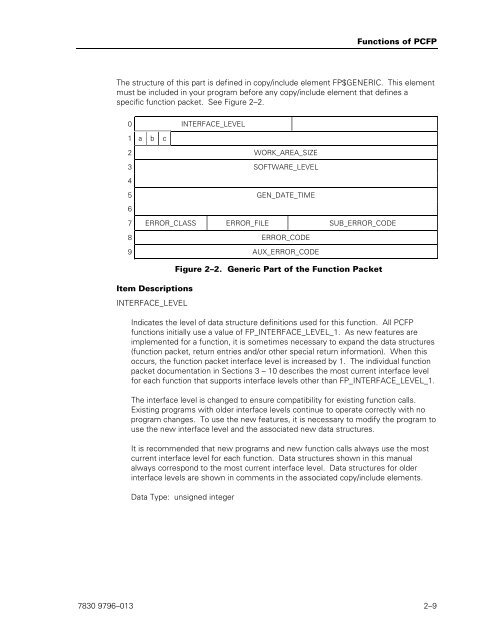- Page 1 and 2: OS 2200 Program-Callable FURPUR (PC
- Page 3: OS 2200 Program-Callable FURPUR (PC
- Page 6 and 7: Contents 3.1.5.2. Long Form Return
- Page 8 and 9: Contents 6.5.4. Return Entry for MA
- Page 10 and 11: Contents 10.2.3. File Identifier ..
- Page 12 and 13: Contents Appendix B. Summary of FUR
- Page 14 and 15: Figures 4-2. CHG_FILE_CYC Function
- Page 16 and 17: Tables xiv 7830 9796-013
- Page 18 and 19: Using PCFP are returned to your pro
- Page 20 and 21: Using PCFP Figure 1-1. Calling the
- Page 22 and 23: Using PCFP 0 1 0 1 F F 0 2 1000 3 0
- Page 24 and 25: Using PCFP 0 0 1 0 1 2 0 3 0 0 4 5
- Page 26 and 27: Using PCFP Procedure 1 Clear the fu
- Page 28 and 29: Using PCFP 0 1 INTERFACE_LEVEL 2 DI
- Page 30 and 31: Using PCFP 1.3.3. Calling PCFP to A
- Page 32 and 33: Using PCFP 0 INTERFACE_LEVEL 1 a b
- Page 34 and 35: Using PCFP 0 1 0 1 F F 0 2 2000 3 4
- Page 36 and 37: Using PCFP Procedure 6 As suggested
- Page 38 and 39: Using PCFP Function Name Table 1-1.
- Page 40 and 41: Using PCFP 1-24 7830 9796-013
- Page 42 and 43: Functions of PCFP The following are
- Page 44 and 45: Functions of PCFP Condition Array A
- Page 46 and 47: Functions of PCFP Item Descriptions
- Page 50 and 51: Functions of PCFP a = WAIT_ON_FACIL
- Page 52 and 53: Functions of PCFP SOURCE_FILE = 2 T
- Page 54 and 55: Functions of PCFP RTN_ENTRY_SIZE In
- Page 56 and 57: Functions of PCFP The question mark
- Page 58 and 59: Functions of PCFP 2-18 7830 9796-01
- Page 60 and 61: Acquiring General File Information
- Page 62 and 63: Acquiring General File Information
- Page 64 and 65: Acquiring General File Information
- Page 66 and 67: Acquiring General File Information
- Page 68 and 69: Acquiring General File Information
- Page 70 and 71: Acquiring General File Information
- Page 72 and 73: Acquiring General File Information
- Page 74 and 75: Acquiring General File Information
- Page 76 and 77: Acquiring General File Information
- Page 78 and 79: Acquiring General File Information
- Page 80 and 81: Acquiring General File Information
- Page 82 and 83: Acquiring General File Information
- Page 84 and 85: Acquiring General File Information
- Page 86 and 87: Acquiring General File Information
- Page 88 and 89: Acquiring General File Information
- Page 90 and 91: Acquiring General File Information
- Page 92 and 93: Acquiring General File Information
- Page 94 and 95: Acquiring General File Information
- Page 96 and 97: Acquiring General File Information
- Page 98 and 99:
Acquiring General File Information
- Page 100 and 101:
Acquiring General File Information
- Page 102 and 103:
Acquiring General File Information
- Page 104 and 105:
Acquiring General File Information
- Page 106 and 107:
Acquiring General File Information
- Page 108 and 109:
Changing File Attributes Note that
- Page 110 and 111:
Changing File Attributes LPF = 2 In
- Page 112 and 113:
Changing File Attributes SET_OFF =
- Page 114 and 115:
Changing File Attributes function.
- Page 116 and 117:
Changing File Attributes 4.3. Chang
- Page 118 and 119:
Changing File Attributes FILE_OWNER
- Page 120 and 121:
Changing File Attributes Item Descr
- Page 122 and 123:
Changing File Attributes 4.5.2. Fun
- Page 124 and 125:
Changing File Attributes 4-18 7830
- Page 126 and 127:
Copying Between Files 5.1.1. Parame
- Page 128 and 129:
Copying Between Files When the sour
- Page 130 and 131:
Copying Between Files Before the CO
- Page 132 and 133:
Copying Between Files a = OMIT_LOG_
- Page 134 and 135:
Copying Between Files ON_END_OF_DES
- Page 136 and 137:
Copying Between Files 0 RESULT_INDI
- Page 138 and 139:
Copying Between Files When the sour
- Page 140 and 141:
Copying Between Files 5.3.1. Parame
- Page 142 and 143:
Copying Between Files STORAGE_TO_RE
- Page 144 and 145:
Copying Between Files 5.3.3. Source
- Page 146 and 147:
Copying Between Files a = LOCATE_BL
- Page 148 and 149:
Copying Between Files The minimum w
- Page 150 and 151:
Copying Between Files For either of
- Page 152 and 153:
Copying Between Files Item Descript
- Page 154 and 155:
Copying Between Files DESC_RTN_AREA
- Page 156 and 157:
Copying Between Files NUM_TRACK_SEQ
- Page 158 and 159:
Copying Between Files 5-34 7830 979
- Page 160 and 161:
Acquiring Program File Information
- Page 162 and 163:
Acquiring Program File Information
- Page 164 and 165:
Acquiring Program File Information
- Page 166 and 167:
Acquiring Program File Information
- Page 168 and 169:
Acquiring Program File Information
- Page 170 and 171:
Acquiring Program File Information
- Page 172 and 173:
Acquiring Program File Information
- Page 174 and 175:
Acquiring Program File Information
- Page 176 and 177:
Acquiring Program File Information
- Page 178 and 179:
Acquiring Program File Information
- Page 180 and 181:
Acquiring Program File Information
- Page 182 and 183:
Acquiring Program File Information
- Page 184 and 185:
Acquiring Program File Information
- Page 186 and 187:
Acquiring Program File Information
- Page 188 and 189:
Acquiring Program File Information
- Page 190 and 191:
Acquiring Program File Information
- Page 192 and 193:
Acquiring Program File Information
- Page 194 and 195:
Acquiring Program File Information
- Page 196 and 197:
Acquiring Program File Information
- Page 198 and 199:
Acquiring Program File Information
- Page 200 and 201:
Acquiring Program File Information
- Page 202 and 203:
Acquiring Program File Information
- Page 204 and 205:
Acquiring Program File Information
- Page 206 and 207:
Copying Program File Elements − D
- Page 208 and 209:
Copying Program File Elements Item
- Page 210 and 211:
Copying Program File Elements SOURC
- Page 212 and 213:
Copying Program File Elements CYCLE
- Page 214 and 215:
Copying Program File Elements 7.1.3
- Page 216 and 217:
Copying Program File Elements Data
- Page 218 and 219:
Copying Program File Elements The m
- Page 220 and 221:
Copying Program File Elements MUST_
- Page 222 and 223:
Copying Program File Elements 7.3.2
- Page 224 and 225:
Copying Program File Elements a = E
- Page 226 and 227:
Copying Program File Elements Item
- Page 228 and 229:
Copying Program File Elements 7.5.2
- Page 230 and 231:
Copying Program File Elements a = E
- Page 232 and 233:
Copying Program File Elements 7-28
- Page 234 and 235:
Updating Program Files The CHG_ELT
- Page 236 and 237:
Updating Program Files Indicates th
- Page 238 and 239:
Updating Program Files g = CHG_OMN_
- Page 240 and 241:
Updating Program Files INFO_TO_RETU
- Page 242 and 243:
Updating Program Files FP_WARN_BAD_
- Page 244 and 245:
Updating Program Files Item Descrip
- Page 246 and 247:
Updating Program Files INFO_DETAIL
- Page 248 and 249:
Updating Program Files The UNDELETE
- Page 250 and 251:
Updating Program Files ELT_VERSION
- Page 252 and 253:
Updating Program Files SEQ_NUM Indi
- Page 254 and 255:
Updating Program Files 8.3.3. File
- Page 256 and 257:
Updating Program Files 8.4. Pack Pr
- Page 258 and 259:
Updating Program Files 8.4.2. Funct
- Page 260 and 261:
Updating Program Files ALL_STORAGE
- Page 262 and 263:
Updating Program Files REL_EP_OPEN_
- Page 264 and 265:
Updating Program Files The size of
- Page 266 and 267:
Updating Program Files The first co
- Page 268 and 269:
Updating Program Files 8.5. Create
- Page 270 and 271:
Updating Program Files DUP_REL_EP_C
- Page 272 and 273:
Updating Program Files 8-40 7830 97
- Page 274 and 275:
Erasing and Deleting Files The foll
- Page 276 and 277:
Erasing and Deleting Files 9.1.3. F
- Page 278 and 279:
Erasing and Deleting Files 9-6 7830
- Page 280 and 281:
Positioning and Closing Tape Files
- Page 282 and 283:
Positioning and Closing Tape Files
- Page 284 and 285:
Positioning and Closing Tape Files
- Page 286 and 287:
Positioning and Closing Tape Files
- Page 288 and 289:
Positioning and Closing Tape Files
- Page 290 and 291:
Positioning and Closing Tape Files
- Page 292 and 293:
Positioning and Closing Tape Files
- Page 294 and 295:
Using PCFP with C • fp$rtn$info.h
- Page 296 and 297:
Using PCFP with C fp_st_ fp_ast_ Su
- Page 298 and 299:
Using PCFP with C • The condition
- Page 300 and 301:
Using PCFP with C 11.4.4. Work Area
- Page 302 and 303:
Using PCFP with C 11.4.8. Date-Time
- Page 304 and 305:
Using PCFP with C The following exa
- Page 306 and 307:
Using PCFP with C Each file return
- Page 308 and 309:
Using PCFP with C 11.6.2. Calling P
- Page 310 and 311:
Using PCFP with C /* Set items in t
- Page 312 and 313:
Using PCFP with COBOL • FP-FILE-I
- Page 314 and 315:
Using PCFP with COBOL The COBOL pro
- Page 316 and 317:
Using PCFP with COBOL 03 Month PIC
- Page 318 and 319:
Using PCFP with COBOL 12.4.5. Handl
- Page 320 and 321:
Using PCFP with COBOL 12.6.1. Calli
- Page 322 and 323:
Using PCFP with COBOL * MOVE fp-int
- Page 324 and 325:
Using PCFP with COBOL 12.6.3. Calli
- Page 326 and 327:
Using PCFP with COBOL 12-16 7830 97
- Page 328 and 329:
Using PCFP with FORTRAN • FP$DFIL
- Page 330 and 331:
Using PCFP with FORTRAN 13.2.2. Pac
- Page 332 and 333:
Using PCFP with FORTRAN 13.4. Opera
- Page 334 and 335:
Using PCFP with FORTRAN 13.4.5. Han
- Page 336 and 337:
Using PCFP with FORTRAN 13.6.1. Cal
- Page 338 and 339:
Using PCFP with FORTRAN * If an err
- Page 340 and 341:
Using PCFP with FORTRAN STOP END 13
- Page 342 and 343:
Error Messages from which PCFP can
- Page 344 and 345:
Error Messages 0071 The element / w
- Page 346 and 347:
Error Messages 1005 Calling Program
- Page 348 and 349:
Error Messages 1048 PCFP Internal E
- Page 350 and 351:
Error Messages 1203 Calling Program
- Page 352 and 353:
Error Messages 1221 Calling Program
- Page 354 and 355:
Error Messages 1247 Calling Program
- Page 356 and 357:
Error Messages 1258 Calling Program
- Page 358 and 359:
Error Messages 1284 Calling Program
- Page 360 and 361:
Error Messages 1401 Calling Program
- Page 362 and 363:
Error Messages 2011 Unexpected I/O
- Page 364 and 365:
Error Messages 2124 Error status w
- Page 366 and 367:
Error Messages 2145 System Error: P
- Page 368 and 369:
Error Messages 2184 PCFP did not ma
- Page 370 and 371:
Error Messages 2215 The format of t
- Page 372 and 373:
Error Messages Symbolic Name: fp_er
- Page 374 and 375:
Error Messages 2502 The file with i
- Page 376 and 377:
Error Messages 2520 Device Area Des
- Page 378 and 379:
Error Messages This error is return
- Page 380 and 381:
Error Messages 2655 An unexpected I
- Page 382 and 383:
Error Messages 2702 The SDF file or
- Page 384 and 385:
Error Messages Symbolic Name: fp_er
- Page 386 and 387:
Error Messages index = . Symbolic N
- Page 388 and 389:
Summary of FURPUR Commands SDF The
- Page 390 and 391:
Summary of FURPUR Commands Table B-
- Page 392 and 393:
Summary of FURPUR Commands Table B-
- Page 394 and 395:
Summary of FURPUR Commands 9. Speci
- Page 396 and 397:
PACK_PF Operation and Performance C
- Page 398 and 399:
PACK_PF Operation and Performance
- Page 400 and 401:
PACK_PF Operation and Performance C
- Page 402 and 403:
PACK_PF Operation and Performance W
- Page 404 and 405:
Glossary C calling program In the c
- Page 406 and 407:
Glossary element cycle One of the s
- Page 408 and 409:
Glossary function A subroutine that
- Page 410 and 411:
Glossary logical end The position o
- Page 412 and 413:
Glossary preamble A discrete part o
- Page 414 and 415:
Glossary semiprivate One of the lev
- Page 416 and 417:
Glossary U undeleted element An ele
- Page 418 and 419:
Glossary Glossary-16 7830 9796-013
- Page 420 and 421:
Index parameters, 3-1 structure def
- Page 422 and 423:
Index EXCLUSIVE_ASSIGN, 8-6 INFO_DE
- Page 424 and 425:
Index PROCESS_CHECKSUM_ERRORS, 5-17
- Page 426 and 427:
Index procedure descriptions, 13-1
- Page 428:
Index Index-10 7830 9796-013