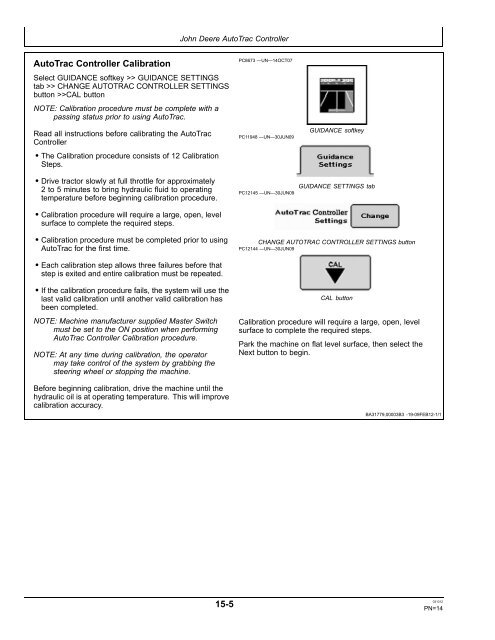John Deere AutoTrac™ Controller - StellarSupport - John Deere
John Deere AutoTrac™ Controller - StellarSupport - John Deere
John Deere AutoTrac™ Controller - StellarSupport - John Deere
Create successful ePaper yourself
Turn your PDF publications into a flip-book with our unique Google optimized e-Paper software.
AutoTrac <strong>Controller</strong> Calibration<br />
Select GUIDANCE softkey >> GUIDANCE SETTINGS<br />
tab >> CHANGE AUTOTRAC CONTROLLER SETTINGS<br />
button >>CAL button<br />
NOTE: Calibration procedure must be complete with a<br />
passing status prior to using AutoTrac.<br />
Read all instructions before calibrating the AutoTrac<br />
<strong>Controller</strong><br />
• The Calibration procedure consists of 12 Calibration<br />
Steps.<br />
• Drive tractor slowly at full throttle for approximately<br />
2 to 5 minutes to bring hydraulic fluid to operating<br />
temperature before beginning calibration procedure.<br />
• Calibration procedure will require a large, open, level<br />
surface to complete the required steps.<br />
• Calibration procedure must be completed prior to using<br />
AutoTrac for the first time.<br />
• Each calibration step allows three failures before that<br />
step is exited and entire calibration must be repeated.<br />
• If the calibration procedure fails, the system will use the<br />
last valid calibration until another valid calibration has<br />
been completed.<br />
NOTE: Machine manufacturer supplied Master Switch<br />
must be set to the ON position when performing<br />
AutoTrac <strong>Controller</strong> Calibration procedure.<br />
NOTE: At any time during calibration, the operator<br />
may take control of the system by grabbing the<br />
steering wheel or stopping the machine.<br />
Before beginning calibration, drive the machine until the<br />
hydraulic oil is at operating temperature. This will improve<br />
calibration accuracy.<br />
<strong>John</strong> <strong>Deere</strong> AutoTrac <strong>Controller</strong><br />
15-5<br />
PC8673 —UN—14OCT07<br />
PC11948 —UN—30JUN09<br />
PC12145 —UN—30JUN09<br />
GUIDANCE softkey<br />
GUIDANCE SETTINGS tab<br />
CHANGE AUTOTRAC CONTROLLER SETTINGS button<br />
PC12144 —UN—30JUN09<br />
CAL button<br />
Calibration procedure will require a large, open, level<br />
surface to complete the required steps.<br />
Park the machine on flat level surface, then select the<br />
Next button to begin.<br />
BA31779,00003B3 -19-09FEB12-1/1<br />
031312<br />
PN=14