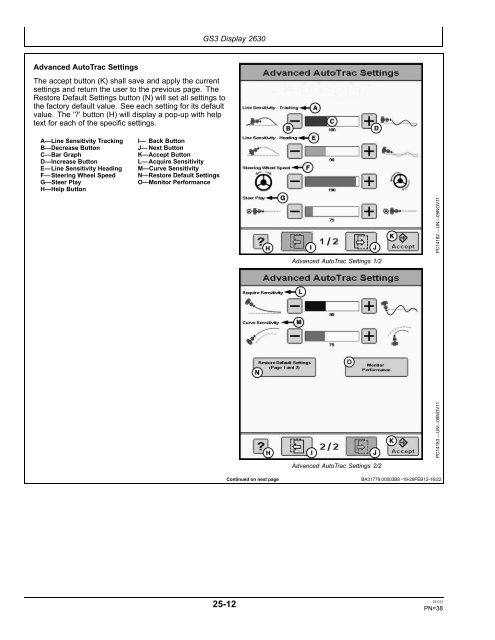John Deere AutoTrac™ Controller - StellarSupport - John Deere
John Deere AutoTrac™ Controller - StellarSupport - John Deere
John Deere AutoTrac™ Controller - StellarSupport - John Deere
Create successful ePaper yourself
Turn your PDF publications into a flip-book with our unique Google optimized e-Paper software.
Advanced AutoTrac Settings<br />
The accept button (K) shall save and apply the current<br />
settings and return the user to the previous page. The<br />
Restore Default Settings button (N) will set all settings to<br />
the factory default value. See each setting for its default<br />
value. The ‘?’ button (H) will display a pop-up with help<br />
text for each of the specific settings.<br />
A—Line Sensitivity Tracking<br />
B—Decrease Button<br />
C—Bar Graph<br />
D—Increase Button<br />
E—Line Sensitivity Heading<br />
F— Steering Wheel Speed<br />
G—Steer Play<br />
H—Help Button<br />
I— Back Button<br />
J— Next Button<br />
K—Accept Button<br />
L— Acquire Sensitivity<br />
M—Curve Sensitivity<br />
N—Restore Default Settings<br />
O—Monitor Performance<br />
GS3 Display 2630<br />
25-12<br />
Advanced AutoTrac Settings 1/2<br />
Advanced AutoTrac Settings 2/2<br />
Continued on next page BA31779,00003B8 -19-29FEB12-16/22<br />
PC14182 —UN—09NOV11<br />
PC14183 —UN—09NOV11<br />
031312<br />
PN=38