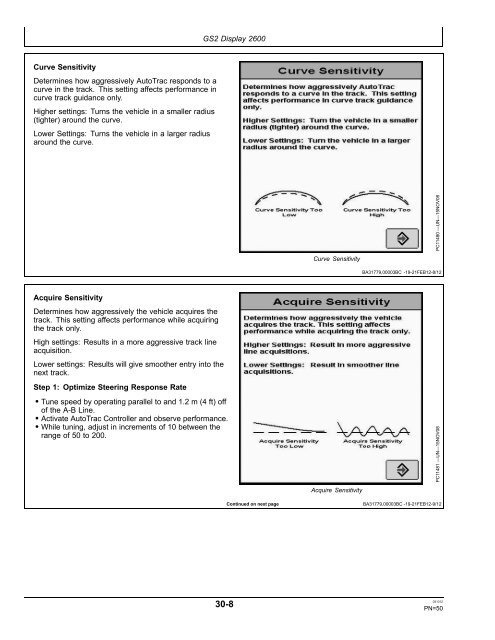John Deere AutoTrac™ Controller - StellarSupport - John Deere
John Deere AutoTrac™ Controller - StellarSupport - John Deere
John Deere AutoTrac™ Controller - StellarSupport - John Deere
You also want an ePaper? Increase the reach of your titles
YUMPU automatically turns print PDFs into web optimized ePapers that Google loves.
Curve Sensitivity<br />
Determines how aggressively AutoTrac responds to a<br />
curve in the track. This setting affects performance in<br />
curve track guidance only.<br />
Higher settings: Turns the vehicle in a smaller radius<br />
(tighter) around the curve.<br />
Lower Settings: Turns the vehicle in a larger radius<br />
around the curve.<br />
Acquire Sensitivity<br />
Determines how aggressively the vehicle acquires the<br />
track. This setting affects performance while acquiring<br />
the track only.<br />
High settings: Results in a more aggressive track line<br />
acquisition.<br />
Lower settings: Results will give smoother entry into the<br />
next track.<br />
Step 1: Optimize Steering Response Rate<br />
• Tune speed by operating parallel to and 1.2 m (4 ft) off<br />
of the A-B Line.<br />
• Activate AutoTrac <strong>Controller</strong> and observe performance.<br />
• While tuning, adjust in increments of 10 between the<br />
range of 50 to 200.<br />
GS2 Display 2600<br />
30-8<br />
Curve Sensitivity<br />
Acquire Sensitivity<br />
BA31779,00003BC -19-21FEB12-8/12<br />
Continued on next page BA31779,00003BC -19-21FEB12-9/12<br />
PC11480 —UN—15NOV08<br />
PC11481 —UN—15NOV08<br />
031312<br />
PN=50