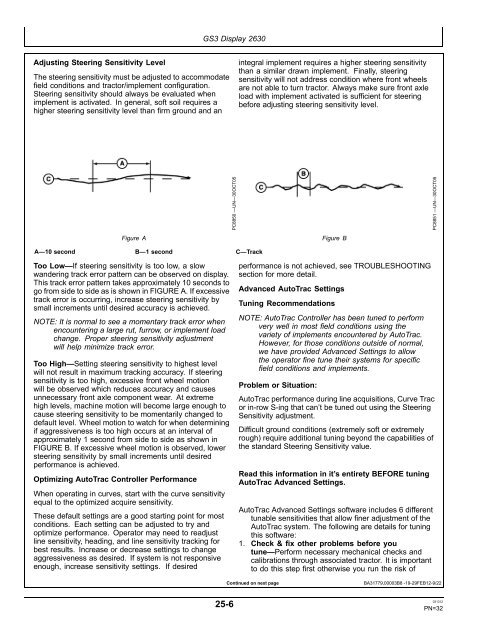John Deere AutoTrac™ Controller - StellarSupport - John Deere
John Deere AutoTrac™ Controller - StellarSupport - John Deere
John Deere AutoTrac™ Controller - StellarSupport - John Deere
Create successful ePaper yourself
Turn your PDF publications into a flip-book with our unique Google optimized e-Paper software.
Adjusting Steering Sensitivity Level<br />
The steering sensitivity must be adjusted to accommodate<br />
field conditions and tractor/implement configuration.<br />
Steering sensitivity should always be evaluated when<br />
implement is activated. In general, soft soil requires a<br />
higher steering sensitivity level than firm ground and an<br />
Figure A<br />
GS3 Display 2630<br />
A—10 second B—1 second C—Track<br />
Too Low—If steering sensitivity is too low, a slow<br />
wandering track error pattern can be observed on display.<br />
This track error pattern takes approximately 10 seconds to<br />
go from side to side as is shown in FIGURE A. If excessive<br />
track error is occurring, increase steering sensitivity by<br />
small increments until desired accuracy is achieved.<br />
NOTE: It is normal to see a momentary track error when<br />
encountering a large rut, furrow, or implement load<br />
change. Proper steering sensitivity adjustment<br />
will help minimize track error.<br />
Too High—Setting steering sensitivity to highest level<br />
will not result in maximum tracking accuracy. If steering<br />
sensitivity is too high, excessive front wheel motion<br />
will be observed which reduces accuracy and causes<br />
unnecessary front axle component wear. At extreme<br />
high levels, machine motion will become large enough to<br />
cause steering sensitivity to be momentarily changed to<br />
default level. Wheel motion to watch for when determining<br />
if aggressiveness is too high occurs at an interval of<br />
approximately 1 second from side to side as shown in<br />
FIGURE B. If excessive wheel motion is observed, lower<br />
steering sensitivity by small increments until desired<br />
performance is achieved.<br />
Optimizing AutoTrac <strong>Controller</strong> Performance<br />
When operating in curves, start with the curve sensitivity<br />
equal to the optimized acquire sensitivity.<br />
These default settings are a good starting point for most<br />
conditions. Each setting can be adjusted to try and<br />
optimize performance. Operator may need to readjust<br />
line sensitivity, heading, and line sensitivity tracking for<br />
best results. Increase or decrease settings to change<br />
aggressiveness as desired. If system is not responsive<br />
enough, increase sensitivity settings. If desired<br />
PC8850 —UN—30OCT05<br />
25-6<br />
integral implement requires a higher steering sensitivity<br />
than a similar drawn implement. Finally, steering<br />
sensitivity will not address condition where front wheels<br />
are not able to turn tractor. Always make sure front axle<br />
load with implement activated is sufficient for steering<br />
before adjusting steering sensitivity level.<br />
Figure B<br />
performance is not achieved, see TROUBLESHOOTING<br />
section for more detail.<br />
Advanced AutoTrac Settings<br />
Tuning Recommendations<br />
NOTE: AutoTrac <strong>Controller</strong> has been tuned to perform<br />
very well in most field conditions using the<br />
variety of implements encountered by AutoTrac.<br />
However, for those conditions outside of normal,<br />
we have provided Advanced Settings to allow<br />
the operator fine tune their systems for specific<br />
field conditions and implements.<br />
Problem or Situation:<br />
AutoTrac performance during line acquisitions, Curve Trac<br />
or in-row S-ing that can’t be tuned out using the Steering<br />
Sensitivity adjustment.<br />
Difficult ground conditions (extremely soft or extremely<br />
rough) require additional tuning beyond the capabilities of<br />
the standard Steering Sensitivity value.<br />
Read this information in it’s entirety BEFORE tuning<br />
AutoTrac Advanced Settings.<br />
AutoTrac Advanced Settings software includes 6 different<br />
tunable sensitivities that allow finer adjustment of the<br />
AutoTrac system. The following are details for tuning<br />
this software:<br />
1. Check & fix other problems before you<br />
tune—Perform necessary mechanical checks and<br />
calibrations through associated tractor. It is important<br />
to do this step first otherwise you run the risk of<br />
Continued on next page BA31779,00003B8 -19-29FEB12-9/22<br />
PC8851 —UN—30OCT05<br />
031312<br />
PN=32