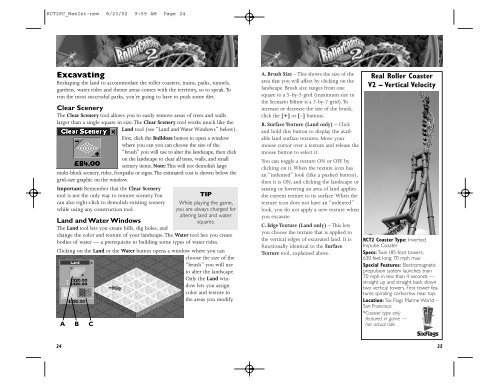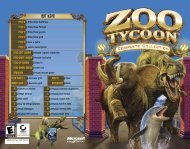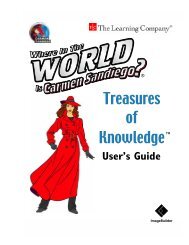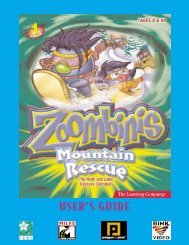RCT2PC MANUAL FRONT COVER - Exent
RCT2PC MANUAL FRONT COVER - Exent
RCT2PC MANUAL FRONT COVER - Exent
You also want an ePaper? Increase the reach of your titles
YUMPU automatically turns print PDFs into web optimized ePapers that Google loves.
<strong>RCT2PC</strong>_ManInt-new 8/23/02 9:59 AM Page 24<br />
Excavating<br />
Reshaping the land to accommodate the roller coasters, trains, paths, tunnels,<br />
gardens, water rides and theme areas comes with the territory, so to speak. To<br />
run the most successful parks, you’re going to have to push some dirt.<br />
Clear Scenery<br />
The Clear Scenery tool allows you to easily remove areas of trees and walls<br />
larger than a single square in size. The Clear Scenery tool works much like the<br />
Land tool (see “Land and Water Windows” below).<br />
First, click the Bulldoze button to open a window<br />
where you can you can choose the size of the<br />
“brush” you will use to alter the landscape, then click<br />
on the landscape to clear all trees, walls, and small<br />
scenery items. Note: This will not demolish large<br />
multi-block scenery, rides, footpaths or signs.The estimated cost is shown below the<br />
grid-size graphic on the window.<br />
Important: Remember that the Clear Scenery<br />
tool is not the only way to remove scenery.You<br />
can also right-click to demolish existing scenery<br />
while using any construction tool.<br />
Land and Water Windows<br />
The Land tool lets you create hills, dig holes, and<br />
change the color and texture of your landscape. The Water tool lets you create<br />
bodies of water — a prerequisite to building some types of water rides.<br />
Clicking on the Land or the Water button opens a window where you can<br />
choose the size of the<br />
“brush” you will use<br />
to alter the landscape.<br />
Only the Land window<br />
lets you assign<br />
color and texture to<br />
the areas you modify.<br />
24<br />
A B C<br />
TIP<br />
While playing the game,<br />
you are always charged for<br />
altering land and water<br />
squares.<br />
A. Brush Size – This shows the size of the<br />
area that you will affect by clicking on the<br />
landscape. Brush size ranges from one<br />
square to a 5-by-5 grid (maximum size in<br />
the Scenario Editor is a 7-by-7 grid).To<br />
increase or decrease the size of the brush,<br />
click the [+] or [-] buttons.<br />
B. Surface Texture (Land only) – Click<br />
and hold this button to display the available<br />
land surface textures. Move your<br />
mouse cursor over a texture and release the<br />
mouse button to select it.<br />
You can toggle a texture ON or OFF by<br />
clicking on it. When the texture icon has<br />
an “indented” look (like a pushed button),<br />
then it is ON, and clicking the landscape or<br />
raising or lowering an area of land applies<br />
the current texture to its surface. When the<br />
texture icon does not have an “indented”<br />
look, you do not apply a new texture when<br />
you excavate.<br />
C. Edge Texture (Land only) – This lets<br />
you choose the texture that is applied to<br />
the vertical edges of excavated land. It is<br />
functionally identical to the Surface<br />
Texture tool, explained above.<br />
Real Roller Coaster<br />
V2 – Vertical Velocity<br />
RCT2 Coaster Type: Inverted<br />
Impulse Coaster<br />
Specs: Twin 185-foot towers;<br />
630 feet long; 70 mph max<br />
Special Features: Electromagnetic<br />
propulsion system launches train<br />
70 mph in less than 4 seconds —<br />
straight up and straight back down<br />
two vertical towers. First tower features<br />
spiraling corkscrew near top.<br />
Location: Six Flags Marine World –<br />
San Francisco<br />
*Coaster type only<br />
featured in game —<br />
not actual ride.<br />
25