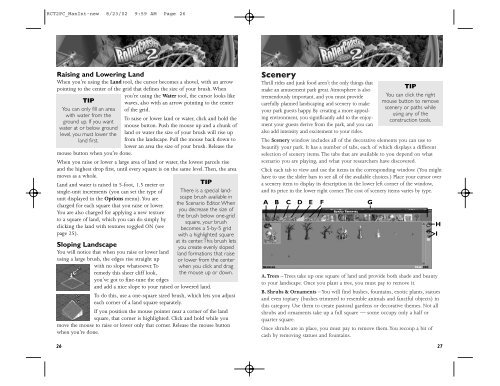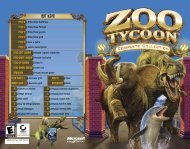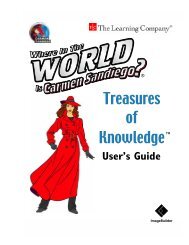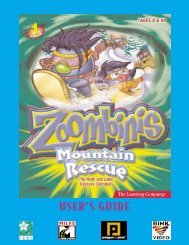RCT2PC MANUAL FRONT COVER - Exent
RCT2PC MANUAL FRONT COVER - Exent
RCT2PC MANUAL FRONT COVER - Exent
You also want an ePaper? Increase the reach of your titles
YUMPU automatically turns print PDFs into web optimized ePapers that Google loves.
<strong>RCT2PC</strong>_ManInt-new 8/23/02 9:59 AM Page 26<br />
Raising and Lowering Land<br />
When you’re using the Land tool, the cursor becomes a shovel, with an arrow<br />
pointing to the center of the grid that defines the size of your brush. When<br />
TIP<br />
You can only fill an area<br />
with water from the<br />
ground up. If you want<br />
water at or below ground<br />
level, you must lower the<br />
land first.<br />
mouse button when you’re done.<br />
you’re using the Water tool, the cursor looks like<br />
waves, also with an arrow pointing to the center<br />
of the grid.<br />
To raise or lower land or water, click and hold the<br />
mouse button. Push the mouse up and a chunk of<br />
land or water the size of your brush will rise up<br />
from the landscape. Pull the mouse back down to<br />
lower an area the size of your brush. Release the<br />
When you raise or lower a large area of land or water, the lowest parcels rise<br />
and the highest drop first, until every square is on the same level. Then, the area<br />
moves as a whole.<br />
Land and water is raised in 5-foot, 1.5 meter or<br />
single-unit increments (you can set the type of<br />
unit displayed in the Options menu).You are<br />
charged for each square that you raise or lower.<br />
You are also charged for applying a new texture<br />
to a square of land, which you can do simply by<br />
clicking the land with textures toggled ON (see<br />
page 25).<br />
Sloping Landscape<br />
You will notice that when you raise or lower land<br />
using a large brush, the edges rise straight up<br />
with no slope whatsoever. To<br />
remedy this sheer cliff look,<br />
you’ve got to fine-tune the edges<br />
and add a nice slope to your raised or lowered land.<br />
To do this, use a one-square sized brush, which lets you adjust<br />
each corner of a land square separately.<br />
If you position the mouse pointer near a corner of the land<br />
square, that corner is highlighted. Click and hold while you<br />
move the mouse to raise or lower only that corner. Release the mouse button<br />
when you’re done.<br />
26<br />
TIP<br />
There is a special landscape<br />
brush available in<br />
the Scenario Editor. When<br />
you decrease the size of<br />
the brush below one-grid<br />
square, your brush<br />
becomes a 5-by-5 grid<br />
with a highlighted square<br />
at its center.This brush lets<br />
you create evenly sloped<br />
land formations that raise<br />
or lower from the center<br />
when you click and drag<br />
the mouse up or down.<br />
Scenery<br />
Thrill rides and junk food aren’t the only things that<br />
make an amusement park great. Atmosphere is also<br />
tremendously important, and you must provide<br />
carefully planned landscaping and scenery to make<br />
your park guests happy. By creating a more appealing<br />
environment, you significantly add to the enjoyment<br />
your guests derive from the park, and you can<br />
also add intensity and excitement to your rides.<br />
TIP<br />
You can click the right<br />
mouse button to remove<br />
scenery or paths while<br />
using any of the<br />
construction tools.<br />
The Scenery window includes all of the decorative elements you can use to<br />
beautify your park. It has a number of tabs, each of which displays a different<br />
selection of scenery items. The tabs that are available to you depend on what<br />
scenario you are playing, and what your researchers have discovered.<br />
Click each tab to view and use the items in the corresponding window. (You might<br />
have to use the slider bars to see all of the available choices.) Place your cursor over<br />
a scenery item to display its description in the lower left corner of the window,<br />
and its price in the lower right corner.The cost of scenery items varies by type.<br />
A B C D E F G<br />
A.Trees – Trees take up one square of land and provide both shade and beauty<br />
to your landscape. Once you plant a tree, you must pay to remove it.<br />
B. Shrubs & Ornaments – You will find bushes, fountains, exotic plants, statues<br />
and even topiary (bushes trimmed to resemble animals and fanciful objects) in<br />
this category. Use them to create pastoral gardens or decorative themes. Not all<br />
shrubs and ornaments take up a full square — some occupy only a half or<br />
quarter square.<br />
Once shrubs are in place, you must pay to remove them.You recoup a bit of<br />
cash by removing statues and fountains.<br />
H<br />
I<br />
27