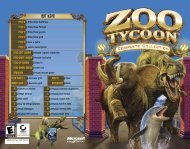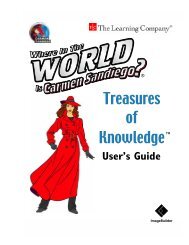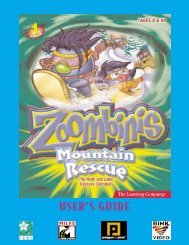RCT2PC MANUAL FRONT COVER - Exent
RCT2PC MANUAL FRONT COVER - Exent
RCT2PC MANUAL FRONT COVER - Exent
You also want an ePaper? Increase the reach of your titles
YUMPU automatically turns print PDFs into web optimized ePapers that Google loves.
<strong>RCT2PC</strong>_ManInt-new 8/23/02 9:59 AM Page 48<br />
B. All Guests (Summarized) – Click here to see a summarized list of guest<br />
thoughts or actions, including the number of guests who are doing or thinking<br />
about a particular thing. Click the drop-down menu to switch between actions<br />
and thoughts. Click on a thought or action to list those guests in the Guests tab.<br />
C. Mini-Map – Click here to open the<br />
Mini-Map window. The guest or guests currently<br />
listed in the Guests tab are displayed<br />
on the map as bright, pulsating dots. Use<br />
this feature to help pinpoint where guests<br />
feel overcrowded, for example, or overly<br />
grossed-out about the state of the paths.<br />
Other Guest Information<br />
Every Ride window includes a Guest tab<br />
with buttons that summarize what guests<br />
think about the ride, as well as what they<br />
are thinking about as they ride it or stand in line. Click on any of these buttons<br />
to open the Guests Summary window.<br />
Watch the Rating bar in the Status Box (lower left corner of Main View).<br />
Position the mouse pointer over the bar to see the actual rating. This number<br />
(between 0 and 1,000) reflects your guests’ overall impression — of ride<br />
design, park layout, tidiness, value, efficiency, and more. This is a great barometer<br />
of your park’s success or failure, although the rating will never tell you what<br />
a problem is, only that there is a problem.<br />
Finances<br />
Finances might not be the most glamorous aspect of RollerCoaster Tycoon 2,but<br />
ignore them at your peril. Face it — you can’t build new rides and maintain what<br />
you’ve got if you’ve got no cash to do it. Sure, there’s always the bank, but even<br />
the ultra-generous RollerCoaster Tycoon 2 bankers will cut you off at some point.<br />
Fortunately, managing money is simpler than you might suspect. Most of the<br />
detail work is done by reliable lower-level managers and accountants. Having all<br />
that expertise at your disposal does not, however, mean that you can ignore the<br />
bottom line. If you’re not watching the store, no one else will do it for you.<br />
In each scenario, the park comes “as is” — you need not purchase the existing<br />
land and attractions, but you must pay upkeep where appropriate.You have borrowed<br />
a certain amount from the bank to make improvements to the park<br />
under your management. This loan constitutes your working capital, also called<br />
48<br />
cash-on-hand (COH). That and whatever income<br />
you derive from guest spending in the park are<br />
your only sources of funding. Improvements,<br />
salaries and upkeep are your expenditures.<br />
Fiscal Reports<br />
Park finances are not tricky — as long as you pay<br />
attention to where your money is going. Luckily<br />
for you, there are a number of reports to help you<br />
do so. Let’s start with the most informative —<br />
those in the Finances window.<br />
TIP<br />
It can pay to monitor the<br />
weather and make adjustments<br />
to what you are<br />
selling, like raising prices or<br />
building a coffee stand<br />
when the temperature<br />
dips, or erecting more<br />
drink stands if the climate<br />
is hot.<br />
Click the button in bottom left of the screen to open the Finances window. It<br />
contains six tabs:<br />
A B C D E F<br />
A. Financial Accounts – This includes a detailed monthly breakdown of your<br />
income and expenses. It is the most in-depth financial report; use it to track<br />
exactly where your money has come from and where it has gone. Click on the<br />
up and down arrows next to Loan at the bottom of this tab to borrow more<br />
money or pay off your current loan.<br />
B. Cash Graph – This tab shows a graph of your COH, minus the total amount<br />
of your loan from the bank, over time. The current total is noted at the top.<br />
Unless your COH exceeds the amount of your loan, this number is red to indicate<br />
that it is negative.<br />
49