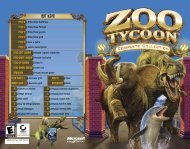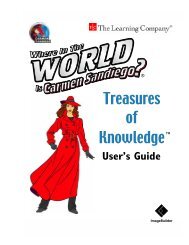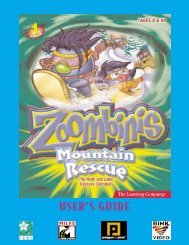RCT2PC MANUAL FRONT COVER - Exent
RCT2PC MANUAL FRONT COVER - Exent
RCT2PC MANUAL FRONT COVER - Exent
You also want an ePaper? Increase the reach of your titles
YUMPU automatically turns print PDFs into web optimized ePapers that Google loves.
<strong>RCT2PC</strong>_ManInt-new 8/23/02 9:59 AM Page 44<br />
B. Orders – This tab lets you control specific tasks for each staff member. Click<br />
the box next to a task to make it part of that worker’s duties. A checked box<br />
indicates that staff member will do that job.<br />
• Handymen have four possible jobs: sweep footpaths, water gardens, empty<br />
litter bins, and mow grass.<br />
• Mechanics inspect and repair rides.<br />
• Entertainers simply change costumes. Click the drop-down menu in the<br />
Orders tab to tell them what to wear.<br />
• Security Guards’ jobs are so straightforward that you need not and cannot<br />
give them any orders (beyond assigning them a path).<br />
C. Statistics – This tab gives you information on the employee’s monthly wage,<br />
when he was hired, and what he’s been doing since you hired him.<br />
Managing Rides and Facilities<br />
Once your rides are up and running, you’ll appreciate the Rides / Attractions<br />
button, which provides a one-stop spot for dealing with all the rides and facilities<br />
in your park. The Rides / Attractions button contains several options:<br />
A B C<br />
A. Rides – Lists all of the rides in your park. Click on a ride name to open its<br />
associated Ride window.<br />
B. Shops & Stalls – Lists all of the Shops and Stalls in the park. Click on a name<br />
to open its associated window.<br />
C. Information Kiosks / Guest Facilities – Lists all of the Information Kiosks,<br />
Restrooms, First-Aid buildings and Cash Machines in the park. Click on a name<br />
to open its associated window.<br />
44<br />
E<br />
F<br />
D<br />
D. Information Type – This drop-down menu lets<br />
you change the information displayed in the<br />
information column. Information listed varies,<br />
but can include:<br />
• Status – How many people are on the ride,<br />
and whether it is broken or running.<br />
• Popularity – The percentage of guests who<br />
choose to ride a ride after considering it.<br />
• Satisfaction – The rating given a ride by<br />
guests after they ride it.<br />
• Profit – How much a ride is earning or losing.<br />
• Queue Length – How many people are waiting<br />
in line for the ride.<br />
TIP<br />
Provide something for<br />
everyone.Yes, roller coasters<br />
are the focus of the<br />
park, but not everyone<br />
enjoys riding them. Even<br />
those who do want to<br />
ride something else now<br />
and again. Maintain a balance<br />
of rides running the<br />
gamut from mild to<br />
intense, and you will maximize<br />
the number of people<br />
you satisfy.<br />
• Queue Time – How long people are waiting before getting on the ride.<br />
• Reliability – Percentage that the ride is in operation.<br />
• Down Time – Overall time the ride is spent broken down.<br />
• Guests Favorite – The rides that your guests love the most!<br />
E. Sort – Click here to sort the list according to the information type you’ve chosen.<br />
F. Open / Close – Open or close all rides from here with a single click.<br />
Caring for Guests<br />
The satisfaction of your park guests is probably your most vital concern. Happy<br />
visitors stay in the park, spend more money, and (through reputation and word of<br />
TIP<br />
One of the benefits of the<br />
Information Kiosk is that it<br />
provides maps of the park<br />
to your guests (at a price<br />
you control). Having a<br />
map handy significantly<br />
reduces a guest’s chances<br />
of getting lost.<br />
mouth) draw other guests to your site. Unhappy<br />
guests leave with cash in hand.<br />
How do you know what your visitors are thinking<br />
and feeling? As manager, you have access to powerful<br />
polling and reporting tools that let you monitor<br />
the thoughts and actions of every guest in your<br />
park.There are plenty of ways to get this data, and<br />
the Guest window associated with each of your<br />
visitors is probably the best.This window is also<br />
handy for corralling the occasional stray guest.<br />
45