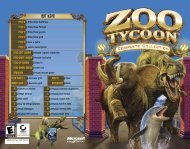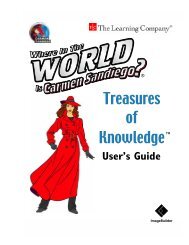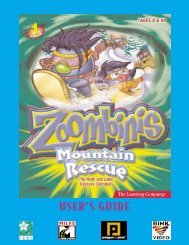RCT2PC MANUAL FRONT COVER - Exent
RCT2PC MANUAL FRONT COVER - Exent
RCT2PC MANUAL FRONT COVER - Exent
Create successful ePaper yourself
Turn your PDF publications into a flip-book with our unique Google optimized e-Paper software.
<strong>RCT2PC</strong>_ManInt-new 8/23/02 9:59 AM Page 8<br />
WELCOME!<br />
The world’s most addictive game ramps up the FUN with America’s favorite<br />
theme parks — Six Flags ® ! Break ground and start from scratch, open the gates<br />
to existing parks or just create the most gut-wrenching roller coaster ride ever<br />
— it’s up to you! With wild new rides, new theme decorations and easy-to-use<br />
building tools, creating the ultimate amusement park is now more fun than ever!<br />
WHAT’S NEW?<br />
If you’ve played the original RollerCoaster Tycoon CD-ROM game, you can probably<br />
jump right in at the scenarios and start to discover the new features and<br />
enhancements for yourself. We recommend you play through the tutorial levels,<br />
however, to learn about some of the new enhancements.<br />
Part of the fun of a new game is exploring and discovering. With that in mind,<br />
this manual won’t give away everything about RollerCoaster Tycoon 2, but rather<br />
introduce the major features and describe when and where they appear. We’ll<br />
leave the details for you to discover.<br />
The most obvious change is how easy it is to PLAY YOUR WAY in RollerCoaster<br />
Tycoon 2. The following are the most obvious examples of this new freedom,<br />
available right from the Main Menu:<br />
• 5 New Scenario Categories – Play scenarios in any order!<br />
• Roller Coaster Designer – Design the ultimate ride without distraction!<br />
(See page 52.)<br />
• Scenario Editor – Create your own games to share with friends! (See page 57.)<br />
Compatibility<br />
RollerCoaster Tycoon 2 is all new. Under the hood of the game is new, more efficient<br />
program code and many new features. Because of this, saved games from previous<br />
versions of the game — RollerCoaster Tycoon, Corkscrew Follies,and Loopy Landscapes<br />
— are NOT compatible.<br />
You can import landscapes from older saved games into your scenarios while in<br />
the Scenario Editor (see page 57). Most landscape files from previous versions<br />
of Roller Coaster Tycoon will load, but some scenery items might look different. It is<br />
possible that unpredictable results might arise from importing landscapes from<br />
these products. Technical Support cannot help you with these types of issues.<br />
8<br />
KEYBOARD<br />
SHORTCUTS<br />
Though it’s possible to control the game<br />
using only the mouse, there are a number of<br />
keyboard shortcuts that can speed things up.<br />
The following are the default key commands.<br />
You can reassign any command in the<br />
Options menu, while playing the game.<br />
Command Key<br />
Close topmost window . . . . . . . . . . Backspace<br />
Close all floating windows . . . Shift + Backspace<br />
Cancel construction mode . . . . . . . . . . . . Esc<br />
Pause game . . . . . . . . . . . . . . . . . . . . . Pause<br />
Zoom out . . . . . . . . . . . . . . . . . . . . . Page Up<br />
Zoom in . . . . . . . . . . . . . . . . . . . Page Down<br />
Rotate View . . . . . . . . . . . . . . . . . . . . . . Enter<br />
Rotate construction object . . . . . . . . . . . . . . Z<br />
Underground view toggle . . . . . . . . . . . . . . 1<br />
Remove base land toggle . . . . . . . . . . . . . . H<br />
Remove vertical land toggle . . . . . . . . . . . . . V<br />
See-through ride . . . . . . . . . . . . . . . . . . . . . 3<br />
See-through scenery . . . . . . . . . . . . . . . . . . 4<br />
Invisible supports . . . . . . . . . . . . . . . . . . . . 5<br />
Invisible guests . . . . . . . . . . . . . . . . . . . . . . 6<br />
Height marks on land . . . . . . . . . . . . . . . . . 8<br />
Height marks on ride tracks . . . . . . . . . . . . 9<br />
Height marks on paths . . . . . . . . . . . . . . . . 0<br />
Adjust land . . . . . . . . . . . . . . . . . . . . . . . . F1<br />
Adjust water . . . . . . . . . . . . . . . . . . . . . . . F2<br />
Build scenery . . . . . . . . . . . . . . . . . . . . . . F3<br />
Build paths . . . . . . . . . . . . . . . . . . . . . . . . F4<br />
Build new ride . . . . . . . . . . . . . . . . . . . . . F5<br />
Financial information . . . . . . . . . . . . . . . . . F<br />
Research information . . . . . . . . . . . . . . . . . D<br />
Rides / Attractions list . . . . . . . . . . . . . . . . . R<br />
Park information . . . . . . . . . . . . . . . . . . . . . P<br />
Guest list . . . . . . . . . . . . . . . . . . . . . . . . . . G<br />
Staff list . . . . . . . . . . . . . . . . . . . . . . . . . . . S<br />
Recent messages . . . . . . . . . . . . . . . . . . . . M<br />
Show map . . . . . . . . . . . . . . . . . . . . . . . . Tab<br />
Screenshot . . . . . . . . . . . . . . . . . . . . Ctrl + S<br />
Real Roller Coaster<br />
Déjà Vu<br />
RCT2 Coaster Type: Inverted<br />
Vertical Shuttle<br />
Specs: 196 feet tall; 1,203 feet long;<br />
65 mph max<br />
Special Features: Riders dangle<br />
face-down up the first tower, then<br />
drop 178 feet straight down,<br />
through a 102-foot vertical loop,<br />
110-foot butterfly and up the second<br />
178-foot tower.Then they ride<br />
it again — backwards!<br />
Location: Six Flags Magic Mountain<br />
– Los Angeles; Six Flags Over<br />
Georgia – Atlanta; Six<br />
Flags Great America –<br />
Chicago<br />
*Look for this ride in<br />
the Six Flags Magic<br />
Mountain scenario.<br />
9