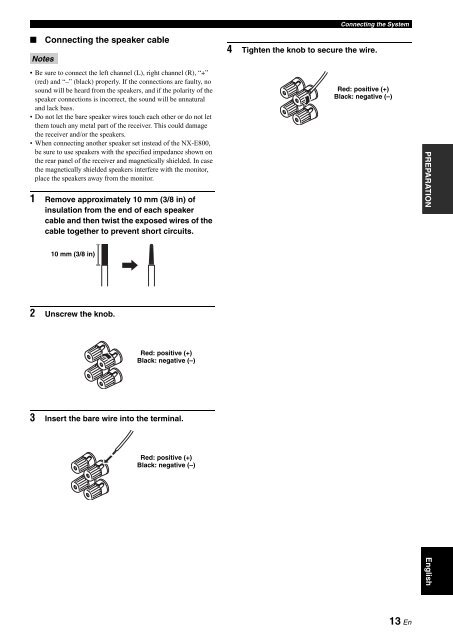AMPLI-TUNER/LECTEUR DE DVD RECEIVER/DVD PLAYER - Ljudia
AMPLI-TUNER/LECTEUR DE DVD RECEIVER/DVD PLAYER - Ljudia
AMPLI-TUNER/LECTEUR DE DVD RECEIVER/DVD PLAYER - Ljudia
You also want an ePaper? Increase the reach of your titles
YUMPU automatically turns print PDFs into web optimized ePapers that Google loves.
■ Connecting the speaker cable<br />
Notes<br />
Be sure to connect the left channel (L), right channel (R), “+”<br />
(red) and “–” (black) properly. If the connections are faulty, no<br />
sound will be heard from the speakers, and if the polarity of the<br />
speaker connections is incorrect, the sound will be unnatural<br />
and lack bass.<br />
• Do not let the bare speaker wires touch each other or do not let<br />
them touch any metal part of the receiver. This could damage<br />
the receiver and/or the speakers.<br />
• When connecting another speaker set instead of the NX-E800,<br />
be sure to use speakers with the specified impedance shown on<br />
the rear panel of the receiver and magnetically shielded. In case<br />
the magnetically shielded speakers interfere with the monitor,<br />
place the speakers away from the monitor.<br />
1 Remove approximately 10 mm (3/8 in) of<br />
insulation from the end of each speaker<br />
cable and then twist the exposed wires of the<br />
cable together to prevent short circuits.<br />
10 mm (3/8 in)<br />
2 Unscrew the knob.<br />
Red: positive (+)<br />
Black: negative (–)<br />
3 Insert the bare wire into the terminal.<br />
Red: positive (+)<br />
Black: negative (–)<br />
Connecting the System<br />
4 Tighten the knob to secure the wire.<br />
Red: positive (+)<br />
Black: negative (–)<br />
13 En<br />
PREPARATION<br />
English