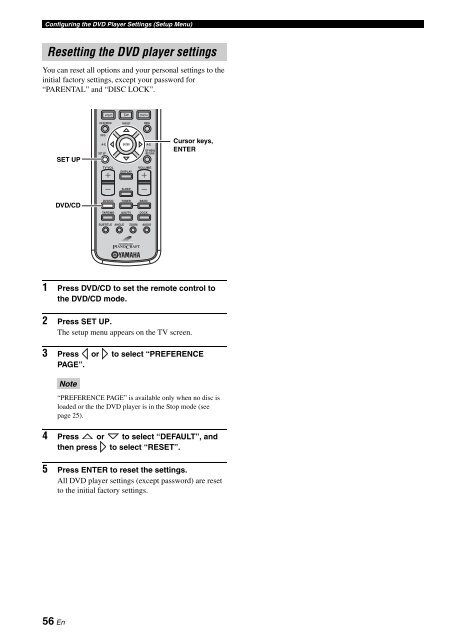AMPLI-TUNER/LECTEUR DE DVD RECEIVER/DVD PLAYER - Ljudia
AMPLI-TUNER/LECTEUR DE DVD RECEIVER/DVD PLAYER - Ljudia
AMPLI-TUNER/LECTEUR DE DVD RECEIVER/DVD PLAYER - Ljudia
Create successful ePaper yourself
Turn your PDF publications into a flip-book with our unique Google optimized e-Paper software.
Configuring the <strong>DVD</strong> Player Settings (Setup Menu)<br />
Resetting the <strong>DVD</strong> player settings<br />
You can reset all options and your personal settings to the<br />
initial factory settings, except your password for<br />
“PARENTAL” and “DISC LOCK”.<br />
1 Press <strong>DVD</strong>/CD to set the remote control to<br />
the <strong>DVD</strong>/CD mode.<br />
2 Press SET UP.<br />
The setup menu appears on the TV screen.<br />
3 Press or to select “PREFERENCE<br />
PAGE”.<br />
56 En<br />
SET UP<br />
<strong>DVD</strong>/CD<br />
Note<br />
ON SCREEN PRESET<br />
MENU<br />
INFO.<br />
A-E<br />
SET UP<br />
ENTER A-E<br />
TV VOL VOLUME<br />
DISPLAY<br />
SLEEP<br />
<strong>DVD</strong>/CD <strong>TUNER</strong> BAND<br />
TAPE/MD<br />
AUX/TV DOCK<br />
TOP MENU<br />
/RETURN<br />
SUBTITLE ANGLE ZOOM AUDIO<br />
Cursor keys,<br />
ENTER<br />
“PREFERENCE PAGE” is available only when no disc is<br />
loaded or the the <strong>DVD</strong> player is in the Stop mode (see<br />
page 25).<br />
4 Press or to select “<strong>DE</strong>FAULT”, and<br />
then press to select “RESET”.<br />
5 Press ENTER to reset the settings.<br />
All <strong>DVD</strong> player settings (except password) are reset<br />
to the initial factory settings.