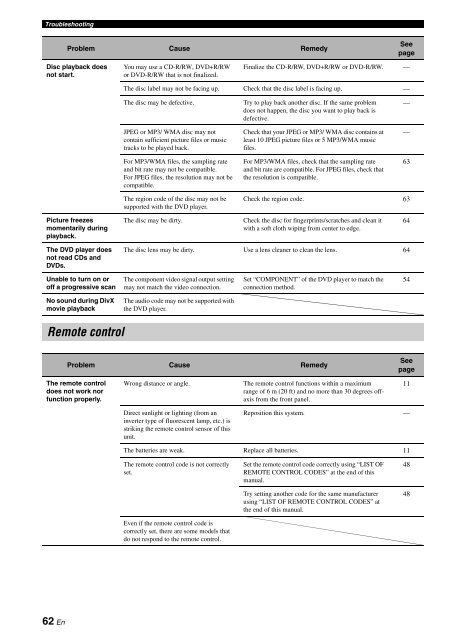AMPLI-TUNER/LECTEUR DE DVD RECEIVER/DVD PLAYER - Ljudia
AMPLI-TUNER/LECTEUR DE DVD RECEIVER/DVD PLAYER - Ljudia
AMPLI-TUNER/LECTEUR DE DVD RECEIVER/DVD PLAYER - Ljudia
Create successful ePaper yourself
Turn your PDF publications into a flip-book with our unique Google optimized e-Paper software.
Troubleshooting<br />
62 En<br />
Problem Cause Remedy<br />
Disc playback does<br />
not start.<br />
Picture freezes<br />
momentarily during<br />
playback.<br />
The <strong>DVD</strong> player does<br />
not read CDs and<br />
<strong>DVD</strong>s.<br />
Unable to turn on or<br />
off a progressive scan<br />
No sound during DivX<br />
movie playback<br />
Remote control<br />
You may use a CD-R/RW, <strong>DVD</strong>+R/RW<br />
or <strong>DVD</strong>-R/RW that is not finalized.<br />
See<br />
page<br />
Finalize the CD-R/RW, <strong>DVD</strong>+R/RW or <strong>DVD</strong>-R/RW. —<br />
The disc label may not be facing up. Check that the disc label is facing up. —<br />
The disc may be defective. Try to play back another disc. If the same problem<br />
does not happen, the disc you want to play back is<br />
defective.<br />
JPEG or MP3/ WMA disc may not<br />
contain sufficient picture files or music<br />
tracks to be played back.<br />
For MP3/WMA files, the sampling rate<br />
and bit rate may not be compatible.<br />
For JPEG files, the resolution may not be<br />
compatible.<br />
The region code of the disc may not be<br />
supported with the <strong>DVD</strong> player.<br />
Check that your JPEG or MP3/ WMA disc contains at<br />
least 10 JPEG picture files or 5 MP3/WMA music<br />
files.<br />
For MP3/WMA files, check that the sampling rate<br />
and bit rate are compatible. For JPEG files, check that<br />
the resolution is compatible.<br />
Check the region code. 63<br />
The disc may be dirty. Check the disc for fingerprints/scratches and clean it<br />
with a soft cloth wiping from center to edge.<br />
The disc lens may be dirty. Use a lens cleaner to clean the lens. 64<br />
The component video signal output setting<br />
may not match the video connection.<br />
The audio code may not be supported with<br />
the <strong>DVD</strong> player.<br />
Set “COMPONENT” of the <strong>DVD</strong> player to match the<br />
connection method.<br />
Problem Cause Remedy<br />
The remote control<br />
does not work nor<br />
function properly.<br />
Wrong distance or angle. The remote control functions within a maximum<br />
range of 6 m (20 ft) and no more than 30 degrees offaxis<br />
from the front panel.<br />
Direct sunlight or lighting (from an<br />
inverter type of fluorescent lamp, etc.) is<br />
striking the remote control sensor of this<br />
unit.<br />
—<br />
—<br />
63<br />
64<br />
54<br />
See<br />
page<br />
Reposition this system. —<br />
The batteries are weak. Replace all batteries. 11<br />
The remote control code is not correctly<br />
set.<br />
Even if the remote control code is<br />
correctly set, there are some models that<br />
do not respond to the remote control.<br />
Set the remote control code correctly using “LIST OF<br />
REMOTE CONTROL CO<strong>DE</strong>S” at the end of this<br />
manual.<br />
Try setting another code for the same manufacturer<br />
using “LIST OF REMOTE CONTROL CO<strong>DE</strong>S” at<br />
the end of this manual.<br />
11<br />
48<br />
48