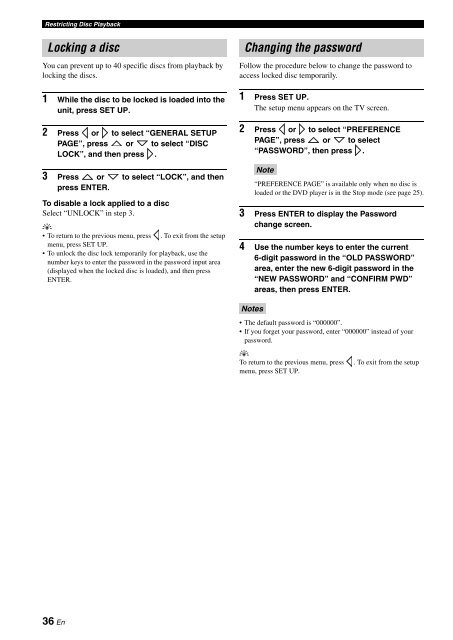AMPLI-TUNER/LECTEUR DE DVD RECEIVER/DVD PLAYER - Ljudia
AMPLI-TUNER/LECTEUR DE DVD RECEIVER/DVD PLAYER - Ljudia
AMPLI-TUNER/LECTEUR DE DVD RECEIVER/DVD PLAYER - Ljudia
You also want an ePaper? Increase the reach of your titles
YUMPU automatically turns print PDFs into web optimized ePapers that Google loves.
Restricting Disc Playback<br />
Locking a disc Changing the password<br />
You can prevent up to 40 specific discs from playback by<br />
locking the discs.<br />
1 While the disc to be locked is loaded into the<br />
unit, press SET UP.<br />
2 Press or to select “GENERAL SETUP<br />
PAGE”, press or to select “DISC<br />
LOCK”, and then press .<br />
3 Press or to select “LOCK”, and then<br />
press ENTER.<br />
To disable a lock applied to a disc<br />
Select “UNLOCK” in step 3.<br />
y<br />
To return to the previous menu, press . To exit from the setup<br />
menu, press SET UP.<br />
To unlock the disc lock temporarily for playback, use the<br />
number keys to enter the password in the password input area<br />
(displayed when the locked disc is loaded), and then press<br />
ENTER.<br />
36 En<br />
Follow the procedure below to change the password to<br />
access locked disc temporarily.<br />
1 Press SET UP.<br />
The setup menu appears on the TV screen.<br />
2 Press or to select “PREFERENCE<br />
PAGE”, press or to select<br />
“PASSWORD”, then press .<br />
Note<br />
“PREFERENCE PAGE” is available only when no disc is<br />
loaded or the <strong>DVD</strong> player is in the Stop mode (see page 25).<br />
3 Press ENTER to display the Password<br />
change screen.<br />
4 Use the number keys to enter the current<br />
6-digit password in the “OLD PASSWORD”<br />
area, enter the new 6-digit password in the<br />
“NEW PASSWORD” and “CONFIRM PWD”<br />
areas, then press ENTER.<br />
Notes<br />
The default password is “000000”.<br />
If you forget your password, enter “000000” instead of your<br />
password.<br />
y<br />
To return to the previous menu, press . To exit from the setup<br />
menu, press SET UP.