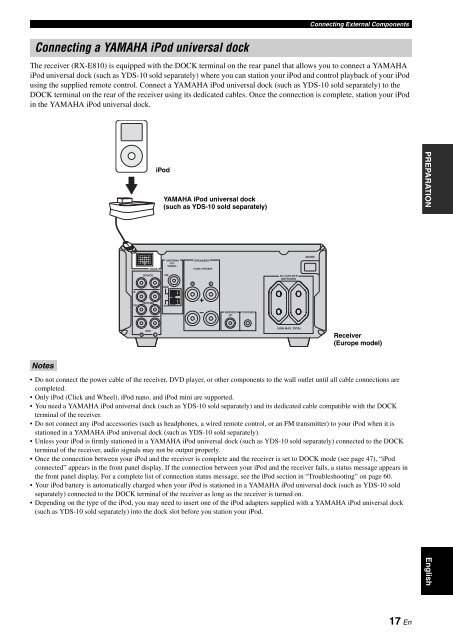AMPLI-TUNER/LECTEUR DE DVD RECEIVER/DVD PLAYER - Ljudia
AMPLI-TUNER/LECTEUR DE DVD RECEIVER/DVD PLAYER - Ljudia
AMPLI-TUNER/LECTEUR DE DVD RECEIVER/DVD PLAYER - Ljudia
You also want an ePaper? Increase the reach of your titles
YUMPU automatically turns print PDFs into web optimized ePapers that Google loves.
Connecting a YAMAHA iPod universal dock<br />
Connecting External Components<br />
The receiver (RX-E810) is equipped with the DOCK terminal on the rear panel that allows you to connect a YAMAHA<br />
iPod universal dock (such as YDS-10 sold separately) where you can station your iPod and control playback of your iPod<br />
using the supplied remote control. Connect a YAMAHA iPod universal dock (such as YDS-10 sold separately) to the<br />
DOCK terminal on the rear of the receiver using its dedicated cables. Once the connection is complete, station your iPod<br />
in the YAMAHA iPod universal dock.<br />
Notes<br />
IN<br />
OUT<br />
DOCK<br />
<strong>DVD</strong>/CD<br />
TAPE/MD<br />
AUX<br />
R L<br />
iPod<br />
YAMAHA iPod universal dock<br />
(such as YDS-10 sold separately)<br />
FM<br />
GND<br />
AM<br />
ANTENNA<br />
75<br />
UNBAL.<br />
R<br />
SPEAKERS<br />
6 MIN / SPEAKER<br />
L<br />
Do not connect the power cable of the receiver, <strong>DVD</strong> player, or other components to the wall outlet until all cable connections are<br />
completed.<br />
Only iPod (Click and Wheel), iPod nano, and iPod mini are supported.<br />
You need a YAMAHA iPod universal dock (such as YDS-10 sold separately) and its dedicated cable compatible with the DOCK<br />
terminal of the receiver.<br />
Do not connect any iPod accessories (such as headphones, a wired remote control, or an FM transmitter) to your iPod when it is<br />
stationed in a YAMAHA iPod universal dock (such as YDS-10 sold separately).<br />
Unless your iPod is firmly stationed in a YAMAHA iPod universal dock (such as YDS-10 sold separately) connected to the DOCK<br />
terminal of the receiver, audio signals may not be output properly.<br />
Once the connection between your iPod and the receiver is complete and the receiver is set to DOCK mode (see page 47), “iPod<br />
connected” appears in the front panel display. If the connection between your iPod and the receiver fails, a status message appears in<br />
the front panel display. For a complete list of connection status message, see the iPod section in “Troubleshooting” on page 60.<br />
Your iPod battery is automatically charged when your iPod is stationed in a YAMAHA iPod universal dock (such as YDS-10 sold<br />
separately) connected to the DOCK terminal of the receiver as long as the receiver is turned on.<br />
Depending on the type of the iPod, you may need to insert one of the iPod adapters supplied with a YAMAHA iPod universal dock<br />
(such as YDS-10 sold separately) into the dock slot before you station your iPod.<br />
SUBWOOFER<br />
OUT<br />
TO <strong>DVD</strong>-E810<br />
AC OUTLETS<br />
SWITCHED<br />
100W MAX. TOTAL<br />
MAINS<br />
Receiver<br />
(Europe model)<br />
17 En<br />
PREPARATION<br />
English