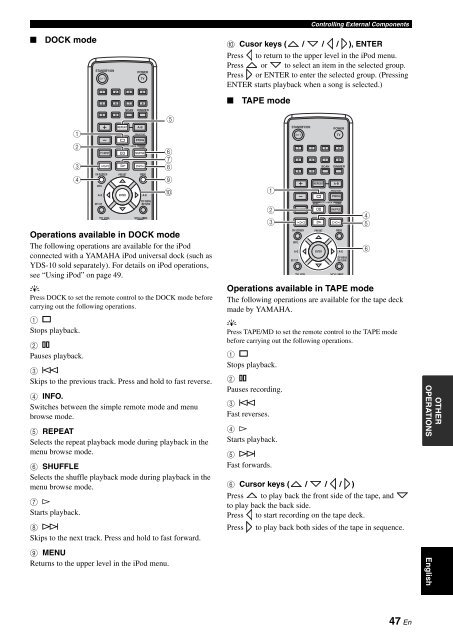AMPLI-TUNER/LECTEUR DE DVD RECEIVER/DVD PLAYER - Ljudia
AMPLI-TUNER/LECTEUR DE DVD RECEIVER/DVD PLAYER - Ljudia
AMPLI-TUNER/LECTEUR DE DVD RECEIVER/DVD PLAYER - Ljudia
Create successful ePaper yourself
Turn your PDF publications into a flip-book with our unique Google optimized e-Paper software.
■ DOCK mode<br />
1<br />
2<br />
3<br />
4<br />
Operations available in DOCK mode<br />
The following operations are available for the iPod<br />
connected with a YAMAHA iPod universal dock (such as<br />
YDS-10 sold separately). For details on iPod operations,<br />
see “Using iPod” on page 49.<br />
y<br />
Press DOCK to set the remote control to the DOCK mode before<br />
carrying out the following operations.<br />
1 s<br />
Stops playback.<br />
2 e<br />
Pauses playback.<br />
3 b<br />
Skips to the previous track. Press and hold to fast reverse.<br />
4 INFO.<br />
Switches between the simple remote mode and menu<br />
browse mode.<br />
5 REPEAT<br />
Selects the repeat playback mode during playback in the<br />
menu browse mode.<br />
6 SHUFFLE<br />
Selects the shuffle playback mode during playback in the<br />
menu browse mode.<br />
7 h<br />
Starts playback.<br />
STANDBY/ON<br />
POWER<br />
TV<br />
1 2 3 4<br />
5 6<br />
9 0<br />
TV INPUT<br />
7 8<br />
SCAN DIMMER<br />
8 a<br />
Skips to the next track. Press and hold to fast forward.<br />
9 MENU<br />
Returns to the upper level in the iPod menu.<br />
A-B<br />
PROG<br />
SHUFFLE<br />
ON SCREEN PRESET<br />
MENU<br />
INFO.<br />
A-E<br />
SET UP<br />
TV CH<br />
REPEAT<br />
FREQ/TEXT<br />
PTY SEEK<br />
MO<strong>DE</strong> START<br />
ENTER A-E<br />
TOP MENU<br />
/RETURN<br />
TV VOL VOLUME<br />
5<br />
6<br />
7<br />
8<br />
9<br />
0<br />
Controlling External Components<br />
0 Cusor keys ( / / / ), ENTER<br />
Press to return to the upper level in the iPod menu.<br />
Press or to select an item in the selected group.<br />
Press or ENTER to enter the selected group. (Pressing<br />
ENTER starts playback when a song is selected.)<br />
■ TAPE mode<br />
1<br />
2<br />
3<br />
Operations available in TAPE mode<br />
The following operations are available for the tape deck<br />
made by YAMAHA.<br />
y<br />
Press TAPE/MD to set the remote control to the TAPE mode<br />
before carrying out the following operations.<br />
1 s<br />
Stops playback.<br />
2 e<br />
Pauses recording.<br />
3 b<br />
Fast reverses.<br />
4 h<br />
Starts playback.<br />
5 a<br />
Fast forwards.<br />
STANDBY/ON<br />
POWER<br />
TV<br />
1 2 3 4<br />
5 6<br />
9 0<br />
TV INPUT<br />
7 8<br />
SCAN DIMMER<br />
6 Cursor keys ( / / / )<br />
Press to play back the front side of the tape, and<br />
to play back the back side.<br />
Press to start recording on the tape deck.<br />
Press to play back both sides of the tape in sequence.<br />
A-B<br />
PROG<br />
SHUFFLE<br />
ON SCREEN PRESET<br />
MENU<br />
INFO.<br />
A-E<br />
SET UP<br />
TV CH<br />
REPEAT<br />
FREQ/TEXT<br />
PTY SEEK<br />
MO<strong>DE</strong> START<br />
ENTER A-E<br />
TOP MENU<br />
/RETURN<br />
TV VOL VOLUME<br />
4<br />
5<br />
6<br />
47 En<br />
OTHER<br />
OPERATIONS<br />
English