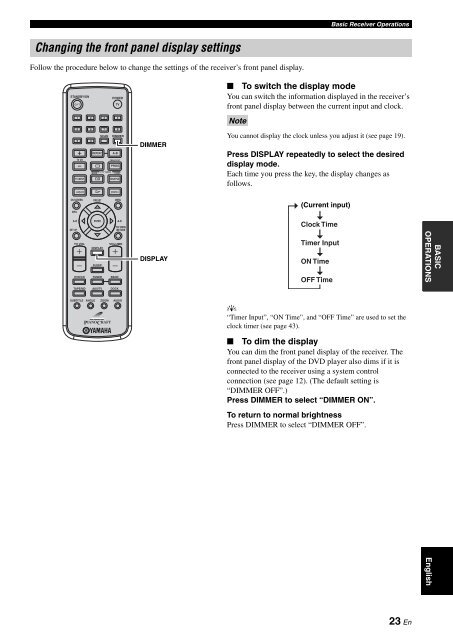AMPLI-TUNER/LECTEUR DE DVD RECEIVER/DVD PLAYER - Ljudia
AMPLI-TUNER/LECTEUR DE DVD RECEIVER/DVD PLAYER - Ljudia
AMPLI-TUNER/LECTEUR DE DVD RECEIVER/DVD PLAYER - Ljudia
You also want an ePaper? Increase the reach of your titles
YUMPU automatically turns print PDFs into web optimized ePapers that Google loves.
Changing the front panel display settings<br />
Follow the procedure below to change the settings of the receiver’s front panel display.<br />
STANDBY/ON<br />
POWER<br />
TV<br />
1 2 3 4<br />
5 6<br />
9 0<br />
TV INPUT<br />
7 8<br />
SCAN DIMMER<br />
A-B<br />
PROG<br />
SHUFFLE<br />
ON SCREEN PRESET<br />
MENU<br />
INFO.<br />
A-E<br />
SET UP<br />
TV CH<br />
ENTER A-E<br />
TV VOL VOLUME<br />
DISPLAY<br />
SLEEP<br />
<strong>DVD</strong>/CD <strong>TUNER</strong> BAND<br />
TAPE/MD<br />
REPEAT<br />
FREQ/TEXT<br />
PTY SEEK<br />
MO<strong>DE</strong> START<br />
AUX/TV DOCK<br />
TOP MENU<br />
/RETURN<br />
SUBTITLE ANGLE ZOOM AUDIO<br />
DIMMER<br />
DISPLAY<br />
Basic Receiver Operations<br />
■ To switch the display mode<br />
You can switch the information displayed in the receiver’s<br />
front panel display between the current input and clock.<br />
Note<br />
You cannot display the clock unless you adjust it (see page 19).<br />
Press DISPLAY repeatedly to select the desired<br />
display mode.<br />
Each time you press the key, the display changes as<br />
follows.<br />
(Current input)<br />
Clock Time<br />
Timer Input<br />
ON Time<br />
OFF Time<br />
y<br />
“Timer Input”, “ON Time”, and “OFF Time” are used to set the<br />
clock timer (see page 43).<br />
■ To dim the display<br />
You can dim the front panel display of the receiver. The<br />
front panel display of the <strong>DVD</strong> player also dims if it is<br />
connected to the receiver using a system control<br />
connection (see page 12). (The default setting is<br />
“DIMMER OFF”.)<br />
Press DIMMER to select “DIMMER ON”.<br />
To return to normal brightness<br />
Press DIMMER to select “DIMMER OFF”.<br />
23 En<br />
BASIC<br />
OPERATIONS<br />
English