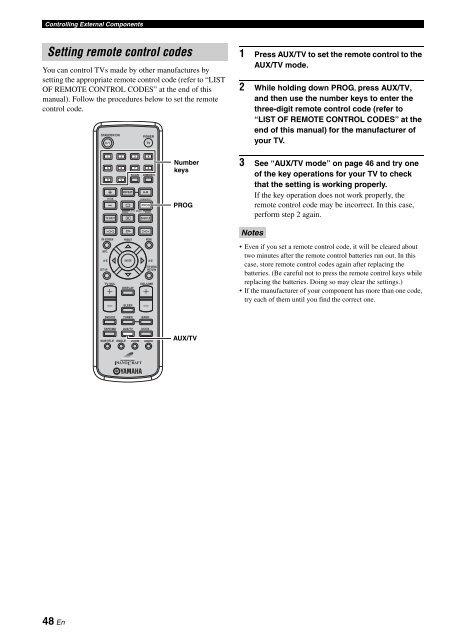AMPLI-TUNER/LECTEUR DE DVD RECEIVER/DVD PLAYER - Ljudia
AMPLI-TUNER/LECTEUR DE DVD RECEIVER/DVD PLAYER - Ljudia
AMPLI-TUNER/LECTEUR DE DVD RECEIVER/DVD PLAYER - Ljudia
Create successful ePaper yourself
Turn your PDF publications into a flip-book with our unique Google optimized e-Paper software.
Controlling External Components<br />
Setting remote control codes<br />
You can control TVs made by other manufactures by<br />
setting the appropriate remote control code (refer to “LIST<br />
OF REMOTE CONTROL CO<strong>DE</strong>S” at the end of this<br />
manual). Follow the procedures below to set the remote<br />
control code.<br />
48 En<br />
STANDBY/ON<br />
POWER<br />
TV<br />
1 2 3 4<br />
5 6<br />
9 0<br />
TV INPUT<br />
7 8<br />
SCAN DIMMER<br />
A-B<br />
PROG<br />
SHUFFLE<br />
ON SCREEN PRESET<br />
MENU<br />
INFO.<br />
A-E<br />
SET UP<br />
TV CH<br />
ENTER A-E<br />
TV VOL VOLUME<br />
DISPLAY<br />
SLEEP<br />
<strong>DVD</strong>/CD <strong>TUNER</strong> BAND<br />
TAPE/MD<br />
REPEAT<br />
FREQ/TEXT<br />
PTY SEEK<br />
MO<strong>DE</strong> START<br />
AUX/TV DOCK<br />
TOP MENU<br />
/RETURN<br />
SUBTITLE ANGLE ZOOM AUDIO<br />
Number<br />
keys<br />
PROG<br />
AUX/TV<br />
1 Press AUX/TV to set the remote control to the<br />
AUX/TV mode.<br />
2 While holding down PROG, press AUX/TV,<br />
and then use the number keys to enter the<br />
three-digit remote control code (refer to<br />
“LIST OF REMOTE CONTROL CO<strong>DE</strong>S” at the<br />
end of this manual) for the manufacturer of<br />
your TV.<br />
3 See “AUX/TV mode” on page 46 and try one<br />
of the key operations for your TV to check<br />
that the setting is working properly.<br />
If the key operation does not work properly, the<br />
remote control code may be incorrect. In this case,<br />
perform step 2 again.<br />
Notes<br />
Even if you set a remote control code, it will be cleared about<br />
two minutes after the remote control batteries run out. In this<br />
case, store remote control codes again after replacing the<br />
batteries. (Be careful not to press the remote control keys while<br />
replacing the batteries. Doing so may clear the settings.)<br />
If the manufacturer of your component has more than one code,<br />
try each of them until you find the correct one.