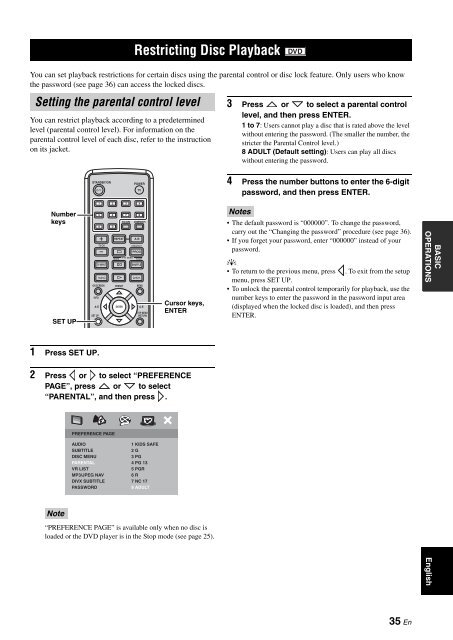AMPLI-TUNER/LECTEUR DE DVD RECEIVER/DVD PLAYER - Ljudia
AMPLI-TUNER/LECTEUR DE DVD RECEIVER/DVD PLAYER - Ljudia
AMPLI-TUNER/LECTEUR DE DVD RECEIVER/DVD PLAYER - Ljudia
Create successful ePaper yourself
Turn your PDF publications into a flip-book with our unique Google optimized e-Paper software.
Restricting Disc Playback<br />
You can set playback restrictions for certain discs using the parental control or disc lock feature. Only users who know<br />
the password (see page 36) can access the locked discs.<br />
Setting the parental control level<br />
You can restrict playback according to a predetermined<br />
level (parental control level). For information on the<br />
parental control level of each disc, refer to the instruction<br />
on its jacket.<br />
Number<br />
keys<br />
SET UP<br />
1 Press SET UP.<br />
2 Press or to select “PREFERENCE<br />
PAGE”, press or to select<br />
“PARENTAL”, and then press .<br />
Note<br />
STANDBY/ON<br />
“PREFERENCE PAGE” is available only when no disc is<br />
loaded or the <strong>DVD</strong> player is in the Stop mode (see page 25).<br />
Restricting Disc Playback <strong>DVD</strong><br />
POWER<br />
TV<br />
1 2 3 4<br />
5 6<br />
9 0<br />
TV INPUT<br />
7 8<br />
SCAN DIMMER<br />
A-B<br />
PROG<br />
SHUFFLE<br />
ON SCREEN PRESET<br />
MENU<br />
INFO.<br />
A-E<br />
SET UP<br />
TV CH<br />
PREFERENCE PAGE<br />
AUDIO<br />
SUBTITLE<br />
DISC MENU<br />
PARENTAL<br />
VR LIST<br />
MP3/JPEG NAV<br />
DIVX SUBTITLE<br />
PASSWORD<br />
REPEAT<br />
FREQ/TEXT<br />
PTY SEEK<br />
MO<strong>DE</strong> START<br />
ENTER A-E<br />
TOP MENU<br />
/RETURN<br />
1 KIDS SAFE<br />
2 G<br />
3 PG<br />
4 PG 13<br />
5 PGR<br />
6 R<br />
7 NC 17<br />
8 ADULT<br />
Cursor keys,<br />
ENTER<br />
3 Press or to select a parental control<br />
level, and then press ENTER.<br />
1 to 7: Users cannot play a disc that is rated above the level<br />
without entering the password. (The smaller the number, the<br />
stricter the Parental Control level.)<br />
8 ADULT (Default setting): Users can play all discs<br />
without entering the password.<br />
4 Press the number buttons to enter the 6-digit<br />
password, and then press ENTER.<br />
Notes<br />
The default password is “000000”. To change the password,<br />
carry out the “Changing the password” procedure (see page 36).<br />
If you forget your password, enter “000000” instead of your<br />
password.<br />
y<br />
To return to the previous menu, press . To exit from the setup<br />
menu, press SET UP.<br />
To unlock the parental control temporarily for playback, use the<br />
number keys to enter the password in the password input area<br />
(displayed when the locked disc is loaded), and then press<br />
ENTER.<br />
35 En<br />
BASIC<br />
OPERATIONS<br />
English