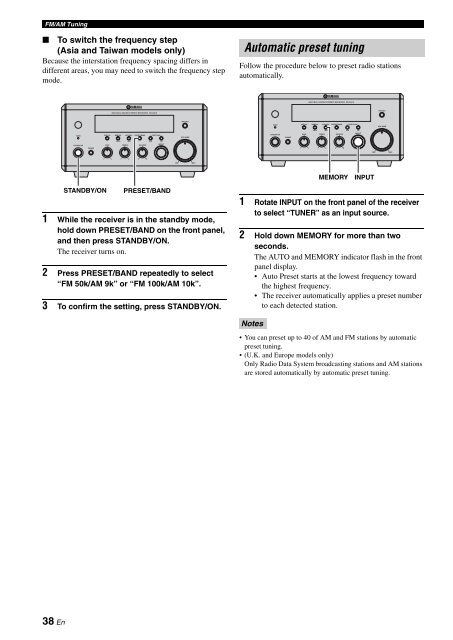AMPLI-TUNER/LECTEUR DE DVD RECEIVER/DVD PLAYER - Ljudia
AMPLI-TUNER/LECTEUR DE DVD RECEIVER/DVD PLAYER - Ljudia
AMPLI-TUNER/LECTEUR DE DVD RECEIVER/DVD PLAYER - Ljudia
Create successful ePaper yourself
Turn your PDF publications into a flip-book with our unique Google optimized e-Paper software.
FM/AM Tuning<br />
■ To switch the frequency step<br />
(Asia and Taiwan models only)<br />
Because the interstation frequency spacing differs in<br />
different areas, you may need to switch the frequency step<br />
mode.<br />
1 While the receiver is in the standby mode,<br />
hold down PRESET/BAND on the front panel,<br />
and then press STANDBY/ON.<br />
The receiver turns on.<br />
2 Press PRESET/BAND repeatedly to select<br />
“FM 50k/AM 9k” or “FM 100k/AM 10k”.<br />
3 To confirm the setting, press STANDBY/ON.<br />
38 En<br />
TIMER DISPLAY MEMORY AUTO/MAN'L PRESET/BAND PRESET/TUNING<br />
STANDBY/ON<br />
PHONES<br />
STANDBY/ON<br />
BASS<br />
NATURAL SOUND STEREO <strong>RECEIVER</strong> RX-E810<br />
TIME ADJ TIMER<br />
HOUR<br />
MIN<br />
TREBLE<br />
BALANCE<br />
L R<br />
INPUT<br />
PRESET/BAND<br />
PURE DIRECT<br />
VOLUME<br />
MIN MAX<br />
Automatic preset tuning<br />
Follow the procedure below to preset radio stations<br />
automatically.<br />
1 Rotate INPUT on the front panel of the receiver<br />
to select “<strong>TUNER</strong>” as an input source.<br />
2 Hold down MEMORY for more than two<br />
seconds.<br />
The AUTO and MEMORY indicator flash in the front<br />
panel display.<br />
Auto Preset starts at the lowest frequency toward<br />
the highest frequency.<br />
The receiver automatically applies a preset number<br />
to each detected station.<br />
Notes<br />
STANDBY/ON<br />
PHONES<br />
BASS<br />
NATURAL SOUND STEREO <strong>RECEIVER</strong> RX-E810<br />
TIMER DISPLAY MEMORY AUTO/MAN'L PRESET/BAND PRESET/TUNING<br />
TIME ADJ TIMER<br />
HOUR<br />
MIN<br />
TREBLE<br />
MIN MAX<br />
You can preset up to 40 of AM and FM stations by automatic<br />
preset tuning.<br />
(U.K. and Europe models only)<br />
Only Radio Data System broadcasting stations and AM stations<br />
are stored automatically by automatic preset tuning.<br />
BALANCE<br />
L R<br />
INPUT<br />
MEMORY INPUT<br />
PURE DIRECT<br />
VOLUME