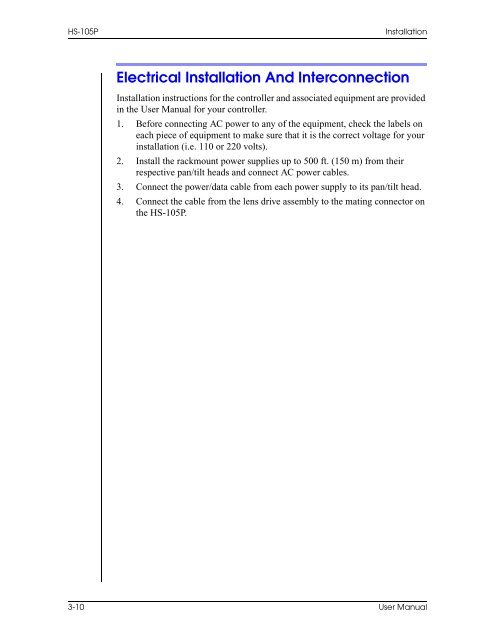HS-105P, PE. SA AutoCam™ Pan & Tilt Head - Vinten Radamec
HS-105P, PE. SA AutoCam™ Pan & Tilt Head - Vinten Radamec
HS-105P, PE. SA AutoCam™ Pan & Tilt Head - Vinten Radamec
Create successful ePaper yourself
Turn your PDF publications into a flip-book with our unique Google optimized e-Paper software.
<strong>HS</strong>-<strong>105P</strong> Installation<br />
Electrical Installation And Interconnection<br />
Installation instructions for the controller and associated equipment are provided<br />
in the User Manual for your controller.<br />
1. Before connecting AC power to any of the equipment, check the labels on<br />
each piece of equipment to make sure that it is the correct voltage for your<br />
installation (i.e. 110 or 220 volts).<br />
2. Install the rackmount power supplies up to 500 ft. (150 m) from their<br />
respective pan/tilt heads and connect AC power cables.<br />
3. Connect the power/data cable from each power supply to its pan/tilt head.<br />
4. Connect the cable from the lens drive assembly to the mating connector on<br />
the <strong>HS</strong>-<strong>105P</strong>.<br />
3-10 User Manual