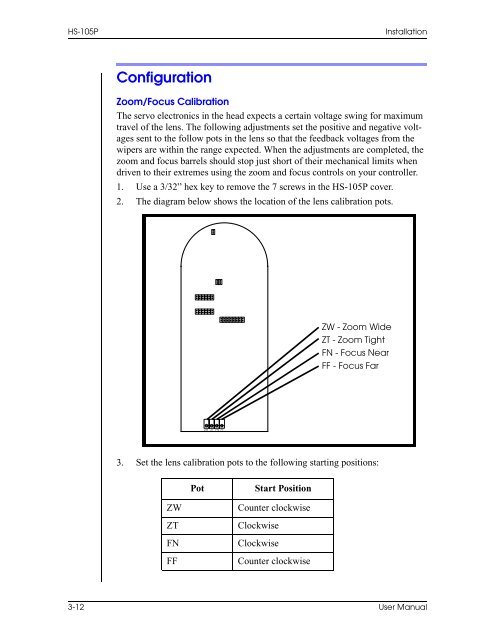HS-105P, PE. SA AutoCam™ Pan & Tilt Head - Vinten Radamec
HS-105P, PE. SA AutoCam™ Pan & Tilt Head - Vinten Radamec
HS-105P, PE. SA AutoCam™ Pan & Tilt Head - Vinten Radamec
Create successful ePaper yourself
Turn your PDF publications into a flip-book with our unique Google optimized e-Paper software.
<strong>HS</strong>-<strong>105P</strong> Installation<br />
Configuration<br />
Zoom/Focus Calibration<br />
The servo electronics in the head expects a certain voltage swing for maximum<br />
travel of the lens. The following adjustments set the positive and negative voltages<br />
sent to the follow pots in the lens so that the feedback voltages from the<br />
wipers are within the range expected. When the adjustments are completed, the<br />
zoom and focus barrels should stop just short of their mechanical limits when<br />
driven to their extremes using the zoom and focus controls on your controller.<br />
1. Use a 3/32” hex key to remove the 7 screws in the <strong>HS</strong>-<strong>105P</strong> cover.<br />
2. The diagram below shows the location of the lens calibration pots.<br />
ZW ZT FN FF<br />
3. Set the lens calibration pots to the following starting positions:<br />
Pot Start Position<br />
ZW Counter clockwise<br />
ZT Clockwise<br />
FN Clockwise<br />
FF Counter clockwise<br />
ZW - Zoom Wide<br />
ZT - Zoom Tight<br />
FN - Focus Near<br />
FF - Focus Far<br />
3-12 User Manual