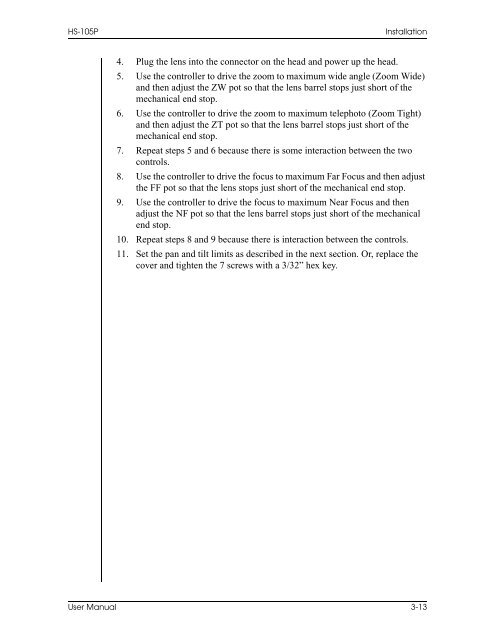HS-105P, PE. SA AutoCam™ Pan & Tilt Head - Vinten Radamec
HS-105P, PE. SA AutoCam™ Pan & Tilt Head - Vinten Radamec
HS-105P, PE. SA AutoCam™ Pan & Tilt Head - Vinten Radamec
You also want an ePaper? Increase the reach of your titles
YUMPU automatically turns print PDFs into web optimized ePapers that Google loves.
<strong>HS</strong>-<strong>105P</strong> Installation<br />
4. Plug the lens into the connector on the head and power up the head.<br />
5. Use the controller to drive the zoom to maximum wide angle (Zoom Wide)<br />
and then adjust the ZW pot so that the lens barrel stops just short of the<br />
mechanical end stop.<br />
6. Use the controller to drive the zoom to maximum telephoto (Zoom Tight)<br />
and then adjust the ZT pot so that the lens barrel stops just short of the<br />
mechanical end stop.<br />
7. Repeat steps 5 and 6 because there is some interaction between the two<br />
controls.<br />
8. Use the controller to drive the focus to maximum Far Focus and then adjust<br />
the FF pot so that the lens stops just short of the mechanical end stop.<br />
9. Use the controller to drive the focus to maximum Near Focus and then<br />
adjust the NF pot so that the lens barrel stops just short of the mechanical<br />
end stop.<br />
10. Repeat steps 8 and 9 because there is interaction between the controls.<br />
11. Set the pan and tilt limits as described in the next section. Or, replace the<br />
cover and tighten the 7 screws with a 3/32” hex key.<br />
User Manual 3-13