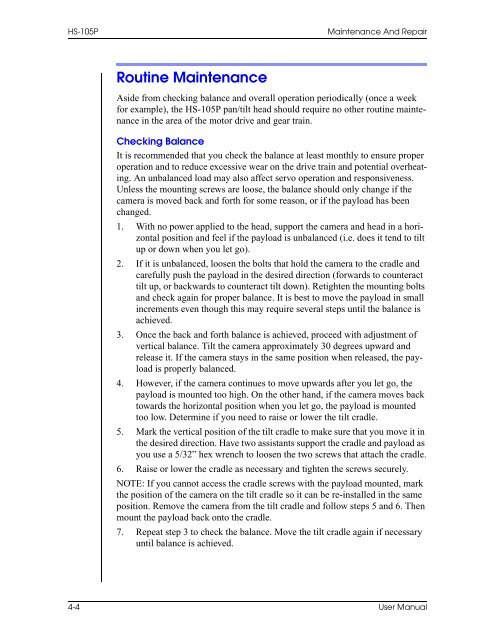HS-105P, PE. SA AutoCam™ Pan & Tilt Head - Vinten Radamec
HS-105P, PE. SA AutoCam™ Pan & Tilt Head - Vinten Radamec
HS-105P, PE. SA AutoCam™ Pan & Tilt Head - Vinten Radamec
You also want an ePaper? Increase the reach of your titles
YUMPU automatically turns print PDFs into web optimized ePapers that Google loves.
<strong>HS</strong>-<strong>105P</strong> Maintenance And Repair<br />
Routine Maintenance<br />
Aside from checking balance and overall operation periodically (once a week<br />
for example), the <strong>HS</strong>-<strong>105P</strong> pan/tilt head should require no other routine maintenance<br />
in the area of the motor drive and gear train.<br />
Checking Balance<br />
It is recommended that you check the balance at least monthly to ensure proper<br />
operation and to reduce excessive wear on the drive train and potential overheating.<br />
An unbalanced load may also affect servo operation and responsiveness.<br />
Unless the mounting screws are loose, the balance should only change if the<br />
camera is moved back and forth for some reason, or if the payload has been<br />
changed.<br />
1. With no power applied to the head, support the camera and head in a horizontal<br />
position and feel if the payload is unbalanced (i.e. does it tend to tilt<br />
up or down when you let go).<br />
2. If it is unbalanced, loosen the bolts that hold the camera to the cradle and<br />
carefully push the payload in the desired direction (forwards to counteract<br />
tilt up, or backwards to counteract tilt down). Retighten the mounting bolts<br />
and check again for proper balance. It is best to move the payload in small<br />
increments even though this may require several steps until the balance is<br />
achieved.<br />
3. Once the back and forth balance is achieved, proceed with adjustment of<br />
vertical balance. <strong>Tilt</strong> the camera approximately 30 degrees upward and<br />
release it. If the camera stays in the same position when released, the payload<br />
is properly balanced.<br />
4. However, if the camera continues to move upwards after you let go, the<br />
payload is mounted too high. On the other hand, if the camera moves back<br />
towards the horizontal position when you let go, the payload is mounted<br />
too low. Determine if you need to raise or lower the tilt cradle.<br />
5. Mark the vertical position of the tilt cradle to make sure that you move it in<br />
the desired direction. Have two assistants support the cradle and payload as<br />
you use a 5/32” hex wrench to loosen the two screws that attach the cradle.<br />
6. Raise or lower the cradle as necessary and tighten the screws securely.<br />
NOTE: If you cannot access the cradle screws with the payload mounted, mark<br />
the position of the camera on the tilt cradle so it can be re-installed in the same<br />
position. Remove the camera from the tilt cradle and follow steps 5 and 6. Then<br />
mount the payload back onto the cradle.<br />
7. Repeat step 3 to check the balance. Move the tilt cradle again if necessary<br />
until balance is achieved.<br />
4-4 User Manual