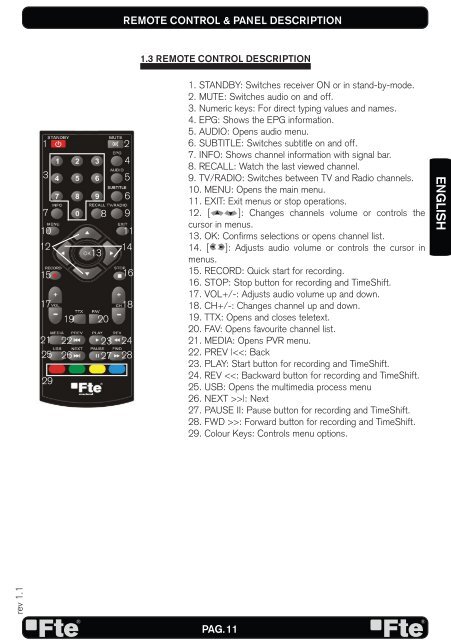MAX T100 HD - FTE Maximal
MAX T100 HD - FTE Maximal
MAX T100 HD - FTE Maximal
You also want an ePaper? Increase the reach of your titles
YUMPU automatically turns print PDFs into web optimized ePapers that Google loves.
ev 1.1<br />
1 2<br />
3<br />
REMOTE CONTROL & PANEL DESCRIPTION<br />
4<br />
5<br />
7 8<br />
6<br />
9<br />
10 11<br />
12<br />
13<br />
14<br />
15<br />
17<br />
19<br />
20<br />
16<br />
18<br />
21 22 23 24<br />
25 26 27 28<br />
29<br />
1.3 REMOTE CONTROL DESCRIPTION<br />
1. STANDBY: Switches receiver ON or in stand-by-mode.<br />
2. MUTE: Switches audio on and off.<br />
3. Numeric keys: For direct typing values and names.<br />
4. EPG: Shows the EPG information.<br />
5. AUDIO: Opens audio menu.<br />
6. SUBTITLE: Switches subtitle on and off.<br />
7. INFO: Shows channel information with signal bar.<br />
8. RECALL: Watch the last viewed channel.<br />
9. TV/RADIO: Switches between TV and Radio channels.<br />
10. MENU: Opens the main menu.<br />
11. EXIT: Exit menus or stop operations.<br />
12. [ ]: Changes channels volume or controls the<br />
cursor in menus.<br />
13. OK: Confi rms selections or opens channel list.<br />
14. [ ]: Adjusts audio volume or controls the cursor in<br />
menus.<br />
15. RECORD: Quick start for recording.<br />
16. STOP: Stop button for recording and TimeShift.<br />
17. VOL+/-: Adjusts audio volume up and down.<br />
18. CH+/-: Changes channel up and down.<br />
19. TTX: Opens and closes teletext.<br />
20. FAV: Opens favourite channel list.<br />
21. MEDIA: Opens PVR menu.<br />
22. PREV |: Forward button for recording and TimeShift.<br />
29. Colour Keys: Controls menu options.<br />
PAG. 11<br />
ENGLISH